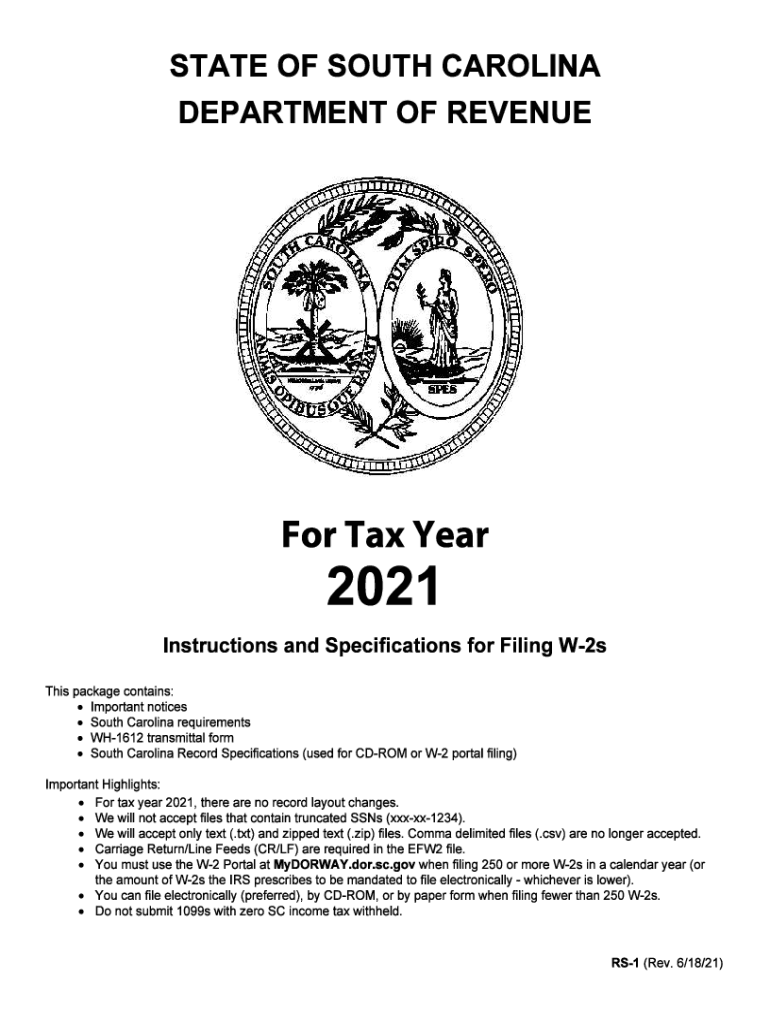
South Carolina W2 Form 2021


What is the South Carolina W-2 Form
The South Carolina W-2 form is a crucial document used for reporting wages paid to employees and the taxes withheld from those wages. Employers in South Carolina must provide this form to their employees by January thirty-first each year. The W-2 form includes essential information such as the employee's total earnings, Social Security wages, Medicare wages, and state income tax withheld. This form is necessary for employees to accurately file their state and federal tax returns.
How to use the South Carolina W-2 Form
Using the South Carolina W-2 form involves several key steps. First, employees should receive their W-2 from their employer, which will detail their earnings and withholdings for the previous year. Once received, employees can use the information on the form to complete their state and federal tax returns. It is important to ensure that all information is accurate, as discrepancies can lead to delays in processing tax returns or potential penalties.
Steps to complete the South Carolina W-2 Form
Completing the South Carolina W-2 form requires careful attention to detail. Follow these steps:
- Gather necessary information, including your Social Security number and income details.
- Fill in the employer's information, including the Employer Identification Number (EIN).
- Report total wages, tips, and other compensation in the designated boxes.
- Detail the amounts withheld for federal income tax, Social Security, and Medicare.
- Include state-specific information, such as state wages and state tax withheld.
- Review the form for accuracy before submission.
Legal use of the South Carolina W-2 Form
The South Carolina W-2 form is legally binding and must be completed in accordance with state and federal regulations. Employers are required to provide accurate information to ensure compliance with tax laws. Failure to provide a W-2 form or inaccuracies can lead to penalties for both employers and employees. It is essential for employees to retain their W-2 forms for their records, as they are necessary for filing tax returns and may be requested by the IRS or state tax authorities.
Filing Deadlines / Important Dates
Timely filing of the South Carolina W-2 form is critical. Employers must provide the W-2 forms to employees by January thirty-first of each year. Additionally, employers are required to submit copies of the W-2 forms to the South Carolina Department of Revenue by the same date. Employees should ensure they have received their W-2 by early February to allow sufficient time for filing their tax returns by the April fifteenth deadline.
Form Submission Methods (Online / Mail / In-Person)
The South Carolina W-2 form can be submitted through various methods. Employers can file the W-2 forms electronically through the South Carolina Department of Revenue's online portal, which is the preferred method for many due to its efficiency. Alternatively, employers may choose to mail paper copies of the W-2 forms. Employees typically receive their forms via mail or electronically if their employer offers this option. It is important to follow the submission guidelines to ensure compliance with state regulations.
Quick guide on how to complete south carolina w2 form
Accomplish South Carolina W2 Form effortlessly on any device
Online document management has gained traction among businesses and individuals. It offers an ideal eco-friendly alternative to conventional printed and signed documents, allowing you to access the correct format and securely store it online. airSlate SignNow provides you with all the necessary tools to generate, modify, and electronically sign your documents swiftly without delays. Manage South Carolina W2 Form on any platform using airSlate SignNow's Android or iOS applications and simplify any document-related task today.
How to modify and electronically sign South Carolina W2 Form with ease
- Find South Carolina W2 Form and click on Get Form to begin.
- Use the tools we provide to fill out your document.
- Highlight important sections of your documents or redact sensitive information with tools specifically designed by airSlate SignNow.
- Create your signature using the Sign tool, which takes mere seconds and holds the same legal validity as a conventional ink signature.
- Review all the information and click on the Done button to save your changes.
- Select how you want to send your form, via email, text message (SMS), or invitation link, or download it to your computer.
Eliminate concerns over lost or misfiled documents, tedious form searches, or errors that necessitate printing new copies. airSlate SignNow meets all your document management requirements in just a few clicks from any device you prefer. Edit and electronically sign South Carolina W2 Form and ensure exceptional communication throughout the form preparation process with airSlate SignNow.
Create this form in 5 minutes or less
Find and fill out the correct south carolina w2 form
Create this form in 5 minutes!
How to create an eSignature for the south carolina w2 form
The best way to generate an e-signature for your PDF online
The best way to generate an e-signature for your PDF in Google Chrome
How to generate an electronic signature for signing PDFs in Gmail
The best way to create an e-signature straight from your smartphone
How to create an electronic signature for a PDF on iOS
The best way to create an e-signature for a PDF document on Android
People also ask
-
What is south revenue and how can airSlate SignNow help?
South revenue refers to the financial benefits gained from efficient document management in southern regions. With airSlate SignNow, businesses can streamline their document workflows, leading to increased productivity and enhanced revenue generation specifically in the south.
-
How does airSlate SignNow improve south revenue for small businesses?
AirSlate SignNow offers small businesses an affordable eSigning solution that reduces the time spent on paperwork. By automating document processes, businesses can focus more on strategic activities that drive south revenue growth and customer engagement.
-
What features does airSlate SignNow offer to boost south revenue?
AirSlate SignNow provides features such as customizable templates, automated reminders, and integration with popular business tools. These features are designed to enhance operational efficiency, ultimately contributing to higher south revenue through better customer service and faster transactions.
-
Is there a pricing model for airSlate SignNow that suits businesses aiming to increase south revenue?
Yes, airSlate SignNow offers various pricing plans to accommodate different business sizes and needs. This flexibility allows companies targeting south revenue to choose a plan that best fits their budget and aims, ensuring they get the most value out of their investment.
-
Can airSlate SignNow integrate with other software to enhance south revenue?
Absolutely! AirSlate SignNow seamlessly integrates with many popular software solutions such as CRM and project management tools. These integrations help businesses in the south to streamline processes, making it easier to capture and increase revenue effectively.
-
What benefits does airSlate SignNow provide that can enhance south revenue?
AirSlate SignNow simplifies document management, providing clarity and speed to business processes. By ensuring faster approvals and reducing the likelihood of errors, companies can maximize their south revenue and improve customer satisfaction.
-
How does airSlate SignNow ensure compliance while increasing south revenue?
AirSlate SignNow adheres to industry standards for eSignatures, ensuring that your documents remain compliant with legal regulations. This compliance not only protects your business but also builds trust with clients, fostering stronger relationships that can enhance south revenue.
Get more for South Carolina W2 Form
- Residential or rental lease extension agreement alabama form
- Commercial rental lease application questionnaire alabama form
- Al application form
- Al lease form
- Salary verification form for potential lease alabama
- Landlord agreement to allow tenant alterations to premises alabama form
- Notice of default on residential lease alabama form
- Landlord tenant lease co signer agreement alabama form
Find out other South Carolina W2 Form
- eSignature New Jersey Healthcare / Medical Credit Memo Myself
- eSignature North Dakota Healthcare / Medical Medical History Simple
- Help Me With eSignature Arkansas High Tech Arbitration Agreement
- eSignature Ohio Healthcare / Medical Operating Agreement Simple
- eSignature Oregon Healthcare / Medical Limited Power Of Attorney Computer
- eSignature Pennsylvania Healthcare / Medical Warranty Deed Computer
- eSignature Texas Healthcare / Medical Bill Of Lading Simple
- eSignature Virginia Healthcare / Medical Living Will Computer
- eSignature West Virginia Healthcare / Medical Claim Free
- How To eSignature Kansas High Tech Business Plan Template
- eSignature Kansas High Tech Lease Agreement Template Online
- eSignature Alabama Insurance Forbearance Agreement Safe
- How Can I eSignature Arkansas Insurance LLC Operating Agreement
- Help Me With eSignature Michigan High Tech Emergency Contact Form
- eSignature Louisiana Insurance Rental Application Later
- eSignature Maryland Insurance Contract Safe
- eSignature Massachusetts Insurance Lease Termination Letter Free
- eSignature Nebraska High Tech Rental Application Now
- How Do I eSignature Mississippi Insurance Separation Agreement
- Help Me With eSignature Missouri Insurance Profit And Loss Statement