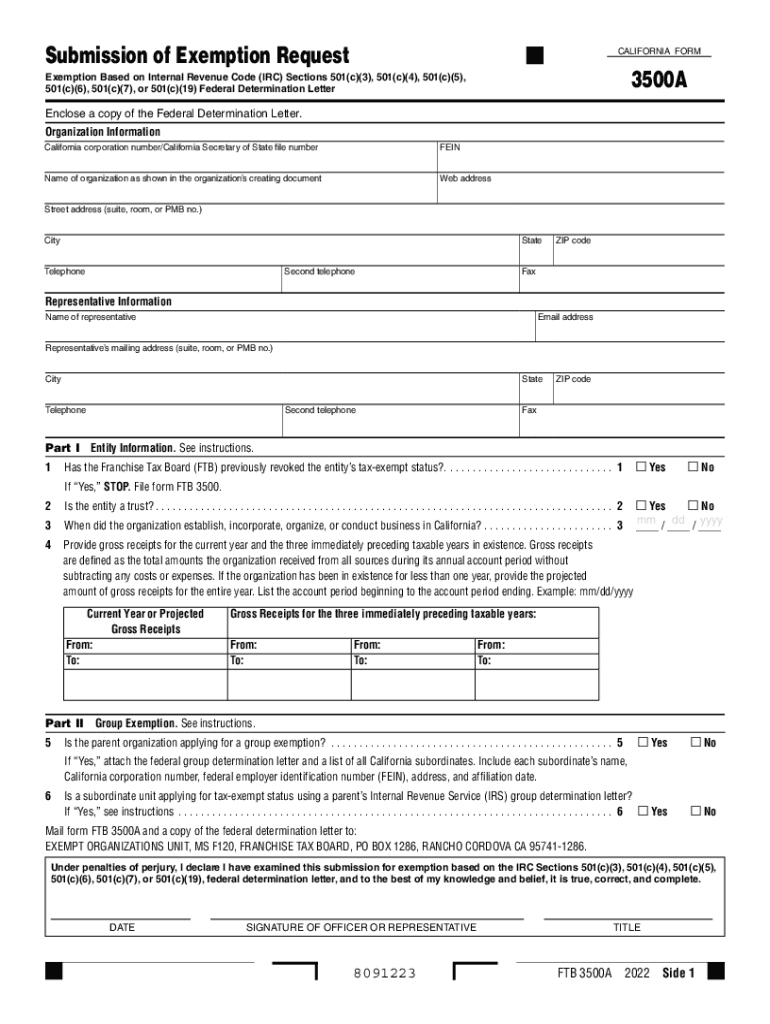
Exempt Purposes Internal Revenue Code Section 501c3 2022


What is the Exempt Purposes Internal Revenue Code Section 501(c)(3)
The Exempt Purposes Internal Revenue Code Section 501(c)(3) defines the criteria for organizations that qualify for tax-exempt status in the United States. This section primarily applies to charitable organizations, which must operate exclusively for religious, charitable, scientific, literary, or educational purposes. To qualify, an organization must not be driven by profit motives and must ensure that its activities benefit the public rather than private interests.
Eligibility Criteria for 501(c)(3) Status
To qualify for 501(c)(3) status, an organization must meet specific eligibility criteria. These include:
- The organization must be organized as a corporation, trust, or unincorporated association.
- Its purposes must align with those outlined in Section 501(c)(3).
- The organization must not engage in substantial lobbying or political activities.
- Any net earnings must not benefit private shareholders or individuals.
Steps to Complete the Application for 501(c)(3) Status
Applying for 501(c)(3) status involves several key steps:
- Determine eligibility based on the criteria outlined in Section 501(c)(3).
- Prepare the necessary documentation, including articles of incorporation and bylaws.
- Complete IRS Form 1023 or Form 1023-EZ, depending on the size and complexity of the organization.
- Submit the application along with the required fee to the IRS.
IRS Guidelines for Maintaining 501(c)(3) Status
Organizations must adhere to IRS guidelines to maintain their 501(c)(3) status. Key requirements include:
- Regularly filing Form 990, 990-EZ, or 990-N, depending on the organization's revenue.
- Ensuring that activities remain consistent with the exempt purposes defined in the application.
- Maintaining accurate records of income and expenditures.
Filing Deadlines and Important Dates
Organizations must be aware of critical filing deadlines to ensure compliance. The application for 501(c)(3) status should be submitted within 27 months of the organization’s formation to receive retroactive tax-exempt status. Annual filings, such as Form 990, typically have deadlines based on the organization's fiscal year end.
Penalties for Non-Compliance with 501(c)(3) Regulations
Failure to comply with the regulations governing 501(c)(3) organizations can result in severe penalties. These may include:
- Loss of tax-exempt status.
- Financial penalties for failure to file required forms.
- Potential legal action for engaging in prohibited activities.
Quick guide on how to complete exempt purposes internal revenue code section 501c3
Prepare Exempt Purposes Internal Revenue Code Section 501c3 effortlessly on any device
Digital document management has become increasingly popular among businesses and individuals. It offers a perfect eco-friendly substitute for conventional printed and signed documents, allowing you to find the appropriate format and securely store it online. airSlate SignNow provides all the tools necessary to create, edit, and electronically sign your documents quickly without delays. Manage Exempt Purposes Internal Revenue Code Section 501c3 on any device using airSlate SignNow's Android or iOS applications and enhance any document-centered procedure today.
How to modify and electronically sign Exempt Purposes Internal Revenue Code Section 501c3 with ease
- Obtain Exempt Purposes Internal Revenue Code Section 501c3 and click on Get Form to begin.
- Utilize the tools we provide to fill out your form.
- Emphasize important sections of the documents or obscure sensitive information with tools that airSlate SignNow offers specifically for that purpose.
- Create your signature with the Sign tool, which takes mere seconds and carries the same legal validity as a traditional handwritten signature.
- Review all the information and click on the Done button to save your changes.
- Choose your preferred method to send your form, via email, SMS, or invitation link, or download it to your computer.
Say goodbye to lost or misplaced files, laborious form searches, or errors that require new document copies. airSlate SignNow meets your document management needs in just a few clicks from any device you prefer. Edit and electronically sign Exempt Purposes Internal Revenue Code Section 501c3 and ensure effective communication at every stage of your form preparation process with airSlate SignNow.
Create this form in 5 minutes or less
Find and fill out the correct exempt purposes internal revenue code section 501c3
Create this form in 5 minutes!
How to create an eSignature for the exempt purposes internal revenue code section 501c3
How to create an electronic signature for a PDF online
How to create an electronic signature for a PDF in Google Chrome
How to create an e-signature for signing PDFs in Gmail
How to create an e-signature right from your smartphone
How to create an e-signature for a PDF on iOS
How to create an e-signature for a PDF on Android
People also ask
-
What is FTB in the context of airSlate SignNow?
FTB stands for 'File Transfer and Backup' in airSlate SignNow, referring to the secure handling and storage of your documents. This feature ensures that your important files are backed up and can be easily transferred whenever needed, making document management more efficient.
-
How does airSlate SignNow's pricing structure work for FTB?
airSlate SignNow offers flexible pricing plans that are designed to accommodate different business needs while ensuring FTB services are included. The plans range from basic to premium, allowing businesses to choose the level of features and storage they require for their document management.
-
What features does airSlate SignNow offer for FTB?
Key features of airSlate SignNow’s FTB include automated document routing, notification alerts, and robust security protocols. These features enhance the reliability and effectiveness of your document handling, ensuring you can track and manage your items seamlessly.
-
How can airSlate SignNow benefit my business with FTB?
Using airSlate SignNow’s FTB can greatly benefit your business by streamlining your document processes, reducing errors, and enhancing collaboration. These benefits result in increased efficiency, as your team can focus on higher-value tasks rather than manual document management.
-
Does airSlate SignNow integrate with other tools for FTB?
Yes, airSlate SignNow integrates with various third-party applications, allowing for seamless FTB capabilities. This integration enables users to enhance workflows by combining signature, document management, and filing solutions effectively.
-
Is there a mobile app for managing FTB in airSlate SignNow?
Absolutely! airSlate SignNow offers a mobile app that allows you to manage FTB functionality on-the-go. With the app, you can easily send, eSign, and store documents securely, ensuring that you have access to critical files anytime, anywhere.
-
What security measures does airSlate SignNow apply for FTB?
airSlate SignNow implements advanced security measures for FTB, such as end-to-end encryption, secure cloud storage, and user authentication protocols. These security features help protect your sensitive documents from unauthorized access and data bsignNowes.
Get more for Exempt Purposes Internal Revenue Code Section 501c3
- Fiduciary deed for use by executors trustees trustors administrators and other fiduciaries michigan form
- Warranty deed from limited partnership or llc is the grantor or grantee michigan form
- Michigan warranty deed form 497311763
- 2 trustees form
- Michigan warranty deed form
- Warranty deed for not for profit corporation to municipality michigan form
- Michigan trustee form
- Michigan survivorship form
Find out other Exempt Purposes Internal Revenue Code Section 501c3
- Sign California Government Job Offer Now
- How Do I Sign Colorado Government Cease And Desist Letter
- How To Sign Connecticut Government LLC Operating Agreement
- How Can I Sign Delaware Government Residential Lease Agreement
- Sign Florida Government Cease And Desist Letter Online
- Sign Georgia Government Separation Agreement Simple
- Sign Kansas Government LLC Operating Agreement Secure
- How Can I Sign Indiana Government POA
- Sign Maryland Government Quitclaim Deed Safe
- Sign Louisiana Government Warranty Deed Easy
- Sign Government Presentation Massachusetts Secure
- How Can I Sign Louisiana Government Quitclaim Deed
- Help Me With Sign Michigan Government LLC Operating Agreement
- How Do I Sign Minnesota Government Quitclaim Deed
- Sign Minnesota Government Affidavit Of Heirship Simple
- Sign Missouri Government Promissory Note Template Fast
- Can I Sign Missouri Government Promissory Note Template
- Sign Nevada Government Promissory Note Template Simple
- How To Sign New Mexico Government Warranty Deed
- Help Me With Sign North Dakota Government Quitclaim Deed