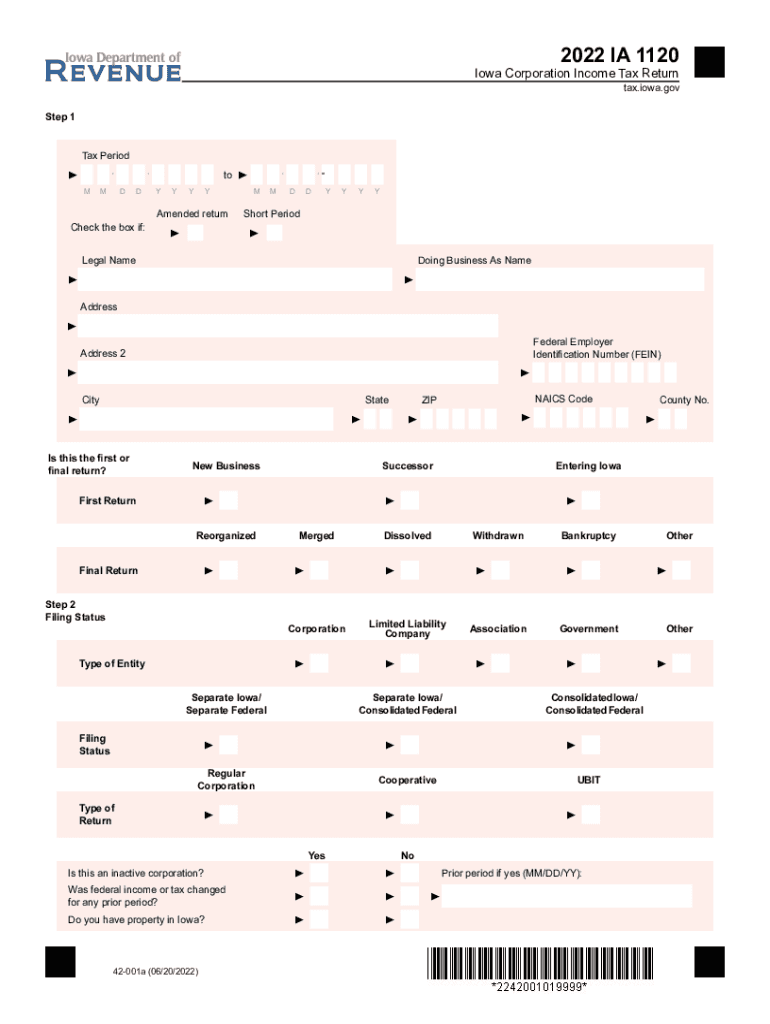
Tax Filing Extensions for Paper and Electronically Submitted 2022-2026


What are the tax filing extensions for paper and electronically submitted forms?
Tax filing extensions allow taxpayers to delay submitting their Iowa tax forms without incurring penalties immediately. For both paper and electronic submissions, the extension typically grants an additional six months to file the necessary documents. However, it is crucial to understand that while the filing deadline is extended, any taxes owed must still be paid by the original due date to avoid interest and penalties. The extension applies to various forms, including the Iowa state income tax return and the Iowa short form.
How to use the tax filing extensions for paper and electronically submitted forms
To utilize a tax filing extension in Iowa, taxpayers must file Form 1040-ES or submit an online request through the Iowa Department of Revenue's website. This process can be completed easily and quickly. For paper submissions, ensure that the form is mailed to the appropriate address before the original due date. If filing electronically, follow the prompts provided by your e-filing software to request the extension. Remember, this extension is not automatic; it requires proactive steps to ensure compliance.
Steps to complete the tax filing extensions for paper and electronically submitted forms
Completing a tax filing extension involves several straightforward steps:
- Determine if you need an extension based on your ability to file your Iowa tax form by the due date.
- Fill out the appropriate extension form, such as Form 1040-ES for paper submissions.
- For electronic submissions, access your e-filing software and navigate to the extension request section.
- Submit the form either by mailing it to the designated address or by completing the electronic submission process.
- Make any necessary payments to cover estimated taxes owed to avoid penalties.
Filing deadlines and important dates
Understanding the filing deadlines is essential for compliance. The standard due date for Iowa tax returns is typically April 30. If you request an extension, the new deadline will be October 31. Be mindful of these dates to ensure that you file your Iowa tax form on time and avoid penalties. Additionally, any payments owed should be submitted by the original April deadline to prevent interest charges.
Required documents for tax filing extensions
When applying for a tax filing extension, certain documents may be necessary to ensure accurate processing. These typically include:
- Your previous year's tax return for reference.
- Income statements, such as W-2s or 1099s, to estimate your tax liability.
- Any documentation related to deductions or credits you plan to claim.
Having these documents ready will facilitate a smoother extension process and help you accurately estimate any taxes owed.
Penalties for non-compliance with tax filing extensions
Failing to comply with the requirements of a tax filing extension can lead to penalties. If you do not file your Iowa tax form by the extended deadline, you may incur a late filing penalty, which is typically a percentage of the unpaid tax. Additionally, if you fail to pay any taxes owed by the original due date, interest will accrue on the outstanding balance. It is vital to adhere to all deadlines and payment requirements to avoid these consequences.
Quick guide on how to complete tax filing extensions for paper and electronically submitted
Complete Tax Filing Extensions For Paper And Electronically Submitted seamlessly on any device
Managing documents online has gained popularity among businesses and individuals. It offers an ideal eco-friendly substitute to traditional printed and signed documents, as you can obtain the correct format and securely save it online. airSlate SignNow provides all the tools you need to create, modify, and electronically sign your documents quickly without delays. Handle Tax Filing Extensions For Paper And Electronically Submitted on any platform using airSlate SignNow Android or iOS applications and simplify any document-related process today.
How to modify and eSign Tax Filing Extensions For Paper And Electronically Submitted with ease
- Obtain Tax Filing Extensions For Paper And Electronically Submitted and click Get Form to begin.
- Make use of the tools we provide to complete your form.
- Highlight important sections of the documents or obscure sensitive information with tools that airSlate SignNow offers specifically for that purpose.
- Create your eSignature using the Sign tool, which takes just seconds and holds the same legal validity as a conventional wet ink signature.
- Review the information and click on the Done button to save your changes.
- Select how you would like to send your form, via email, text message (SMS), invite link, or download it to your computer.
Say goodbye to lost or misplaced files, tedious form searching, or mistakes that require printing new document copies. airSlate SignNow meets all your document management needs in just a few clicks from any device of your choice. Modify and eSign Tax Filing Extensions For Paper And Electronically Submitted to ensure excellent communication at any point in the document preparation process with airSlate SignNow.
Create this form in 5 minutes or less
Find and fill out the correct tax filing extensions for paper and electronically submitted
Create this form in 5 minutes!
How to create an eSignature for the tax filing extensions for paper and electronically submitted
How to create an electronic signature for a PDF online
How to create an electronic signature for a PDF in Google Chrome
How to create an e-signature for signing PDFs in Gmail
How to create an e-signature right from your smartphone
How to create an e-signature for a PDF on iOS
How to create an e-signature for a PDF on Android
People also ask
-
What types of Iowa tax forms can I sign using airSlate SignNow?
With airSlate SignNow, you can sign various Iowa tax forms, including individual income tax returns and business tax documents. Our platform provides a user-friendly interface for managing and eSigning these forms conveniently. By using airSlate SignNow, you ensure compliance with state requirements while saving time.
-
How does airSlate SignNow streamline the Iowa tax form signing process?
airSlate SignNow simplifies the signing process for Iowa tax forms by allowing users to eSign documents from anywhere, at any time. Our cloud-based solution ensures that your forms are secure and accessible on any device. This streamlining minimizes delays and helps you file your taxes on time.
-
Is airSlate SignNow cost-effective for signing Iowa tax forms?
Yes, airSlate SignNow is designed to be a cost-effective solution for individuals and businesses needing to sign Iowa tax forms. We offer competitive pricing plans that cater to different needs while providing essential features. This affordability means more resources can be allocated to growing your business.
-
Can I integrate airSlate SignNow with other software to manage Iowa tax forms?
Absolutely! airSlate SignNow offers seamless integrations with various software platforms, making it easy to manage your Iowa tax forms alongside your existing tools. Popular integrations include CRM systems and document management software, enhancing your workflow efficiency. This ensures a smooth data transfer without any disruption.
-
What security measures does airSlate SignNow implement for Iowa tax form management?
airSlate SignNow prioritizes the security of your Iowa tax forms with top-notch encryption and compliance with industry standards. Our platform ensures that your sensitive information is protected against unauthorized access. By using airSlate SignNow, you can confidently manage your tax documents knowing they are secure.
-
How can airSlate SignNow benefit small businesses regarding Iowa tax forms?
Small businesses can greatly benefit from airSlate SignNow when handling Iowa tax forms by reducing paperwork and minimizing errors. Our platform enhances document control and facilitates timely submissions. With airSlate SignNow, small business owners can focus more on their operations rather than getting bogged down by administrative tasks.
-
Does airSlate SignNow offer customer support for Iowa tax form-related inquiries?
Yes, airSlate SignNow offers dedicated customer support to assist users with any inquiries related to Iowa tax forms. Our team is available to help you navigate the platform and troubleshoot any issues you may encounter. We aim to ensure a smooth experience as you manage your tax documentation.
Get more for Tax Filing Extensions For Paper And Electronically Submitted
- Letter from tenant to landlord about fair housing reduction or denial of services to family with children minnesota form
- Deed of sale by business entity personal representative to joint tenants ucbc form 1057 minnesota
- Affidavit purchaser form
- Affidavit seller form
- Mn affidavit form
- Mn affidavit form 497312009
- Mn deed form contract
- Letter from tenant to landlord containing notice of termination for landlords noncompliance with possibility to cure minnesota form
Find out other Tax Filing Extensions For Paper And Electronically Submitted
- How Can I eSignature Florida Car Lease Agreement Template
- How To eSignature Indiana Car Lease Agreement Template
- How Can I eSignature Wisconsin Car Lease Agreement Template
- Electronic signature Tennessee House rent agreement format Myself
- How To Electronic signature Florida House rental agreement
- eSignature Connecticut Retainer Agreement Template Myself
- How To Electronic signature Alaska House rental lease agreement
- eSignature Illinois Retainer Agreement Template Free
- How Do I Electronic signature Idaho Land lease agreement
- Electronic signature Illinois Land lease agreement Fast
- eSignature Minnesota Retainer Agreement Template Fast
- Electronic signature Louisiana Land lease agreement Fast
- How Do I eSignature Arizona Attorney Approval
- How Can I eSignature North Carolina Retainer Agreement Template
- Electronic signature New York Land lease agreement Secure
- eSignature Ohio Attorney Approval Now
- eSignature Pennsylvania Retainer Agreement Template Secure
- Electronic signature Texas Land lease agreement Free
- Electronic signature Kentucky Landlord lease agreement Later
- Electronic signature Wisconsin Land lease agreement Myself