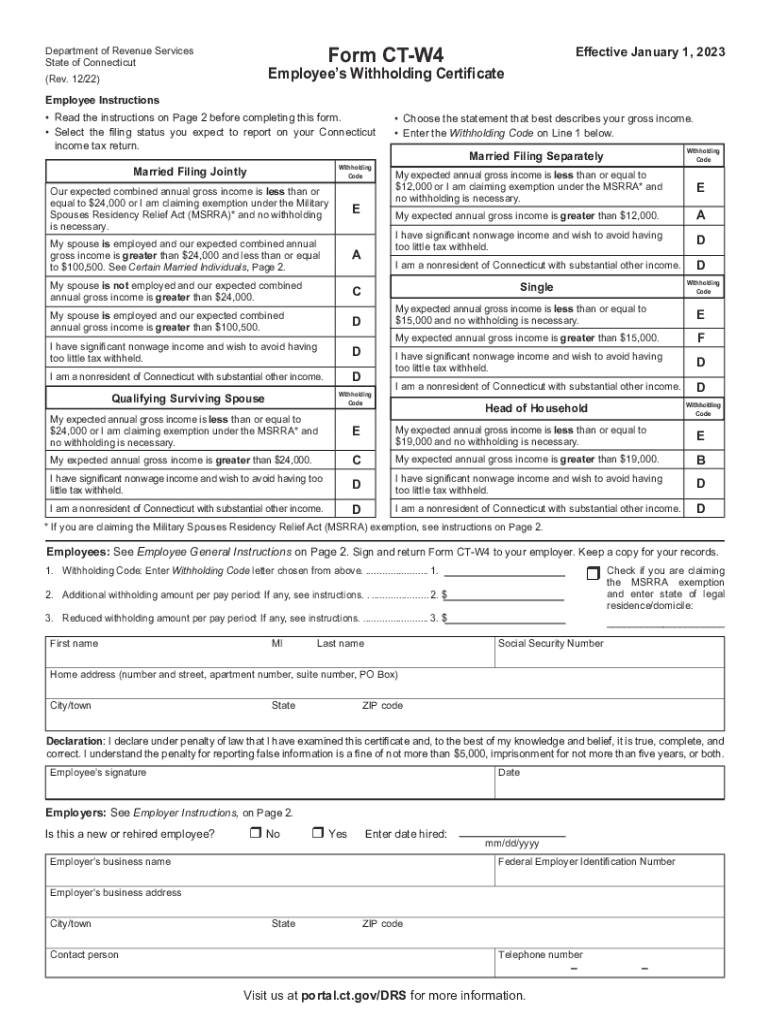
Income Tax Withholding Guide for Employers Tax Virginia Gov 2022-2026


Key elements of the CT W-4 form
The CT W-4, or Connecticut Employee's Withholding Certificate, is crucial for determining the amount of state income tax withheld from an employee's paycheck. Key elements of this form include:
- Personal Information: Employees must provide their name, address, and Social Security number.
- Filing Status: The form requires the employee to indicate their filing status, which can affect withholding rates.
- Allowances: Employees can claim allowances based on their personal and financial situation, which directly impacts the withholding amount.
- Additional Withholding: Employees may choose to have additional amounts withheld from their paychecks for various reasons.
Steps to complete the CT W-4 form
Filling out the CT W-4 form involves several straightforward steps:
- Gather Personal Information: Collect necessary details such as your name, address, and Social Security number.
- Determine Your Filing Status: Choose the appropriate filing status that reflects your situation.
- Calculate Allowances: Assess your eligibility for allowances based on dependents and other factors.
- Complete the Form: Fill in the required sections accurately, ensuring all information is correct.
- Submit the Form: Provide the completed form to your employer for processing.
Filing Deadlines / Important Dates
Understanding the deadlines for submitting the CT W-4 form is essential for compliance. Generally, employees should submit their W-4 by the following dates:
- Upon Employment: New employees should submit the form on or before their first paycheck.
- Changes in Circumstances: If personal or financial situations change, employees should update their W-4 promptly.
Penalties for Non-Compliance
Failure to comply with the requirements of the CT W-4 can lead to significant penalties. These may include:
- Underwithholding: If too little tax is withheld, individuals may face unexpected tax bills and potential penalties at tax time.
- Fines: The state may impose fines for not submitting the W-4 form or for inaccuracies in the information provided.
Legal use of the CT W-4 form
The CT W-4 form serves a legal purpose in ensuring proper income tax withholding. It is essential for:
- Compliance with State Laws: The form helps employers meet state tax withholding requirements.
- Employee Rights: Employees have the right to accurate withholding based on their financial situation.
- Record Keeping: Proper completion of the form aids in maintaining accurate payroll records.
Examples of using the CT W-4 form
Here are some common scenarios illustrating how the CT W-4 form is used:
- New Employee: A new hire fills out the CT W-4 to establish their withholding preferences.
- Change in Marital Status: An employee who recently got married updates their W-4 to reflect their new filing status.
- Additional Income: An employee with a side business may choose to have extra tax withheld to cover their additional income.
Quick guide on how to complete income tax withholding guide for employers taxvirginiagov
Effortlessly Prepare Income Tax Withholding Guide For Employers Tax virginia gov on Any Device
Managing documents online has become increasingly favored by businesses and individuals. It serves as an excellent eco-friendly alternative to traditional printed and signed papers, allowing you to access the necessary form and securely store it online. airSlate SignNow provides all the tools needed to create, edit, and electronically sign your documents promptly without any delays. Handle Income Tax Withholding Guide For Employers Tax virginia gov on any device with the airSlate SignNow Android or iOS applications and enhance any document-related process today.
The Easiest Way to Edit and eSign Income Tax Withholding Guide For Employers Tax virginia gov with Ease
- Obtain Income Tax Withholding Guide For Employers Tax virginia gov and click Get Form to begin.
- Employ the tools we provide to complete your document.
- Emphasize important sections of your documents or conceal sensitive data with tools that airSlate SignNow offers specifically for that purpose.
- Create your eSignature using the Sign tool, which takes just a few seconds and carries the same legal validity as a traditional wet ink signature.
- Review all the details and click the Done button to save your modifications.
- Select how you wish to send your form, whether by email, text message (SMS), invitation link, or download it to your computer.
No more concerns about lost or misplaced documents, tedious form hunting, or errors that require new document copies to be printed. airSlate SignNow meets all your document management needs in just a few clicks from any device you choose. Edit and eSign Income Tax Withholding Guide For Employers Tax virginia gov and guarantee excellent communication at every stage of the form preparation process with airSlate SignNow.
Create this form in 5 minutes or less
Find and fill out the correct income tax withholding guide for employers taxvirginiagov
Create this form in 5 minutes!
How to create an eSignature for the income tax withholding guide for employers taxvirginiagov
How to create an electronic signature for a PDF online
How to create an electronic signature for a PDF in Google Chrome
How to create an e-signature for signing PDFs in Gmail
How to create an e-signature right from your smartphone
How to create an e-signature for a PDF on iOS
How to create an e-signature for a PDF on Android
People also ask
-
What pricing plans are available for airSlate SignNow in Connecticut from?
airSlate SignNow offers several pricing plans tailored to meet the needs of businesses in Connecticut from. These plans range from basic to advanced, ensuring that every user finds a solution that fits their budget. Additionally, there are no hidden fees, allowing for transparent budgeting.
-
What features does airSlate SignNow provide for users in Connecticut from?
Based in Connecticut from, airSlate SignNow includes a wide range of features that enhance document management, such as eSignatures, document templates, and real-time tracking. These tools help streamline workflows and save valuable time for businesses. Moreover, users can customize the solution to meet specific industry needs.
-
How does airSlate SignNow benefit businesses operating in Connecticut from?
Businesses in Connecticut from can benefit signNowly from airSlate SignNow through increased efficiency and reduced operational costs. By digitizing the signature process, companies can save on paper, ink, and storage costs. Furthermore, it accelerates transaction times, leading to faster business processes.
-
Is there a free trial available for airSlate SignNow in Connecticut from?
Yes, airSlate SignNow offers a free trial for potential users in Connecticut from. This allows businesses to explore the features and functionalities without any financial commitment. The trial helps users assess how the solution can fit into their operations before making a purchase decision.
-
What kind of integrations does airSlate SignNow offer for Connecticut from users?
airSlate SignNow provides numerous integrations with popular applications and services that businesses in Connecticut from commonly use. This includes CRM systems, cloud storage solutions, and project management tools. Such integrations ensure a seamless workflow, allowing users to manage documents from their preferred platforms.
-
How secure is airSlate SignNow for users in Connecticut from?
Security is a top priority for airSlate SignNow, particularly for businesses in Connecticut from. The platform utilizes advanced encryption and complies with major security standards to protect sensitive documents. Users can trust that their information is secure while benefiting from an efficient document management solution.
-
Can airSlate SignNow be used for legal documents in Connecticut from?
Absolutely! airSlate SignNow is fully compliant with legal standards, making it an excellent choice for managing legal documents in Connecticut from. The use of electronic signatures is recognized by various legal jurisdictions, ensuring that your documents hold up in court as needed.
Get more for Income Tax Withholding Guide For Employers Tax virginia gov
Find out other Income Tax Withholding Guide For Employers Tax virginia gov
- How To Electronic signature Missouri High Tech Lease Termination Letter
- Electronic signature Montana High Tech Warranty Deed Mobile
- Electronic signature Florida Lawers Cease And Desist Letter Fast
- Electronic signature Lawers Form Idaho Fast
- Electronic signature Georgia Lawers Rental Lease Agreement Online
- How Do I Electronic signature Indiana Lawers Quitclaim Deed
- How To Electronic signature Maryland Lawers Month To Month Lease
- Electronic signature North Carolina High Tech IOU Fast
- How Do I Electronic signature Michigan Lawers Warranty Deed
- Help Me With Electronic signature Minnesota Lawers Moving Checklist
- Can I Electronic signature Michigan Lawers Last Will And Testament
- Electronic signature Minnesota Lawers Lease Termination Letter Free
- Electronic signature Michigan Lawers Stock Certificate Mobile
- How Can I Electronic signature Ohio High Tech Job Offer
- How To Electronic signature Missouri Lawers Job Description Template
- Electronic signature Lawers Word Nevada Computer
- Can I Electronic signature Alabama Legal LLC Operating Agreement
- How To Electronic signature North Dakota Lawers Job Description Template
- Electronic signature Alabama Legal Limited Power Of Attorney Safe
- How To Electronic signature Oklahoma Lawers Cease And Desist Letter