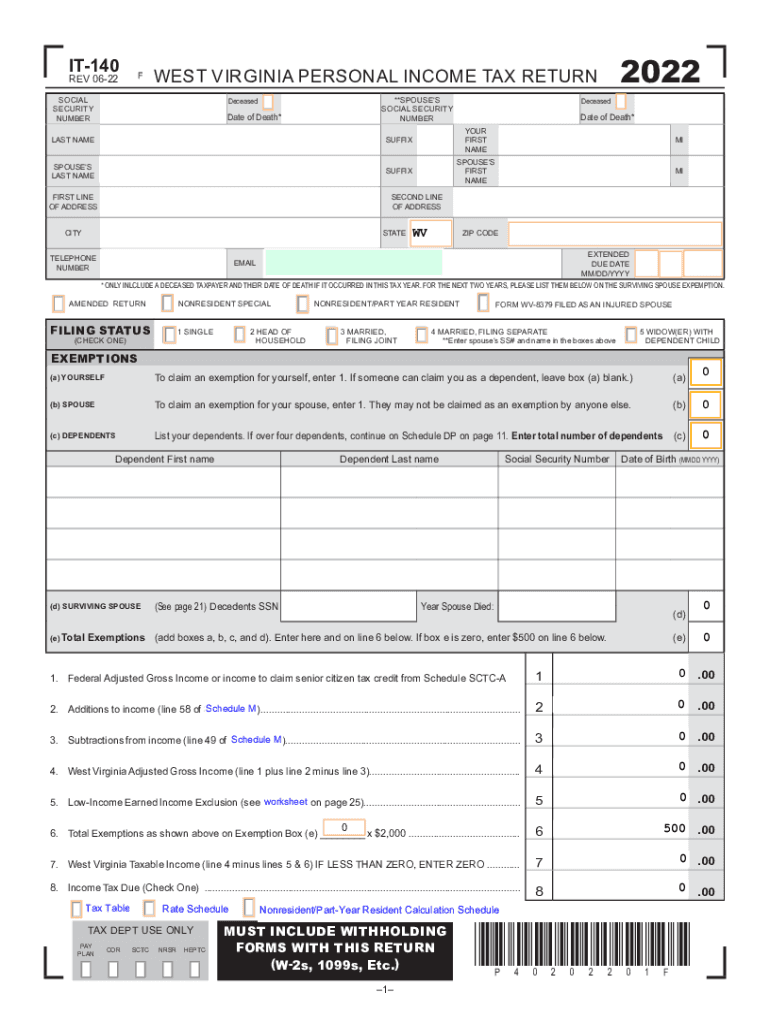
it 140 PITFormsandInstructions TY2022 Initial Draft 08 03 Indd 2022-2026


Understanding the WV 140V 2021 Form
The WV 140V 2021 form is a critical document used in the state of West Virginia for income tax purposes. It serves as a declaration of the taxpayer's income and is essential for accurately calculating state taxes owed. This form is specifically designed for individuals who need to report their personal income tax and ensure compliance with state tax regulations. Understanding its purpose and requirements is vital for successful tax filing.
Steps to Complete the WV 140V 2021 Form
Completing the WV 140V 2021 form involves several key steps to ensure accuracy and compliance. Begin by gathering all necessary documentation, including W-2 forms, 1099s, and other income statements. Next, follow these steps:
- Enter your personal information, including your name, address, and Social Security number.
- Report your total income from all sources, ensuring that you include any taxable income.
- Calculate your deductions and credits, which can help reduce your taxable income.
- Determine your total tax liability based on the income reported and applicable tax rates.
- Review the form for accuracy before submitting it.
Legal Use of the WV 140V 2021 Form
The WV 140V 2021 form is legally binding when completed and submitted according to state regulations. It must be filed by the designated deadline to avoid penalties. The information provided on this form is subject to review by the West Virginia State Tax Department, and any discrepancies may lead to audits or additional tax liabilities. Therefore, it is crucial to ensure that all information is accurate and truthful.
Filing Deadlines for the WV 140V 2021 Form
Filing deadlines for the WV 140V 2021 form are typically aligned with federal tax deadlines. Taxpayers should be aware of the following important dates:
- The standard filing deadline is April 15, 2022, for the 2021 tax year.
- Extensions may be available, but they require filing a separate request.
- Late submissions may incur penalties and interest on any taxes owed.
Required Documents for the WV 140V 2021 Form
To complete the WV 140V 2021 form accurately, several documents are required. These include:
- W-2 forms from employers, detailing wages and withheld taxes.
- 1099 forms for any freelance or contract work.
- Records of other income sources, such as rental income or dividends.
- Documentation for any deductions or credits claimed, such as receipts for charitable donations.
Form Submission Methods for the WV 140V 2021
Taxpayers have several options for submitting the WV 140V 2021 form. These methods include:
- Online submission through the West Virginia State Tax Department's e-filing system.
- Mailing a paper copy of the completed form to the appropriate tax office.
- In-person submission at designated tax offices, if applicable.
Quick guide on how to complete it 140 pit_forms_and_instructions ty2022 initial draft 20220803indd
Complete IT 140 PITFormsandInstructions TY2022 Initial Draft 08 03 indd effortlessly on any device
Web-based document management has become increasingly popular among businesses and individuals. It offers an ideal environmentally friendly alternative to traditional printed and signed documents, as you can easily locate the correct form and securely store it online. airSlate SignNow provides you with all the tools you need to create, edit, and electronically sign your documents quickly without any hold-ups. Manage IT 140 PITFormsandInstructions TY2022 Initial Draft 08 03 indd on any platform using airSlate SignNow’s Android or iOS applications and streamline any document-related task today.
How to adjust and eSign IT 140 PITFormsandInstructions TY2022 Initial Draft 08 03 indd with ease
- Locate IT 140 PITFormsandInstructions TY2022 Initial Draft 08 03 indd and click Get Form to begin.
- Utilize the tools we provide to fill out your form.
- Mark important sections of your documents or conceal sensitive information with tools specifically designed for that purpose by airSlate SignNow.
- Create your signature using the Sign feature, which takes mere seconds and holds the same legal validity as a conventional ink signature.
- Review the details and then click the Done button to save your changes.
- Select your preferred method to send your form, whether by email, text message (SMS), or invitation link, or download it to your computer.
Say goodbye to lost or misplaced files, tedious form searching, or mistakes that require printing new document copies. airSlate SignNow meets your document management needs in just a few clicks from any device you prefer. Adjust and eSign IT 140 PITFormsandInstructions TY2022 Initial Draft 08 03 indd and ensure excellent communication at any stage of the form preparation process with airSlate SignNow.
Create this form in 5 minutes or less
Find and fill out the correct it 140 pit_forms_and_instructions ty2022 initial draft 20220803indd
Create this form in 5 minutes!
How to create an eSignature for the it 140 pit_forms_and_instructions ty2022 initial draft 20220803indd
How to create an electronic signature for a PDF online
How to create an electronic signature for a PDF in Google Chrome
How to create an e-signature for signing PDFs in Gmail
How to create an e-signature right from your smartphone
How to create an e-signature for a PDF on iOS
How to create an e-signature for a PDF on Android
People also ask
-
What is the wv 140v 2021 and how does it benefit my business?
The wv 140v 2021 is a powerful tool designed to streamline document workflows through electronic signatures. This product enhances efficiency by allowing businesses to send and eSign documents swiftly. By utilizing wv 140v 2021, you can improve your operational speed and reduce paper-related costs.
-
How much does the wv 140v 2021 cost?
The pricing for the wv 140v 2021 varies based on the subscription plan chosen. Most plans offer flexible options that can cater to businesses of all sizes, ensuring you only pay for what you need. For detailed pricing information, visit the airSlate SignNow website.
-
What features are included with the wv 140v 2021?
The wv 140v 2021 includes features such as customizable templates, real-time tracking of document status, and robust security measures for all signers. Additionally, it supports multiple file formats and provides an easy-to-use interface that enhances user experience. These features make it a comprehensive solution for electronic signatures.
-
Can the wv 140v 2021 integrate with other software?
Yes, the wv 140v 2021 integrates seamlessly with various software applications like Google Workspace and Salesforce. This flexibility allows businesses to enhance their existing workflows by incorporating electronic signatures directly into their preferred tools. Enjoy a more connected workflow with these integrations.
-
Is the wv 140v 2021 suitable for small businesses?
Absolutely! The wv 140v 2021 is designed to meet the needs of small businesses by offering cost-effective solutions and easy implementations. Its user-friendly interface ensures that even those with minimal tech experience can utilize its features effectively. Small businesses can benefit greatly from faster document turnaround times.
-
What are the security features of the wv 140v 2021?
Security is a top priority with the wv 140v 2021. It incorporates advanced encryption methods to protect sensitive data and offers secure access controls to ensure only authorized personnel can interact with documents. Additionally, audit trails provide transparency and accountability for every transaction.
-
How can I get support for the wv 140v 2021?
Support for the wv 140v 2021 is readily available through various channels including live chat, email, and a comprehensive knowledge base. Our dedicated support team is equipped to help you resolve any queries quickly to ensure you maximize your use of the product. Feel free to signNow out whenever you need assistance.
Get more for IT 140 PITFormsandInstructions TY2022 Initial Draft 08 03 indd
- Levy earnings form
- Letter to unrepresented party opposite regarding respond to dissolution petition or suffer default minnesota form
- Letter to attorney opposite regarding delay of answer pending party negotiation minnesota form
- Minnesota extension form
- Letter to clerk regarding respondents answer cover letter minnesota form
- Letter to attorney opposite regarding return admission of service minnesota form
- Discovery letter client regarding form
- Letter interrogatories sample form
Find out other IT 140 PITFormsandInstructions TY2022 Initial Draft 08 03 indd
- How To Sign Wyoming Orthodontists Document
- Help Me With Sign Alabama Courts Form
- Help Me With Sign Virginia Police PPT
- How To Sign Colorado Courts Document
- Can I eSign Alabama Banking PPT
- How Can I eSign California Banking PDF
- How To eSign Hawaii Banking PDF
- How Can I eSign Hawaii Banking Document
- How Do I eSign Hawaii Banking Document
- How Do I eSign Hawaii Banking Document
- Help Me With eSign Hawaii Banking Document
- How To eSign Hawaii Banking Document
- Can I eSign Hawaii Banking Presentation
- Can I Sign Iowa Courts Form
- Help Me With eSign Montana Banking Form
- Can I Sign Kentucky Courts Document
- How To eSign New York Banking Word
- Can I eSign South Dakota Banking PPT
- How Can I eSign South Dakota Banking PPT
- How Do I eSign Alaska Car Dealer Form