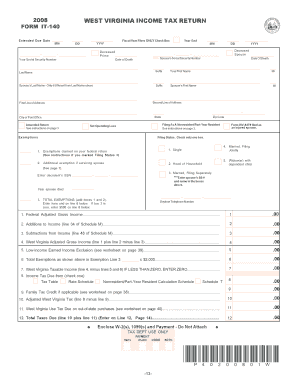
Wv Tax Form it 140 2008


What is the Wv Tax Form It 140
The Wv Tax Form It 140 is a state tax return form used by residents of West Virginia to report their income and calculate their state tax liability. This form is essential for individuals who earn income within the state, as it ensures compliance with state tax laws. It captures various types of income, deductions, and credits that may apply to the taxpayer's situation, allowing for an accurate calculation of the amount owed or any refund due.
How to use the Wv Tax Form It 140
To use the Wv Tax Form It 140 effectively, individuals should first gather all necessary documentation, including W-2s, 1099s, and other income statements. The form requires detailed information about income sources, deductions, and credits. Taxpayers can fill out the form manually or use digital tools for a more streamlined process. It is important to review the completed form for accuracy before submission to avoid delays or penalties.
Steps to complete the Wv Tax Form It 140
Completing the Wv Tax Form It 140 involves several key steps:
- Gather all relevant financial documents, including income statements and previous tax returns.
- Fill out personal information, including your name, address, and Social Security number.
- Report all sources of income, such as wages, self-employment income, and interest.
- Claim any eligible deductions and credits to reduce your taxable income.
- Calculate your total tax liability and determine if you owe money or are due a refund.
- Sign and date the form to validate your submission.
Legal use of the Wv Tax Form It 140
The Wv Tax Form It 140 is legally binding when completed accurately and submitted within the specified deadlines. To ensure legal compliance, taxpayers must adhere to the guidelines set forth by the West Virginia State Tax Department. It is crucial to provide truthful and complete information, as inaccuracies can lead to penalties or audits. Utilizing an eSignature tool can further enhance the legitimacy of the submitted form.
Filing Deadlines / Important Dates
Taxpayers must be aware of the filing deadlines associated with the Wv Tax Form It 140 to avoid penalties. Typically, the form is due on April fifteenth of each year for the previous tax year. Extensions may be available, but they must be requested in advance. Keeping track of these important dates ensures timely submission and compliance with state tax regulations.
Form Submission Methods (Online / Mail / In-Person)
The Wv Tax Form It 140 can be submitted through various methods to accommodate different preferences:
- Online: Taxpayers can file electronically using approved software or through the West Virginia State Tax Department's online portal.
- Mail: Completed forms can be printed and mailed to the designated state tax office address.
- In-Person: Taxpayers may also choose to submit their forms in person at local tax offices, ensuring they receive immediate confirmation of submission.
Quick guide on how to complete wv tax form it 140 2008
Accomplish Wv Tax Form It 140 effortlessly on any device
Digital document administration has grown increasingly favored among businesses and individuals. It offers an ideal environmentally friendly substitute to traditional printed and signed documents, as you can obtain the right form and securely store it online. airSlate SignNow equips you with all the resources you require to draft, adjust, and electronically sign your documents quickly without delays. Manage Wv Tax Form It 140 on any platform with airSlate SignNow Android or iOS applications and streamline any document-related tasks today.
How to modify and electronically sign Wv Tax Form It 140 without hassle
- Obtain Wv Tax Form It 140 and then click Get Form to begin.
- Utilize the tools we offer to complete your document.
- Emphasize pertinent sections of the documents or redact sensitive information with tools that airSlate SignNow provides specifically for that purpose.
- Generate your electronic signature using the Sign tool, which takes only seconds and carries the same legal validity as a conventional wet ink signature.
- Verify the details and then click on the Done button to save your modifications.
- Select how you would like to share your form, via email, text message (SMS), or invitation link, or download it to your computer.
Eliminate concerns about lost or misplaced documents, tedious form searching, or errors requiring the printing of new document copies. airSlate SignNow meets your document management needs in just a few clicks from a device of your choice. Edit and electronically sign Wv Tax Form It 140 and guarantee outstanding communication at any stage of the document preparation process with airSlate SignNow.
Create this form in 5 minutes or less
Find and fill out the correct wv tax form it 140 2008
Create this form in 5 minutes!
How to create an eSignature for the wv tax form it 140 2008
The way to create an electronic signature for your PDF file online
The way to create an electronic signature for your PDF file in Google Chrome
How to make an eSignature for signing PDFs in Gmail
The way to make an eSignature straight from your mobile device
The best way to create an electronic signature for a PDF file on iOS
The way to make an eSignature for a PDF document on Android devices
People also ask
-
What is the Wv Tax Form It 140?
The Wv Tax Form It 140 is a tax form used by individuals and businesses in West Virginia for filing income taxes. It is essential for accurately reporting your income, deductions, and tax credits. Utilizing airSlate SignNow, you can easily eSign and send your Wv Tax Form It 140 for a quick and efficient filing process.
-
How can airSlate SignNow help with the Wv Tax Form It 140?
AirSlate SignNow simplifies the process of completing and eSigning the Wv Tax Form It 140. With our user-friendly platform, you can fill out the form, add necessary signatures, and submit it electronically, ensuring a hassle-free experience. Our solution also provides secure storage for your tax documents.
-
Is there a cost associated with using airSlate SignNow to sign Wv Tax Form It 140?
Yes, airSlate SignNow offers affordable pricing plans tailored to suit various business needs. The cost depends on the features you require, but it remains a cost-effective solution for managing documents like the Wv Tax Form It 140. Our pricing is transparent with no hidden fees.
-
What features does airSlate SignNow offer for Wv Tax Form It 140?
AirSlate SignNow provides features like eSigning, document sharing, and customizable templates for the Wv Tax Form It 140. Additionally, real-time tracking and notifications keep you updated as your documents progress. These features streamline the workflow and mitigate errors.
-
Can I integrate airSlate SignNow with other software for managing Wv Tax Form It 140?
Absolutely! AirSlate SignNow offers seamless integrations with popular software tools, including Google Drive, Dropbox, and CRM systems. This means you can easily manage and store your Wv Tax Form It 140 alongside your other business documents, enhancing your workflow.
-
Is airSlate SignNow secure for handling Wv Tax Form It 140?
Yes, airSlate SignNow prioritizes security and utilizes advanced encryption protocols to protect your Wv Tax Form It 140 and other sensitive documents. We comply with industry standards to ensure data privacy. You can trust our platform for secure eSigning and document management.
-
How can airSlate SignNow speed up the submission of Wv Tax Form It 140?
Using airSlate SignNow to eSign your Wv Tax Form It 140 streamlines the submission process by eliminating the need for printing, scanning, and mailing physical copies. Our platform allows for instant signing and submission, signNowly reducing turnaround times for processing your tax documents.
Get more for Wv Tax Form It 140
- Indiana deceased form
- Identity theft by known imposter package indiana form
- Your personal assets 497307199 form
- Essential documents for the organized traveler package indiana form
- Essential documents for the organized traveler package with personal organizer indiana form
- Postnuptial agreements package indiana form
- In letters recommendation form
- Indiana mechanics lien form
Find out other Wv Tax Form It 140
- Electronic signature Utah Outsourcing Services Contract Online
- How To Electronic signature Wisconsin Debit Memo
- Electronic signature Delaware Junior Employment Offer Letter Later
- Electronic signature Texas Time Off Policy Later
- Electronic signature Texas Time Off Policy Free
- eSignature Delaware Time Off Policy Online
- Help Me With Electronic signature Indiana Direct Deposit Enrollment Form
- Electronic signature Iowa Overtime Authorization Form Online
- Electronic signature Illinois Employee Appraisal Form Simple
- Electronic signature West Virginia Business Ethics and Conduct Disclosure Statement Free
- Electronic signature Alabama Disclosure Notice Simple
- Electronic signature Massachusetts Disclosure Notice Free
- Electronic signature Delaware Drug Testing Consent Agreement Easy
- Electronic signature North Dakota Disclosure Notice Simple
- Electronic signature California Car Lease Agreement Template Free
- How Can I Electronic signature Florida Car Lease Agreement Template
- Electronic signature Kentucky Car Lease Agreement Template Myself
- Electronic signature Texas Car Lease Agreement Template Easy
- Electronic signature New Mexico Articles of Incorporation Template Free
- Electronic signature New Mexico Articles of Incorporation Template Easy