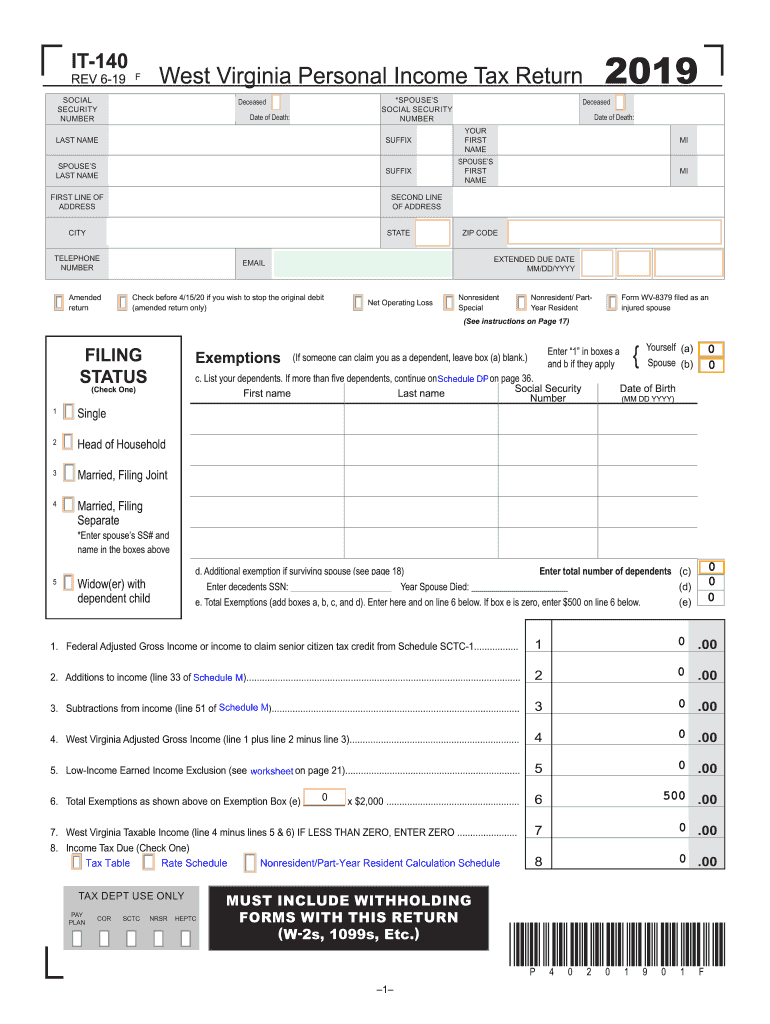
Wv it 140 Fill Form 2019


What is the Wv It 140 Fill Form
The Wv It 140 form is the official West Virginia state income tax return used by residents to report their income and calculate their tax liability. This form is essential for individuals who earn income in West Virginia and need to fulfill their tax obligations. It allows taxpayers to detail their income sources, claim deductions, and determine any tax credits they may be eligible for. Properly completing this form is crucial for ensuring compliance with state tax laws.
Steps to complete the Wv It 140 Fill Form
Completing the Wv It 140 form involves several key steps:
- Gather necessary documents, including W-2s, 1099s, and any other income statements.
- Fill out personal information, including your name, address, and Social Security number.
- Report all sources of income accurately on the form.
- Claim any applicable deductions and credits to reduce your taxable income.
- Calculate your total tax liability based on the information provided.
- Review the completed form for accuracy before submission.
How to obtain the Wv It 140 Fill Form
The Wv It 140 form can be obtained through various means. Taxpayers can download a fillable PDF version directly from the West Virginia State Tax Department's website. Additionally, physical copies may be available at local tax offices or public libraries. It is advisable to ensure that you are using the correct version for the tax year you are filing.
Legal use of the Wv It 140 Fill Form
The Wv It 140 form is legally binding when completed and submitted in accordance with West Virginia tax laws. It must be signed and dated by the taxpayer to validate the information provided. Electronic signatures are accepted if they comply with the state's eSignature laws, ensuring that the form is executed with the same legal standing as a traditional paper submission.
Filing Deadlines / Important Dates
Taxpayers must be aware of critical deadlines associated with the Wv It 140 form. Generally, the filing deadline for the 2019 tax year is April fifteenth of the following year. If this date falls on a weekend or holiday, the deadline may be extended. It is essential to file on time to avoid penalties and interest on any taxes owed.
Form Submission Methods (Online / Mail / In-Person)
The Wv It 140 form can be submitted in several ways. Taxpayers may file online through the West Virginia State Tax Department’s e-filing system, which offers a convenient and efficient method. Alternatively, the completed form can be mailed to the appropriate address provided in the form instructions. For those who prefer personal interaction, submissions can also be made in person at local tax offices.
Quick guide on how to complete data exchangerequesting ssas death social security
Prepare Wv It 140 Fill Form effortlessly on any device
Online document management has become increasingly popular among businesses and individuals. It offers an ideal eco-friendly substitute to traditional printed documents, as you can access the correct format and securely store it online. airSlate SignNow equips you with all the necessary tools to create, modify, and electronically sign your documents quickly without delays. Manage Wv It 140 Fill Form on any platform using airSlate SignNow's Android or iOS applications and enhance any document-based process today.
The simplest way to modify and eSign Wv It 140 Fill Form smoothly
- Find Wv It 140 Fill Form and click on Get Form to begin.
- Use the tools we provide to complete your document.
- Emphasize important sections of your documents or obscure sensitive information with tools that airSlate SignNow specifically offers for this purpose.
- Create your signature using the Sign feature, which takes seconds and holds the same legal validity as a conventional wet ink signature.
- Review all the details and click on the Done button to finalize your changes.
- Choose how you wish to send your form, whether by email, SMS, invitation link, or download it to your computer.
Say goodbye to lost or misplaced documents, tedious form searching, or errors that necessitate printing new copies. airSlate SignNow addresses all your document management needs in just a few clicks from any device you prefer. Edit and eSign Wv It 140 Fill Form and ensure excellent communication at any stage of your form preparation with airSlate SignNow.
Create this form in 5 minutes or less
Find and fill out the correct data exchangerequesting ssas death social security
Create this form in 5 minutes!
How to create an eSignature for the data exchangerequesting ssas death social security
How to create an electronic signature for your Data Exchangerequesting Ssas Death Social Security online
How to make an electronic signature for your Data Exchangerequesting Ssas Death Social Security in Google Chrome
How to generate an eSignature for signing the Data Exchangerequesting Ssas Death Social Security in Gmail
How to make an electronic signature for the Data Exchangerequesting Ssas Death Social Security right from your mobile device
How to generate an electronic signature for the Data Exchangerequesting Ssas Death Social Security on iOS
How to make an electronic signature for the Data Exchangerequesting Ssas Death Social Security on Android
People also ask
-
What is the process to fill in it 140 for 2019 tax using airSlate SignNow?
To fill in it 140 for 2019 tax using airSlate SignNow, simply upload your tax document, and our platform will guide you step-by-step. You can easily add your information, sign the document, and send it securely. Our user-friendly interface ensures that filling out your tax forms is quick and efficient.
-
How much does it cost to fill in it 140 for 2019 tax with airSlate SignNow?
airSlate SignNow offers competitive pricing plans starting at a low monthly fee. This subscription allows you to fill in it 140 for 2019 tax and access a range of eSigning features. We also provide a free trial, so you can test our services before committing to a payment.
-
Are there features specifically designed for filling in it 140 for 2019 tax?
Yes, airSlate SignNow includes features tailored for tax forms, such as customizable templates and easy document editing. These features allow you to fill in it 140 for 2019 tax accurately and efficiently. Additionally, our platform ensures compliance with the latest tax regulations.
-
Can I save my progress while filling in it 140 for 2019 tax?
Absolutely! With airSlate SignNow, you can save your progress at any stage while filling in it 140 for 2019 tax. This allows you to come back later and complete your tax form without losing any information, making it convenient and hassle-free.
-
Is it secure to fill in it 140 for 2019 tax using airSlate SignNow?
Yes, security is a top priority for airSlate SignNow. We use advanced encryption and secure servers to protect your sensitive information when you fill in it 140 for 2019 tax. You can complete your documents with peace of mind, knowing that your data is safe.
-
Does airSlate SignNow offer integration with accounting software for filling in it 140 for 2019 tax?
Yes, airSlate SignNow integrates seamlessly with popular accounting software, allowing you to fill in it 140 for 2019 tax more efficiently. This integration simplifies the process by automatically importing your financial data into your tax forms, saving you time and reducing errors.
-
Can I access airSlate SignNow on mobile devices while filling in it 140 for 2019 tax?
Yes, airSlate SignNow is fully optimized for mobile devices. You can fill in it 140 for 2019 tax on-the-go using your smartphone or tablet. The mobile-friendly interface ensures a smooth experience, enabling you to manage your tax documents anytime, anywhere.
Get more for Wv It 140 Fill Form
- Va form 21 0960g 32 11 veterans disability attorney
- Va form 21 0960f 2 skin diseases disability benefits questionnaire
- Broome county board of realtors inc and broome county bar form
- Form 4 notice from tenant to landlord withholding the florida bar
- Exparte tro intake form cases with children legalfill
- New york consolidation extension and modification agreement form 3172 pdf single family fannie maefreddie mac uniform instrument
- Superior court of clifornia county of fresno judicial council forms
- Florida supreme court approved family law form 12970e order
Find out other Wv It 140 Fill Form
- Electronic signature Colorado Client and Developer Agreement Later
- Electronic signature Nevada Affiliate Program Agreement Secure
- Can I Electronic signature Pennsylvania Co-Branding Agreement
- Can I Electronic signature South Dakota Engineering Proposal Template
- How Do I Electronic signature Arizona Proforma Invoice Template
- Electronic signature California Proforma Invoice Template Now
- Electronic signature New York Equipment Purchase Proposal Now
- How Do I Electronic signature New York Proforma Invoice Template
- How Can I Electronic signature Oklahoma Equipment Purchase Proposal
- Can I Electronic signature New Jersey Agreement
- How To Electronic signature Wisconsin Agreement
- Electronic signature Tennessee Agreement contract template Mobile
- How To Electronic signature Florida Basic rental agreement or residential lease
- Electronic signature California Business partnership agreement Myself
- Electronic signature Wisconsin Business associate agreement Computer
- eSignature Colorado Deed of Indemnity Template Safe
- Electronic signature New Mexico Credit agreement Mobile
- Help Me With Electronic signature New Mexico Credit agreement
- How Do I eSignature Maryland Articles of Incorporation Template
- How Do I eSignature Nevada Articles of Incorporation Template