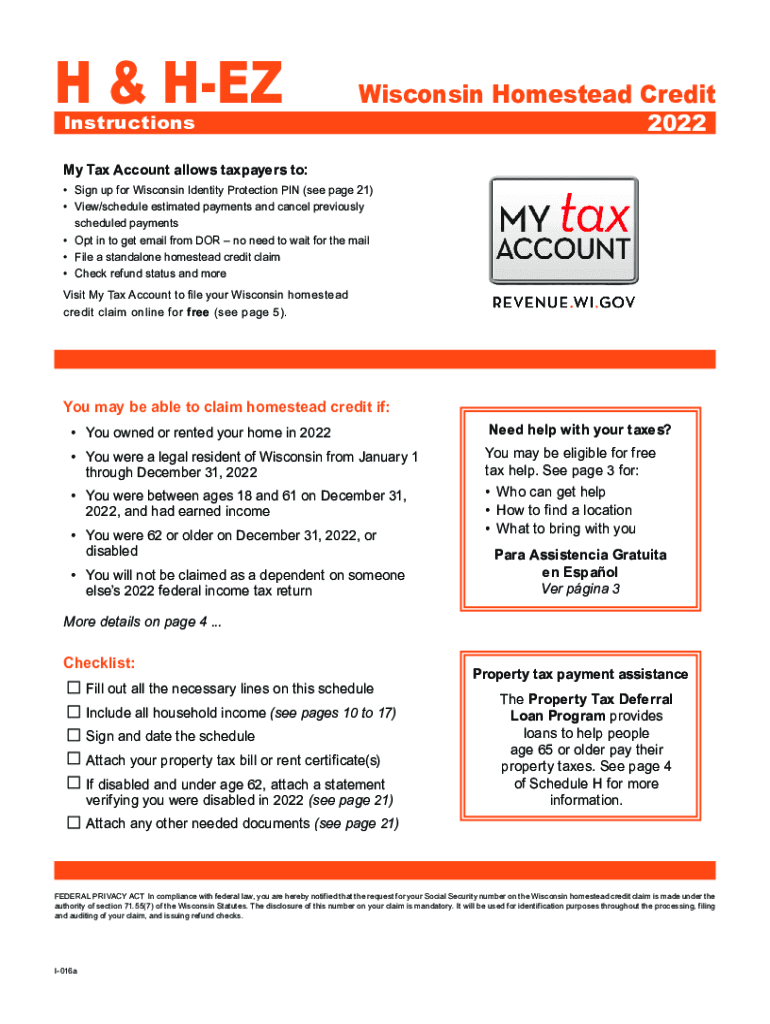
I 016a Schedule H & H EZ Instructions Wisconsin Homestead Credit Schedule H & H EZ Instructions 2022


Understanding the 2022 WI Homestead Credit Forms
The 2022 WI instructions encompass two key forms: Schedule H and Schedule H-EZ, both of which are essential for claiming the Wisconsin Homestead Credit. These forms are designed for residents who meet specific eligibility criteria, allowing them to receive a credit based on their property taxes or rent paid. Understanding the differences between these forms is crucial, as Schedule H is more detailed and requires additional information, while Schedule H-EZ is streamlined for those with simpler tax situations.
Steps to Complete the 2022 WI Instructions
Completing the 2022 WI instructions involves several straightforward steps. Begin by gathering necessary documents, such as proof of income, property tax bills, and rental agreements. Next, determine your eligibility based on the income limits and residency requirements outlined in the instructions. Fill out the appropriate form, ensuring all information is accurate and complete. Pay special attention to sections that require signatures and dates. Finally, review your completed form for any errors before submission.
Eligibility Criteria for the Homestead Credit
To qualify for the Wisconsin Homestead Credit, applicants must meet specific eligibility criteria. You must be a legal resident of Wisconsin and have lived in the property for which you are claiming the credit for the entire year. Additionally, your income must fall below the threshold set by the state. This includes total income from all sources, such as wages, pensions, and Social Security. Understanding these criteria is essential to ensure that your application is valid and accepted.
Required Documents for Submission
When completing the 2022 WI instructions, certain documents are required to support your claim. These include:
- Proof of income, such as W-2 forms or 1099 statements.
- Property tax bills or rental agreements to verify housing costs.
- Any additional documentation that supports your eligibility, such as proof of age or disability if applicable.
Having these documents ready will facilitate a smoother application process and help avoid delays.
Form Submission Methods
The completed 2022 WI instructions can be submitted through various methods. You may choose to file your forms online, which is often the quickest option. Alternatively, you can mail your completed forms to the appropriate state department or submit them in person at designated offices. Ensure that you check the specific submission guidelines for the method you choose, as they may vary.
Important Deadlines for Filing
Filing deadlines for the 2022 WI Homestead Credit forms are crucial to ensure you receive your credit timely. Typically, the deadline for submitting these forms is April 15 of the following year. However, it is important to verify any changes or extensions that may apply. Keeping track of these dates will help you avoid penalties and ensure your application is processed without issues.
Quick guide on how to complete 2022 i 016a schedule h ampamp h ez instructions wisconsin homestead credit schedule h ampamp h ez instructions
Effortlessly complete I 016a Schedule H & H EZ Instructions Wisconsin Homestead Credit Schedule H & H EZ Instructions on any device
Digital document management has gained popularity among organizations and individuals alike. It offers an excellent eco-friendly substitute for conventional printed and signed documents, as you can obtain the required form and securely store it online. airSlate SignNow equips you with all the resources necessary to create, edit, and electronically sign your documents quickly without complications. Manage I 016a Schedule H & H EZ Instructions Wisconsin Homestead Credit Schedule H & H EZ Instructions on any platform using airSlate SignNow's Android or iOS applications and enhance any document-centered task today.
How to edit and electronically sign I 016a Schedule H & H EZ Instructions Wisconsin Homestead Credit Schedule H & H EZ Instructions with ease
- Obtain I 016a Schedule H & H EZ Instructions Wisconsin Homestead Credit Schedule H & H EZ Instructions and click on Get Form to begin.
- Make use of the resources we offer to complete your form.
- Highlight pertinent sections of your documents or obscure sensitive information with tools that airSlate SignNow provides specifically for that purpose.
- Create your signature using the Sign tool, which takes only seconds and carries the same legal validity as a traditional handwritten signature.
- Review all the information and click on the Done button to save your changes.
- Choose how you wish to submit your form: via email, text message (SMS), invitation link, or download it to your computer.
Eliminate the hassles of lost or misplaced documents, tedious form searches, or mistakes that require new document copies to print. airSlate SignNow addresses all your document management needs with just a few clicks from any device you prefer. Edit and electronically sign I 016a Schedule H & H EZ Instructions Wisconsin Homestead Credit Schedule H & H EZ Instructions to ensure excellent communication at every stage of the form preparation process with airSlate SignNow.
Create this form in 5 minutes or less
Find and fill out the correct 2022 i 016a schedule h ampamp h ez instructions wisconsin homestead credit schedule h ampamp h ez instructions
Create this form in 5 minutes!
How to create an eSignature for the 2022 i 016a schedule h ampamp h ez instructions wisconsin homestead credit schedule h ampamp h ez instructions
How to create an electronic signature for a PDF online
How to create an electronic signature for a PDF in Google Chrome
How to create an e-signature for signing PDFs in Gmail
How to create an e-signature right from your smartphone
How to create an e-signature for a PDF on iOS
How to create an e-signature for a PDF on Android
People also ask
-
What are the key features of airSlate SignNow related to the 2022 wi instructions?
airSlate SignNow offers a variety of features that streamline the process of sending and eSigning documents, specifically tailored to meet the needs outlined in the 2022 wi instructions. These features include customizable templates, automatic reminders, and multi-party signing options, all designed to enhance efficiency in document management.
-
How does airSlate SignNow simplify the eSigning process in line with the 2022 wi instructions?
By following the guidelines set forth in the 2022 wi instructions, airSlate SignNow facilitates a seamless eSigning process through an intuitive interface. Users can easily upload documents, add signers, and track the signing status in real-time, ensuring compliance and speed.
-
What pricing plans are available for airSlate SignNow that align with the 2022 wi instructions?
airSlate SignNow offers several pricing tiers that cater to different business needs while adhering to the 2022 wi instructions. These plans range from a basic option for individuals to comprehensive solutions for teams, enabling businesses to choose the best fit according to their requirements and budget.
-
Can I integrate airSlate SignNow with other applications while following the 2022 wi instructions?
Absolutely! airSlate SignNow provides robust integrations with popular applications such as Google Drive, Dropbox, and CRM systems, all designed to comply with the 2022 wi instructions. This flexibility allows users to manage documents more efficiently across various platforms.
-
What benefits does airSlate SignNow offer users regarding the 2022 wi instructions?
By utilizing airSlate SignNow, users can enjoy benefits like reduced turnaround times for document approval and increased security for sensitive information, in accordance with the 2022 wi instructions. This not only enhances productivity but also ensures that organizations meet compliance and regulatory standards.
-
How does airSlate SignNow ensure document security when using the 2022 wi instructions?
AirSlate SignNow incorporates advanced security features such as encryption and secure storage to protect documents, following the 2022 wi instructions. Users can have peace of mind knowing that their electronic signatures and sensitive information are safeguarded against unauthorized access.
-
Is there a mobile app for airSlate SignNow to support the 2022 wi instructions?
Yes, airSlate SignNow has a mobile app that allows users to manage their documents and eSign on-the-go, compliant with the 2022 wi instructions. This ensures that users can easily access and complete their signing tasks anytime, anywhere, enhancing convenience and flexibility.
Get more for I 016a Schedule H & H EZ Instructions Wisconsin Homestead Credit Schedule H & H EZ Instructions
Find out other I 016a Schedule H & H EZ Instructions Wisconsin Homestead Credit Schedule H & H EZ Instructions
- How Can I Sign Indiana Government POA
- Sign Maryland Government Quitclaim Deed Safe
- Sign Louisiana Government Warranty Deed Easy
- Sign Government Presentation Massachusetts Secure
- How Can I Sign Louisiana Government Quitclaim Deed
- Help Me With Sign Michigan Government LLC Operating Agreement
- How Do I Sign Minnesota Government Quitclaim Deed
- Sign Minnesota Government Affidavit Of Heirship Simple
- Sign Missouri Government Promissory Note Template Fast
- Can I Sign Missouri Government Promissory Note Template
- Sign Nevada Government Promissory Note Template Simple
- How To Sign New Mexico Government Warranty Deed
- Help Me With Sign North Dakota Government Quitclaim Deed
- Sign Oregon Government Last Will And Testament Mobile
- Sign South Carolina Government Purchase Order Template Simple
- Help Me With Sign Pennsylvania Government Notice To Quit
- Sign Tennessee Government Residential Lease Agreement Fast
- Sign Texas Government Job Offer Free
- Sign Alabama Healthcare / Medical LLC Operating Agreement Online
- Sign Alabama Healthcare / Medical Quitclaim Deed Mobile