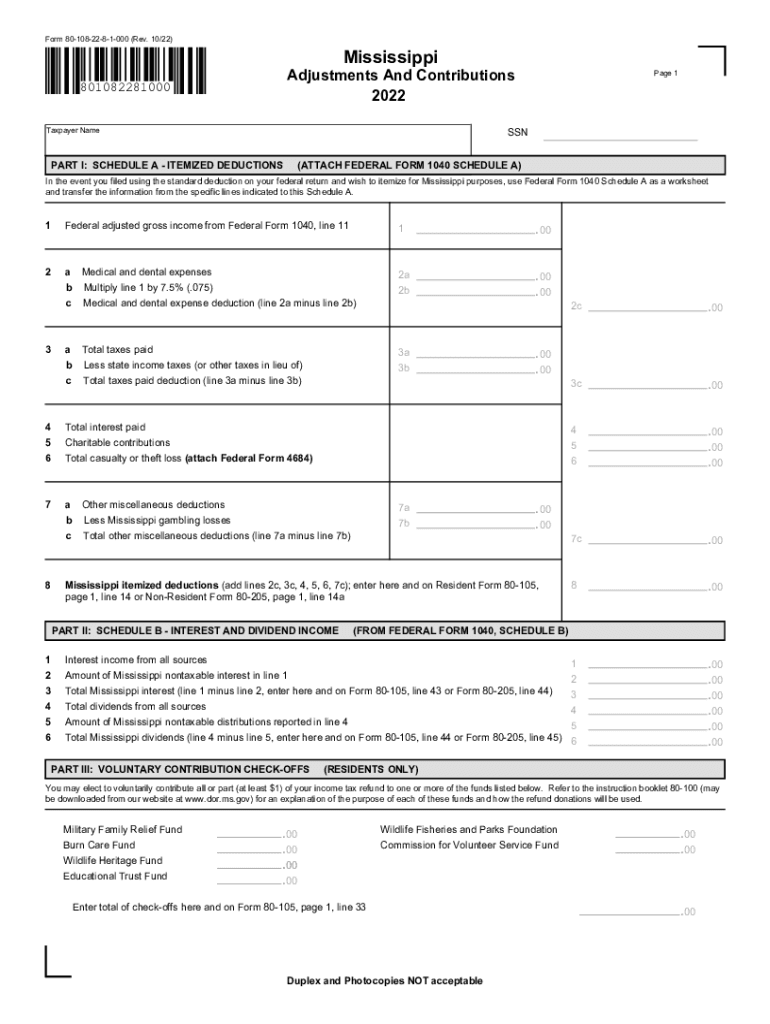
Line by Line Instructions File Fillable Forms IRS 2022


What is the 80 108 form?
The 80 108 form, also known as the Mississippi 108 form, is a document used primarily for tax purposes within the state of Mississippi. This form is essential for individuals and businesses to report specific tax information accurately. It plays a crucial role in ensuring compliance with state tax regulations and helps the Mississippi Department of Revenue (DOR) process tax returns efficiently.
Steps to complete the 80 108 form
Completing the 80 108 form involves several important steps to ensure accuracy and compliance:
- Gather necessary documents, including income statements and previous tax returns.
- Fill in personal information accurately, including your name, address, and Social Security number.
- Report your income and any applicable deductions as specified in the form instructions.
- Review all entries for accuracy before submitting.
- Sign and date the form to validate your submission.
Legal use of the 80 108 form
The 80 108 form is legally binding when completed and submitted in accordance with Mississippi state law. It is crucial to ensure that all information provided is accurate and truthful, as any discrepancies may lead to penalties or legal issues. The form must be filed by the designated deadlines to avoid late fees and ensure compliance with state tax regulations.
Filing deadlines for the 80 108 form
It is important to be aware of the filing deadlines associated with the 80 108 form. Typically, the form must be submitted by April 15 of each year for individual taxpayers. Businesses may have different deadlines based on their fiscal year. Staying informed about these dates helps avoid penalties and ensures timely processing of your tax return.
Required documents for the 80 108 form
When completing the 80 108 form, certain documents are required to support the information provided. These may include:
- W-2 forms from employers.
- 1099 forms for other income sources.
- Receipts for deductible expenses.
- Previous year’s tax return for reference.
Form submission methods for the 80 108
The 80 108 form can be submitted through various methods, ensuring flexibility for taxpayers. Options include:
- Online submission through the Mississippi Department of Revenue website.
- Mailing a paper copy to the appropriate tax office.
- In-person submission at designated DOR locations.
IRS Guidelines for the 80 108 form
While the 80 108 form is a state-specific document, it is important to understand the IRS guidelines that may apply. Taxpayers should ensure that their state filings align with federal tax regulations to avoid discrepancies. Consulting IRS resources can provide additional clarity on how state and federal tax obligations interact.
Quick guide on how to complete line by line instructions free file fillable forms irs 627302612
Complete Line by Line Instructions File Fillable Forms IRS with ease on any device
Online document management has gained widespread traction among businesses and individuals. It offers an excellent eco-friendly alternative to conventional printed and signed documents, allowing you to locate necessary forms and securely store them online. airSlate SignNow equips you with all the resources needed to create, modify, and eSign your documents quickly and effortlessly. Manage Line by Line Instructions File Fillable Forms IRS on any device using the airSlate SignNow Android or iOS applications and simplify any document-oriented tasks today.
The easiest way to modify and eSign Line by Line Instructions File Fillable Forms IRS without hassle
- Locate Line by Line Instructions File Fillable Forms IRS and then click Get Form to begin.
- Utilize the tools we provide to finalize your document.
- Emphasize important sections of the documents or obscure sensitive information with tools that airSlate SignNow supplies specifically for that purpose.
- Create your eSignature using the Sign tool, which takes mere seconds and carries the same legal validity as a conventional wet ink signature.
- Review all the details and then click on the Done button to save your changes.
- Choose how you wish to submit your form, via email, SMS, or invite link, or download it to your computer.
Eliminate the hassle of lost or disorganized documents, tedious form searches, or mistakes that necessitate printing new document copies. airSlate SignNow addresses all your document management needs in a few clicks from any device of your selection. Edit and eSign Line by Line Instructions File Fillable Forms IRS and ensure outstanding communication throughout the document preparation process with airSlate SignNow.
Create this form in 5 minutes or less
Find and fill out the correct line by line instructions free file fillable forms irs 627302612
Create this form in 5 minutes!
How to create an eSignature for the line by line instructions free file fillable forms irs 627302612
How to create an electronic signature for a PDF online
How to create an electronic signature for a PDF in Google Chrome
How to create an e-signature for signing PDFs in Gmail
How to create an e-signature right from your smartphone
How to create an e-signature for a PDF on iOS
How to create an e-signature for a PDF on Android
People also ask
-
What is the cost of airSlate SignNow for the 80 108 plan?
The 80 108 plan of airSlate SignNow offers competitive pricing tailored for teams. This plan provides essential features for eSigning and document management, allowing businesses to choose a plan that fits their budget while fulfilling their needs efficiently.
-
What features are included in the 80 108 plan?
The 80 108 plan includes a comprehensive set of features such as unlimited document signing, customizable templates, and real-time notifications. These features empower users to streamline workflows and enhance productivity when managing documents and signatures.
-
How can airSlate SignNow help improve my business processes with the 80 108 plan?
With the 80 108 plan, airSlate SignNow simplifies the eSigning process, reducing paperwork signNowly. By automating document workflows and improving collaboration, businesses can operate more efficiently and focus on growth.
-
Is the 80 108 plan scalable for growing businesses?
Absolutely! The 80 108 plan can easily scale as your business grows. Whether you’re adding more users or need additional features, airSlate SignNow adapts to your changing requirements seamlessly.
-
What integrations does the 80 108 plan support?
The 80 108 plan supports various integrations with popular tools like Google Workspace and Salesforce. These integrations enable businesses to enhance their existing workflows and connect their favorite applications with airSlate SignNow effortlessly.
-
What support options are available with the 80 108 plan?
With the 80 108 plan, customers gain access to comprehensive support options, including email and live chat assistance. airSlate SignNow is committed to ensuring users receive prompt help and resources to make the most of the platform.
-
Can I try the 80 108 plan before committing?
Yes, airSlate SignNow offers a free trial for the 80 108 plan. This allows prospective customers to explore the features, functionalities, and overall benefits of the platform before making a commitment to purchase.
Get more for Line by Line Instructions File Fillable Forms IRS
Find out other Line by Line Instructions File Fillable Forms IRS
- Sign Missouri Demand Note Online
- How To Sign New York Notice to Stop Credit Charge
- How Do I Sign North Dakota Notice to Stop Credit Charge
- How To Sign Oklahoma Notice of Rescission
- How To Sign Maine Share Donation Agreement
- Sign Maine Share Donation Agreement Simple
- Sign New Jersey Share Donation Agreement Simple
- How To Sign Arkansas Collateral Debenture
- Sign Arizona Bill of Lading Simple
- Sign Oklahoma Bill of Lading Easy
- Can I Sign Massachusetts Credit Memo
- How Can I Sign Nevada Agreement to Extend Debt Payment
- Sign South Dakota Consumer Credit Application Computer
- Sign Tennessee Agreement to Extend Debt Payment Free
- Sign Kentucky Outsourcing Services Contract Simple
- Sign Oklahoma Outsourcing Services Contract Fast
- How Can I Sign Rhode Island Outsourcing Services Contract
- Sign Vermont Outsourcing Services Contract Simple
- Sign Iowa Interview Non-Disclosure (NDA) Secure
- Sign Arkansas Resignation Letter Simple