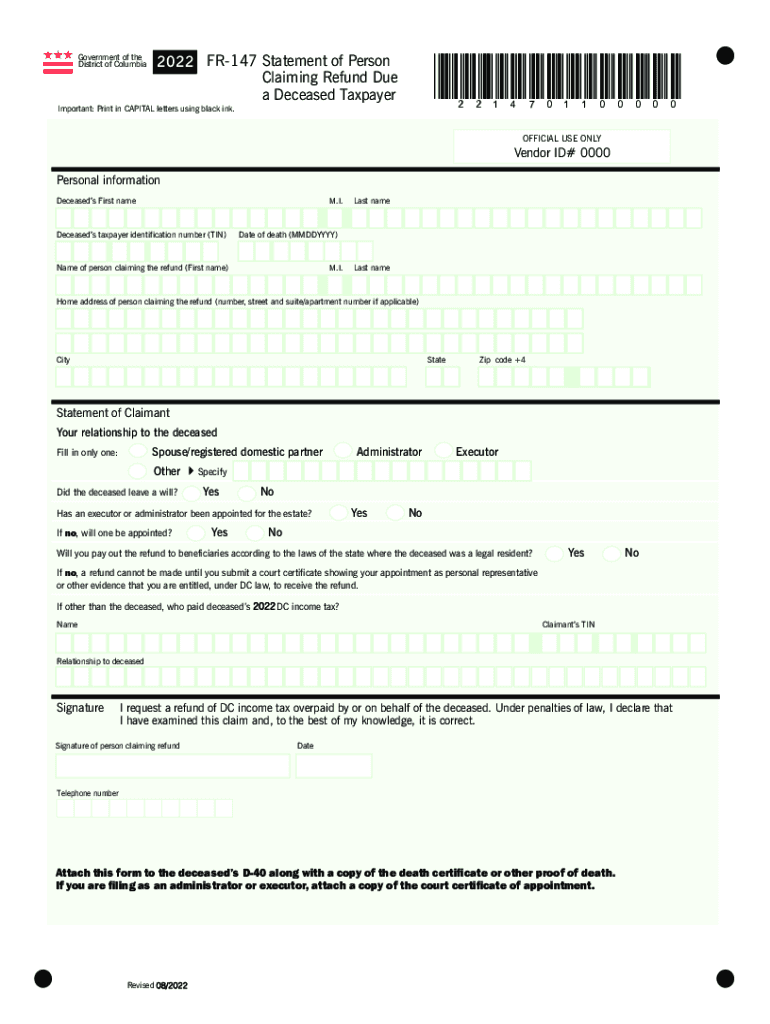
Business Tax Forms and Publications for Tax Filing 2022-2026


Understanding the DC Form FR147
The DC Form FR147, also known as the District of Columbia FR 147 statement, is a crucial document for businesses operating in Washington, D.C. This form is primarily used for reporting business income and expenses, ensuring compliance with local tax regulations. It serves as an official declaration of a business's financial activities within the district, making it essential for accurate tax filing and financial reporting.
Steps to Complete the DC Form FR147
Filling out the DC Form FR147 involves several key steps to ensure accuracy and compliance. Begin by gathering all necessary financial documents, including income statements, expense receipts, and prior tax returns. Next, accurately input your business income and expenses into the designated sections of the form. It is important to double-check all entries for accuracy. Once completed, review the form for any errors before submission. Finally, ensure that you sign and date the form to validate it.
Legal Use of the DC Form FR147
The DC Form FR147 is legally binding when filled out correctly and submitted in accordance with local regulations. To ensure that the form meets legal standards, it must be completed with accurate information and signed by an authorized representative of the business. Using electronic signature solutions, such as those offered by signNow, can enhance the legal validity of the form while providing a secure method for submission.
Filing Deadlines for the DC Form FR147
Timely submission of the DC Form FR147 is critical to avoid penalties. The filing deadline typically aligns with the federal tax filing dates, which means it is usually due by April 15 each year. However, businesses should verify specific deadlines with the District of Columbia's Office of Tax and Revenue, as they may vary based on the business's tax year or other factors.
Required Documents for the DC Form FR147
To successfully complete the DC Form FR147, businesses must have several supporting documents on hand. These include:
- Income statements detailing revenue sources
- Expense receipts for business-related costs
- Prior year tax returns for reference
- Any relevant financial statements or reports
Having these documents readily available will facilitate a smoother filing process and help ensure accuracy.
Penalties for Non-Compliance with the DC Form FR147
Failure to file the DC Form FR147 on time or inaccuracies in the form can lead to significant penalties. Businesses may face fines, interest on unpaid taxes, and potential legal repercussions. It is essential to adhere to filing requirements and deadlines to avoid these consequences and maintain compliance with local tax laws.
Quick guide on how to complete business tax forms and publications for 2022 tax filing
Complete Business Tax Forms And Publications For Tax Filing effortlessly on any device
The management of online documents has become increasingly popular among companies and individuals. It offers a fantastic eco-friendly substitute for traditional printed and signed documents, as you can access the necessary form and securely save it online. airSlate SignNow provides all the resources you require to create, modify, and electronically sign your documents swiftly without delays. Manage Business Tax Forms And Publications For Tax Filing on any platform with the airSlate SignNow Android or iOS applications and enhance any document-driven operation today.
The easiest way to edit and electronically sign Business Tax Forms And Publications For Tax Filing with ease
- Locate Business Tax Forms And Publications For Tax Filing and click on Get Form to begin.
- Utilize the tools we offer to complete your form.
- Highlight important sections of your documents or obscure sensitive information with tools that airSlate SignNow provides specifically for that purpose.
- Generate your signature using the Sign tool, which takes seconds and carries the same legal significance as a conventional wet ink signature.
- Review all the details and click on the Done button to save your changes.
- Choose how you intend to deliver your form, by email, text message (SMS), or invitation link, or download it to your computer.
Forget about misplaced or lost documents, tedious form searching, or errors that require printing new document copies. airSlate SignNow fulfills your document management needs in just a few clicks from any device of your preference. Edit and electronically sign Business Tax Forms And Publications For Tax Filing and ensure excellent communication at every stage of the form preparation process with airSlate SignNow.
Create this form in 5 minutes or less
Find and fill out the correct business tax forms and publications for 2022 tax filing
Create this form in 5 minutes!
How to create an eSignature for the business tax forms and publications for 2022 tax filing
How to create an electronic signature for a PDF online
How to create an electronic signature for a PDF in Google Chrome
How to create an e-signature for signing PDFs in Gmail
How to create an e-signature right from your smartphone
How to create an e-signature for a PDF on iOS
How to create an e-signature for a PDF on Android
People also ask
-
What is district columbia fr 147 and how does it relate to airSlate SignNow?
District Columbia FR 147 refers to specific legal requirements for electronic signatures in Washington, D.C. AirSlate SignNow complies with these regulations, offering a secure and legally valid solution for signing documents electronically. Businesses using airSlate SignNow can confidently manage their document workflows in accordance with district columbia fr 147.
-
How does airSlate SignNow ensure compliance with district columbia fr 147?
AirSlate SignNow takes compliance seriously by implementing features that align with district columbia fr 147, including secure authentication and an audit trail. Our platform ensures that every eSignature transaction is traceable and legally binding, providing peace of mind for businesses operating in Washington, D.C.
-
What pricing plans does airSlate SignNow offer for businesses concerned with district columbia fr 147?
AirSlate SignNow offers flexible pricing plans tailored to meet the needs of various businesses, including those focused on district columbia fr 147 compliance. Our plans range from basic to advanced, providing features that suit different organizational sizes and signing requirements while remaining budget-friendly.
-
What features are included in airSlate SignNow that support district columbia fr 147?
AirSlate SignNow includes features such as customizable templates, secure mobile access, and multi-party signing, all engineered to support district columbia fr 147. These functionalities streamline the eSigning process, ensuring that businesses can effectively manage their documents while maintaining compliance.
-
Can airSlate SignNow integrate with other applications for ease of use regarding district columbia fr 147?
Yes, airSlate SignNow seamlessly integrates with various business applications like Google Drive, Salesforce, and Microsoft 365, enhancing workflows related to district columbia fr 147. This integration allows users to easily import and export documents, ensuring a smooth signing experience across different platforms.
-
What benefits does airSlate SignNow provide for businesses that need to comply with district columbia fr 147?
Using airSlate SignNow offers numerous benefits for businesses facing district columbia fr 147 requirements, including enhanced efficiency and reduced turnaround times for document signing. Our solution also minimizes paper usage and associated costs, helping businesses maintain compliance while promoting sustainability.
-
Is customer support available for inquiries related to district columbia fr 147?
Absolutely! AirSlate SignNow provides dedicated customer support to assist users with inquiries regarding district columbia fr 147. Our team is available through various channels to help businesses navigate compliance and utilize the platform effectively.
Get more for Business Tax Forms And Publications For Tax Filing
Find out other Business Tax Forms And Publications For Tax Filing
- How Do I Electronic signature Colorado Government POA
- Electronic signature Government Word Illinois Now
- Can I Electronic signature Illinois Government Rental Lease Agreement
- Electronic signature Kentucky Government Promissory Note Template Fast
- Electronic signature Kansas Government Last Will And Testament Computer
- Help Me With Electronic signature Maine Government Limited Power Of Attorney
- How To Electronic signature Massachusetts Government Job Offer
- Electronic signature Michigan Government LLC Operating Agreement Online
- How To Electronic signature Minnesota Government Lease Agreement
- Can I Electronic signature Minnesota Government Quitclaim Deed
- Help Me With Electronic signature Mississippi Government Confidentiality Agreement
- Electronic signature Kentucky Finance & Tax Accounting LLC Operating Agreement Myself
- Help Me With Electronic signature Missouri Government Rental Application
- Can I Electronic signature Nevada Government Stock Certificate
- Can I Electronic signature Massachusetts Education Quitclaim Deed
- Can I Electronic signature New Jersey Government LLC Operating Agreement
- Electronic signature New Jersey Government Promissory Note Template Online
- Electronic signature Michigan Education LLC Operating Agreement Myself
- How To Electronic signature Massachusetts Finance & Tax Accounting Quitclaim Deed
- Electronic signature Michigan Finance & Tax Accounting RFP Now