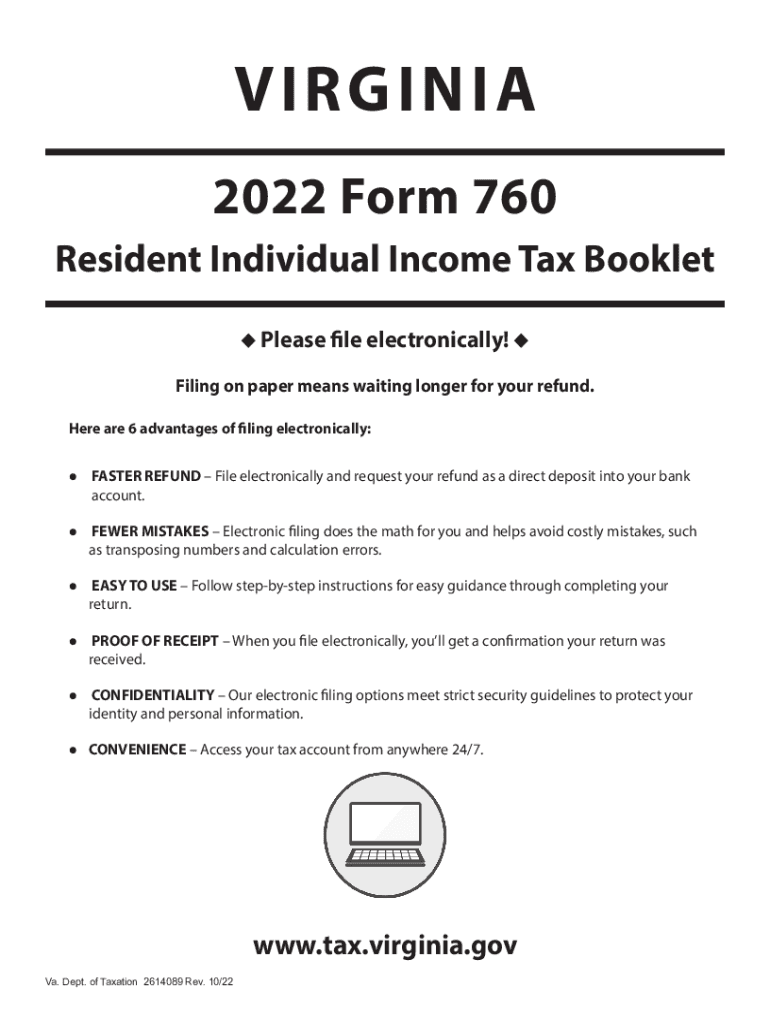
Www Taxformfinder Orgvirginiaform 760Virginia Form 760 Resident Individual Income Tax Return 2022


What is the Virginia Form 760 Resident Individual Income Tax Return?
The Virginia Form 760 is the official Resident Individual Income Tax Return used by residents of Virginia to report their income and calculate their state tax liability. This form is essential for individuals who earn income within the state and need to comply with Virginia tax laws. It captures various income sources, including wages, salaries, and investment earnings, allowing taxpayers to determine their taxable income after accounting for deductions and credits. Understanding the purpose of this form is crucial for ensuring accurate tax reporting and compliance with state regulations.
Steps to Complete the Virginia Form 760
Completing the Virginia Form 760 involves several key steps to ensure accuracy and compliance. Begin by gathering all necessary documents, including W-2s, 1099s, and any other income statements. Follow these steps:
- Fill out your personal information, including your name, address, and Social Security number.
- Report your total income on the designated lines, ensuring all sources are included.
- Apply any deductions or credits you qualify for, which can reduce your taxable income.
- Calculate your total tax liability based on the provided tax tables.
- Review the completed form for accuracy before submitting it to the appropriate state agency.
Taking these steps carefully can help avoid errors and potential penalties.
Required Documents for the Virginia Form 760
To successfully complete the Virginia Form 760, certain documents are essential. These include:
- W-2 forms from employers to report wages and salaries.
- 1099 forms for any freelance or contract income.
- Records of any other income sources, such as rental income or dividends.
- Documentation for deductions, such as mortgage interest statements or medical expenses.
- Previous year’s tax return, which can provide a helpful reference.
Having these documents on hand will streamline the process and ensure that all income and deductions are accurately reported.
Filing Deadlines for the Virginia Form 760
Timely filing of the Virginia Form 760 is critical to avoid penalties. The standard deadline for submitting this form is typically May 1 of the year following the tax year. If May 1 falls on a weekend or holiday, the deadline is extended to the next business day. Taxpayers should also be aware of any extensions that may apply, allowing additional time to file under specific circumstances. Staying informed about these deadlines helps ensure compliance and avoids unnecessary fees.
Legal Use of the Virginia Form 760
The Virginia Form 760 is legally binding once submitted, provided it is completed accurately and in accordance with state laws. It is important to ensure that all information is truthful and that the form is signed where required. Misrepresentation or errors can lead to audits, penalties, or legal repercussions. Utilizing a reliable method for completing and submitting the form, such as electronic filing, can enhance security and ensure compliance with legal standards.
Digital vs. Paper Version of the Virginia Form 760
Taxpayers have the option to complete the Virginia Form 760 either digitally or on paper. The digital version allows for easier calculations, automatic error checking, and faster submission through electronic filing. Conversely, the paper version can be filled out manually and mailed to the appropriate tax office. Choosing between these options depends on personal preference and comfort with technology. Regardless of the method chosen, it is crucial to ensure that all information is accurately reported and submitted on time.
Quick guide on how to complete wwwtaxformfinderorgvirginiaform 760virginia form 760 resident individual income tax return
Complete Www taxformfinder orgvirginiaform 760Virginia Form 760 Resident Individual Income Tax Return effortlessly on any device
Digital document management has become favored by businesses and individuals alike. It offers a fantastic environmentally friendly alternative to traditional printed and signed papers, allowing you to obtain the required form and securely store it online. airSlate SignNow provides you with all the resources necessary to create, edit, and eSign your documents promptly without interruptions. Manage Www taxformfinder orgvirginiaform 760Virginia Form 760 Resident Individual Income Tax Return on any device with airSlate SignNow's Android or iOS applications and streamline any document-centered process today.
How to edit and eSign Www taxformfinder orgvirginiaform 760Virginia Form 760 Resident Individual Income Tax Return easily
- Locate Www taxformfinder orgvirginiaform 760Virginia Form 760 Resident Individual Income Tax Return and then click Get Form to begin.
- Use the tools we offer to fill out your document.
- Emphasize key sections of the documents or obscure sensitive information with tools that airSlate SignNow provides specifically for that purpose.
- Generate your eSignature using the Sign tool, which takes mere seconds and carries the same legal validity as a traditional wet ink signature.
- Review all the information and then click on the Done button to save your changes.
- Select your preferred method for sending your form, whether by email, text message (SMS), or invitation link, or download it to your computer.
Eliminate concerns about lost or misplaced documents, tedious form searching, or errors that require printing new copies. airSlate SignNow meets your document management needs with just a few clicks from any device you prefer. Edit and eSign Www taxformfinder orgvirginiaform 760Virginia Form 760 Resident Individual Income Tax Return and ensure effective communication at every stage of the form preparation process with airSlate SignNow.
Create this form in 5 minutes or less
Find and fill out the correct wwwtaxformfinderorgvirginiaform 760virginia form 760 resident individual income tax return
Create this form in 5 minutes!
How to create an eSignature for the wwwtaxformfinderorgvirginiaform 760virginia form 760 resident individual income tax return
How to create an electronic signature for a PDF online
How to create an electronic signature for a PDF in Google Chrome
How to create an e-signature for signing PDFs in Gmail
How to create an e-signature right from your smartphone
How to create an e-signature for a PDF on iOS
How to create an e-signature for a PDF on Android
People also ask
-
What are the VA 760 instructions 2023?
The VA 760 instructions 2023 detail the procedures and information necessary for filing your Virginia state income tax return. This comprehensive guide includes eligibility requirements, filing deadlines, and essential documentation to ensure compliance and accuracy.
-
How can airSlate SignNow help me with VA 760 instructions 2023?
airSlate SignNow simplifies the process of gathering signatures and documents required for the VA 760 instructions 2023. With our user-friendly platform, you can easily send, eSign, and manage your tax forms digitally, streamlining your filing experience.
-
Are there any costs associated with using airSlate SignNow for VA 760 instructions 2023?
While airSlate SignNow offers various pricing plans, the basic features that assist with VA 760 instructions 2023 are available at competitive rates. Exploring our pricing page will provide you with options that suit your business needs and budget.
-
What features does airSlate SignNow provide for managing VA 760 instructions 2023?
Key features of airSlate SignNow include document templates, eSignature capabilities, secure cloud storage, and a user-friendly interface tailored for the VA 760 instructions 2023. These features help ensure your documents are prepared accurately and securely.
-
Can I integrate airSlate SignNow with other applications for my VA 760 instructions 2023?
Yes, airSlate SignNow offers seamless integrations with various applications such as CRM systems, accounting software, and cloud storage services. This flexibility enhances the efficiency of managing your VA 760 instructions 2023 and other document workflows.
-
What are the benefits of using airSlate SignNow for my VA 760 instructions 2023?
Using airSlate SignNow for your VA 760 instructions 2023 provides a multitude of benefits including faster processing times, reduced paperwork, and improved accuracy in tax submission. Our platform also enhances collaboration through easy sharing and access to documents.
-
Is airSlate SignNow secure for handling VA 760 instructions 2023?
Absolutely! airSlate SignNow employs advanced security measures, including encryption and secure data storage, to protect your sensitive information while working on VA 760 instructions 2023. Your trust is our priority, and we take safeguarding your documents seriously.
Get more for Www taxformfinder orgvirginiaform 760Virginia Form 760 Resident Individual Income Tax Return
Find out other Www taxformfinder orgvirginiaform 760Virginia Form 760 Resident Individual Income Tax Return
- eSign Texas Construction POA Mobile
- eSign Kansas Finance & Tax Accounting Stock Certificate Now
- eSign Tennessee Education Warranty Deed Online
- eSign Tennessee Education Warranty Deed Now
- eSign Texas Education LLC Operating Agreement Fast
- eSign Utah Education Warranty Deed Online
- eSign Utah Education Warranty Deed Later
- eSign West Virginia Construction Lease Agreement Online
- How To eSign West Virginia Construction Job Offer
- eSign West Virginia Construction Letter Of Intent Online
- eSign West Virginia Construction Arbitration Agreement Myself
- eSign West Virginia Education Resignation Letter Secure
- eSign Education PDF Wyoming Mobile
- Can I eSign Nebraska Finance & Tax Accounting Business Plan Template
- eSign Nebraska Finance & Tax Accounting Business Letter Template Online
- eSign Nevada Finance & Tax Accounting Resignation Letter Simple
- eSign Arkansas Government Affidavit Of Heirship Easy
- eSign California Government LLC Operating Agreement Computer
- eSign Oklahoma Finance & Tax Accounting Executive Summary Template Computer
- eSign Tennessee Finance & Tax Accounting Cease And Desist Letter Myself