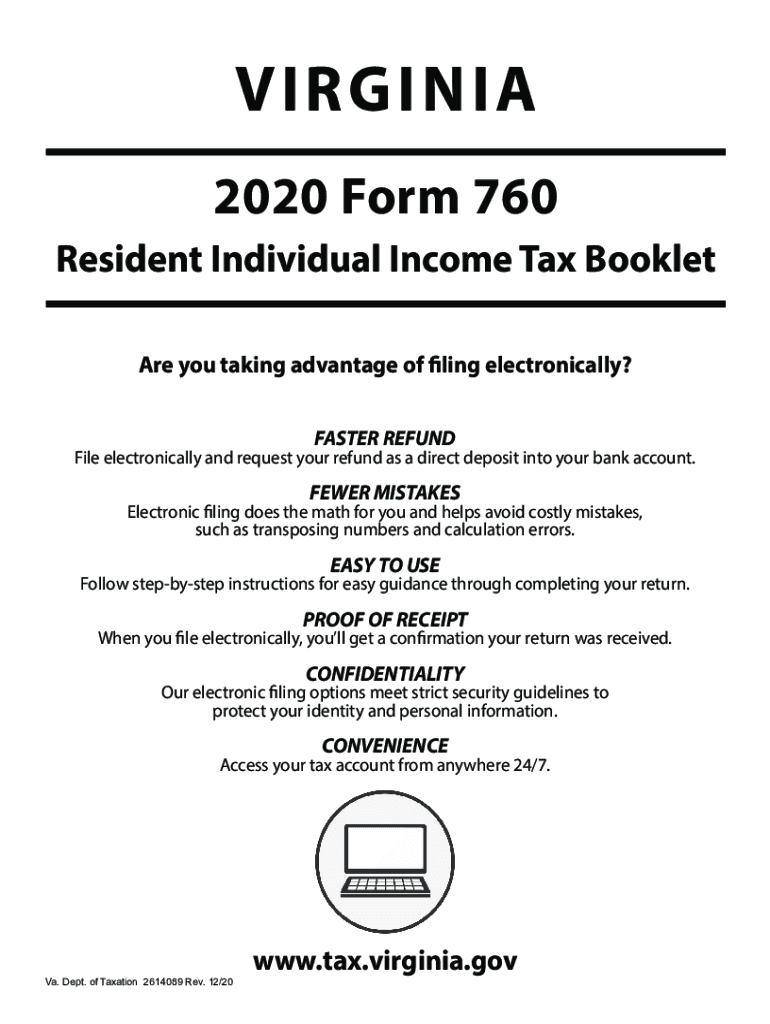
Form 760 Resident Individual Income Tax Booklet Form 760 Resident Individual Income Tax Booklet 2020


What is the Virginia Form 760?
The Virginia Form 760 is a resident individual income tax return used by individuals who are residents of Virginia. This form is essential for reporting income, calculating tax liability, and ensuring compliance with state tax laws. The Form 760 allows taxpayers to claim various deductions and credits available to Virginia residents, which can help reduce their overall tax burden. Understanding the purpose and requirements of this form is crucial for anyone filing taxes in Virginia.
Steps to Complete the Virginia Form 760
Completing the Virginia Form 760 involves several key steps to ensure accurate reporting of income and tax calculations. Here are the essential steps:
- Gather necessary documents, including W-2 forms, 1099s, and other income statements.
- Fill out personal information, including your name, address, and Social Security number.
- Report your total income from all sources on the designated lines of the form.
- Claim deductions and credits applicable to your situation, such as the standard deduction or itemized deductions.
- Calculate your total tax liability based on the tax tables provided in the instructions.
- Sign and date the form before submission.
Legal Use of the Virginia Form 760
The legal use of the Virginia Form 760 is governed by state tax laws. It is important to ensure that the form is completed accurately and submitted on time to avoid penalties. The form serves as a legal document that reports your income and tax obligations to the Virginia Department of Taxation. Filing this form correctly is crucial for maintaining compliance with state tax regulations and avoiding potential legal issues.
Filing Deadlines for the Virginia Form 760
Taxpayers must adhere to specific deadlines when filing the Virginia Form 760. Typically, the form is due on May 1 of the year following the tax year. For example, the 2019 Virginia Form 760 must be filed by May 1, 2020. It is essential to file on time to avoid late fees and interest on any unpaid taxes. Extensions may be available, but they must be requested before the original deadline.
Required Documents for Filing the Virginia Form 760
When preparing to file the Virginia Form 760, certain documents are necessary to ensure accurate reporting. These documents include:
- W-2 forms from employers detailing wages and tax withholdings.
- 1099 forms for other income sources, such as freelance work or investment income.
- Records of any deductions or credits you plan to claim, such as mortgage interest statements or charitable contributions.
- Last year's tax return for reference.
Obtaining the Virginia Form 760
The Virginia Form 760 can be obtained from the Virginia Department of Taxation's website or local tax offices. It is available in both digital and paper formats, allowing taxpayers to choose their preferred method of completion. For those who prefer to file electronically, many tax preparation software programs also include the Virginia Form 760, simplifying the filing process.
Examples of Using the Virginia Form 760
There are various scenarios in which individuals might use the Virginia Form 760. For instance, a full-time employee earning wages would report their income using this form. Similarly, a self-employed individual would report their business income and expenses on the same form. Understanding how to apply the form in different situations can help taxpayers ensure they are meeting their obligations effectively.
Quick guide on how to complete 2020 form 760 resident individual income tax booklet form 760 2020 resident individual income tax booklet
Execute Form 760 Resident Individual Income Tax Booklet Form 760 Resident Individual Income Tax Booklet effortlessly on any device
Digital document handling has gained popularity among businesses and individuals. It offers an ideal sustainable alternative to traditional printed and signed paperwork, allowing you to obtain the necessary form and securely archive it online. airSlate SignNow equips you with all the tools required to create, modify, and electronically sign your documents quickly and without interruptions. Manage Form 760 Resident Individual Income Tax Booklet Form 760 Resident Individual Income Tax Booklet from any device with the airSlate SignNow Android or iOS applications and enhance any document-centered process today.
How to modify and electronically sign Form 760 Resident Individual Income Tax Booklet Form 760 Resident Individual Income Tax Booklet effortlessly
- Obtain Form 760 Resident Individual Income Tax Booklet Form 760 Resident Individual Income Tax Booklet and click Get Form to begin.
- Utilize the tools we provide to fill out your form.
- Emphasize pertinent sections of the documents or obscure sensitive information with tools that airSlate SignNow specifically offers for that purpose.
- Create your signature using the Sign feature, which takes mere seconds and holds the same legal validity as a traditional handwritten signature.
- Review all details and click the Done button to save your changes.
- Choose how you wish to send your form, whether by email, text message (SMS), or invitation link, or download it to your computer.
Forget about lost or misplaced documents, tedious form navigation, or errors that necessitate printing new copies. airSlate SignNow takes care of all your document management needs in a few clicks from a device you prefer. Modify and electronically sign Form 760 Resident Individual Income Tax Booklet Form 760 Resident Individual Income Tax Booklet and ensure effective communication at any stage of the form preparation process with airSlate SignNow.
Create this form in 5 minutes or less
Find and fill out the correct 2020 form 760 resident individual income tax booklet form 760 2020 resident individual income tax booklet
Create this form in 5 minutes!
How to create an eSignature for the 2020 form 760 resident individual income tax booklet form 760 2020 resident individual income tax booklet
The way to make an eSignature for a PDF in the online mode
The way to make an eSignature for a PDF in Chrome
The way to create an eSignature for putting it on PDFs in Gmail
How to make an eSignature straight from your smart phone
The way to make an eSignature for a PDF on iOS devices
How to make an eSignature for a PDF document on Android OS
People also ask
-
What are the key features of the 2019 va 760 instructions available on airSlate SignNow?
The key features of the 2019 va 760 instructions on airSlate SignNow include the ability to fill out, sign, and send documents securely. Our platform simplifies the eSigning process with user-friendly tools, ensuring compliance with state regulations. Additionally, users can create templates based on the 2019 va 760 instructions to streamline their documentation.
-
How can airSlate SignNow help in filling out 2019 va 760 instructions accurately?
airSlate SignNow provides a guided interface that assists users in filling out the 2019 va 760 instructions accurately. With built-in prompts and validation checks, you can ensure that all required fields are completed correctly. This reduces errors and offers peace of mind when submitting important tax documents.
-
Is there a mobile app for accessing 2019 va 760 instructions on airSlate SignNow?
Yes, airSlate SignNow has a mobile app that allows users to access the 2019 va 760 instructions anytime, anywhere. This mobile accessibility means you can fill out and sign documents on the go, facilitating quick transactions without being tied to a desktop. Download our app to manage your documents seamlessly.
-
What pricing options are available for utilizing 2019 va 760 instructions on airSlate SignNow?
airSlate SignNow offers various pricing plans tailored to different business needs, making it easy to access 2019 va 760 instructions affordably. Our plans include features that match each budget, ensuring that everyone can utilize our eSigning solutions effectively. Check our pricing page for detailed information on plans.
-
Can I integrate airSlate SignNow with other apps to manage 2019 va 760 instructions?
Absolutely! airSlate SignNow integrates seamlessly with multiple applications, enhancing your workflow when managing 2019 va 760 instructions. You can connect it with popular tools like Google Drive, Salesforce, and more to streamline document handling and improve collaboration across platforms.
-
What benefits does using airSlate SignNow bring for completing 2019 va 760 instructions?
Using airSlate SignNow to complete the 2019 va 760 instructions provides signNow benefits, including faster processing and increased efficiency. Our platform eliminates the need for paper, reducing environmental impact, while ensuring secure document storage. You will also gain real-time tracking of document status, enhancing overall project management.
-
How user-friendly is airSlate SignNow for completing 2019 va 760 instructions?
airSlate SignNow is designed with user experience in mind, making it very user-friendly for completing the 2019 va 760 instructions. The intuitive interface and simple navigation allow users of all technical backgrounds to create, edit, and sign documents without steep learning curves. Our support team is also available to assist whenever needed.
Get more for Form 760 Resident Individual Income Tax Booklet Form 760 Resident Individual Income Tax Booklet
- Indent form
- La salle authorization form
- Structured cabling project plan template form
- Ceva logistics carrier setup form
- Knights of columbus certificate templates form
- Child care verification letter 37543172 form
- Special charity game ticket license application bsl cg form
- Clearance certificate ato form
Find out other Form 760 Resident Individual Income Tax Booklet Form 760 Resident Individual Income Tax Booklet
- How To eSign Hawaii Construction Word
- How Can I eSign Hawaii Construction Word
- How Can I eSign Hawaii Construction Word
- How Do I eSign Hawaii Construction Form
- How Can I eSign Hawaii Construction Form
- How To eSign Hawaii Construction Document
- Can I eSign Hawaii Construction Document
- How Do I eSign Hawaii Construction Form
- How To eSign Hawaii Construction Form
- How Do I eSign Hawaii Construction Form
- How To eSign Florida Doctors Form
- Help Me With eSign Hawaii Doctors Word
- How Can I eSign Hawaii Doctors Word
- Help Me With eSign New York Doctors PPT
- Can I eSign Hawaii Education PDF
- How To eSign Hawaii Education Document
- Can I eSign Hawaii Education Document
- How Can I eSign South Carolina Doctors PPT
- How Can I eSign Kansas Education Word
- How To eSign Kansas Education Document