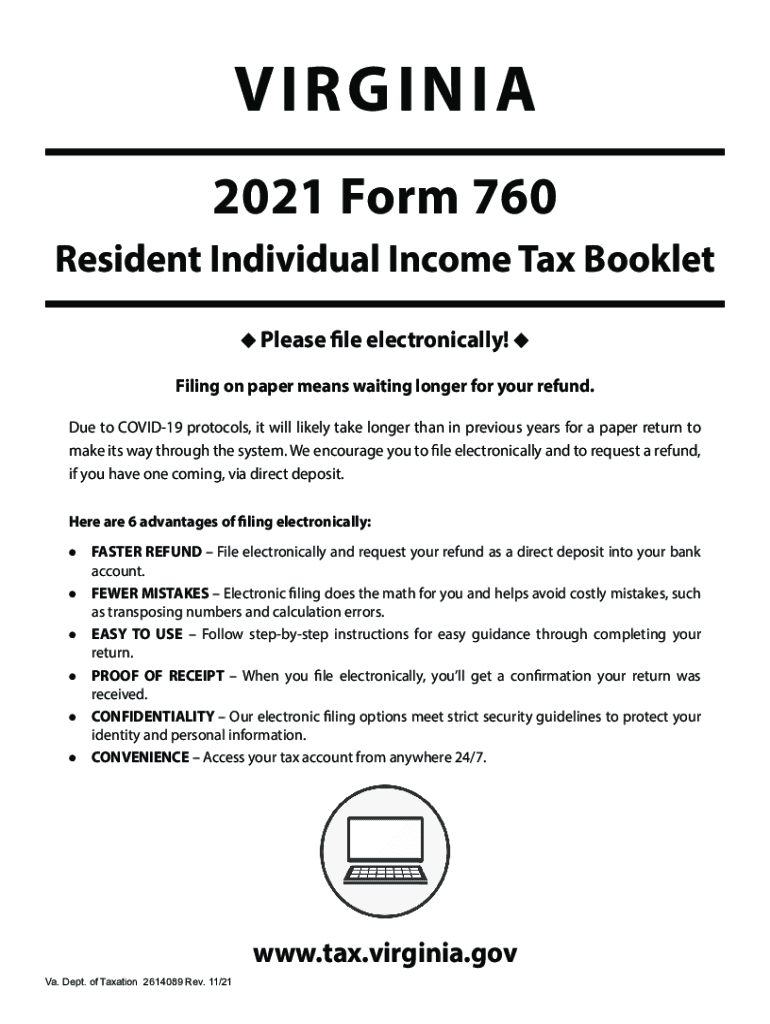
Form 760 Resident Individual Income Tax Booklet 2021


What is the Form 760 Resident Individual Income Tax Booklet
The Virginia 760 Resident Individual Income Tax Booklet is a comprehensive guide designed for residents of Virginia to report their income and calculate their state tax obligations. This booklet includes essential information regarding the tax year, instructions for completing the form, and relevant schedules necessary for accurate filing. It serves as a crucial resource for individuals to understand their responsibilities and ensure compliance with state tax laws.
How to use the Form 760 Resident Individual Income Tax Booklet
To effectively use the Virginia 760 Resident Individual Income Tax Booklet, individuals should first review the instructions provided within the booklet. This includes understanding the various sections, such as income reporting, deductions, and credits. The booklet also outlines specific calculations needed to determine the total tax owed or refund due. By following the step-by-step guidance, taxpayers can ensure they complete the form accurately and efficiently.
Steps to complete the Form 760 Resident Individual Income Tax Booklet
Completing the Virginia 760 Resident Individual Income Tax Booklet involves several key steps:
- Gather all necessary documents, including W-2s, 1099s, and any other income statements.
- Carefully read the instructions provided in the booklet to understand the requirements.
- Fill out the personal information section, ensuring accuracy in names and addresses.
- Report all sources of income as outlined in the form.
- Calculate deductions and credits to determine the taxable income.
- Complete the tax calculation section to find the total tax liability.
- Review the entire form for accuracy before submission.
Legal use of the Form 760 Resident Individual Income Tax Booklet
The Virginia 760 Resident Individual Income Tax Booklet is legally binding when completed and submitted according to state regulations. It is essential for taxpayers to ensure that all information provided is accurate and truthful, as any discrepancies can lead to penalties or legal issues. The form must be signed and dated to validate its authenticity, and it should be submitted by the specified deadlines to remain compliant with state tax laws.
Filing Deadlines / Important Dates
Filing deadlines for the Virginia 760 Resident Individual Income Tax Booklet are typically aligned with federal tax deadlines. Generally, individual income tax returns are due on May 1 of the tax year. If this date falls on a weekend or holiday, the deadline may be extended to the next business day. It is crucial for taxpayers to be aware of these dates to avoid late fees and penalties.
Required Documents
To complete the Virginia 760 Resident Individual Income Tax Booklet, taxpayers must gather several key documents, including:
- W-2 forms from employers
- 1099 forms for other income sources
- Receipts for deductible expenses
- Records of any tax credits claimed
- Previous year’s tax return for reference
Form Submission Methods (Online / Mail / In-Person)
The Virginia 760 Resident Individual Income Tax Booklet can be submitted through various methods. Taxpayers have the option to file online using approved e-filing systems, which can expedite processing times. Alternatively, individuals may choose to mail their completed forms to the appropriate state tax office. For those who prefer in-person submissions, local tax offices may accept the forms directly, providing an opportunity for immediate assistance if needed.
Quick guide on how to complete 2020 form 760 resident individual income tax booklet
Complete Form 760 Resident Individual Income Tax Booklet effortlessly on any device
Web-based document management has become increasingly popular among businesses and individuals. It offers an ideal eco-friendly substitute for traditional printed and signed documents, as you can locate the correct form and securely keep it online. airSlate SignNow provides you with all the features you need to create, modify, and eSign your documents swiftly without delays. Manage Form 760 Resident Individual Income Tax Booklet on any device using airSlate SignNow's Android or iOS applications and enhance any document-centered process today.
The easiest way to modify and eSign Form 760 Resident Individual Income Tax Booklet without hassle
- Locate Form 760 Resident Individual Income Tax Booklet and then click Get Form to begin.
- Utilize the tools we offer to fill out your form.
- Emphasize relevant parts of the documents or conceal sensitive information with tools that airSlate SignNow provides specifically for that purpose.
- Create your eSignature using the Sign tool, which takes just seconds and holds the same legal validity as a conventional wet ink signature.
- Review the information and then click the Done button to save your changes.
- Select how you would like to submit your form, via email, text message (SMS), or invitation link, or download it to your computer.
Eliminate the worry of lost or misplaced files, tedious form searching, or errors that require printing new document copies. airSlate SignNow meets your document management needs in just a few clicks from any device you choose. Edit and eSign Form 760 Resident Individual Income Tax Booklet and ensure outstanding communication at every stage of your form preparation process with airSlate SignNow.
Create this form in 5 minutes or less
Find and fill out the correct 2020 form 760 resident individual income tax booklet
Create this form in 5 minutes!
How to create an eSignature for the 2020 form 760 resident individual income tax booklet
How to make an electronic signature for your PDF file in the online mode
How to make an electronic signature for your PDF file in Chrome
The best way to make an e-signature for putting it on PDFs in Gmail
How to create an e-signature from your smartphone
The best way to generate an electronic signature for a PDF file on iOS devices
How to create an e-signature for a PDF file on Android
People also ask
-
What is the Virginia 760 resident tax form?
The Virginia 760 resident tax form is the official document used by residents of Virginia to file their state income tax returns. It allows taxpayers to report their income, claim deductions, and calculate their state tax obligation. Understanding how to fill out this form correctly is crucial for accurate tax filing.
-
How can airSlate SignNow assist with the Virginia 760 resident tax form?
airSlate SignNow offers an easy-to-use platform that allows you to manage and eSign the Virginia 760 resident tax form digitally. This simplifies the filing process, ensuring that you can quickly complete and submit your forms without any hassle. Plus, you can share the form securely with tax professionals if needed.
-
Is there a cost associated with using airSlate SignNow for tax forms?
Yes, airSlate SignNow has flexible pricing plans that cater to both individual users and businesses. Depending on your needs for accessing and managing the Virginia 760 resident tax form, you can choose a plan that fits your budget and offers the features you require. There are often free trials available to explore.
-
Can I integrate airSlate SignNow with accounting software for the Virginia 760 resident tax form?
Absolutely! airSlate SignNow offers seamless integrations with various accounting software programs. This capability allows you to streamline the process of filling out the Virginia 760 resident tax form by pulling in relevant financial data directly from your accounting system.
-
What are the benefits of eSigning the Virginia 760 resident tax form?
eSigning the Virginia 760 resident tax form enhances the security and validity of your submission. With airSlate SignNow, you can ensure that your signature is securely captured, reducing the risk of fraud. Additionally, electronic signatures expedite the filing process, allowing for faster completion and submission.
-
How does airSlate SignNow ensure the security of my Virginia 760 resident tax form?
airSlate SignNow employs advanced encryption and security measures to protect your documents, including the Virginia 760 resident tax form. Your data remains confidential, and the platform complies with industry regulations to ensure that your sensitive information is safe from unauthorized access.
-
Can I access the Virginia 760 resident tax form on mobile devices using airSlate SignNow?
Yes, airSlate SignNow is accessible on both mobile and desktop devices, allowing you to manage your Virginia 760 resident tax form on the go. Whether you are using a smartphone, tablet, or laptop, you can easily fill out, sign, and submit your tax forms without any limitations.
Get more for Form 760 Resident Individual Income Tax Booklet
Find out other Form 760 Resident Individual Income Tax Booklet
- How Can I eSign Maine Construction Quitclaim Deed
- eSign Colorado Education Promissory Note Template Easy
- eSign North Dakota Doctors Affidavit Of Heirship Now
- eSign Oklahoma Doctors Arbitration Agreement Online
- eSign Oklahoma Doctors Forbearance Agreement Online
- eSign Oregon Doctors LLC Operating Agreement Mobile
- eSign Hawaii Education Claim Myself
- eSign Hawaii Education Claim Simple
- eSign Hawaii Education Contract Simple
- eSign Hawaii Education NDA Later
- How To eSign Hawaii Education NDA
- How Do I eSign Hawaii Education NDA
- eSign Hawaii Education Arbitration Agreement Fast
- eSign Minnesota Construction Purchase Order Template Safe
- Can I eSign South Dakota Doctors Contract
- eSign Mississippi Construction Rental Application Mobile
- How To eSign Missouri Construction Contract
- eSign Missouri Construction Rental Lease Agreement Easy
- How To eSign Washington Doctors Confidentiality Agreement
- Help Me With eSign Kansas Education LLC Operating Agreement