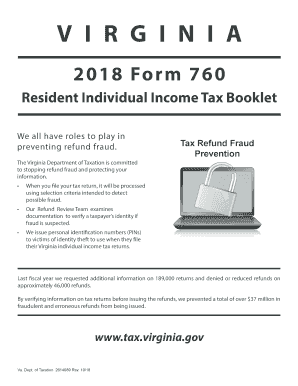
Virginia 760 Resident Form 2018


What is the Virginia 760 Resident Form
The 2017 Virginia 760 Resident Form is a state income tax return used by residents of Virginia to report their income and calculate their tax liability. This form is essential for individuals who have earned income within the state during the tax year. It allows taxpayers to detail their income sources, deductions, and credits, ultimately determining the amount of tax owed or the refund due.
How to use the Virginia 760 Resident Form
To effectively use the Virginia 760 Resident Form, begin by gathering all necessary financial documents, such as W-2s, 1099s, and any records of deductions or credits. Carefully follow the instructions provided with the form to ensure accurate completion. Fill in your personal information, including your name, address, and Social Security number, before moving on to report your income and applicable deductions.
Steps to complete the Virginia 760 Resident Form
Completing the Virginia 760 Resident Form involves several key steps:
- Gather all relevant tax documents, including income statements and deduction records.
- Fill out your personal information accurately at the top of the form.
- Report your total income from all sources in the designated sections.
- Claim any deductions or credits you are eligible for to reduce your taxable income.
- Calculate your total tax liability and any potential refund.
- Sign and date the form before submission.
Legal use of the Virginia 760 Resident Form
The Virginia 760 Resident Form must be completed and submitted in compliance with state tax laws. It is legally binding, meaning that any information provided must be accurate and truthful. Falsifying information on this form can lead to penalties, including fines and potential criminal charges. It is crucial to ensure that all entries reflect your true financial situation to maintain compliance with Virginia tax regulations.
Filing Deadlines / Important Dates
For the 2017 tax year, the filing deadline for the Virginia 760 Resident Form typically aligns with the federal tax deadline, which is April 15. If this date falls on a weekend or holiday, the deadline may be extended to the next business day. It is important to file on time to avoid penalties and interest on any taxes owed.
Form Submission Methods (Online / Mail / In-Person)
The Virginia 760 Resident Form can be submitted in various ways:
- Online: Taxpayers can file electronically through approved e-filing services.
- Mail: Completed forms can be printed and mailed to the Virginia Department of Taxation.
- In-Person: Some taxpayers may choose to deliver their forms directly to local tax offices.
Quick guide on how to complete virginia 760 fillable 2010 2018 2019 form
Prepare Virginia 760 Resident Form effortlessly on any device
Web-based document management has become increasingly popular among companies and individuals. It serves as an ideal eco-friendly alternative to conventional printed and signed documents, allowing you to acquire the necessary form and securely store it online. airSlate SignNow provides you with all the resources required to create, modify, and eSign your documents swiftly and without issues. Manage Virginia 760 Resident Form on any device using airSlate SignNow's Android or iOS applications and streamline any document-related task today.
How to modify and eSign Virginia 760 Resident Form without any hassle
- Find Virginia 760 Resident Form and then click Get Form to begin.
- Utilize the tools we provide to complete your document.
- Emphasize key sections of the documents or redact sensitive information using tools specifically designed for that purpose by airSlate SignNow.
- Generate your signature with the Sign tool, which takes just seconds and has the same legal validity as a traditional handwritten signature.
- Review the details and click the Done button to finalize your changes.
- Select how you wish to send your form—via email, SMS, invite link, or download it to your computer.
Eliminate concerns about lost or misplaced files, tedious document navigation, or mistakes that necessitate printing new copies. airSlate SignNow fulfills all your document management requirements in just a few clicks from any device of your choice. Modify and eSign Virginia 760 Resident Form and ensure seamless communication at any stage of the form preparation process with airSlate SignNow.
Create this form in 5 minutes or less
Find and fill out the correct virginia 760 fillable 2010 2018 2019 form
Create this form in 5 minutes!
How to create an eSignature for the virginia 760 fillable 2010 2018 2019 form
How to make an eSignature for the Virginia 760 Fillable 2010 2018 2019 Form in the online mode
How to generate an eSignature for the Virginia 760 Fillable 2010 2018 2019 Form in Google Chrome
How to create an electronic signature for putting it on the Virginia 760 Fillable 2010 2018 2019 Form in Gmail
How to make an electronic signature for the Virginia 760 Fillable 2010 2018 2019 Form right from your smart phone
How to generate an eSignature for the Virginia 760 Fillable 2010 2018 2019 Form on iOS
How to make an eSignature for the Virginia 760 Fillable 2010 2018 2019 Form on Android OS
People also ask
-
What is the 2017 Virginia 760 resident form?
The 2017 Virginia 760 resident form is a state income tax return that Virginia residents use to report their income to the Department of Taxation. Completing this form accurately is crucial for compliance with state tax laws and ensuring you receive any entitled deductions and credits.
-
How can airSlate SignNow assist with the 2017 Virginia 760 resident form?
AirSlate SignNow provides a streamlined platform that allows you to prepare, sign, and e-file the 2017 Virginia 760 resident form electronically. This feature simplifies the filing process and ensures that all information is securely submitted to the tax authorities.
-
Is there a cost associated with using airSlate SignNow for the 2017 Virginia 760 resident form?
Yes, airSlate SignNow offers competitive pricing packages to meet your business needs. The cost will depend on the features you choose, but the service is designed to be cost-effective for all users, making it a wise choice for filing the 2017 Virginia 760 resident form.
-
What features does airSlate SignNow offer for tax document management?
AirSlate SignNow offers a variety of features for managing tax documents, including customizable templates, secure e-signature capabilities, and automated workflows. These features help users efficiently manage their 2017 Virginia 760 resident form and other tax-related documents.
-
Can I integrate airSlate SignNow with other software for tax preparation?
Yes, airSlate SignNow seamlessly integrates with various accounting and tax preparation software. This integration allows you to streamline your workflow when handling the 2017 Virginia 760 resident form alongside other important tax documents.
-
What are the benefits of using airSlate SignNow for the 2017 Virginia 760 resident form?
Using airSlate SignNow to complete the 2017 Virginia 760 resident form offers numerous benefits, such as increased efficiency, reduced paperwork, and enhanced security. Additionally, the easy-to-use interface ensures that even those unfamiliar with tax forms can complete their filings confidently.
-
Is the process of e-signing the 2017 Virginia 760 resident form difficult?
No, the process of e-signing the 2017 Virginia 760 resident form with airSlate SignNow is very user-friendly. The platform guides you through each step, making it easy to add your signature and ensure that your form is completed in compliance with state requirements.
Get more for Virginia 760 Resident Form
Find out other Virginia 760 Resident Form
- How To Electronic signature Wyoming Affidavit of Domicile
- Electronic signature Wisconsin Codicil to Will Later
- Electronic signature Idaho Guaranty Agreement Free
- Electronic signature North Carolina Guaranty Agreement Online
- eSignature Connecticut Outsourcing Services Contract Computer
- eSignature New Hampshire Outsourcing Services Contract Computer
- eSignature New York Outsourcing Services Contract Simple
- Electronic signature Hawaii Revocation of Power of Attorney Computer
- How Do I Electronic signature Utah Gift Affidavit
- Electronic signature Kentucky Mechanic's Lien Free
- Electronic signature Maine Mechanic's Lien Fast
- Can I Electronic signature North Carolina Mechanic's Lien
- How To Electronic signature Oklahoma Mechanic's Lien
- Electronic signature Oregon Mechanic's Lien Computer
- Electronic signature Vermont Mechanic's Lien Simple
- How Can I Electronic signature Virginia Mechanic's Lien
- Electronic signature Washington Mechanic's Lien Myself
- Electronic signature Louisiana Demand for Extension of Payment Date Simple
- Can I Electronic signature Louisiana Notice of Rescission
- Electronic signature Oregon Demand for Extension of Payment Date Online