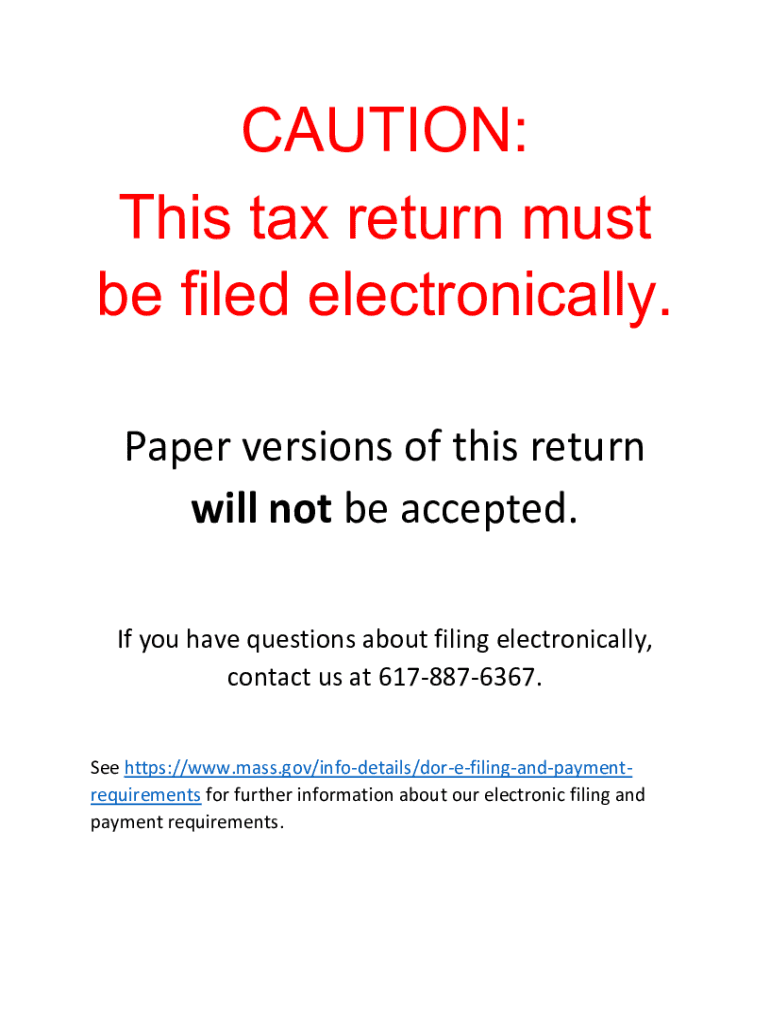
Rules Mt Gov 2021-2026


Understanding the MA 355 Form
The MA 355 form is a critical document for businesses operating in Massachusetts, specifically for reporting annual information for domestic and foreign corporations. This form is essential for ensuring compliance with state regulations and maintaining good standing with the Massachusetts Secretary of the Commonwealth. It provides necessary details about a corporation's financial status and operational activities.
Steps to Complete the MA 355 Form
Completing the MA 355 form involves several key steps:
- Gather required information, including your corporation's name, address, and federal employer identification number (EIN).
- Provide details regarding the corporation's business activities and any changes from the previous year.
- Report financial information, including income, expenses, and any applicable deductions.
- Review the form for accuracy and completeness before submission.
Legal Use of the MA 355 Form
The MA 355 form must be filed in accordance with Massachusetts state law. It serves as a formal declaration of a corporation's operational status and financial health. Filing this form accurately and on time is crucial for avoiding penalties and ensuring that the corporation remains in good standing with state authorities.
Filing Deadlines for the MA 355 Form
It is essential to be aware of the filing deadlines for the MA 355 form. Typically, the form must be submitted by the fifteenth day of the fourth month following the end of the corporation's fiscal year. For corporations operating on a calendar year, this means the deadline is April 15. Missing this deadline can result in penalties and interest on unpaid taxes.
Required Documents for the MA 355 Form
When preparing to file the MA 355 form, ensure you have the following documents ready:
- Federal tax return (Form 1120 or 1120S) for the corresponding tax year.
- Financial statements, including balance sheets and income statements.
- Any additional schedules or forms required by the Massachusetts Department of Revenue.
Form Submission Methods for the MA 355
The MA 355 form can be submitted through various methods:
- Online via the Massachusetts Department of Revenue's e-filing system.
- By mail, sending the completed form to the appropriate address listed on the form.
- In-person at designated state offices, if necessary.
Penalties for Non-Compliance with the MA 355 Form
Failing to file the MA 355 form on time or submitting inaccurate information can lead to significant penalties. These may include fines, interest on unpaid taxes, and potential loss of good standing status. It is important for corporations to prioritize compliance to avoid these consequences.
Quick guide on how to complete rulesmtgov
Effortlessly Complete Rules mt gov on Any Device
Online document management has gained popularity among businesses and individuals alike. It serves as an ideal environmentally friendly alternative to traditional printed and signed paperwork, allowing you to find the appropriate form and securely store it online. airSlate SignNow equips you with all the necessary tools to create, alter, and electronically sign your documents quickly and without delays. Manage Rules mt gov on any device using the airSlate SignNow Android or iOS applications, and streamline any document-related task today.
How to Alter and Electronically Sign Rules mt gov with Ease
- Obtain Rules mt gov and click on Get Form to begin.
- Make use of the tools available to fill out your document.
- Emphasize important sections of your documents or conceal sensitive information using the tools specifically provided by airSlate SignNow for such purposes.
- Create your signature with the Sign feature, which takes mere seconds and holds the same legal validity as a conventional ink signature.
- Review all the details and then click on the Done button to save your changes.
- Choose your preferred method to send your form—by email, SMS, or invite link, or download it to your computer.
Eliminate concerns about lost or misplaced documents, tedious form searching, or mistakes that necessitate reprinting new copies. airSlate SignNow addresses your document management needs in just a few clicks from any device of your choosing. Modify and electronically sign Rules mt gov to ensure exceptional communication at every step of the document preparation process with airSlate SignNow.
Create this form in 5 minutes or less
Find and fill out the correct rulesmtgov
Create this form in 5 minutes!
How to create an eSignature for the rulesmtgov
How to create an electronic signature for a PDF online
How to create an electronic signature for a PDF in Google Chrome
How to create an e-signature for signing PDFs in Gmail
How to create an e-signature right from your smartphone
How to create an e-signature for a PDF on iOS
How to create an e-signature for a PDF on Android
People also ask
-
What should I do if your mygov account is locked?
If your mygov account is locked, the first step is to visit the official mygov website to see if you can unlock it yourself. Look for options like 'Forgot Password' or 'Unlock Account.' If these don't work, you may need to contact customer support for assistance.
-
How does airSlate SignNow help if your mygov account is locked?
airSlate SignNow can streamline your document signing processes, reducing reliance on your mygov account. If your mygov account is locked, using airSlate SignNow allows you to eSign documents without delays, ensuring that your business operations continue smoothly.
-
Are there costs involved if your mygov account is locked and you need to access documents?
While your mygov account is locked, accessing certain documents might involve costs for alternative services. airSlate SignNow offers affordable plans that could serve as a reliable backup for document signing during such disruptions.
-
What features should I look for if your mygov account is locked?
When your mygov account is locked, look for features such as document storage, collaboration tools, and eSigning capabilities in alternatives like airSlate SignNow. These features can help you manage your documents effectively while your mygov account is inaccessible.
-
Can airSlate SignNow integrate with mygov services?
Yes, airSlate SignNow offers integrations with many third-party services, providing the flexibility you need. While your mygov account is locked, you can seamlessly keep your document workflows active by integrating with other platforms.
-
What benefits does airSlate SignNow provide if I can't access my mygov account?
If you find that your mygov account is locked, airSlate SignNow provides instant access to document management and signing. This ensures that you are never left without a solution, allowing your business to maintain productivity and efficiency.
-
How fast is the customer support for airSlate SignNow if your mygov account is locked?
airSlate SignNow prides itself on offering quick customer support. If your mygov account is locked and you're seeking alternative solutions, our team is ready to assist you promptly to ensure your document signing needs are met without interruption.
Get more for Rules mt gov
Find out other Rules mt gov
- How Do I Sign Maryland 12 Month Sales Forecast
- How Do I Sign Maine Profit and Loss Statement
- How To Sign Wisconsin Operational Budget Template
- Sign North Carolina Profit and Loss Statement Computer
- Sign Florida Non-Compete Agreement Fast
- How Can I Sign Hawaii Non-Compete Agreement
- Sign Oklahoma General Partnership Agreement Online
- Sign Tennessee Non-Compete Agreement Computer
- Sign Tennessee Non-Compete Agreement Mobile
- Sign Utah Non-Compete Agreement Secure
- Sign Texas General Partnership Agreement Easy
- Sign Alabama LLC Operating Agreement Online
- Sign Colorado LLC Operating Agreement Myself
- Sign Colorado LLC Operating Agreement Easy
- Can I Sign Colorado LLC Operating Agreement
- Sign Kentucky LLC Operating Agreement Later
- Sign Louisiana LLC Operating Agreement Computer
- How Do I Sign Massachusetts LLC Operating Agreement
- Sign Michigan LLC Operating Agreement Later
- Sign Oklahoma LLC Operating Agreement Safe