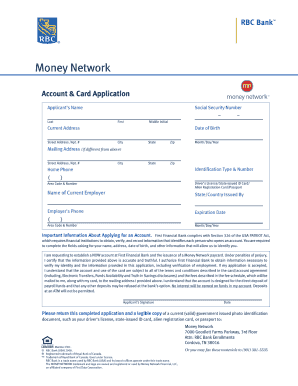
Money Network Dispute Form


What is the Money Network Dispute Form
The Money Network Dispute Form is a specific document designed for customers to formally report issues related to transactions made through the Money Network system. This form is essential for initiating a dispute process, whether it involves unauthorized charges, transaction errors, or other discrepancies. By completing this form, users can communicate their concerns effectively to Money Network, ensuring that their issues are addressed in a timely manner.
How to Use the Money Network Dispute Form
Using the Money Network Dispute Form involves several straightforward steps. First, gather all relevant transaction details, including dates, amounts, and any supporting documentation. Next, fill out the form accurately, providing clear descriptions of the dispute. It is crucial to include your contact information to facilitate communication. Once completed, submit the form according to the specified submission methods to ensure it is processed promptly.
Steps to Complete the Money Network Dispute Form
Completing the Money Network Dispute Form requires careful attention to detail. Follow these steps for effective completion:
- Gather necessary information, such as transaction dates and amounts.
- Access the form through the Money Network website or customer service.
- Fill in your personal details, including your name and contact information.
- Clearly describe the nature of the dispute, including any relevant facts.
- Attach any supporting documents that may strengthen your case.
- Review the form for accuracy before submitting it.
Legal Use of the Money Network Dispute Form
The Money Network Dispute Form is legally recognized as a formal request for dispute resolution. When completed correctly, it serves as a record of your complaint and initiates the dispute process under applicable consumer protection laws. It is important to ensure that all information provided is truthful and accurate, as false claims can lead to legal consequences.
Form Submission Methods
There are several methods available for submitting the Money Network Dispute Form. Users can typically choose from the following options:
- Online Submission: Fill out and submit the form directly through the Money Network website.
- Mail Submission: Print the completed form and send it to the designated address provided by Money Network.
- In-Person Submission: Visit a Money Network location to submit the form directly to a representative.
Required Documents
To support your dispute effectively, certain documents may be required when submitting the Money Network Dispute Form. These may include:
- Transaction receipts or statements.
- Any correspondence related to the disputed transaction.
- Identification documents to verify your identity.
Quick guide on how to complete money network dispute form
Complete Money Network Dispute Form effortlessly on any device
Digital document management has gained traction among companies and individuals alike. It serves as an ideal environmentally friendly alternative to traditional printed and signed documents, allowing you to access the necessary form and securely save it online. airSlate SignNow equips you with all the resources you need to create, edit, and electronically sign your documents swiftly without any hold-ups. Handle Money Network Dispute Form on any device using airSlate SignNow's Android or iOS applications and enhance any document-related process today.
How to modify and electronically sign Money Network Dispute Form effortlessly
- Obtain Money Network Dispute Form and click on Get Form to begin.
- Use the tools we provide to complete your form.
- Emphasize important sections of your documents or obscure sensitive information with the tools available through airSlate SignNow specifically designed for this purpose.
- Generate your signature using the Sign feature, which takes mere seconds and holds the same legal validity as a conventional wet ink signature.
- Review all the details and click on the Done button to save your changes.
- Choose your preferred method to send your form, whether by email, SMS, or invitation link, or download it to your computer.
Say goodbye to lost or misplaced documents, tedious form searching, or errors that require reprinting new copies. airSlate SignNow addresses all your document management needs in just a few clicks from any device you prefer. Modify and electronically sign Money Network Dispute Form and ensure seamless communication at every stage of your form preparation process with airSlate SignNow.
Create this form in 5 minutes or less
Create this form in 5 minutes!
How to create an eSignature for the money network dispute form
How to create an electronic signature for a PDF online
How to create an electronic signature for a PDF in Google Chrome
How to create an e-signature for signing PDFs in Gmail
How to create an e-signature right from your smartphone
How to create an e-signature for a PDF on iOS
How to create an e-signature for a PDF on Android
People also ask
-
What is the money network dispute form and how can it benefit my business?
The money network dispute form is a document designed to facilitate the dispute resolution process for transactions. Utilizing this form can streamline your communication with financial institutions, ensuring that disputes are handled efficiently. This can ultimately save your business time and resources, contributing to smoother financial operations.
-
How do I access the money network dispute form using airSlate SignNow?
You can easily access the money network dispute form through the airSlate SignNow platform. Simply navigate to the document section, and use our search feature to locate the specific form. Once found, you can customize, fill out, and eSign the form to expedite your dispute process.
-
Is there a cost associated with using the money network dispute form on airSlate SignNow?
Using the money network dispute form on airSlate SignNow is included in our competitive pricing plans. We offer various tiers based on your business needs, making it a cost-effective solution for document management. You can explore our pricing plans on our website to find the one that suits your budget.
-
Can I integrate the money network dispute form with other tools on airSlate SignNow?
Yes, the money network dispute form can be integrated with various tools available on airSlate SignNow. Our platform supports numerous integrations, allowing you to connect the dispute form with your existing workflows and systems seamlessly. This integration enhances productivity and simplifies your document management process.
-
What features does airSlate SignNow offer for handling the money network dispute form?
airSlate SignNow provides several features for managing the money network dispute form, including eSigning, template creation, and real-time tracking. These features ensure that your dispute form is processed swiftly and securely. Plus, our user-friendly interface makes it easy for anyone to navigate and utilize the form effectively.
-
How secure is my information when using the money network dispute form?
Your information is highly secure when using the money network dispute form on airSlate SignNow. We implement industry-standard encryption and security protocols to protect all your documents and data. This focus on security ensures that your sensitive information remains confidential throughout the dispute process.
-
Can I track the status of my money network dispute form submissions?
Absolutely! airSlate SignNow allows you to track the status of your money network dispute form submissions easily. You'll receive real-time notifications and updates whenever your form is viewed, signed, or completed, giving you peace of mind and keeping you informed throughout the dispute resolution journey.
Get more for Money Network Dispute Form
- Motion intervene mississippi form
- Withdrawal of motion to intervene mississippi form
- Mississippi dismissal 497315354 form
- Mississippi motor vehicle 497315355 form
- Mississippi motion dismiss 497315356 form
- Answer mississippi 497315357 form
- Mississippi partial 497315358 form
- Motion summary judgment 497315359 form
Find out other Money Network Dispute Form
- Electronic signature Virginia Police Quitclaim Deed Secure
- How Can I Electronic signature West Virginia Police Letter Of Intent
- How Do I Electronic signature Washington Police Promissory Note Template
- Electronic signature Wisconsin Police Permission Slip Free
- Electronic signature Minnesota Sports Limited Power Of Attorney Fast
- Electronic signature Alabama Courts Quitclaim Deed Safe
- How To Electronic signature Alabama Courts Stock Certificate
- Can I Electronic signature Arkansas Courts Operating Agreement
- How Do I Electronic signature Georgia Courts Agreement
- Electronic signature Georgia Courts Rental Application Fast
- How Can I Electronic signature Hawaii Courts Purchase Order Template
- How To Electronic signature Indiana Courts Cease And Desist Letter
- How Can I Electronic signature New Jersey Sports Purchase Order Template
- How Can I Electronic signature Louisiana Courts LLC Operating Agreement
- How To Electronic signature Massachusetts Courts Stock Certificate
- Electronic signature Mississippi Courts Promissory Note Template Online
- Electronic signature Montana Courts Promissory Note Template Now
- Electronic signature Montana Courts Limited Power Of Attorney Safe
- Electronic signature Oklahoma Sports Contract Safe
- Electronic signature Oklahoma Sports RFP Fast