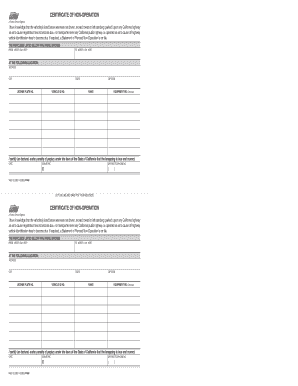
Non Operational Vehicle Form


What is the Non Operational Vehicle Form
The Non Operational Vehicle Form, commonly referred to as the DMV non op form, is a document used in the United States to declare that a vehicle is not in operation. This form is essential for vehicle owners who wish to avoid penalties associated with registration fees and insurance while their vehicle is not being used. By filing this form, vehicle owners can officially notify the Department of Motor Vehicles (DMV) that their vehicle is not operational, thus preventing unnecessary charges.
How to Use the Non Operational Vehicle Form
Using the Non Operational Vehicle Form involves several steps. First, obtain the form from the DMV website or a local DMV office. After filling out the required information, including vehicle details and ownership information, submit the form either online, by mail, or in person at a DMV office. It is important to ensure that all information is accurate to avoid delays or complications in processing.
Steps to Complete the Non Operational Vehicle Form
Completing the Non Operational Vehicle Form involves a few straightforward steps:
- Gather necessary information, including the vehicle identification number (VIN), license plate number, and personal identification.
- Fill out the form accurately, ensuring all required fields are completed.
- Review the form for any errors or omissions.
- Submit the form through your chosen method: online, by mail, or in person.
Legal Use of the Non Operational Vehicle Form
The legal use of the Non Operational Vehicle Form is crucial for compliance with state laws. Filing this form protects vehicle owners from being charged for registration and insurance on a vehicle that is not in use. It also provides a legal record that the vehicle is not operational, which can be important in case of audits or disputes with the DMV.
Key Elements of the Non Operational Vehicle Form
Key elements of the Non Operational Vehicle Form include:
- Vehicle Information: Details such as the VIN, make, model, and year of the vehicle.
- Owner Information: The name and address of the vehicle owner.
- Declaration of Non-Operation: A statement confirming that the vehicle is not in use.
- Signature: The owner's signature to validate the form.
Penalties for Non-Compliance
Failure to file the Non Operational Vehicle Form can result in penalties. Vehicle owners may face fines for not maintaining proper registration on vehicles that are not operational. Additionally, they may be liable for insurance fees during the period the vehicle is not in use, leading to unnecessary financial burdens. It is essential to file the form timely to avoid these consequences.
Quick guide on how to complete non operational vehicle form
Complete Non Operational Vehicle Form effortlessly on any device
Managing documents online has gained signNow traction among businesses and individuals alike. It offers a remarkable eco-friendly substitute to traditional printed and signed documents, allowing you to access the right form and securely store it online. airSlate SignNow equips you with all the necessary tools to create, modify, and electronically sign your documents quickly without interruptions. Handle Non Operational Vehicle Form on any device with the airSlate SignNow Android or iOS applications and streamline any document-related workflow today.
The optimal approach to modify and eSign Non Operational Vehicle Form effortlessly
- Find Non Operational Vehicle Form and then click Get Form to begin.
- Utilize the tools we provide to complete your document.
- Emphasize important sections of the documents or obscure sensitive details using tools that airSlate SignNow specifically offers for that purpose.
- Create your signature with the Sign tool, which takes just seconds and carries the same legal validity as a traditional wet ink signature.
- Review all the information and then click the Done button to save your changes.
- Select your preferred method to share your form, whether by email, SMS, or invite link, or download it to your computer.
Forget about lost or misplaced documents, tedious form searching, or mistakes that necessitate printing new copies. airSlate SignNow meets all your document management needs in just a few clicks from your chosen device. Modify and eSign Non Operational Vehicle Form to ensure outstanding communication throughout your form preparation process with airSlate SignNow.
Create this form in 5 minutes or less
Create this form in 5 minutes!
How to create an eSignature for the non operational vehicle form
How to create an electronic signature for a PDF online
How to create an electronic signature for a PDF in Google Chrome
How to create an e-signature for signing PDFs in Gmail
How to create an e-signature right from your smartphone
How to create an e-signature for a PDF on iOS
How to create an e-signature for a PDF on Android
People also ask
-
What is a non operational vehicle form?
A non operational vehicle form is a document used to officially declare that a vehicle is not currently in use or operational. This form is essential for various legal and insurance purposes, ensuring that the vehicle is properly documented with state or local authorities.
-
How can airSlate SignNow help me in preparing a non operational vehicle form?
airSlate SignNow provides an easy-to-use platform to create, fill out, and sign your non operational vehicle form electronically. With customizable templates, you can ensure all required fields are accurately completed, saving you time and hassle.
-
Is there a cost associated with using airSlate SignNow for my non operational vehicle form?
Yes, airSlate SignNow offers various pricing plans depending on your needs. We provide affordable options that make eSigning and document management, including the non operational vehicle form, cost-effective for both individuals and businesses.
-
What features does airSlate SignNow offer for managing non operational vehicle forms?
airSlate SignNow offers a range of features including document templates, advanced editing capabilities, and real-time tracking. These features ensure that your non operational vehicle form is processed efficiently and smoothly, providing you with peace of mind.
-
Can I integrate airSlate SignNow with other applications for my non operational vehicle form?
Absolutely! airSlate SignNow provides integration options with various applications like Google Drive, Dropbox, and CRM systems. This feature allows you to manage your non operational vehicle form seamlessly alongside other business processes.
-
What are the benefits of using an electronic non operational vehicle form?
Using an electronic non operational vehicle form streamlines the document process, reduces paper use, and speeds up approvals. Additionally, electronic forms enhance security, making it easier to store and retrieve important information when needed.
-
How does eSigning a non operational vehicle form work with airSlate SignNow?
eSigning your non operational vehicle form with airSlate SignNow is quick and straightforward. Once your form is prepared, you can send it to your signers via email, and they can securely sign it electronically from any device.
Get more for Non Operational Vehicle Form
- Company employment policies and procedures package nebraska form
- Ne attorney 497318322 form
- Newly divorced individuals package nebraska form
- Nebraska statutory general power of attorney nebraska form
- Contractors forms package nebraska
- Power of attorney for sale of motor vehicle nebraska form
- Revocation of power of attorney nebraska form
- Wedding planning or consultant package nebraska form
Find out other Non Operational Vehicle Form
- How To Electronic signature Delaware Car Dealer Lease Template
- Electronic signature North Carolina Banking Claim Secure
- Electronic signature North Carolina Banking Separation Agreement Online
- How Can I Electronic signature Iowa Car Dealer Promissory Note Template
- Electronic signature Iowa Car Dealer Limited Power Of Attorney Myself
- Electronic signature Iowa Car Dealer Limited Power Of Attorney Fast
- How Do I Electronic signature Iowa Car Dealer Limited Power Of Attorney
- Electronic signature Kentucky Car Dealer LLC Operating Agreement Safe
- Electronic signature Louisiana Car Dealer Lease Template Now
- Electronic signature Maine Car Dealer Promissory Note Template Later
- Electronic signature Maryland Car Dealer POA Now
- Electronic signature Oklahoma Banking Affidavit Of Heirship Mobile
- Electronic signature Oklahoma Banking Separation Agreement Myself
- Electronic signature Hawaii Business Operations Permission Slip Free
- How Do I Electronic signature Hawaii Business Operations Forbearance Agreement
- Electronic signature Massachusetts Car Dealer Operating Agreement Free
- How To Electronic signature Minnesota Car Dealer Credit Memo
- Electronic signature Mississippi Car Dealer IOU Now
- Electronic signature New Hampshire Car Dealer NDA Now
- Help Me With Electronic signature New Hampshire Car Dealer Warranty Deed