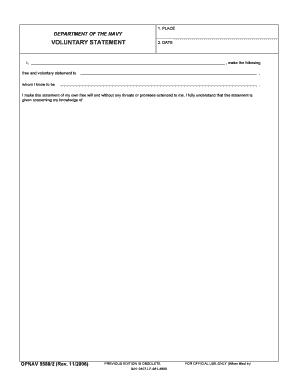
Navy Voluntary Statement Form


What is the Navy Voluntary Statement Form
The Navy Voluntary Statement Form, also known as the opnav 5580 2, is a crucial document used by members of the Navy to provide a voluntary statement regarding specific incidents or situations. This form is often utilized in administrative processes, investigations, or other official matters where a personal account is necessary. It serves to document the individual’s perspective and can be an essential part of the official record.
How to Use the Navy Voluntary Statement Form
Using the opnav 5580 2 involves several steps to ensure that the information provided is accurate and complete. First, download the form in PDF format, which allows for easy filling and submission. Next, carefully read the instructions provided on the form. It is important to provide clear and concise information regarding the incident or situation being reported. After completing the form, review it for any errors or omissions before submitting it to the appropriate authority.
Steps to Complete the Navy Voluntary Statement Form
Completing the opnav 5580 2 requires attention to detail. Follow these steps:
- Download the form from a reliable source.
- Fill in your personal information, including your name, rank, and contact details.
- Clearly describe the incident or situation in the designated section, ensuring to include relevant dates, times, and locations.
- Sign and date the form to validate your statement.
- Submit the completed form to the appropriate department or individual as indicated in the instructions.
Legal Use of the Navy Voluntary Statement Form
The opnav 5580 2 is recognized as a legally binding document when filled out correctly. It is essential to ensure that all information provided is truthful and accurate, as false statements can lead to disciplinary action. The form must be submitted in accordance with Navy regulations and can be used in various legal contexts, including administrative reviews and investigations.
Key Elements of the Navy Voluntary Statement Form
Understanding the key elements of the opnav 5580 2 is vital for effective completion. The main components include:
- Personal Information: This section requires the individual's name, rank, and contact information.
- Incident Description: A detailed account of the event or situation being reported.
- Signature: The individual's signature is necessary to authenticate the statement.
- Date: The date of completion must be included to establish the timeline of the statement.
Form Submission Methods
The opnav 5580 2 can be submitted through various methods, depending on the requirements of the specific department or command. Common submission methods include:
- Online Submission: Some commands may allow for digital submission via secure online platforms.
- Mail: The completed form can be printed and mailed to the designated authority.
- In-Person: Individuals may have the option to deliver the form directly to their command or relevant office.
Quick guide on how to complete navy voluntary statement form
Create Navy Voluntary Statement Form with ease on any device
Web-based document management has become increasingly favored by businesses and individuals alike. It serves as an ideal environmentally friendly option to conventional printed and signed documents, allowing you to access the necessary form and securely save it online. airSlate SignNow equips you with all the resources required to create, modify, and eSign your documents swiftly without any holdups. Manage Navy Voluntary Statement Form on any device using airSlate SignNow's Android or iOS applications and enhance your document-related processes today.
The simplest way to modify and eSign Navy Voluntary Statement Form effortlessly
- Locate Navy Voluntary Statement Form and click Get Form to begin.
- Utilize the tools provided to fill out your form.
- Emphasize important sections of your documents or obscure sensitive data with tools specifically offered by airSlate SignNow for this purpose.
- Create your signature with the Sign feature, which takes mere seconds and holds the same legal validity as a conventional handwritten signature.
- Review the details and click on the Done button to save your changes.
- Select your preferred method for sending your form—through email, SMS, or an invitation link, or download it to your desktop.
Eliminate worries about lost or misplaced documents, time-consuming form searches, or errors that necessitate printing new document copies. airSlate SignNow meets all your document management needs in just a few clicks from any chosen device. Alter and eSign Navy Voluntary Statement Form to ensure excellent communication at every step of your form preparation journey with airSlate SignNow.
Create this form in 5 minutes or less
Create this form in 5 minutes!
How to create an eSignature for the navy voluntary statement form
How to create an electronic signature for a PDF online
How to create an electronic signature for a PDF in Google Chrome
How to create an e-signature for signing PDFs in Gmail
How to create an e-signature right from your smartphone
How to create an e-signature for a PDF on iOS
How to create an e-signature for a PDF on Android
People also ask
-
What is OPNAV 5580 2 and how does airSlate SignNow support it?
OPNAV 5580 2 refers to an administrative process used by naval operations. airSlate SignNow simplifies this by providing a platform to electronically sign and manage documents related to OPNAV 5580 2, streamlining approval workflows and enhancing compliance.
-
Is airSlate SignNow cost-effective for managing OPNAV 5580 2 documents?
Yes, airSlate SignNow offers a cost-effective solution for managing OPNAV 5580 2 documents. With competitive pricing plans, it reduces the need for paper and physical signatures, ultimately saving your organization time and money.
-
What features does airSlate SignNow offer for OPNAV 5580 2 documentation?
airSlate SignNow includes features like customizable templates, secure eSignatures, and document tracking specifically designed for processes related to OPNAV 5580 2. These features enhance document management efficiency and ensure compliance.
-
How can airSlate SignNow improve the efficiency of OPNAV 5580 2 workflows?
By automating the signing process and providing real-time updates, airSlate SignNow greatly improves the efficiency of OPNAV 5580 2 workflows. This allows teams to focus on critical tasks while speeding up the documentation process.
-
Does airSlate SignNow integrate with other software for OPNAV 5580 2?
Yes, airSlate SignNow offers integrations with numerous applications, enhancing its utility for OPNAV 5580 2 documentation. This allows users to connect with popular tools and centralize their workflow processes.
-
What types of businesses can benefit from using airSlate SignNow for OPNAV 5580 2?
Any business that deals with naval operations or administrative processes related to OPNAV 5580 2 can benefit from airSlate SignNow. Its flexibility makes it suitable for small businesses, government agencies, and large corporations alike.
-
Is it safe to use airSlate SignNow for sensitive OPNAV 5580 2 documents?
Absolutely, airSlate SignNow employs robust security measures, including encryption and secure access controls, to ensure the safety of sensitive OPNAV 5580 2 documents. This helps protect important data from unauthorized access.
Get more for Navy Voluntary Statement Form
- Residential or rental lease extension agreement new hampshire form
- Commercial rental lease application questionnaire new hampshire form
- Apartment lease rental application questionnaire new hampshire form
- Residential rental lease application new hampshire form
- Salary verification form for potential lease new hampshire
- New hampshire tenant form
- Notice of default on residential lease new hampshire form
- Landlord tenant lease co signer agreement new hampshire form
Find out other Navy Voluntary Statement Form
- eSignature Kentucky Life Sciences Quitclaim Deed Fast
- Help Me With eSignature Georgia Non-Profit NDA
- How Can I eSignature Idaho Non-Profit Business Plan Template
- eSignature Mississippi Life Sciences Lease Agreement Myself
- How Can I eSignature Mississippi Life Sciences Last Will And Testament
- How To eSignature Illinois Non-Profit Contract
- eSignature Louisiana Non-Profit Business Plan Template Now
- How Do I eSignature North Dakota Life Sciences Operating Agreement
- eSignature Oregon Life Sciences Job Offer Myself
- eSignature Oregon Life Sciences Job Offer Fast
- eSignature Oregon Life Sciences Warranty Deed Myself
- eSignature Maryland Non-Profit Cease And Desist Letter Fast
- eSignature Pennsylvania Life Sciences Rental Lease Agreement Easy
- eSignature Washington Life Sciences Permission Slip Now
- eSignature West Virginia Life Sciences Quitclaim Deed Free
- Can I eSignature West Virginia Life Sciences Residential Lease Agreement
- eSignature New York Non-Profit LLC Operating Agreement Mobile
- How Can I eSignature Colorado Orthodontists LLC Operating Agreement
- eSignature North Carolina Non-Profit RFP Secure
- eSignature North Carolina Non-Profit Credit Memo Secure