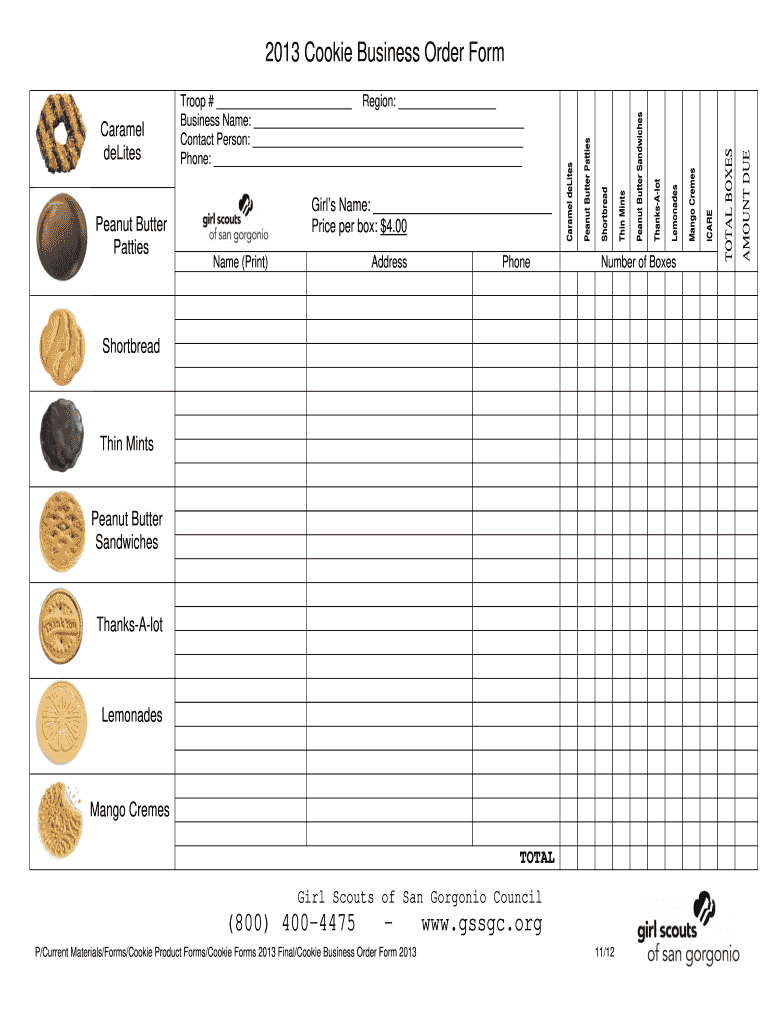
Girl Scout Cookie Order Form


What is the Girl Scout Cookie Order Form
The Girl Scout Cookie Order Form is a specialized document used by Girl Scouts in the United States to facilitate the sale of cookies. This form allows scouts to collect orders from customers, detailing the variety of cookies available, quantities, and prices. It serves as a crucial tool for managing sales during the annual cookie season, helping scouts learn valuable skills in entrepreneurship and customer service.
How to use the Girl Scout Cookie Order Form
Using the Girl Scout Cookie Order Form involves several straightforward steps. First, ensure you have the latest version of the form, which can be obtained from your local Girl Scout council. Next, fill in the customer details, including their name and contact information. List the cookie varieties and quantities ordered. After collecting the necessary information, ensure that both the scout and the customer sign the form to validate the order. This process not only helps in tracking orders but also teaches scouts about responsibility and accountability.
Steps to complete the Girl Scout Cookie Order Form
Completing the Girl Scout Cookie Order Form requires attention to detail. Follow these steps:
- Obtain the latest version of the form from your local Girl Scout council.
- Fill in the scout's name and troop number at the top of the form.
- List the cookie varieties available, including their prices.
- Collect customer orders by writing down the quantity of each cookie type requested.
- Ensure the customer provides their contact information for follow-up.
- Have both the scout and customer sign the form to confirm the order.
Legal use of the Girl Scout Cookie Order Form
The Girl Scout Cookie Order Form is legally binding when filled out correctly. To ensure its legality, it must include accurate details about the transaction, such as the scout's information, customer details, and the specifics of the order. Compliance with local laws regarding sales and fundraising is also essential. Utilizing a trusted electronic signature solution can enhance the form's validity and security, making it easier to manage and store digitally.
Key elements of the Girl Scout Cookie Order Form
Several key elements must be present on the Girl Scout Cookie Order Form to ensure its effectiveness:
- Scout Information: Name, troop number, and contact details.
- Cookie Varieties: A list of available cookies with descriptions and prices.
- Customer Information: Name, phone number, and email address for order confirmation.
- Order Details: Quantity of each cookie type ordered.
- Signatures: Required from both the scout and the customer to validate the order.
Examples of using the Girl Scout Cookie Order Form
Examples of using the Girl Scout Cookie Order Form include various scenarios where scouts engage with their community. For instance, a scout may approach neighbors to take orders, utilizing the form to document each sale. Alternatively, scouts can set up booths in local shopping centers, using the form to manage orders from walk-up customers. These real-world applications help scouts practice sales techniques and enhance their communication skills while supporting their troop's fundraising goals.
Quick guide on how to complete girl scout cookie order form 2022
Easily prepare Girl Scout Cookie Order Form on any device
Digital document management has become popular among companies and individuals. It offers an ideal environmentally friendly alternative to traditional printed and signed documents, allowing you to obtain the correct template and securely store it online. airSlate SignNow equips you with all the tools necessary to create, modify, and eSign your documents promptly without delays. Manage Girl Scout Cookie Order Form on any platform with airSlate SignNow's Android or iOS apps and streamline any document-related task today.
How to modify and eSign Girl Scout Cookie Order Form effortlessly
- Obtain Girl Scout Cookie Order Form and then click Get Form to begin.
- Utilize the tools we provide to complete your document.
- Highlight important sections of your documents or obscure sensitive data with tools that airSlate SignNow offers specifically for that purpose.
- Generate your eSignature using the Sign tool, which takes mere seconds and carries the same legal validity as a standard wet ink signature.
- Review all the information and then click the Done button to save your updates.
- Select how you want to send your form, via email, text message (SMS), or invite link, or download it to your computer.
Eliminate worries of lost or misplaced documents, tedious form searches, or mistakes that require new copies to be printed. airSlate SignNow meets your document management needs in just a few clicks from any device you choose. Edit and eSign Girl Scout Cookie Order Form while ensuring excellent communication at every step of your form preparation process with airSlate SignNow.
Create this form in 5 minutes or less
Create this form in 5 minutes!
How to create an eSignature for the girl scout cookie order form 2022
How to create an electronic signature for a PDF online
How to create an electronic signature for a PDF in Google Chrome
How to create an e-signature for signing PDFs in Gmail
How to create an e-signature right from your smartphone
How to create an e-signature for a PDF on iOS
How to create an e-signature for a PDF on Android
People also ask
-
What is the girl scout cookie order form 2021?
The girl scout cookie order form 2021 is a digital tool that allows Girl Scouts to take and manage cookie orders efficiently. With this form, scouts can streamline the ordering process, making it easier for customers to purchase cookies. Utilizing airSlate SignNow ensures that the form is user-friendly and accessible.
-
How do I access the girl scout cookie order form 2021?
You can access the girl scout cookie order form 2021 through the airSlate SignNow platform. Simply sign up or log in to create and customize your order form. This simplifies the order management process for both scouts and their customers.
-
What are the benefits of using the girl scout cookie order form 2021?
The girl scout cookie order form 2021 provides several benefits, including ease of use, efficient order tracking, and secure electronic signatures. Using airSlate SignNow helps scouts manage their cookie sales more effectively, leading to higher sales and customer satisfaction. This also allows for a seamless experience from order placement to delivery.
-
Is the girl scout cookie order form 2021 customizable?
Yes, the girl scout cookie order form 2021 is fully customizable through airSlate SignNow. You can adjust the layout, branding, and cookie selection to fit your troop's unique needs. This customization ensures that each girl scout can create an order form that reflects their personality and sales strategy.
-
What features does the girl scout cookie order form 2021 offer?
The girl scout cookie order form 2021 includes features like digital signatures, real-time order tracking, and email notifications. With airSlate SignNow, these features enhance the user experience by ensuring that both scouts and customers are kept informed throughout the ordering process. This leads to smoother transactions and better communication.
-
How much does it cost to use the girl scout cookie order form 2021?
Using the girl scout cookie order form 2021 through airSlate SignNow may involve a minimal subscription fee, depending on the features you choose. However, the value it provides in terms of efficiency and increased sales often outweighs the cost, making it an economical solution for cookie sales. Always check the current pricing on the airSlate SignNow website for the most accurate information.
-
Can the girl scout cookie order form 2021 integrate with other tools?
Absolutely! The girl scout cookie order form 2021 can integrate with a variety of tools and platforms for better workflow management. airSlate SignNow supports integrations with popular applications, allowing scouts to manage customer data and sales reports seamlessly, making life easier for organizers.
Get more for Girl Scout Cookie Order Form
- Action for children application form
- Marital domestic separation and property settlement agreement minor children no joint property or debts effective immediately 497336335 form
- Marital domestic separation and property settlement agreement minor children parties may have joint property or debts effective 497336337 form
- Property settlement agreement form
- Domestic settlement agreement form
- Marital settlement agreement form
- Settlement agreement form 497336342
- Hardship license 497336343 form
Find out other Girl Scout Cookie Order Form
- How To eSign New York Legal Form
- How Can I eSign North Carolina Non-Profit Document
- How To eSign Vermont Non-Profit Presentation
- How Do I eSign Hawaii Orthodontists PDF
- How Can I eSign Colorado Plumbing PDF
- Can I eSign Hawaii Plumbing PDF
- How Do I eSign Hawaii Plumbing Form
- Can I eSign Hawaii Plumbing Form
- How To eSign Hawaii Plumbing Word
- Help Me With eSign Hawaii Plumbing Document
- How To eSign Hawaii Plumbing Presentation
- How To eSign Maryland Plumbing Document
- How Do I eSign Mississippi Plumbing Word
- Can I eSign New Jersey Plumbing Form
- How Can I eSign Wisconsin Plumbing PPT
- Can I eSign Colorado Real Estate Form
- How To eSign Florida Real Estate Form
- Can I eSign Hawaii Real Estate Word
- How Do I eSign Hawaii Real Estate Word
- How To eSign Hawaii Real Estate Document