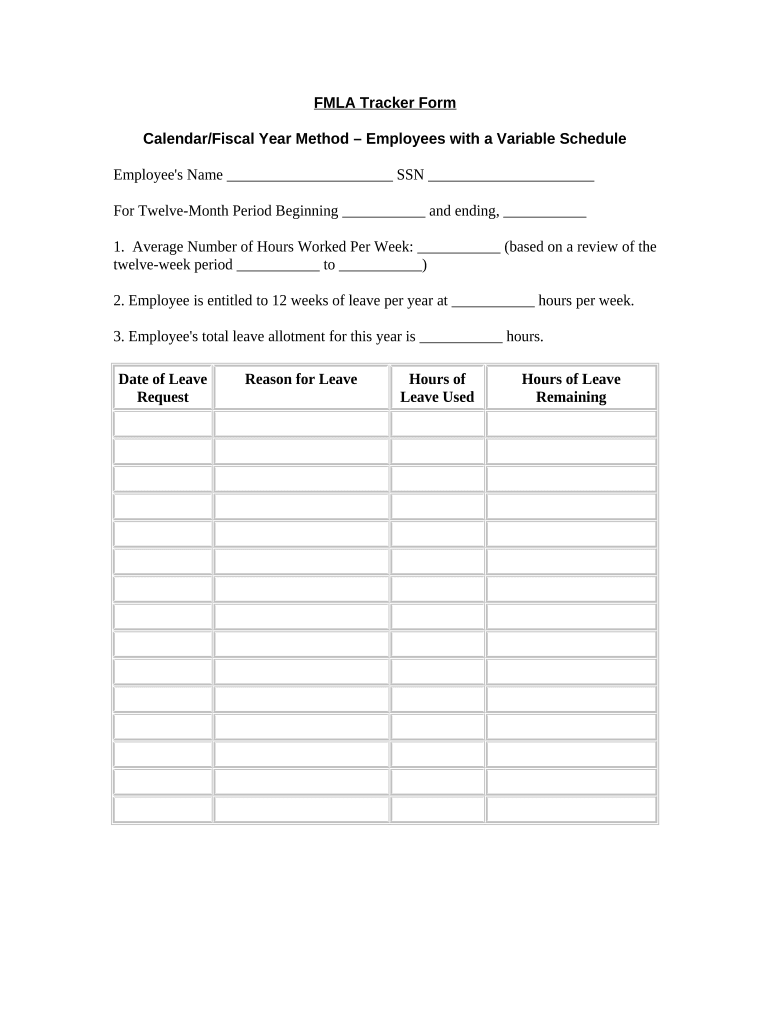
Fmla Paper Form


What is the Fmla Paper
The FMLA paper refers to the Family and Medical Leave Act form, which is essential for employees seeking to take leave for specific family and medical reasons. This form allows eligible employees to request unpaid leave while ensuring job protection during their absence. The FMLA provides up to twelve weeks of leave in a twelve-month period for situations such as the birth of a child, adoption, personal health issues, or caring for a family member with a serious medical condition. Understanding the FMLA paper is crucial for both employees and employers to navigate the complexities of leave rights and responsibilities.
How to Obtain the Fmla Paper
To obtain the FMLA paper, employees can typically access the form through their employer's human resources department or website. Many organizations provide the FMLA form as part of their employee handbook or online resources. Additionally, the U.S. Department of Labor's website offers a downloadable version of the form for convenience. Employees should ensure they have the latest version to comply with current regulations. It is advisable to review the form thoroughly to understand the information required before submission.
Steps to Complete the Fmla Paper
Completing the FMLA paper involves several key steps to ensure accuracy and compliance. First, employees should fill out their personal information, including name, address, and contact details. Next, they must specify the reason for the leave, detailing the medical condition or family situation that necessitates the request. It is also important to include the expected duration of the leave and any relevant medical documentation, if applicable. Once completed, the form should be submitted to the employer's HR department, who will review it and provide further instructions.
Legal Use of the Fmla Paper
The FMLA paper is legally binding when completed correctly and submitted in accordance with the law. Employers are required to maintain confidentiality regarding the information provided in the form. The FMLA ensures that employees cannot be discriminated against for taking leave under the act, protecting their job and benefits during their absence. It is essential for both employees and employers to understand their rights and obligations under the FMLA to avoid potential legal issues.
Key Elements of the Fmla Paper
Several key elements must be included in the FMLA paper to ensure its validity. These elements include the employee's personal information, the specific reason for the leave, the expected duration of the leave, and any necessary medical certification. Additionally, the form should outline the employee's rights under the FMLA, including job protection and continuation of health benefits during the leave period. Ensuring these elements are accurately filled out is crucial for a successful leave request.
Eligibility Criteria
To use the FMLA paper, employees must meet specific eligibility criteria. They must have worked for their employer for at least twelve months and have logged a minimum of one thousand two hundred fifty hours of service during the previous twelve months. Additionally, the employer must be covered by the FMLA, which typically includes private employers with fifty or more employees within a seventy-five-mile radius. Understanding these criteria helps employees determine their eligibility for taking leave under the FMLA.
Form Submission Methods
The FMLA paper can be submitted through various methods, depending on the employer's policies. Common submission methods include online submission through the employer's HR portal, mailing a physical copy to the HR department, or delivering it in person. Employees should confirm the preferred method with their employer to ensure timely processing of their leave request. It is important to keep a copy of the submitted form for personal records and follow up with HR to confirm receipt.
Quick guide on how to complete fmla paper
Prepare Fmla Paper effortlessly on any device
Online document management has gained popularity among organizations and individuals. It offers an ideal eco-friendly substitute for conventional printed and signed paperwork, as you can easily access the correct form and securely keep it online. airSlate SignNow equips you with all the necessary tools to create, modify, and eSign your documents swiftly without delays. Manage Fmla Paper on any device with airSlate SignNow apps for Android or iOS and simplify any document-related task today.
The easiest way to modify and eSign Fmla Paper without hassle
- Locate Fmla Paper and click Get Form to begin.
- Utilize the tools we provide to fill out your document.
- Emphasize relevant sections of the documents or obscure sensitive details with tools specifically offered by airSlate SignNow for that purpose.
- Create your eSignature using the Sign tool, which takes mere seconds and holds the same legal validity as a conventional wet ink signature.
- Verify the information and click on the Done button to save your modifications.
- Choose how you wish to deliver your form, via email, text message (SMS), invitation link, or download it to your computer.
Forget about lost or misplaced documents, tedious form searching, or mistakes that require printing new copies. airSlate SignNow addresses all your document management needs in just a few clicks from your preferred device. Edit and eSign Fmla Paper and ensure seamless communication at any stage of the form preparation process with airSlate SignNow.
Create this form in 5 minutes or less
Create this form in 5 minutes!
People also ask
-
What is FMLA paper and how can airSlate SignNow help with it?
FMLA paper refers to the documentation needed for the Family and Medical Leave Act. airSlate SignNow simplifies the process by allowing users to easily create, send, and eSign FMLA paper digitally, ensuring compliance and reducing the time spent on paperwork.
-
How much does it cost to use airSlate SignNow for managing FMLA paper?
airSlate SignNow offers various pricing plans to cater to businesses of all sizes. You can start with a free trial to explore the features for managing FMLA paper and choose a plan that fits your needs, ensuring it's a cost-effective solution.
-
What features does airSlate SignNow offer for FMLA paper?
AirSlate SignNow provides features like customizable templates for FMLA paper, seamless electronic signatures, and tracking capabilities. These features help streamline the process and ensure that all documentation is completed efficiently and securely.
-
Can airSlate SignNow integrate with other tools to manage FMLA paper?
Yes, airSlate SignNow offers integrations with popular applications such as Google Drive, Dropbox, and Microsoft Office. This enhances your workflow when dealing with FMLA paper, allowing for easy access and management of documents across platforms.
-
Is airSlate SignNow secure for handling sensitive FMLA paper?
Absolutely. airSlate SignNow prioritizes security, utilizing encryption and compliance with industry standards to protect your sensitive FMLA paper. You can trust that your documentation is safe while being processed or signed digitally.
-
How does eSigning FMLA paper benefit businesses?
eSigning FMLA paper reduces the time needed for document turnaround and enhances the efficiency of your HR processes. With airSlate SignNow, businesses can quickly obtain necessary signatures, reducing manual errors and streamlining employee leave requests.
-
Can I customize my FMLA paper templates with airSlate SignNow?
Yes, airSlate SignNow allows you to customize your FMLA paper templates to fit your specific business needs. Personalizing your templates ensures that all required information is included, improving clarity and compliance for each leave request.
Get more for Fmla Paper
Find out other Fmla Paper
- How Do I eSign Montana Non-Profit POA
- eSign Legal Form New York Online
- Can I eSign Nevada Non-Profit LLC Operating Agreement
- eSign Legal Presentation New York Online
- eSign Ohio Legal Moving Checklist Simple
- How To eSign Ohio Non-Profit LLC Operating Agreement
- eSign Oklahoma Non-Profit Cease And Desist Letter Mobile
- eSign Arizona Orthodontists Business Plan Template Simple
- eSign Oklahoma Non-Profit Affidavit Of Heirship Computer
- How Do I eSign Pennsylvania Non-Profit Quitclaim Deed
- eSign Rhode Island Non-Profit Permission Slip Online
- eSign South Carolina Non-Profit Business Plan Template Simple
- How Can I eSign South Dakota Non-Profit LLC Operating Agreement
- eSign Oregon Legal Cease And Desist Letter Free
- eSign Oregon Legal Credit Memo Now
- eSign Oregon Legal Limited Power Of Attorney Now
- eSign Utah Non-Profit LLC Operating Agreement Safe
- eSign Utah Non-Profit Rental Lease Agreement Mobile
- How To eSign Rhode Island Legal Lease Agreement
- How Do I eSign Rhode Island Legal Residential Lease Agreement