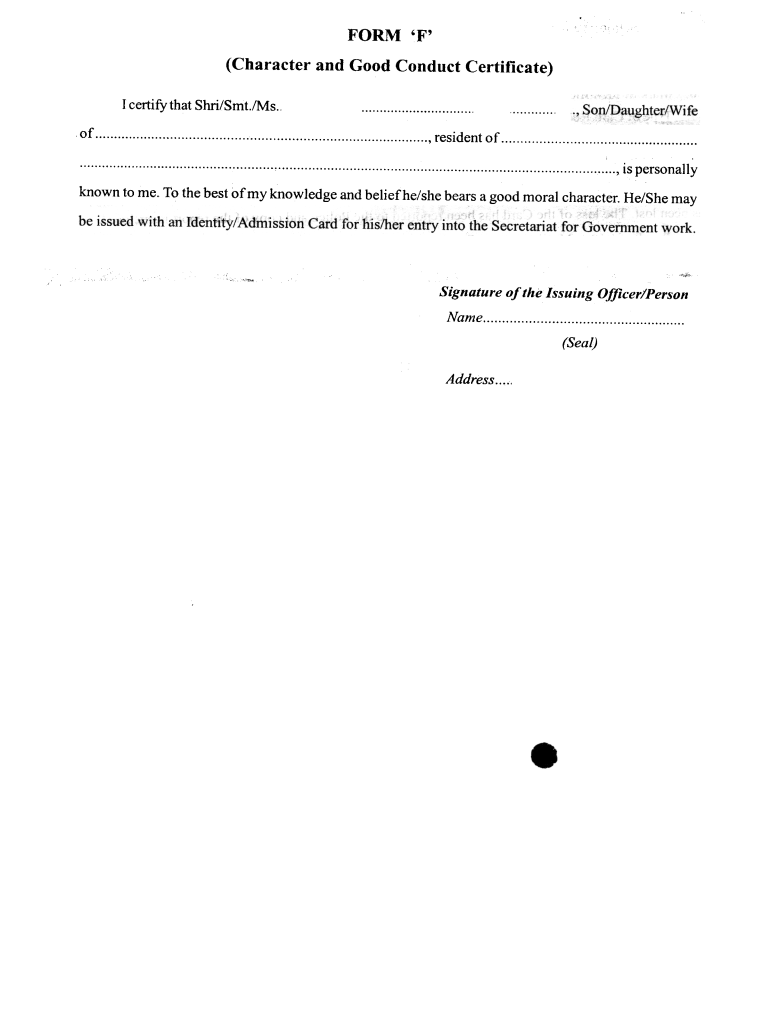
Conduct Certificate Format


What is the Conduct Certificate Format
The conduct certificate format is a structured document that verifies an individual's behavior and character, typically required for employment, educational purposes, or immigration applications. This certificate serves as a formal acknowledgment of a person's conduct during a specific period, often issued by previous employers or educational institutions. The format generally includes essential details such as the individual's name, the issuing authority, the duration of the individual's association with the institution, and a statement regarding their conduct.
Key Elements of the Conduct Certificate Format
A well-structured conduct certificate should include several key elements to ensure its validity and acceptance. These elements typically consist of:
- Title: Clearly state "Conduct Certificate" at the top of the document.
- Issuing Authority: Name and designation of the person or organization issuing the certificate.
- Recipient Information: Full name of the individual for whom the certificate is issued.
- Duration: Specific period during which the individual was associated with the institution.
- Conduct Statement: A brief description of the individual's behavior and character.
- Signature: Signature of the authorized person along with the date of issuance.
How to Use the Conduct Certificate Format
Using the conduct certificate format involves several straightforward steps. First, ensure you have the correct template that meets the requirements of the requesting institution. Next, fill in the necessary details accurately, including the names, dates, and conduct statements. Once completed, review the document for any errors or omissions. Finally, obtain the required signatures from the issuing authority to validate the certificate. It is advisable to keep a copy for your records before submitting it to the requesting party.
Steps to Complete the Conduct Certificate Format
Completing the conduct certificate format can be done efficiently by following these steps:
- Gather Information: Collect all necessary details about the individual and their association with the institution.
- Select the Template: Choose a suitable conduct certificate template that aligns with the requirements.
- Fill in the Details: Accurately enter the individual's name, duration, and conduct statement in the designated fields.
- Review: Double-check the document for accuracy and completeness.
- Sign: Ensure that the authorized person signs the certificate and dates it appropriately.
Legal Use of the Conduct Certificate Format
The conduct certificate format can be legally binding when issued by a recognized authority. For it to be accepted in legal or formal contexts, it must comply with relevant regulations and standards. This includes ensuring that the issuing authority has the proper credentials and that the document is signed and dated. Additionally, it is essential to retain a copy of the certificate for personal records, as it may be required for future reference or verification.
How to Obtain the Conduct Certificate Format
Obtaining the conduct certificate format typically involves requesting it from the relevant authority, such as a previous employer or educational institution. It is advisable to contact the human resources department or the registrar's office directly. Some institutions may have specific procedures for issuing these certificates, including filling out a request form or providing identification. Once the request is submitted, the institution will process it and provide the certificate in the required format.
Quick guide on how to complete conduct certificate format
Accomplish Conduct Certificate Format seamlessly on any device
Digital document management has become increasingly favored by both businesses and individuals. It serves as an ideal eco-friendly substitute for traditional printed and signed materials, allowing you to obtain the correct format and securely keep it online. airSlate SignNow equips you with all the tools necessary to create, modify, and eSign your documents swiftly without delays. Handle Conduct Certificate Format on any platform using airSlate SignNow Android or iOS applications and enhance any document-related workflow today.
The easiest method to alter and eSign Conduct Certificate Format effortlessly
- Obtain Conduct Certificate Format and then click Get Form to begin.
- Utilize the tools we offer to complete your document.
- Emphasize important sections of your documents or obscure sensitive information using tools specifically provided by airSlate SignNow for that reason.
- Generate your signature with the Sign tool, which takes mere seconds and holds the same legal validity as a conventional wet ink signature.
- Review the information and then click the Done button to save your modifications.
- Select your preferred method to submit your form, whether by email, text message (SMS), invitation link, or download it to your computer.
Eliminate concerns about lost or misplaced documents, tedious form searching, or mistakes that necessitate printing new copies. airSlate SignNow fulfills your document management requirements in just a few clicks from any device you select. Edit and eSign Conduct Certificate Format and guarantee exceptional communication at any stage of your form preparation process with airSlate SignNow.
Create this form in 5 minutes or less
Create this form in 5 minutes!
How to create an eSignature for the conduct certificate format
How to create an electronic signature for a PDF online
How to create an electronic signature for a PDF in Google Chrome
How to create an e-signature for signing PDFs in Gmail
How to create an e-signature right from your smartphone
How to create an e-signature for a PDF on iOS
How to create an e-signature for a PDF on Android
People also ask
-
What is a conduct certificate PDF and why do I need it?
A conduct certificate PDF is an official document that verifies an individual's behavior and conduct in a specific context, such as employment or academics. Having a conduct certificate PDF can be essential for applying to jobs, further education, or licensing processes, as it provides evidence of your character and professionalism.
-
How does airSlate SignNow help in creating a conduct certificate PDF?
airSlate SignNow simplifies the process of creating a conduct certificate PDF by offering customizable templates that can be easily filled out and signed. This user-friendly platform allows you to generate professional-looking documents quickly, ensuring your conduct certificate PDF meets all necessary requirements.
-
What are the pricing options for using airSlate SignNow to generate a conduct certificate PDF?
airSlate SignNow offers flexible pricing plans to accommodate various business needs. You can choose from single-user plans to enterprise solutions, making it cost-effective whether you're an individual or a large organization needing multiple conduct certificate PDFs.
-
Can I integrate airSlate SignNow with other applications for my conduct certificate PDF?
Yes, airSlate SignNow provides integrations with various popular applications such as Google Drive, Dropbox, and Salesforce. These integrations allow for seamless document management, making it easier to save, share, and access your conduct certificate PDF alongside other important files.
-
What are the key features of airSlate SignNow for managing conduct certificate PDFs?
Key features of airSlate SignNow include electronic signatures, customizable document templates, and automated workflows. These features make it efficient to create, share, and store your conduct certificate PDF while ensuring that all signatures are legally binding.
-
Is airSlate SignNow secure for handling my conduct certificate PDF?
Absolutely! airSlate SignNow utilizes advanced encryption and security protocols to protect all documents, including your conduct certificate PDF. You can trust that your sensitive information is safeguarded throughout the signing process.
-
Can I track the status of my conduct certificate PDF once it's sent out for signing?
Yes, airSlate SignNow offers real-time tracking of all sent documents, including your conduct certificate PDF. You will receive notifications when the document is viewed and when all signatures have been completed, ensuring you are always updated on its status.
Get more for Conduct Certificate Format
- Letter from tenant to landlord with demand that landlord repair broken windows oklahoma form
- Ok tenant landlord 497323011 form
- Letter from tenant to landlord containing notice that heater is broken unsafe or inadequate and demand for immediate remedy 497323012 form
- Oklahoma letter demand form
- Letter from tenant to landlord with demand that landlord repair floors stairs or railings oklahoma form
- Oklahoma tenant landlord 497323015 form
- Letter from tenant to landlord with demand that landlord provide proper outdoor garbage receptacles oklahoma form
- Letter from tenant to landlord about landlords failure to make repairs oklahoma form
Find out other Conduct Certificate Format
- How To Integrate Sign in Banking
- How To Use Sign in Banking
- Help Me With Use Sign in Banking
- Can I Use Sign in Banking
- How Do I Install Sign in Banking
- How To Add Sign in Banking
- How Do I Add Sign in Banking
- How Can I Add Sign in Banking
- Can I Add Sign in Banking
- Help Me With Set Up Sign in Government
- How To Integrate eSign in Banking
- How To Use eSign in Banking
- How To Install eSign in Banking
- How To Add eSign in Banking
- How To Set Up eSign in Banking
- How To Save eSign in Banking
- How To Implement eSign in Banking
- How To Set Up eSign in Construction
- How To Integrate eSign in Doctors
- How To Use eSign in Doctors