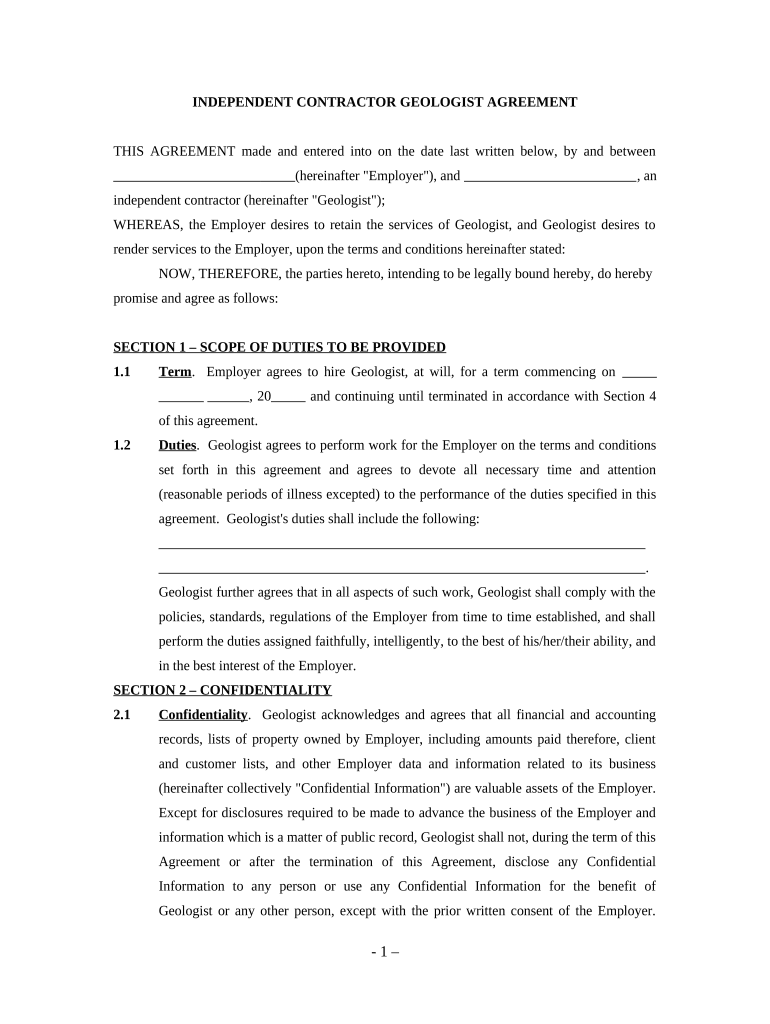
Geologist Agreement Self Employed Independent Contractor Form


What is the Geologist Agreement Self Employed Independent Contractor
The Geologist Agreement for Self Employed Independent Contractors is a legal document that outlines the terms and conditions under which a geologist operates as an independent contractor. This agreement typically includes details such as the scope of work, payment terms, confidentiality clauses, and the duration of the engagement. It serves to protect both the geologist and the hiring entity by clearly defining expectations and responsibilities, thereby reducing the risk of disputes. Understanding this agreement is crucial for geologists who wish to establish a professional relationship with clients while maintaining their independence.
Key Elements of the Geologist Agreement Self Employed Independent Contractor
Several key elements are essential in a Geologist Agreement for Self Employed Independent Contractors. These include:
- Scope of Work: A detailed description of the services to be provided, including specific tasks and deliverables.
- Compensation: Clear terms regarding payment rates, invoicing procedures, and payment schedules.
- Confidentiality: Provisions that protect sensitive information shared during the course of the work.
- Termination Clause: Conditions under which either party can terminate the agreement, including notice periods.
- Liability and Insurance: Requirements for liability insurance and indemnification clauses to protect against potential claims.
Steps to Complete the Geologist Agreement Self Employed Independent Contractor
Completing the Geologist Agreement for Self Employed Independent Contractors involves several important steps:
- Review the Agreement: Carefully read through the entire document to understand all terms and conditions.
- Fill in Required Information: Enter necessary details such as names, addresses, and specific project information.
- Negotiate Terms: Discuss any terms that may need adjustment with the other party to ensure mutual agreement.
- Sign the Agreement: Use a reliable electronic signature tool to sign the document, ensuring compliance with legal standards.
- Distribute Copies: Share signed copies with all parties involved for their records.
Legal Use of the Geologist Agreement Self Employed Independent Contractor
The legal use of the Geologist Agreement for Self Employed Independent Contractors is governed by various laws and regulations. For the agreement to be enforceable, it must comply with the Electronic Signatures in Global and National Commerce (ESIGN) Act, the Uniform Electronic Transactions Act (UETA), and applicable state laws. These laws ensure that electronic signatures hold the same legal weight as traditional handwritten signatures. It is important for both parties to understand their rights and obligations under the agreement to avoid potential legal issues.
How to Use the Geologist Agreement Self Employed Independent Contractor
Using the Geologist Agreement for Self Employed Independent Contractors effectively requires understanding its purpose and proper execution. The agreement should be utilized as a foundational document before starting any work. Both the geologist and the client should review the terms to ensure alignment on expectations. Once signed, the agreement serves as a reference point for the duration of the project, helping to manage responsibilities and deliverables. It is advisable to revisit the agreement periodically to ensure compliance with its terms throughout the engagement.
Quick guide on how to complete geologist agreement self employed independent contractor 497337146
Effortlessly Prepare Geologist Agreement Self Employed Independent Contractor on Any Device
Digital document management has become increasingly favored by businesses and individuals alike. It offers an ideal eco-friendly alternative to conventional printed and signed paperwork, as users can easily find the required forms and store them securely online. airSlate SignNow equips you with all the necessary tools to create, edit, and electronically sign your documents swiftly without interruptions. Manage Geologist Agreement Self Employed Independent Contractor on any device using airSlate SignNow's Android or iOS applications and enhance any document-related process today.
How to Edit and Electronically Sign Geologist Agreement Self Employed Independent Contractor Without Hassle
- Find Geologist Agreement Self Employed Independent Contractor and click on Get Form to initiate the process.
- Utilize the features we provide to fill out your form.
- Emphasize relevant sections of the documents or redact sensitive information with tools that airSlate SignNow specifically offers for that purpose.
- Create your electronic signature using the Sign feature, which takes mere seconds and carries the same legal validity as a traditional handwritten signature.
- Review the information and click on the Done button to save your changes.
- Choose your preferred method to send your form, whether by email, text message (SMS), invite link, or download it to your computer.
Eliminate the worries of lost or misplaced documents, tedious form searching, or errors that require reprinting new copies. airSlate SignNow fulfills your document management needs in just a few clicks from your preferred device. Edit and electronically sign Geologist Agreement Self Employed Independent Contractor and maintain excellent communication throughout the document preparation process with airSlate SignNow.
Create this form in 5 minutes or less
Create this form in 5 minutes!
People also ask
-
What is a Geologist Agreement Self Employed Independent Contractor?
A Geologist Agreement Self Employed Independent Contractor is a legal document that outlines the terms of engagement between a geologist and a hiring party. This agreement typically covers aspects such as payment, responsibilities, and project scope, ensuring clear expectations for both parties involved. With airSlate SignNow, creating this agreement is seamless and efficient.
-
How can airSlate SignNow simplify the Geologist Agreement Self Employed Independent Contractor process?
airSlate SignNow simplifies the Geologist Agreement Self Employed Independent Contractor process by providing an intuitive platform for drafting, sending, and eSigning documents. This eliminates the need for physical paperwork and speeds up transactions, allowing geologists to focus on their work rather than administrative tasks. The user-friendly features ensure that you can create and manage your agreements effortlessly.
-
What are the pricing options for using airSlate SignNow for creating a Geologist Agreement Self Employed Independent Contractor?
airSlate SignNow offers flexible pricing plans that cater to various business needs, allowing users to choose a plan that best fits their budget for creating a Geologist Agreement Self Employed Independent Contractor. With competitive pricing, you can access all the necessary features to optimize your agreement processes without breaking the bank. This makes it a cost-effective solution for both independent contractors and businesses.
-
Can I customize the Geologist Agreement Self Employed Independent Contractor with airSlate SignNow?
Yes, you can fully customize the Geologist Agreement Self Employed Independent Contractor using airSlate SignNow. The platform provides various templates and editing tools that allow you to tailor the agreement to meet specific project requirements. This ensures that every engagement is accurately reflected in the terms and conditions of the contract.
-
What integrations does airSlate SignNow offer for managing the Geologist Agreement Self Employed Independent Contractor?
airSlate SignNow offers several integrations with popular business tools that enhance the management of the Geologist Agreement Self Employed Independent Contractor. These integrations enable users to connect their existing software solutions such as CRM and project management tools, streamlining workflows and data sharing. This seamless connectivity helps improve productivity and collaboration on projects.
-
How secure is my Geologist Agreement Self Employed Independent Contractor when using airSlate SignNow?
airSlate SignNow prioritizes security, ensuring that your Geologist Agreement Self Employed Independent Contractor is safeguarded throughout the signing process. The platform employs industry-standard encryption and secure storage methods to protect your documents against unauthorized access. This commitment to security gives you peace of mind while you manage your contracts.
-
What benefits does using airSlate SignNow offer for Geologist Agreement Self Employed Independent Contractors?
Using airSlate SignNow for your Geologist Agreement Self Employed Independent Contractor offers numerous advantages such as increased efficiency, time savings, and improved tracking of documents. The platform allows for quick edits and modifications, enabling better responsiveness to client needs. Additionally, instant notifications keep both parties updated on the status of the agreement, fostering better communication.
Get more for Geologist Agreement Self Employed Independent Contractor
- Nr1 sign here form
- Arkansas tax forms and instructions for income tax pro
- Overview of arkansas retirement tax friendliness form
- St 1 x stock r0521 form
- District of columbia d 40p income tax payment voucher form
- Office of tax and revenue d 30es 2020 d 30es franchise tax form
- Pdf form st 1201 contractor exempt purchase certificate revised 921
- Dcgovagencyoffice chief financial officeroffice of the chief financial officerdc form
Find out other Geologist Agreement Self Employed Independent Contractor
- How Can I eSign Hawaii Non-Profit Cease And Desist Letter
- Can I eSign Florida Non-Profit Residential Lease Agreement
- eSign Idaho Non-Profit Business Plan Template Free
- eSign Indiana Non-Profit Business Plan Template Fast
- How To eSign Kansas Non-Profit Business Plan Template
- eSign Indiana Non-Profit Cease And Desist Letter Free
- eSign Louisiana Non-Profit Quitclaim Deed Safe
- How Can I eSign Maryland Non-Profit Credit Memo
- eSign Maryland Non-Profit Separation Agreement Computer
- eSign Legal PDF New Jersey Free
- eSign Non-Profit Document Michigan Safe
- eSign New Mexico Legal Living Will Now
- eSign Minnesota Non-Profit Confidentiality Agreement Fast
- How Do I eSign Montana Non-Profit POA
- eSign Legal Form New York Online
- Can I eSign Nevada Non-Profit LLC Operating Agreement
- eSign Legal Presentation New York Online
- eSign Ohio Legal Moving Checklist Simple
- How To eSign Ohio Non-Profit LLC Operating Agreement
- eSign Oklahoma Non-Profit Cease And Desist Letter Mobile