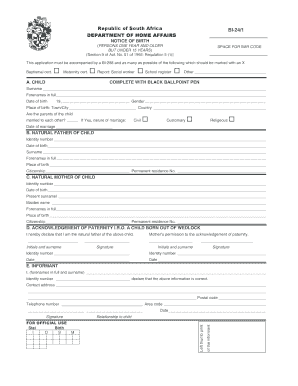
Bi 24 Form


What is the Bi 24 Form
The Bi 24 form is an official document used primarily for obtaining a birth certificate in the United States. This form serves as a request for vital records, which are essential for various legal and personal purposes, including identification, enrollment in schools, and applying for government benefits. Understanding the significance of the Bi 24 form is crucial for individuals who need to establish their identity or that of their children.
How to use the Bi 24 Form
Using the Bi 24 form involves several steps to ensure that the application is completed accurately. First, you need to obtain the form, which is typically available through state health department websites or local vital records offices. Once you have the form, fill it out with the required information, which may include details such as the name, date of birth, and place of birth of the individual for whom the birth certificate is being requested. After completing the form, submit it according to the instructions provided, which may include mailing it to the appropriate office or submitting it in person.
Steps to complete the Bi 24 Form
Completing the Bi 24 form requires careful attention to detail. Here are the steps to follow:
- Gather necessary information, including full name, date of birth, and place of birth.
- Obtain the Bi 24 form from a reliable source.
- Fill out the form completely, ensuring all information is accurate.
- Provide any required identification or supporting documents.
- Submit the form via the specified method (online, by mail, or in person).
Legal use of the Bi 24 Form
The Bi 24 form is legally recognized as a valid request for a birth certificate. When filled out correctly and submitted with the necessary documentation, it serves as a formal application that complies with state regulations. It is important to note that the legal validity of the form is contingent upon meeting specific requirements, such as providing proof of identity and paying any applicable fees.
Who Issues the Form
The Bi 24 form is typically issued by state health departments or local vital records offices. Each state may have its own version of the form, but they generally serve the same purpose of requesting a birth certificate. It is important to ensure that you are using the correct form for your state to avoid any delays in processing your request.
Required Documents
When submitting the Bi 24 form, certain documents may be required to verify your identity and relationship to the individual named in the application. Commonly required documents include:
- A government-issued photo ID, such as a driver's license or passport.
- Proof of relationship, if you are requesting a birth certificate for someone else (e.g., a child).
- Any additional documents specified by your state’s vital records office.
Quick guide on how to complete bi 24 form
Effortlessly Prepare Bi 24 Form on Any Device
Online document management has gained signNow traction among businesses and individuals. It offers an excellent eco-friendly alternative to traditional printed and signed documents, allowing you to find the right form and securely store it online. airSlate SignNow provides all the tools you need to create, edit, and electronically sign your documents swiftly and without delays. Manage Bi 24 Form on any device with airSlate SignNow's Android or iOS applications and streamline your document-related tasks today.
The Easiest Way to Edit and Electronically Sign Bi 24 Form
- Find Bi 24 Form and click Get Form to begin.
- Utilize the tools we provide to complete your form.
- Emphasize important sections of the documents or obscure sensitive information with tools that airSlate SignNow specifically offers for that purpose.
- Create your electronic signature using the Sign tool, which takes mere seconds and holds the same legal validity as a conventional wet ink signature.
- Review all the details and click the Done button to save your modifications.
- Select your preferred delivery method for your form, whether by email, text message (SMS), invitation link, or download it to your computer.
Say goodbye to lost or misfiled documents, monotonous form searches, or errors that necessitate reprinting new copies. airSlate SignNow fulfills all your document management requirements with just a few clicks from your chosen device. Edit and electronically sign Bi 24 Form and ensure outstanding communication at every stage of the form preparation process with airSlate SignNow.
Create this form in 5 minutes or less
Create this form in 5 minutes!
How to create an eSignature for the bi 24 form
How to create an electronic signature for a PDF online
How to create an electronic signature for a PDF in Google Chrome
How to create an e-signature for signing PDFs in Gmail
How to create an e-signature right from your smartphone
How to create an e-signature for a PDF on iOS
How to create an e-signature for a PDF on Android
People also ask
-
What does bi stand for in bi 24?
The term 'bi' in bi 24 typically stands for 'business intelligence,' which refers to the technologies and strategies used by enterprises to analyze data and make informed decisions. In the context of airSlate SignNow, understanding what does bi stand for in bi 24 can enhance how businesses utilize document management and eSigning features.
-
How can airSlate SignNow benefit my business?
airSlate SignNow offers an easy-to-use platform for sending and eSigning documents, which can streamline workflows and improve efficiency. By leveraging features related to what does bi stand for in bi 24, companies can enhance their data utilization in contract management and electronic agreements.
-
Is there a free trial available for airSlate SignNow?
Yes, airSlate SignNow provides a free trial that allows prospective customers to explore its features at no cost. This trial period can help you understand what does bi stand for in bi 24 within the platform and how it can suit your business needs.
-
What types of documents can I eSign using airSlate SignNow?
With airSlate SignNow, you can eSign a variety of documents, including contracts, agreements, and forms. Understanding what does bi stand for in bi 24 can also help you better manage these documents through data insights and analytics.
-
Can I integrate airSlate SignNow with other applications?
Absolutely! airSlate SignNow offers integrations with various applications such as CRM systems and project management tools. Knowing what does bi stand for in bi 24 can help you assess how these integrations can optimize your data handling and document workflows.
-
What pricing plans does airSlate SignNow offer?
airSlate SignNow provides multiple pricing plans to accommodate businesses of different sizes. Each plan is designed to support your needs and can be analyzed through the lens of what does bi stand for in bi 24, ensuring you get the most value from your investment.
-
How secure is the airSlate SignNow platform?
Security is a top priority for airSlate SignNow, as the platform utilizes advanced encryption and security protocols to protect your documents. Understanding what does bi stand for in bi 24 can also highlight how data security contributes to improving business intelligence and decision-making.
Get more for Bi 24 Form
- Letter from landlord to tenant as notice to tenant of tenants disturbance of neighbors peaceful enjoyment to remedy or lease 497323034 form
- Landlord tenant damage form
- Ok landlord tenant form
- Letter from tenant to landlord containing notice to landlord to withdraw improper rent increase due to violation of rent 497323037 form
- Letter from tenant to landlord about insufficient notice of rent increase oklahoma form
- Letter from tenant to landlord containing notice to landlord to withdraw improper rent increase during lease oklahoma form
- Letter from landlord to tenant about intent to increase rent and effective date of rental increase oklahoma form
- Letter from landlord to tenant as notice to tenant to repair damage caused by tenant oklahoma form
Find out other Bi 24 Form
- eSignature Idaho Real Estate Cease And Desist Letter Online
- eSignature Idaho Real Estate Cease And Desist Letter Simple
- eSignature Wyoming Plumbing Quitclaim Deed Myself
- eSignature Colorado Sports Living Will Mobile
- eSignature Iowa Real Estate Moving Checklist Simple
- eSignature Iowa Real Estate Quitclaim Deed Easy
- eSignature Real Estate Form Louisiana Simple
- eSignature Louisiana Real Estate LLC Operating Agreement Myself
- Can I eSignature Louisiana Real Estate Quitclaim Deed
- eSignature Hawaii Sports Living Will Safe
- eSignature Hawaii Sports LLC Operating Agreement Myself
- eSignature Maryland Real Estate Quitclaim Deed Secure
- eSignature Idaho Sports Rental Application Secure
- Help Me With eSignature Massachusetts Real Estate Quitclaim Deed
- eSignature Police Document Florida Easy
- eSignature Police Document Florida Safe
- How Can I eSignature Delaware Police Living Will
- eSignature Michigan Real Estate LLC Operating Agreement Mobile
- eSignature Georgia Police Last Will And Testament Simple
- How To eSignature Hawaii Police RFP