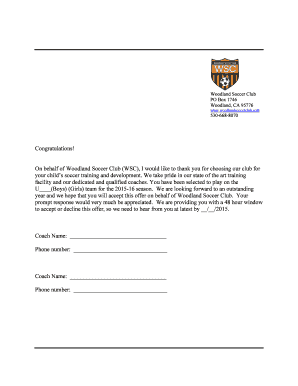
Player Clearance Letter Form


What is the Player Clearance Letter
The player clearance letter from a soccer club is a formal document that indicates a player's release from their current team. This letter serves as an official record that the player is no longer affiliated with the club, allowing them to pursue opportunities with other teams. It is essential for the player’s eligibility to participate in new leagues or clubs, ensuring that all parties involved are aware of the player's status. The letter typically includes details such as the player's name, the club's name, and the date of release.
How to Obtain the Player Clearance Letter
To obtain a player clearance letter, the player or their representative must formally request it from the soccer club. This process usually involves submitting a written request to the club's management or administrative department. It is important to include relevant details such as the player's full name, the reason for the request, and any pertinent identification information. Once the request is processed, the club will issue the clearance letter, which can be provided in digital or paper format.
Key Elements of the Player Clearance Letter
A well-structured player clearance letter should contain several key elements to ensure its validity and clarity. These include:
- Player Information: Full name, date of birth, and any identification number.
- Club Information: Name of the soccer club, address, and contact information.
- Date of Release: The official date on which the player is released from the club.
- Signature: An authorized signature from a club official, confirming the release.
- Statement of Release: A clear statement indicating that the player is no longer associated with the club.
Steps to Complete the Player Clearance Letter
Completing the player clearance letter involves several important steps to ensure accuracy and compliance with legal standards. These steps include:
- Gather Information: Collect all necessary details about the player and the club.
- Draft the Letter: Use a clear and professional format to draft the letter, including all key elements.
- Review for Accuracy: Ensure all information is correct and complete before finalizing the document.
- Obtain Signatures: Secure the necessary signatures from authorized club officials.
- Distribute the Letter: Provide copies to the player and keep a record for the club’s files.
Legal Use of the Player Clearance Letter
The player clearance letter is legally significant as it serves as proof of a player's release from a club. This document can be used in various legal contexts, such as disputes over player transfers or eligibility for participation in different leagues. It is crucial that the letter meets all legal requirements, including proper signatures and dates, to ensure its enforceability. Additionally, compliance with relevant sports regulations and governing body rules is essential for its validity.
Examples of Using the Player Clearance Letter
There are several scenarios in which a player clearance letter may be utilized. For instance:
- A player wishing to join a new team must present the clearance letter to confirm their release.
- Clubs may require the letter to verify that a player is not under contract with another team before signing them.
- The letter may be necessary for league registration processes, ensuring that the player is eligible to compete.
Quick guide on how to complete player clearance letter
Complete Player Clearance Letter effortlessly on any device
Managing documents online has gained popularity among businesses and individuals. It offers an ideal eco-friendly substitute for conventional printed and signed papers, allowing you to obtain the necessary form and securely store it online. airSlate SignNow provides you with all the tools needed to create, modify, and electronically sign your documents swiftly without delays. Handle Player Clearance Letter on any device using airSlate SignNow’s Android or iOS applications and simplify any document-related task today.
How to alter and eSign Player Clearance Letter without hassle
- Locate Player Clearance Letter and click Get Form to begin.
- Utilize the tools available to finalize your document.
- Emphasize pertinent sections of the documents or obscure sensitive information using tools that airSlate SignNow provides specifically for that purpose.
- Generate your signature with the Sign tool, which takes mere seconds and carries the same legal validity as a conventional wet ink signature.
- Review all the details and then click on the Done button to save your modifications.
- Choose how you wish to submit your form, via email, text message (SMS), or invitation link, or download it to your computer.
Eliminate concerns about lost or misplaced files, tedious form searching, or mistakes that require printing new document copies. airSlate SignNow meets your document management needs in just a few clicks from any device you prefer. Modify and eSign Player Clearance Letter and guarantee effective communication at any stage of your form preparation process with airSlate SignNow.
Create this form in 5 minutes or less
Create this form in 5 minutes!
How to create an eSignature for the player clearance letter
How to create an electronic signature for a PDF online
How to create an electronic signature for a PDF in Google Chrome
How to create an e-signature for signing PDFs in Gmail
How to create an e-signature right from your smartphone
How to create an e-signature for a PDF on iOS
How to create an e-signature for a PDF on Android
People also ask
-
What is a player release letter from a soccer club?
A player release letter from a soccer club is an official document that allows a player to terminate their contract with the club. It provides confirmation that the player is free to pursue opportunities with other teams. Having a player release letter is essential for players looking to move on in their soccer careers.
-
How can airSlate SignNow help with player release letters?
airSlate SignNow simplifies the process of creating and signing a player release letter from a soccer club. Our platform enables users to easily draft, send, and eSign documents securely. This saves time and ensures that the release letters are legally compliant and properly executed.
-
What are the pricing options for using airSlate SignNow for player release letters?
airSlate SignNow offers flexible pricing plans to fit various needs, including options for individuals and teams managing player release letters from soccer clubs. Our cost-effective solutions ensure that you only pay for what you need while enjoying all the features necessary for efficient document management. Visit our pricing page to find the best plan for your situation.
-
Are player release letters legally binding when used with airSlate SignNow?
Yes, player release letters from soccer clubs created and signed through airSlate SignNow are legally binding. Our platform complies with electronic signature laws, ensuring that documents signed digitally hold the same weight as traditional handwritten signatures. This guarantees the integrity of your player release letters.
-
Can multiple users collaborate on a player release letter?
Absolutely! airSlate SignNow allows multiple users to collaborate on drafting and finalizing a player release letter from a soccer club. This feature enhances teamwork, making it easy for coaches, managers, and legal advisors to participate in the document creation process. Everyone can contribute their insights before finalizing the letter.
-
What integrations does airSlate SignNow offer for managing player release letters?
airSlate SignNow integrates seamlessly with various platforms to enhance your workflow when dealing with player release letters from soccer clubs. These integrations include popular tools such as Google Drive, Salesforce, and Dropbox, allowing you to manage your documents efficiently and facilitate easy access and sharing with other stakeholders.
-
How secure is airSlate SignNow for handling player release letters?
Security is a top priority at airSlate SignNow. We implement advanced encryption and data protection measures to ensure that your player release letters from soccer clubs are safe from unauthorized access. Our compliance with industry standards gives you peace of mind when handling important documents.
Get more for Player Clearance Letter
- Identity theft by known imposter package pennsylvania form
- Pennsylvania assets form
- Essential documents for the organized traveler package pennsylvania form
- Essential documents for the organized traveler package with personal organizer pennsylvania form
- Postnuptial agreements package pennsylvania form
- Pa recommendation sample form
- Pennsylvania mechanics form
- Pa assist form
Find out other Player Clearance Letter
- How To Integrate Sign in Banking
- How To Use Sign in Banking
- Help Me With Use Sign in Banking
- Can I Use Sign in Banking
- How Do I Install Sign in Banking
- How To Add Sign in Banking
- How Do I Add Sign in Banking
- How Can I Add Sign in Banking
- Can I Add Sign in Banking
- Help Me With Set Up Sign in Government
- How To Integrate eSign in Banking
- How To Use eSign in Banking
- How To Install eSign in Banking
- How To Add eSign in Banking
- How To Set Up eSign in Banking
- How To Save eSign in Banking
- How To Implement eSign in Banking
- How To Set Up eSign in Construction
- How To Integrate eSign in Doctors
- How To Use eSign in Doctors