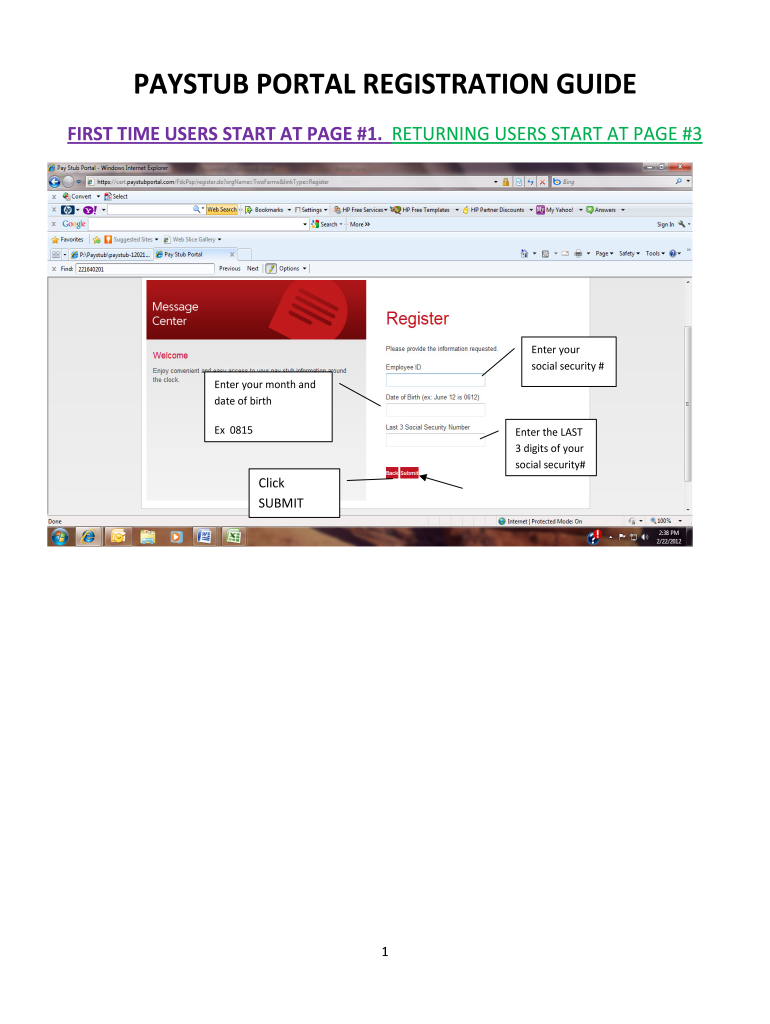
Paystub 711 Form


What is the Paystub 711
The Paystub 711 is a digital document that provides employees with a detailed summary of their earnings and deductions over a specific pay period. It is commonly used by businesses to ensure transparency in payroll practices. This document typically includes information such as gross pay, net pay, tax withholdings, and any other deductions, making it an essential tool for employees to understand their compensation. The Paystub 711 is particularly relevant for those who access their pay information through the paystub portal 711, which facilitates secure and efficient access to these records.
How to use the Paystub 711
Using the Paystub 711 involves accessing the paystub portal 711, where employees can log in to view and download their pay stubs. Once logged in, users can navigate through their pay history and select the specific pay period they wish to review. The portal allows users to print or save their pay stubs for personal records or tax purposes. It is important to ensure that login credentials are kept secure to protect sensitive financial information.
Steps to complete the Paystub 711
Completing the Paystub 711 involves several straightforward steps:
- Log in to the paystub portal 711 using your credentials.
- Select the desired pay period from the available options.
- Review the details of your pay stub, including earnings and deductions.
- Download or print the pay stub for your records.
Following these steps ensures that employees can efficiently manage their pay information and stay informed about their earnings.
Legal use of the Paystub 711
The Paystub 711 is legally recognized as a valid document for employment and tax purposes, provided it meets certain criteria. For it to be considered legally binding, it must include accurate information regarding earnings, deductions, and the employee's identification details. Compliance with federal and state regulations regarding payroll documentation is essential. Using a reliable platform like the paystub portal 711 ensures that the information is secure and compliant with relevant laws.
Key elements of the Paystub 711
Key elements of the Paystub 711 include:
- Employee Information: Name, address, and identification number.
- Employer Information: Company name and address.
- Pay Period: Dates covered by the pay stub.
- Gross Pay: Total earnings before deductions.
- Net Pay: Amount received after deductions.
- Deductions: Taxes, benefits, and other withholdings.
These elements provide a comprehensive overview of an employee's compensation and are crucial for financial planning and tax filing.
Examples of using the Paystub 711
Employees may use the Paystub 711 in various scenarios, such as:
- Applying for loans or mortgages, where proof of income is required.
- Preparing tax returns, as the pay stub provides necessary income details.
- Verifying employment and income for rental applications.
These examples highlight the importance of having access to accurate and up-to-date pay information through the paystub portal 711.
Quick guide on how to complete paystub 711
Complete Paystub 711 effortlessly on any device
Digital document management has gained popularity among businesses and individuals. It offers an excellent environmentally friendly alternative to traditional printed and signed documents, as you can easily locate the correct form and securely save it online. airSlate SignNow provides you with all the resources necessary to create, edit, and eSign your documents promptly with no delays. Manage Paystub 711 on any device using the airSlate SignNow Android or iOS applications and streamline any document-related process today.
The simplest way to edit and eSign Paystub 711 effortlessly
- Obtain Paystub 711 and click Get Form to begin.
- Utilize the tools we offer to complete your document.
- Emphasize important sections of the documents or redact sensitive information with tools that airSlate SignNow supplies specifically for that purpose.
- Create your signature with the Sign tool, which takes mere seconds and carries the same legal validity as a conventional wet ink signature.
- Review all the information and click the Done button to save your changes.
- Choose how you wish to send your form, via email, SMS, or invitation link, or download it to your computer.
Eliminate the hassle of lost or misplaced documents, tedious form searching, or errors requiring the printing of new document copies. airSlate SignNow meets all your document management needs in just a few clicks from any device you prefer. Modify and eSign Paystub 711 and ensure effective communication at every stage of your form preparation process with airSlate SignNow.
Create this form in 5 minutes or less
Create this form in 5 minutes!
How to create an eSignature for the paystub 711
How to create an electronic signature for a PDF online
How to create an electronic signature for a PDF in Google Chrome
How to create an e-signature for signing PDFs in Gmail
How to create an e-signature right from your smartphone
How to create an e-signature for a PDF on iOS
How to create an e-signature for a PDF on Android
People also ask
-
What is paystubportal 711?
Paystubportal 711 is a comprehensive online platform designed for businesses to manage and distribute paystub information efficiently. With advanced features aimed at simplifying payroll processes, it enhances transparency for employees while ensuring data security. This tool is part of airSlate SignNow's commitment to providing effective e-signature and document management solutions.
-
How does paystubportal 711 improve payroll management?
Paystubportal 711 streamlines payroll management by allowing businesses to create, distribute, and store pay stubs electronically. This not only reduces paper waste but also ensures that employees receive their pay information promptly and securely. With its user-friendly interface, managing payroll has never been easier.
-
What are the pricing options for paystubportal 711?
The pricing for paystubportal 711 is competitive and varies based on the number of users and features selected. airSlate SignNow offers scalable plans to cater to businesses of all sizes, ensuring you only pay for what you need. For a detailed breakdown of pricing, it's best to visit our website or contact our sales team.
-
Can paystubportal 711 integrate with other software?
Yes, paystubportal 711 seamlessly integrates with various accounting and HR software platforms. This integration allows for automatic data syncing, reducing manual entry and minimizing human error. By connecting paystubportal 711 with your existing systems, you can enhance efficiency across your organization.
-
What security measures are in place for paystubportal 711?
Paystubportal 711 prioritizes the security of your sensitive payroll data. The platform employs advanced encryption and secure access protocols to ensure that all information is protected from unauthorized access. With airSlate SignNow's commitment to compliance, you can trust that your data is safe and secure.
-
How can employees access their pay stubs through paystubportal 711?
Employees can easily access their pay stubs through paystubportal 711 via a secure login. Once logged in, employees can view, download, and manage their paystub information from any device, anytime. This accessibility empowers employees to stay informed about their payroll details conveniently.
-
What are the benefits of using paystubportal 711 for small businesses?
For small businesses, paystubportal 711 offers signNow benefits such as reduced administrative workload and increased accuracy in payroll management. By automating pay stub creation and distribution, small businesses can save time and minimize errors. Additionally, the platform's cost-effective pricing structure makes it an attractive solution for budget-conscious companies.
Get more for Paystub 711
- Harmless form
- Texas from form
- Warranty deed one individual to two individuals texas form
- Petition for release of excess proceeds and notice of hearing texas form
- Quitclaim deed from two 2 individuals to two 2 individuals texas form
- Lady bird deed sample 497327373 form
- Warranty deed grantee 497327374 form
- Texas deed royalty form
Find out other Paystub 711
- Electronic signature North Carolina Car Dealer Purchase Order Template Safe
- Electronic signature Kentucky Business Operations Quitclaim Deed Mobile
- Electronic signature Pennsylvania Car Dealer POA Later
- Electronic signature Louisiana Business Operations Last Will And Testament Myself
- Electronic signature South Dakota Car Dealer Quitclaim Deed Myself
- Help Me With Electronic signature South Dakota Car Dealer Quitclaim Deed
- Electronic signature South Dakota Car Dealer Affidavit Of Heirship Free
- Electronic signature Texas Car Dealer Purchase Order Template Online
- Electronic signature Texas Car Dealer Purchase Order Template Fast
- Electronic signature Maryland Business Operations NDA Myself
- Electronic signature Washington Car Dealer Letter Of Intent Computer
- Electronic signature Virginia Car Dealer IOU Fast
- How To Electronic signature Virginia Car Dealer Medical History
- Electronic signature Virginia Car Dealer Separation Agreement Simple
- Electronic signature Wisconsin Car Dealer Contract Simple
- Electronic signature Wyoming Car Dealer Lease Agreement Template Computer
- How Do I Electronic signature Mississippi Business Operations Rental Application
- Electronic signature Missouri Business Operations Business Plan Template Easy
- Electronic signature Missouri Business Operations Stock Certificate Now
- Electronic signature Alabama Charity Promissory Note Template Computer