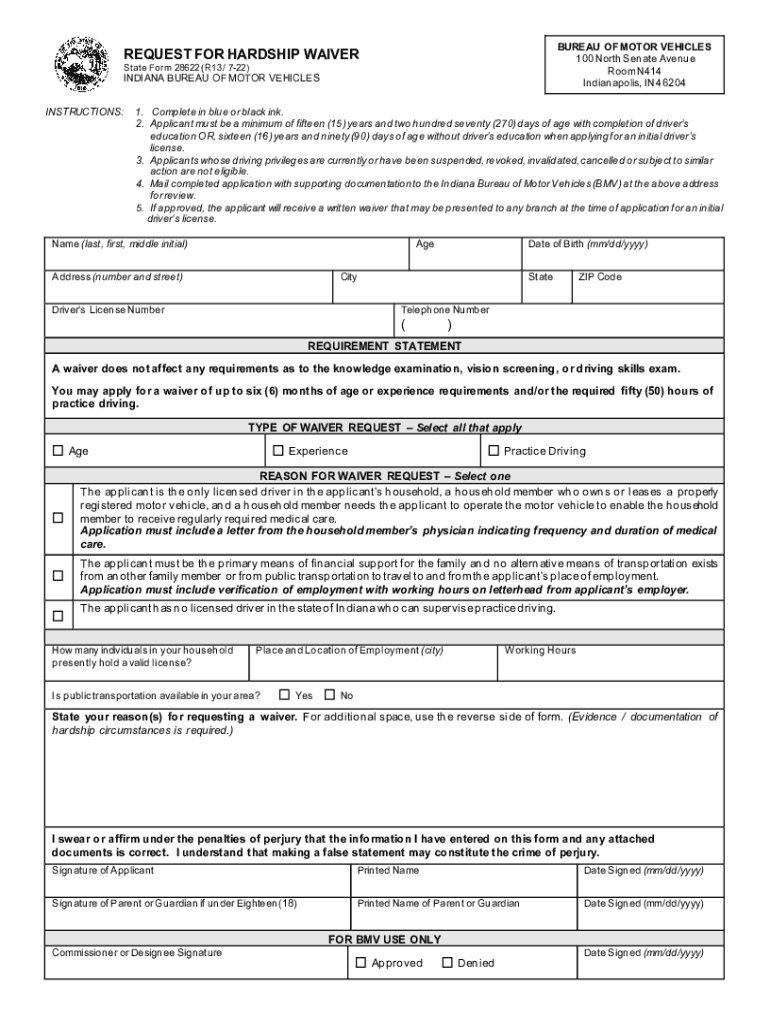
State Form 28622 2022-2026


What is the State Form 28622
The State Form 28622 is an official document used in Indiana for applying for a hardship license. This license allows individuals who have had their driving privileges suspended to obtain limited driving rights under specific circumstances. The form is designed to assess the applicant's eligibility based on their need for transportation for essential activities such as work, school, or medical appointments.
Steps to complete the State Form 28622
Completing the State Form 28622 involves several important steps:
- Gather necessary information, including personal identification details and the reason for your hardship.
- Provide accurate information about your driving history and any previous violations.
- Clearly state the specific circumstances that necessitate the need for a hardship license.
- Review the form for completeness and accuracy before submission.
Eligibility Criteria
To qualify for a hardship license in Indiana, applicants must meet specific eligibility criteria. These include:
- Having a valid reason for needing a hardship license, such as employment, education, or medical needs.
- Demonstrating that the suspension of driving privileges significantly impacts daily life.
- Not having any outstanding legal issues related to driving offenses.
Required Documents
When submitting the State Form 28622, applicants must include several supporting documents:
- Proof of identity, such as a driver's license or state ID.
- Documentation that supports the claim of hardship, like employment letters or school enrollment records.
- Any court documents related to the suspension of driving privileges.
Application Process & Approval Time
The application process for a hardship license involves submitting the completed State Form 28622 along with the required documents to the appropriate Indiana Bureau of Motor Vehicles (BMV) office. After submission, the processing time can vary, but applicants typically receive a decision within a few weeks. It is advisable to check with the local BMV for specific timelines and any additional requirements that may apply.
Legal use of the State Form 28622
The State Form 28622 is legally binding and must be filled out truthfully. Misrepresentation or failure to provide accurate information can result in penalties, including denial of the hardship license application or further legal consequences. Understanding the legal implications of the form is crucial for applicants seeking to regain their driving privileges under hardship conditions.
Quick guide on how to complete state form 28622 618592865
Complete State Form 28622 effortlessly on any device
Digital document management has gained traction among businesses and individuals. It offers an ideal eco-conscious substitute for traditional printed and signed documents, as you can easily locate the right form and securely keep it online. airSlate SignNow provides all the resources you require to create, edit, and eSign your documents swiftly without delays. Manage State Form 28622 on any platform with airSlate SignNow's Android or iOS applications and enhance any document-oriented workflow today.
The simplest way to modify and eSign State Form 28622 without stress
- Find State Form 28622 and then click Get Form to commence.
- Utilize the tools we offer to complete your document.
- Highlight important sections of the documents or redact sensitive information with tools specifically provided by airSlate SignNow.
- Create your signature using the Sign tool, which takes mere seconds and holds the same legal validity as a conventional wet ink signature.
- Verify the details and then click on the Done button to save your changes.
- Select your preferred method to send your form, whether by email, text message (SMS), invitation link, or download it to your computer.
Eliminate worries about lost or misplaced documents, tedious form searches, or mistakes that necessitate printing new document copies. airSlate SignNow addresses all your document management needs in just a few clicks from any device of your choice. Modify and eSign State Form 28622 and ensure outstanding communication at every stage of your form preparation process with airSlate SignNow.
Create this form in 5 minutes or less
Find and fill out the correct state form 28622 618592865
Create this form in 5 minutes!
How to create an eSignature for the state form 28622 618592865
How to create an electronic signature for a PDF online
How to create an electronic signature for a PDF in Google Chrome
How to create an e-signature for signing PDFs in Gmail
How to create an e-signature right from your smartphone
How to create an e-signature for a PDF on iOS
How to create an e-signature for a PDF on Android
People also ask
-
What is a hardship license Indiana?
A hardship license Indiana allows individuals with suspended driving privileges to operate a motor vehicle under specific conditions. This license is typically granted to those proving that driving is essential for employment, education, or medical purposes. It acts as a temporary solution while you navigate through the challenges of license suspension.
-
How can I apply for a hardship license Indiana?
To apply for a hardship license Indiana, you need to submit an application to the Indiana Bureau of Motor Vehicles (BMV). The process usually requires documentation proving your need for the license, including proof of employment or educational commitments. Additionally, there might be a hearing to discuss your circumstances, and having legal assistance can be beneficial.
-
What are the eligibility requirements for a hardship license Indiana?
Eligibility for a hardship license Indiana includes having a valid reason for needing a license, such as employment or educational needs. Applicants should not have any pending criminal charges related to driving violations. Additionally, you must have completed any necessary traffic safety courses, if required.
-
Is there a fee associated with obtaining a hardship license Indiana?
Yes, there is a fee for obtaining a hardship license Indiana, which varies based on the local jurisdiction. You should be prepared to pay a nominal application fee when submitting your application to the BMV. It's advisable to check the current fee structure directly on the BMV website to get the most accurate information.
-
What are the benefits of a hardship license Indiana?
The primary benefit of a hardship license Indiana is that it enables individuals to regain some level of mobility while managing their legal and financial obligations. This license supports those who need to drive to work, attend school, or fulfill medical appointments. Additionally, it can help avoid further penalties associated with driving without a valid license.
-
Can I use airSlate SignNow to manage my hardship license Indiana documents?
Absolutely! airSlate SignNow is an excellent tool for managing your hardship license Indiana documents digitally. With our platform, you can easily create, send, and eSign all the necessary paperwork required for your application efficiently. This helps streamline the process and ensures you stay organized.
-
What features does airSlate SignNow offer for document management?
airSlate SignNow offers a range of features, including easy document creation, customizable templates, eSignature capabilities, and secure storage. These features simplify the application process for a hardship license Indiana, enabling you to track changes and manage all necessary documentation effectively. Moreover, our platform supports collaboration among legal counsel or family members.
Get more for State Form 28622
- Sales tax returns single location voucher about oa mo gov form
- California preliminary notice private works porter law group form
- Redemption form 269895516
- Cancellation of listing drs listing com form
- Telephone directory template excel form
- Change of address form chicago bears
- Landscaping agreement template form
- Landscaping maintenance agreement template form
Find out other State Form 28622
- How To eSign Michigan Real Estate Business Plan Template
- eSign Minnesota Real Estate Living Will Free
- eSign Massachusetts Real Estate Quitclaim Deed Myself
- eSign Missouri Real Estate Affidavit Of Heirship Simple
- eSign New Jersey Real Estate Limited Power Of Attorney Later
- eSign Alabama Police LLC Operating Agreement Fast
- eSign North Dakota Real Estate Business Letter Template Computer
- eSign North Dakota Real Estate Quitclaim Deed Myself
- eSign Maine Sports Quitclaim Deed Easy
- eSign Ohio Real Estate LLC Operating Agreement Now
- eSign Ohio Real Estate Promissory Note Template Online
- How To eSign Ohio Real Estate Residential Lease Agreement
- Help Me With eSign Arkansas Police Cease And Desist Letter
- How Can I eSign Rhode Island Real Estate Rental Lease Agreement
- How Do I eSign California Police Living Will
- Can I eSign South Dakota Real Estate Quitclaim Deed
- How To eSign Tennessee Real Estate Business Associate Agreement
- eSign Michigan Sports Cease And Desist Letter Free
- How To eSign Wisconsin Real Estate Contract
- How To eSign West Virginia Real Estate Quitclaim Deed