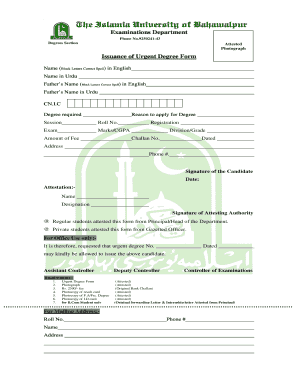
Iub Urgent Degree Form


What is the Iub Urgent Degree Form
The Iub Urgent Degree Form is a specialized document designed for students of the Islamia University Bahawalpur who require expedited processing of their degree verification. This form is particularly useful for individuals who need their degrees verified quickly due to job applications, further education, or other urgent situations. By submitting this form, students can ensure that their degree verification is prioritized, allowing for faster access to essential documentation.
How to use the Iub Urgent Degree Form
Using the Iub Urgent Degree Form involves several straightforward steps. First, students must obtain the form, which can typically be accessed through the university's official website or administrative office. After filling out the required information, including personal details and the reason for urgency, students should submit the form either online or in person. It is crucial to follow any specific instructions provided by the university to ensure prompt processing.
Steps to complete the Iub Urgent Degree Form
Completing the Iub Urgent Degree Form requires careful attention to detail. Here are the steps to follow:
- Download or collect the Iub Urgent Degree Form from the university's website or office.
- Fill in personal information, including your full name, student ID, and contact details.
- Specify the purpose of the urgent request, providing any necessary documentation if required.
- Review the form for accuracy and completeness.
- Submit the form according to the university's guidelines, either online or in person.
Key elements of the Iub Urgent Degree Form
The Iub Urgent Degree Form includes several key elements that must be completed for successful submission. These elements typically consist of:
- Personal Information: Name, student ID, and contact details.
- Degree Information: Details about the degree being verified, including the program and year of graduation.
- Urgency Reason: A clear explanation of why expedited processing is necessary.
- Signature: The student's signature to validate the request.
Legal use of the Iub Urgent Degree Form
The Iub Urgent Degree Form is legally recognized when completed and submitted according to university guidelines. It serves as an official request for degree verification, which can be used in various legal and professional contexts. Ensuring that the form is filled out accurately and submitted promptly helps maintain its legal validity, especially when needed for job applications or further studies.
Form Submission Methods (Online / Mail / In-Person)
Students have multiple options for submitting the Iub Urgent Degree Form. The methods include:
- Online Submission: Many universities offer a digital platform for form submission, allowing students to upload their completed forms directly.
- Mail: Students can print the form and send it via postal service to the appropriate university office.
- In-Person: Submitting the form in person at the university's administrative office is also an option, which may facilitate quicker processing.
Quick guide on how to complete iub urgent degree form
Complete Iub Urgent Degree Form effortlessly on any device
Online document management has become increasingly favored by businesses and individuals alike. It offers an excellent eco-friendly option compared to traditional printed and signed papers, as you can obtain the necessary form and securely store it online. airSlate SignNow equips you with all the tools needed to create, modify, and electronically sign your documents quickly and efficiently. Manage Iub Urgent Degree Form on any platform using airSlate SignNow’s Android or iOS applications and simplify any document-related workflow today.
The easiest way to modify and eSign Iub Urgent Degree Form with ease
- Locate Iub Urgent Degree Form and click Get Form to begin.
- Use the tools we provide to complete your document.
- Select important sections of your documents or obscure sensitive information with the tools that airSlate SignNow specifically offers for that purpose.
- Create your signature with the Sign feature, which takes only seconds and carries the same legal validity as a conventional wet ink signature.
- Review the details and then click on the Done button to save your changes.
- Choose how you wish to send your form, whether by email, SMS, or invitation link, or download it to your device.
Forget about lost or misplaced documents, time-consuming form searches, or errors that require printing new copies. airSlate SignNow addresses all your document management needs in just a few clicks from any device you prefer. Modify and eSign Iub Urgent Degree Form and ensure superior communication at every stage of the form preparation process with airSlate SignNow.
Create this form in 5 minutes or less
Create this form in 5 minutes!
How to create an eSignature for the iub urgent degree form
How to create an electronic signature for a PDF online
How to create an electronic signature for a PDF in Google Chrome
How to create an e-signature for signing PDFs in Gmail
How to create an e-signature right from your smartphone
How to create an e-signature for a PDF on iOS
How to create an e-signature for a PDF on Android
People also ask
-
What is IUB degree verification and how does it work?
IUB degree verification is the process of confirming the authenticity of academic degrees awarded by IUB. This verification can be done through a structured process that ensures you receive accurate information regarding your qualifications. Utilizing tools like airSlate SignNow can streamline the IUB degree verification process, making it more efficient and reliable.
-
How much does airSlate SignNow cost for IUB degree verification?
The pricing for airSlate SignNow varies based on the plan you select. Most plans are designed to be cost-effective, particularly for businesses looking to conduct IUB degree verification efficiently. You can explore various pricing tiers that suit your needs best while ensuring you get great value for your investment.
-
What features does airSlate SignNow offer for IUB degree verification?
airSlate SignNow provides features that facilitate seamless IUB degree verification, such as document templates, automated workflows, and secure eSignature options. These features allow you to manage the verification process efficiently, save time, and enhance accuracy. The user-friendly platform also ensures that you can easily track the status of your documents.
-
How does airSlate SignNow ensure the security of my IUB degree verification documents?
Security is a top priority at airSlate SignNow, especially when handling sensitive documents like IUB degree verification requests. The platform uses advanced encryption and secure access protocols to protect your data. Additionally, you have complete control over who accesses your documents and can monitor their progress throughout the verification process.
-
Can airSlate SignNow integrate with other systems I use for IUB degree verification?
Yes, airSlate SignNow offers integrations with various third-party applications that can enhance your IUB degree verification workflow. This flexibility allows you to connect your existing systems, streamlining the entire document management process. Whether it's CRM software or academic databases, SignNow can work in harmony with your tools.
-
What are the benefits of using airSlate SignNow for IUB degree verification?
Using airSlate SignNow for IUB degree verification comes with numerous benefits, including time savings, increased efficiency, and improved accuracy. The platform allows you to automate repetitive tasks, thus reducing manual errors while ensuring that verification requests are processed swiftly. Plus, enhanced tracking and reporting features keep you informed throughout the verification process.
-
Is it easy to start using airSlate SignNow for IUB degree verification?
Yes, getting started with airSlate SignNow for IUB degree verification is straightforward. The platform is user-friendly, with guided tutorials and customer support to assist you. Within minutes, you can set up an account, customize your documents, and begin sending verification requests, making the entire process hassle-free.
Get more for Iub Urgent Degree Form
Find out other Iub Urgent Degree Form
- eSign Iowa Standard rental agreement Free
- eSignature Florida Profit Sharing Agreement Template Online
- eSignature Florida Profit Sharing Agreement Template Myself
- eSign Massachusetts Simple rental agreement form Free
- eSign Nebraska Standard residential lease agreement Now
- eSign West Virginia Standard residential lease agreement Mobile
- Can I eSign New Hampshire Tenant lease agreement
- eSign Arkansas Commercial real estate contract Online
- eSign Hawaii Contract Easy
- How Do I eSign Texas Contract
- How To eSign Vermont Digital contracts
- eSign Vermont Digital contracts Now
- eSign Vermont Digital contracts Later
- How Can I eSign New Jersey Contract of employment
- eSignature Kansas Travel Agency Agreement Now
- How Can I eSign Texas Contract of employment
- eSignature Tennessee Travel Agency Agreement Mobile
- eSignature Oregon Amendment to an LLC Operating Agreement Free
- Can I eSign Hawaii Managed services contract template
- How Do I eSign Iowa Managed services contract template