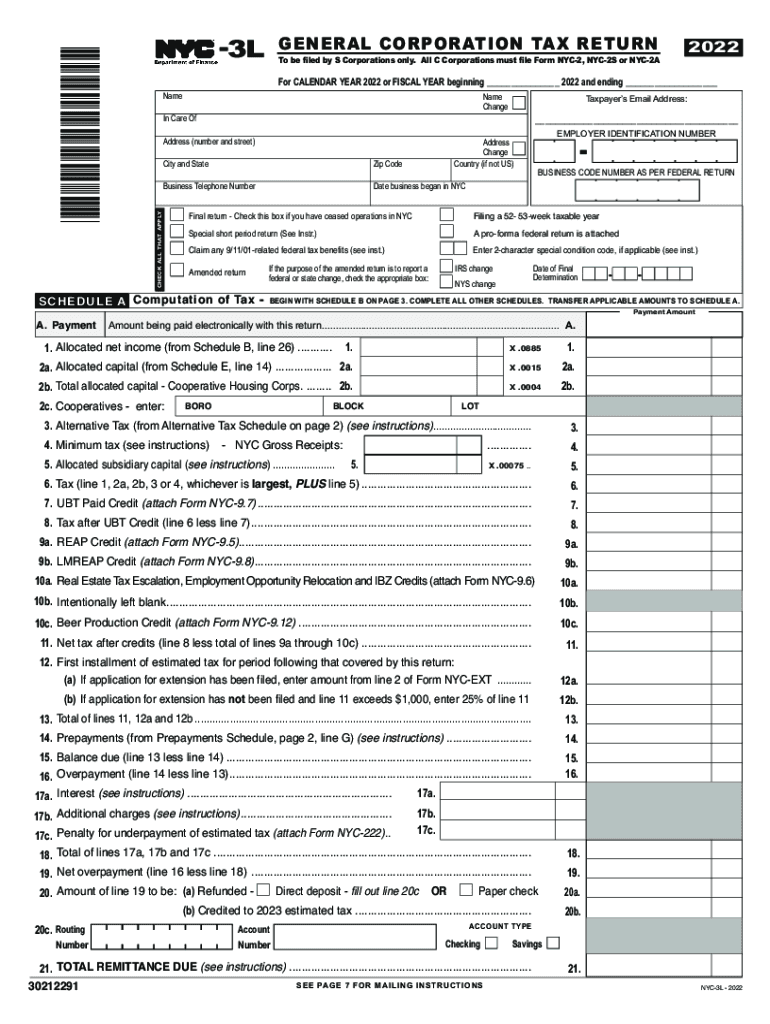
S Corporation Tax Year Rules the Tax Adviser 2022-2026


Understanding the Form NYC 3L Instructions 2020
The Form NYC 3L is essential for businesses operating as S Corporations in New York City. This form is used to report the corporation's income, deductions, and credits. Completing the form accurately is crucial for compliance with city tax regulations. The instructions provided with the form guide taxpayers through the necessary steps to ensure that all required information is included, minimizing the risk of errors that could lead to penalties.
Steps to Complete the Form NYC 3L
Completing the Form NYC 3L involves several key steps:
- Gather all necessary financial documents, including income statements and expense reports.
- Fill out the basic information section, including the corporation's name, address, and Employer Identification Number (EIN).
- Report total income and allowable deductions in the designated sections of the form.
- Calculate the tax liability based on the provided instructions, ensuring all calculations are accurate.
- Review the completed form for any omissions or errors before submission.
Filing Deadlines and Important Dates
It is important to be aware of the filing deadlines associated with the Form NYC 3L to avoid penalties. Generally, the form must be filed by the fifteenth day of the fourth month following the end of the corporation's tax year. For S Corporations operating on a calendar year basis, this typically means the form is due by April 15. Keeping track of these deadlines ensures timely compliance with local tax regulations.
Required Documents for Form NYC 3L
When preparing to file the Form NYC 3L, certain documents are required to support the information reported on the form. These include:
- Financial statements for the tax year.
- Records of all income and expenses related to the business.
- Documentation for any credits or deductions claimed.
- Prior year tax returns, if applicable.
Penalties for Non-Compliance
Failure to file the Form NYC 3L on time or inaccuracies in the form can result in significant penalties. These may include fines based on the amount of tax owed and interest on unpaid taxes. It is crucial for businesses to understand the importance of compliance to avoid these financial repercussions. Regular audits and reviews of tax documents can help ensure that all filings are accurate and timely.
Digital vs. Paper Version of Form NYC 3L
The Form NYC 3L can be submitted either digitally or via paper. The digital version allows for easier completion and submission, often with built-in error checks to help reduce mistakes. Conversely, the paper version may be preferable for those who are more comfortable with traditional methods. Regardless of the method chosen, ensuring that the form is filled out correctly is essential for compliance.
Quick guide on how to complete s corporation tax year rules the tax adviser
Complete S Corporation Tax Year Rules The Tax Adviser effortlessly on any device
Digital document management has surged in popularity among businesses and individuals. It serves as an ideal environmentally friendly substitute for conventional printed and signed documents, as you can acquire the necessary form and securely save it online. airSlate SignNow equips you with all the resources you need to create, modify, and electronically sign your documents promptly without waiting. Manage S Corporation Tax Year Rules The Tax Adviser on any device using airSlate SignNow's Android or iOS applications and streamline any document-related procedure today.
The easiest way to modify and electronically sign S Corporation Tax Year Rules The Tax Adviser without any hassle
- Locate S Corporation Tax Year Rules The Tax Adviser and click Get Form to begin.
- Utilize the tools we offer to complete your document.
- Emphasize important sections of your documents or obscure sensitive information using tools specifically designed for that purpose by airSlate SignNow.
- Create your signature with the Sign tool, which takes seconds and carries the same legal authority as a conventional wet ink signature.
- Review all the details and click on the Done button to save your modifications.
- Choose your preferred method for sending your form: by email, text message (SMS), invitation link, or download it to your computer.
Eliminate concerns about lost or misplaced documents, tedious form searches, or errors that necessitate printing new document copies. airSlate SignNow addresses all your document management needs in just a few clicks from a device of your choice. Edit and electronically sign S Corporation Tax Year Rules The Tax Adviser and ensure outstanding communication at any stage of the form preparation process with airSlate SignNow.
Create this form in 5 minutes or less
Find and fill out the correct s corporation tax year rules the tax adviser
Create this form in 5 minutes!
How to create an eSignature for the s corporation tax year rules the tax adviser
How to create an electronic signature for a PDF online
How to create an electronic signature for a PDF in Google Chrome
How to create an e-signature for signing PDFs in Gmail
How to create an e-signature right from your smartphone
How to create an e-signature for a PDF on iOS
How to create an e-signature for a PDF on Android
People also ask
-
What are the key features of the airSlate SignNow platform for handling form nyc 3l instructions 2020?
airSlate SignNow offers a user-friendly interface for electronic signatures, document management, and secure sharing. You can complete the form nyc 3l instructions 2020 quickly and efficiently, ensuring that all necessary information is processed accurately. The platform also includes templates and customization options to suit your specific needs.
-
How does airSlate SignNow simplify the completion of form nyc 3l instructions 2020?
With airSlate SignNow, completing the form nyc 3l instructions 2020 becomes a streamlined process. Users can fill out and sign documents from any device in a matter of minutes, thanks to our intuitive design and mobile accessibility. This reduces time spent on paperwork and helps accelerate your business operations.
-
What are the pricing options for airSlate SignNow regarding form nyc 3l instructions 2020?
airSlate SignNow offers flexible pricing plans designed to accommodate various business needs. For those specifically looking to manage form nyc 3l instructions 2020, you can choose a plan that fits your volume of transactions and user requirements, ensuring that you get cost-effective solutions without compromising on features.
-
Can I integrate airSlate SignNow with other software for handling form nyc 3l instructions 2020?
Yes, airSlate SignNow supports integration with a wide range of applications, including CRMs and productivity tools. This allows you to manage form nyc 3l instructions 2020 seamlessly across different platforms, enhancing workflow and productivity. Our API facilitates easy connections to other systems.
-
What security measures does airSlate SignNow implement for form nyc 3l instructions 2020?
Security is a top priority for airSlate SignNow, especially when processing form nyc 3l instructions 2020. The platform employs advanced encryption and compliance with industry standards to secure your documents. You can trust that your data will remain confidential and protected throughout the signing process.
-
How can airSlate SignNow benefit my business when managing form nyc 3l instructions 2020?
Using airSlate SignNow to manage form nyc 3l instructions 2020 can streamline your document workflow and improve efficiency. The service reduces the time spent on manual document handling, expedites the signing process, and minimizes errors, resulting in better overall productivity for your business.
-
Is there customer support available for issues related to form nyc 3l instructions 2020?
Absolutely! airSlate SignNow provides dedicated customer support to assist you with any queries regarding form nyc 3l instructions 2020. Our team is available through multiple channels to ensure you receive the help you need quickly and effectively whenever you encounter issues.
Get more for S Corporation Tax Year Rules The Tax Adviser
- Marital domestic separation and property settlement agreement minor children parties may have joint property or debts effective 497325269 form
- Marital domestic separation and property settlement agreement for persons with no children no joint property or debts effective 497325270 form
- Marital domestic separation and property settlement agreement no children parties may have joint property or debts where 497325271 form
- Agreement no children 497325272 form
- Marital domestic separation and property settlement agreement adult children parties may have joint property or debts where 497325273 form
- Marital domestic separation and property settlement agreement adult children parties may have joint property or debts effective 497325274 form
- Employers first report for workers compensation rhode island form
- Memorandum agreement contract form
Find out other S Corporation Tax Year Rules The Tax Adviser
- Electronic signature North Carolina Insurance Profit And Loss Statement Secure
- Help Me With Electronic signature Oklahoma Insurance Contract
- Electronic signature Pennsylvania Insurance Letter Of Intent Later
- Electronic signature Pennsylvania Insurance Quitclaim Deed Now
- Electronic signature Maine High Tech Living Will Later
- Electronic signature Maine High Tech Quitclaim Deed Online
- Can I Electronic signature Maryland High Tech RFP
- Electronic signature Vermont Insurance Arbitration Agreement Safe
- Electronic signature Massachusetts High Tech Quitclaim Deed Fast
- Electronic signature Vermont Insurance Limited Power Of Attorney Easy
- Electronic signature Washington Insurance Last Will And Testament Later
- Electronic signature Washington Insurance Last Will And Testament Secure
- Electronic signature Wyoming Insurance LLC Operating Agreement Computer
- How To Electronic signature Missouri High Tech Lease Termination Letter
- Electronic signature Montana High Tech Warranty Deed Mobile
- Electronic signature Florida Lawers Cease And Desist Letter Fast
- Electronic signature Lawers Form Idaho Fast
- Electronic signature Georgia Lawers Rental Lease Agreement Online
- How Do I Electronic signature Indiana Lawers Quitclaim Deed
- How To Electronic signature Maryland Lawers Month To Month Lease