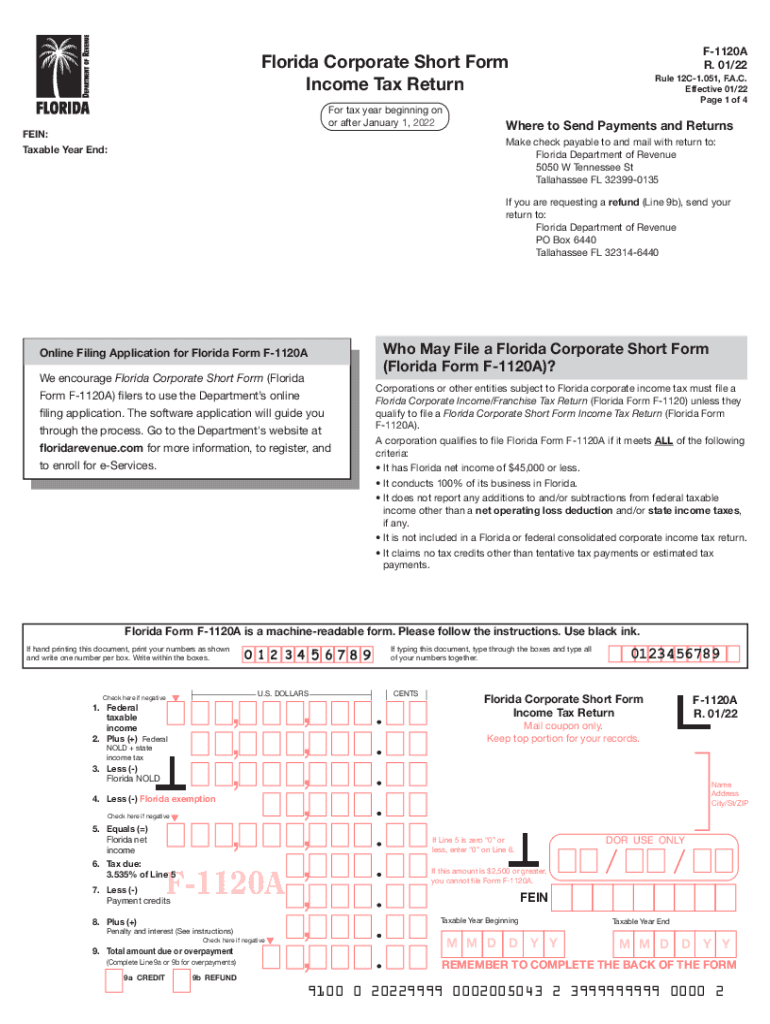
Creating a Basic Form 1120 U S Corporate Income Tax Return 2022


Understanding the F1120A Form
The F1120A form, also known as the Florida short form, is a simplified version of the U.S. Corporate Income Tax Return specifically designed for eligible corporations in Florida. This form allows qualifying businesses to report their income, deductions, and tax liabilities to the Florida Department of Revenue. The F1120A is intended for corporations that meet certain criteria, which can streamline the filing process and reduce the complexity associated with more detailed tax forms.
Steps to Complete the F1120A Form
Completing the F1120A form involves several key steps:
- Gather Required Information: Collect all necessary financial documents, including income statements, expense records, and prior year tax returns.
- Fill Out the Form: Enter your corporation's information, including name, address, and federal employer identification number (FEIN).
- Report Income: Input total revenue and any applicable deductions directly on the form.
- Calculate Tax Liability: Use the provided tax rates to determine the amount owed based on your reported income.
- Review and Sign: Ensure all information is accurate, then sign and date the form before submission.
Filing Deadlines for the F1120A Form
Corporations must be aware of the filing deadlines associated with the F1120A form to avoid penalties. Generally, the form is due on the first day of the fourth month following the end of the corporation's tax year. For corporations operating on a calendar year, this typically means the deadline is April 1. Extensions may be available, but it is crucial to file the necessary paperwork to avoid late fees.
Legal Use of the F1120A Form
The F1120A form is legally recognized as a valid tax document when completed correctly and submitted on time. It is essential to comply with all federal and state regulations to ensure that the form is accepted by the Florida Department of Revenue. Using a reliable electronic signature solution, like signNow, can enhance the legal validity of your submission by providing a secure and compliant way to sign the document.
Who Issues the F1120A Form
The F1120A form is issued by the Florida Department of Revenue. This state agency oversees the collection of taxes and the administration of tax laws in Florida. It is important for businesses to ensure they are using the most current version of the form, as updates may occur based on changes in tax legislation or state regulations.
Required Documents for Filing the F1120A Form
To successfully file the F1120A form, corporations must prepare several supporting documents. These may include:
- Financial statements detailing income and expenses.
- Prior year tax returns for reference.
- Documentation of any deductions or credits claimed.
- Records of any estimated tax payments made during the year.
Having these documents ready can facilitate a smoother filing process and help ensure accuracy in reporting.
Quick guide on how to complete creating a basic form 1120 us corporate income tax return
Effortlessly prepare Creating A Basic Form 1120 U S Corporate Income Tax Return on any device
Online document management has gained popularity among businesses and individuals. It offers an ideal eco-friendly alternative to conventional printed and signed documents, allowing you to obtain the right form and securely store it online. airSlate SignNow provides all the necessary tools to swiftly create, modify, and eSign your documents without any hindrances. Manage Creating A Basic Form 1120 U S Corporate Income Tax Return on any device using the airSlate SignNow apps for Android or iOS and enhance any document-based process today.
The easiest way to modify and eSign Creating A Basic Form 1120 U S Corporate Income Tax Return without hassle
- Find Creating A Basic Form 1120 U S Corporate Income Tax Return and then click Get Form to begin.
- Utilize the tools we provide to fill out your document.
- Emphasize important sections of the documents or redact sensitive details using tools that airSlate SignNow offers specifically for that purpose.
- Create your eSignature with the Sign tool, which takes mere seconds and holds the same legal validity as a traditional ink signature.
- Review all the information and then click on the Done button to finalize your changes.
- Choose how you want to send your form, whether by email, text message (SMS), an invite link, or download it to your PC.
Say goodbye to lost or misplaced files, tedious form searching, and errors that necessitate printing new copies of documents. airSlate SignNow meets all your document management needs in just a few clicks from any device you prefer. Modify and eSign Creating A Basic Form 1120 U S Corporate Income Tax Return and ensure outstanding communication at every stage of your form preparation process with airSlate SignNow.
Create this form in 5 minutes or less
Find and fill out the correct creating a basic form 1120 us corporate income tax return
Create this form in 5 minutes!
How to create an eSignature for the creating a basic form 1120 us corporate income tax return
How to create an electronic signature for a PDF online
How to create an electronic signature for a PDF in Google Chrome
How to create an e-signature for signing PDFs in Gmail
How to create an e-signature right from your smartphone
How to create an e-signature for a PDF on iOS
How to create an e-signature for a PDF on Android
People also ask
-
What is the f1120a form, and how can airSlate SignNow help with it?
The f1120a form is used for corporate income tax returns, and airSlate SignNow simplifies the signing process for businesses that need to file this form. With our easy-to-use platform, you can electronically sign and send your f1120a documents securely, ensuring compliance and efficiency.
-
What features does airSlate SignNow offer for managing f1120a forms?
airSlate SignNow provides robust features for managing f1120a forms, including document templates, real-time tracking, and customizable workflows. These features help streamline the signing process and ensure you never miss a deadline.
-
Is airSlate SignNow a cost-effective solution for filing f1120a forms?
Yes, airSlate SignNow is a cost-effective solution for businesses looking to manage their f1120a filing. Our pricing plans are designed to fit organizations of all sizes, providing an excellent return on investment compared to traditional paper methods.
-
Can I integrate airSlate SignNow with other software for processing f1120a forms?
Absolutely! airSlate SignNow integrates seamlessly with various software solutions, such as CRMs and accounting tools, to facilitate the processing of f1120a forms. This integration streamlines workflows and enhances collaboration across different platforms.
-
What are the benefits of using airSlate SignNow for eSigning f1120a documents?
Using airSlate SignNow for eSigning f1120a documents offers numerous benefits, including speed, security, and compliance. Our platform ensures that your documents are signed quickly and can be stored securely, saving you time and reducing the risk of errors.
-
How does airSlate SignNow ensure the security of my f1120a documents?
airSlate SignNow employs industry-leading security measures, including encryption and secure cloud storage, to protect your f1120a documents. You can feel confident knowing that your sensitive information is safe from unauthorized access.
-
Is training or support available for using airSlate SignNow with f1120a forms?
Yes, airSlate SignNow offers comprehensive training and support to help you effectively use the platform for f1120a forms. Our support team is readily available to answer any queries and assist you in optimizing your experience.
Get more for Creating A Basic Form 1120 U S Corporate Income Tax Return
- Letter from tenant to landlord about fair housing reduction or denial of services to family with children maine form
- Letter from tenant to landlord containing notice of termination for landlords noncompliance with possibility to cure maine form
- Letter from tenant to landlord responding to notice to terminate for noncompliance noncompliant condition caused by landlords 497310792 form
- Letter from tenant to landlord for failure of landlord to return all prepaid and unearned rent and security recoverable by 497310793 form
- Letter from tenant to landlord for failure of landlord to comply with building codes affecting health and safety or resulting 497310794 form
- Letter from landlord to tenant where tenant complaint was caused by the deliberate or negligent act of tenant or tenants guest 497310795 form
- Letter from landlord to tenant for failure to keep premises as clean and safe as condition of premises permits remedy or lease 497310796 form
- Letter from landlord to tenant for failure of to dispose all ashes rubbish garbage or other waste in a clean and safe manner in 497310797 form
Find out other Creating A Basic Form 1120 U S Corporate Income Tax Return
- eSignature New Jersey Healthcare / Medical Credit Memo Myself
- eSignature North Dakota Healthcare / Medical Medical History Simple
- Help Me With eSignature Arkansas High Tech Arbitration Agreement
- eSignature Ohio Healthcare / Medical Operating Agreement Simple
- eSignature Oregon Healthcare / Medical Limited Power Of Attorney Computer
- eSignature Pennsylvania Healthcare / Medical Warranty Deed Computer
- eSignature Texas Healthcare / Medical Bill Of Lading Simple
- eSignature Virginia Healthcare / Medical Living Will Computer
- eSignature West Virginia Healthcare / Medical Claim Free
- How To eSignature Kansas High Tech Business Plan Template
- eSignature Kansas High Tech Lease Agreement Template Online
- eSignature Alabama Insurance Forbearance Agreement Safe
- How Can I eSignature Arkansas Insurance LLC Operating Agreement
- Help Me With eSignature Michigan High Tech Emergency Contact Form
- eSignature Louisiana Insurance Rental Application Later
- eSignature Maryland Insurance Contract Safe
- eSignature Massachusetts Insurance Lease Termination Letter Free
- eSignature Nebraska High Tech Rental Application Now
- How Do I eSignature Mississippi Insurance Separation Agreement
- Help Me With eSignature Missouri Insurance Profit And Loss Statement