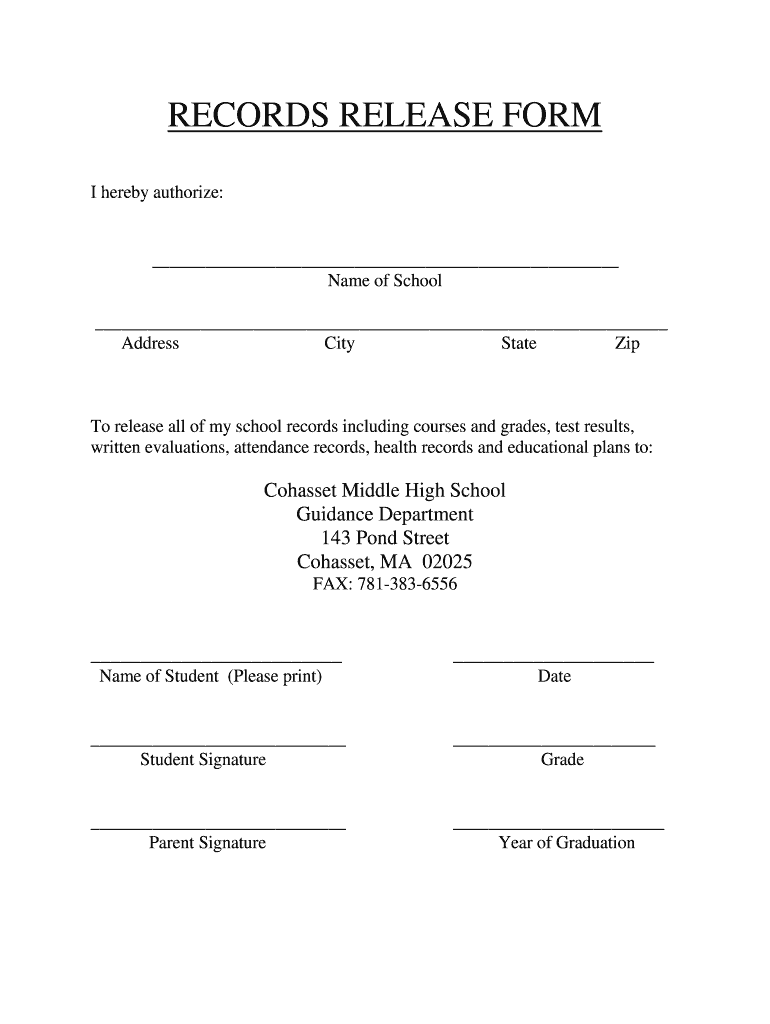
School Records Release Form


What is the School Records Release Form
The generic school records release form is a legal document that allows individuals to authorize the release of their educational records to a designated third party. This form is essential for students who need to share their academic information with colleges, employers, or other institutions. It ensures that the release of sensitive information complies with privacy laws, such as the Family Educational Rights and Privacy Act (FERPA), which protects student education records.
How to Use the School Records Release Form
Using the school records release form involves several straightforward steps. First, the individual must complete the form by providing necessary personal information, such as their name, address, and date of birth. Next, they should specify the records they wish to release and to whom these records should be sent. After filling out the form, the individual must sign and date it to validate their consent. It is advisable to keep a copy of the completed form for personal records.
Steps to Complete the School Records Release Form
Completing the school records release form requires careful attention to detail. Follow these steps for accuracy:
- Begin by entering your full name and contact information at the top of the form.
- Clearly indicate the specific records you wish to release, such as transcripts or disciplinary records.
- Provide the name and address of the recipient who will receive the records.
- Include any additional instructions or limitations regarding the release of your records.
- Sign and date the form to confirm your authorization.
Legal Use of the School Records Release Form
The legal use of the school records release form is governed by federal and state laws. Under FERPA, educational institutions must obtain written consent from students before disclosing their records. This form serves as that written consent, ensuring that the release of information is compliant with applicable laws. It is important for both the student and the recipient to understand their rights and responsibilities regarding the handling of the released information.
Key Elements of the School Records Release Form
Several key elements must be included in the school records release form to ensure its validity:
- Personal Information: Full name, date of birth, and contact details of the individual requesting the release.
- Records Specification: A clear description of the records to be released.
- Recipient Information: The name and address of the individual or organization receiving the records.
- Consent Statement: A declaration that the individual authorizes the release of their records.
- Signature and Date: The individual’s signature and the date of signing to validate the form.
Form Submission Methods
The school records release form can typically be submitted through various methods, depending on the institution's requirements. Common submission methods include:
- Online Submission: Many schools offer a secure online portal for submitting completed forms electronically.
- Mail: The form can be printed and mailed to the appropriate school office.
- In-Person: Individuals may also deliver the form directly to the school’s administrative office.
Quick guide on how to complete school records release form
Effortlessly Prepare School Records Release Form on Any Device
Digital document management has become increasingly popular among companies and individuals alike. It serves as an ideal eco-friendly alternative to conventional printed and signed documents, as you can easily locate the appropriate form and securely keep it online. airSlate SignNow offers all the tools you require to create, modify, and electronically sign your documents swiftly without delays. Manage School Records Release Form on any device with airSlate SignNow's Android or iOS applications and enhance any document-related process today.
The easiest way to modify and electronically sign School Records Release Form effortlessly
- Obtain School Records Release Form and click Get Form to begin.
- Utilize the tools we offer to fill out your document.
- Highlight important sections of the documents or redact sensitive information with tools specifically designed for that purpose by airSlate SignNow.
- Create your electronic signature with the Sign feature, which takes just moments and holds the same legal significance as a conventional wet ink signature.
- Review the information and click the Done button to save your changes.
- Choose how you would like to send your form, via email, SMS, or invite link, or download it to your computer.
Eliminate concerns about lost or mislaid documents, tedious form searching, or mistakes requiring new copies. airSlate SignNow addresses all your document management needs with just a few clicks from your preferred device. Modify and electronically sign School Records Release Form and ensure effective communication at every stage of the form preparation process with airSlate SignNow.
Create this form in 5 minutes or less
Create this form in 5 minutes!
How to create an eSignature for the school records release form
How to create an electronic signature for a PDF online
How to create an electronic signature for a PDF in Google Chrome
How to create an e-signature for signing PDFs in Gmail
How to create an e-signature right from your smartphone
How to create an e-signature for a PDF on iOS
How to create an e-signature for a PDF on Android
People also ask
-
What is a generic school records release form?
A generic school records release form is a standardized document that allows students to authorize the release of their educational records to specified parties. This form is essential for students who need to share their academic information with colleges, employers, or other institutions. Using airSlate SignNow, you can easily create and manage these forms digitally.
-
How much does it cost to use airSlate SignNow for a generic school records release form?
airSlate SignNow offers flexible pricing plans, starting with a free trial that lets you explore its features, including the creation of a generic school records release form. Subsequent plans are available at competitive rates, making it a cost-effective solution for both individuals and educational institutions. Be sure to check our website for detailed pricing information.
-
What features does airSlate SignNow provide for managing school records release forms?
airSlate SignNow provides a range of features to streamline the management of generic school records release forms, including eSigning, document templates, and automated workflows. Users can easily customize these forms to meet specific requirements while tracking document status and managing multiple signers efficiently. This ensures a smooth process for obtaining and sharing educational records.
-
Can I integrate airSlate SignNow with other tools for handling school records?
Yes, airSlate SignNow offers seamless integrations with a variety of tools, including cloud storage services, customer relationship management software, and project management applications. This allows you to centralize your document management processes, especially when handling a generic school records release form. Check our integrations page for a full list of supported tools.
-
What are the benefits of using an electronic generic school records release form?
Using an electronic generic school records release form not only saves time but also enhances security and compliance with privacy regulations. With airSlate SignNow, documents are securely stored and easily accessible while reducing the need for physical paperwork. This makes the process more efficient for both students and schools.
-
Is it easy to customize a generic school records release form in airSlate SignNow?
Absolutely! airSlate SignNow provides user-friendly tools that make it simple to customize a generic school records release form according to your specific needs. You can add fields, adjust design elements, and modify content to tailor the document precisely for your requirements. No technical skills are necessary!
-
How does airSlate SignNow ensure the security of my documents?
airSlate SignNow employs industry-standard security measures to protect documents, including data encryption, secure access protocols, and authentication options. When using a generic school records release form, you can rest assured that your sensitive academic information is kept safe and secure. Compliance with various regulations further enhances your peace of mind.
Get more for School Records Release Form
Find out other School Records Release Form
- Electronic signature Kansas Police Arbitration Agreement Now
- Electronic signature Hawaii Sports LLC Operating Agreement Free
- Electronic signature Pennsylvania Real Estate Quitclaim Deed Fast
- Electronic signature Michigan Police Business Associate Agreement Simple
- Electronic signature Mississippi Police Living Will Safe
- Can I Electronic signature South Carolina Real Estate Work Order
- How To Electronic signature Indiana Sports RFP
- How Can I Electronic signature Indiana Sports RFP
- Electronic signature South Dakota Real Estate Quitclaim Deed Now
- Electronic signature South Dakota Real Estate Quitclaim Deed Safe
- Electronic signature Indiana Sports Forbearance Agreement Myself
- Help Me With Electronic signature Nevada Police Living Will
- Electronic signature Real Estate Document Utah Safe
- Electronic signature Oregon Police Living Will Now
- Electronic signature Pennsylvania Police Executive Summary Template Free
- Electronic signature Pennsylvania Police Forbearance Agreement Fast
- How Do I Electronic signature Pennsylvania Police Forbearance Agreement
- How Can I Electronic signature Pennsylvania Police Forbearance Agreement
- Electronic signature Washington Real Estate Purchase Order Template Mobile
- Electronic signature West Virginia Real Estate Last Will And Testament Online