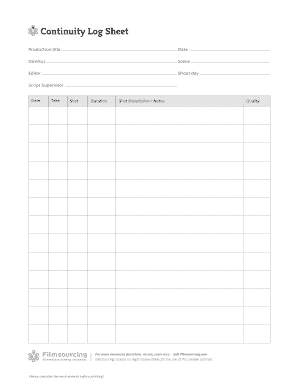
Script Continuity Sheet Form


What is the Script Continuity Sheet
The script continuity sheet is a crucial document used in film and television production. It serves as a detailed record of each scene shot, ensuring continuity in the story and visual elements. This sheet helps the script supervisor track various aspects of production, including dialogue, actions, and any changes made during filming. By maintaining an accurate log, the script continuity sheet aids in preserving the narrative flow and visual consistency throughout the project.
How to Use the Script Continuity Sheet
Using the script continuity sheet involves several steps to ensure it effectively supports the production process. First, the script supervisor should fill in details about each scene, including scene numbers, location, and time of day. As filming progresses, notes should be added regarding any deviations from the script, such as changes in dialogue or actions. This ongoing documentation allows for easy reference and helps maintain continuity during editing. Regularly updating the sheet ensures that all team members are aligned and aware of any changes that may affect the final product.
Key Elements of the Script Continuity Sheet
The script continuity sheet contains several key elements that are essential for effective tracking. These include:
- Scene Number: Identifies each scene for easy reference.
- Location: Indicates where the scene is being filmed.
- Time of Day: Notes whether the scene takes place during the day or night.
- Dialogue: Captures the exact lines spoken by characters.
- Actions: Describes the actions taking place in the scene.
- Continuity Notes: Records any changes or important details that affect continuity.
By including these elements, the script continuity sheet becomes a comprehensive tool for maintaining the integrity of the production.
Steps to Complete the Script Continuity Sheet
Completing the script continuity sheet involves a systematic approach to ensure accuracy. The following steps can guide the process:
- Review the script thoroughly to understand the narrative and character arcs.
- Prepare the sheet by organizing it according to the scene breakdown.
- During filming, document each scene as it is shot, noting any changes or discrepancies.
- Regularly communicate with the director and other crew members to confirm details.
- Update the sheet after each shooting day to reflect any new information or changes.
This structured approach helps maintain clarity and consistency throughout the production.
Legal Use of the Script Continuity Sheet
The script continuity sheet can have legal implications in the production process. It serves as a formal record of the filming process, which may be referenced in disputes or claims regarding copyright, continuity errors, or production quality. Ensuring that the sheet is filled out accurately and comprehensively can protect the production team from potential legal challenges. Additionally, maintaining this documentation aligns with industry standards, reinforcing professionalism and accountability.
How to Obtain the Script Continuity Sheet
Obtaining a script continuity sheet can be achieved through several methods. Many production companies create their own templates tailored to their specific needs. Alternatively, there are downloadable versions available online, often in PDF format, which can be customized. Some film schools and industry organizations also provide templates as part of their educational resources. Regardless of the source, it is essential to choose a format that best suits the production's workflow and requirements.
Quick guide on how to complete script continuity sheet
Effortlessly Prepare Script Continuity Sheet on Any Device
The management of online documents has become increasingly favored by both businesses and individuals. It serves as an excellent eco-friendly substitute for traditional printed and signed materials, allowing you to locate the necessary form and securely store it online. airSlate SignNow provides all the tools required to create, modify, and electronically sign your documents swiftly without any hold-ups. Manage Script Continuity Sheet on any device using the airSlate SignNow applications for Android or iOS and enhance any document-driven process today.
The Easiest Method to Modify and Electronically Sign Script Continuity Sheet with Ease
- Obtain Script Continuity Sheet and click Get Form to begin.
- Use the tools we provide to fill out your form.
- Emphasize relevant sections of the documents or redact sensitive information using tools specifically designed for that purpose by airSlate SignNow.
- Form your signature with the Sign tool, which takes mere seconds and holds the same legal validity as a conventional wet ink signature.
- Review the details and click on the Done button to save your modifications.
- Select your preferred method to send your form, by email, text message (SMS), or invite link, or download it to your computer.
Eliminate concerns regarding lost or misplaced documents, laborious form searches, or errors that necessitate printing new document copies. airSlate SignNow meets your document management requirements in just a few clicks from any device of your choice. Modify and electronically sign Script Continuity Sheet to ensure outstanding communication at every stage of the form preparation process with airSlate SignNow.
Create this form in 5 minutes or less
Create this form in 5 minutes!
How to create an eSignature for the script continuity sheet
How to create an electronic signature for a PDF online
How to create an electronic signature for a PDF in Google Chrome
How to create an e-signature for signing PDFs in Gmail
How to create an e-signature right from your smartphone
How to create an e-signature for a PDF on iOS
How to create an e-signature for a PDF on Android
People also ask
-
What is a script supervisor template?
A script supervisor template is a structured document that helps film and television professionals track continuity and manage the details of a script during production. This template ensures that all critical elements such as timing, dialogue, and movements are consistently aligned throughout the filming process.
-
How can airSlate SignNow help me with my script supervisor template?
airSlate SignNow allows you to easily create, edit, and eSign your script supervisor template within a collaborative digital workspace. This ensures that all stakeholders can access the latest version of the template in real-time, streamlining your production workflow.
-
What features does the script supervisor template offer?
The script supervisor template from airSlate SignNow includes fields for dialogue, shot numbers, and notes on continuity, making it easy for script supervisors to organize and track the script details. Additionally, the template supports digital signatures and secure document handling.
-
Is there a cost associated with using the script supervisor template?
airSlate SignNow provides a variety of pricing plans to suit different production needs, including options that allow access to the script supervisor template. You can choose a plan that fits your budget while still enjoying the flexibility and features of our eSigning platform.
-
Can I customize my script supervisor template?
Yes, airSlate SignNow allows you to fully customize your script supervisor template to fit your specific production requirements. You can add sections, modify existing fields, and tailor the layout to ensure that the template meets your workflow needs.
-
Does the script supervisor template integrate with other tools?
AirSlate SignNow supports integrations with various tools and platforms commonly used in the production industry, enhancing the functionality of your script supervisor template. By connecting different tools, you can improve your overall productivity and keep your production process efficient.
-
What are the benefits of using a digital script supervisor template?
Using a digital script supervisor template from airSlate SignNow enhances collaboration, as multiple team members can access and update the document simultaneously. This increases efficiency and reduces the risk of errors, ultimately leading to a smoother production process.
Get more for Script Continuity Sheet
- Jury instruction second form
- Jury instruction manslaughter form
- Instruction juror document form
- Jury instruction kidnapping form
- Jury instruction fraud 497334266 form
- Jury instruction mail fraud depriving another of intangible right of honest services form
- North vancouver school district peak performance program
- How to edit a passport size photo in photoshop youtube form
Find out other Script Continuity Sheet
- Electronic signature Oklahoma Real estate document Mobile
- Electronic signature Louisiana Real estate forms Secure
- Electronic signature Louisiana Real estate investment proposal template Fast
- Electronic signature Maine Real estate investment proposal template Myself
- eSignature Alabama Pet Addendum to Lease Agreement Simple
- eSignature Louisiana Pet Addendum to Lease Agreement Safe
- eSignature Minnesota Pet Addendum to Lease Agreement Fast
- Electronic signature South Carolina Real estate proposal template Fast
- Electronic signature Rhode Island Real estate investment proposal template Computer
- How To Electronic signature Virginia Real estate investment proposal template
- How To Electronic signature Tennessee Franchise Contract
- Help Me With Electronic signature California Consulting Agreement Template
- How To Electronic signature Kentucky Investment Contract
- Electronic signature Tennessee Consulting Agreement Template Fast
- How To Electronic signature California General Power of Attorney Template
- eSignature Alaska Bill of Sale Immovable Property Online
- Can I Electronic signature Delaware General Power of Attorney Template
- Can I Electronic signature Michigan General Power of Attorney Template
- Can I Electronic signature Minnesota General Power of Attorney Template
- How Do I Electronic signature California Distributor Agreement Template