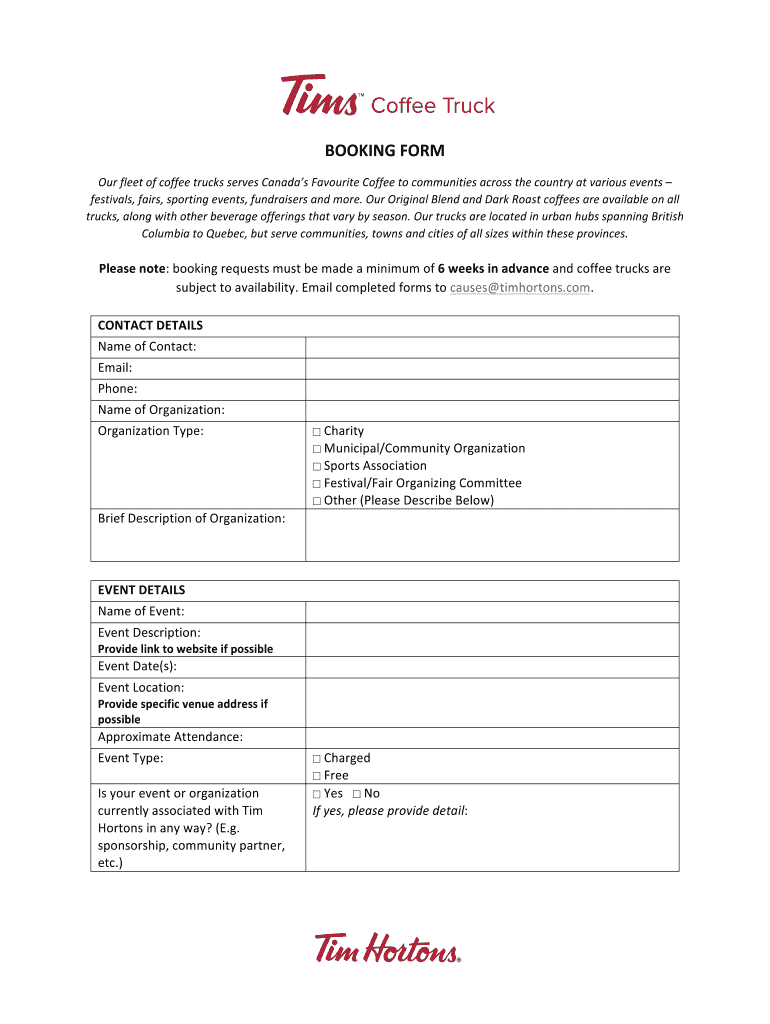
Tims Coffee Truck Booking Form Tim Horton


What is the Tims Coffee Truck Booking Form?
The Tims Coffee Truck Booking Form is a specialized document designed for individuals or businesses wishing to reserve a Tim Hortons coffee truck for events, gatherings, or corporate functions. This form captures essential details such as the date, time, location, and type of event, ensuring that the coffee truck can meet the specific needs of the customer. It serves as a formal request to secure the availability of the truck and its services for the desired occasion.
How to use the Tims Coffee Truck Booking Form
Using the Tims Coffee Truck Booking Form involves several straightforward steps. First, you need to obtain the form, which can typically be found on the Tim Hortons website or through their customer service. Once you have the form, fill in the required information, including your contact details, event specifics, and any special requests you may have. After completing the form, submit it according to the instructions provided, which may include online submission or sending it via email. Ensure that you keep a copy for your records.
Steps to complete the Tims Coffee Truck Booking Form
Completing the Tims Coffee Truck Booking Form requires attention to detail. Follow these steps for a smooth process:
- Obtain the form from the Tim Hortons website or customer service.
- Fill in your contact information accurately, including your name, phone number, and email address.
- Specify the event date, time, and location to ensure proper scheduling.
- Include any special requests, such as menu preferences or service duration.
- Review the form for accuracy before submission.
- Submit the form as instructed, either online or via email.
Legal use of the Tims Coffee Truck Booking Form
The Tims Coffee Truck Booking Form is legally binding once it is completed and submitted according to the guidelines provided by Tim Hortons. To ensure its legality, both parties must adhere to the terms outlined in the form. This includes confirming the event details and any financial obligations associated with the booking. It is advisable to keep a copy of the completed form for your records, as it can serve as proof of the agreement should any disputes arise.
Key elements of the Tims Coffee Truck Booking Form
Understanding the key elements of the Tims Coffee Truck Booking Form is crucial for successful completion. Important components typically include:
- Contact Information: Your name, phone number, and email address.
- Event Details: Date, time, and location of the event.
- Menu Selection: Choices regarding the types of beverages and snacks to be served.
- Special Requests: Any additional requirements or preferences for the event.
- Payment Information: Details related to the costs and payment methods.
How to obtain the Tims Coffee Truck Booking Form
The Tims Coffee Truck Booking Form can be easily obtained through various channels. The most common method is to visit the official Tim Hortons website, where a downloadable version of the form may be available. Alternatively, you can contact Tim Hortons customer service directly to request a copy. Some locations may also provide physical copies of the form at their establishments, allowing for immediate access.
Quick guide on how to complete tims coffee truck booking form tim horton
Complete Tims Coffee Truck Booking Form Tim Horton effortlessly on any device
Online document management has gained traction among businesses and individuals. It offers a convenient eco-friendly substitute for traditional printed and signed paperwork, as you can locate the appropriate form and securely save it online. airSlate SignNow provides you with all the tools necessary to create, modify, and electronically sign your documents quickly without delays. Manage Tims Coffee Truck Booking Form Tim Horton on any platform with airSlate SignNow's Android or iOS applications and enhance any document-focused process today.
How to modify and electronically sign Tims Coffee Truck Booking Form Tim Horton with ease
- Find Tims Coffee Truck Booking Form Tim Horton and click Get Form to begin.
- Utilize the tools we offer to fill out your form.
- Emphasize relevant sections of the documents or obscure sensitive information with tools specifically provided by airSlate SignNow for that purpose.
- Construct your signature using the Sign tool, which takes mere seconds and holds the same legal validity as a conventional wet ink signature.
- Review all details and click on the Done button to save your modifications.
- Select how you wish to send your form, via email, text message (SMS), invitation link, or download it to your computer.
Eliminate concerns about lost or misplaced documents, tedious form searches, or errors that necessitate reprinting new copies. airSlate SignNow addresses all your document management needs in just a few clicks from any device you prefer. Modify and electronically sign Tims Coffee Truck Booking Form Tim Horton and ensure optimal communication at every stage of your form preparation process with airSlate SignNow.
Create this form in 5 minutes or less
Create this form in 5 minutes!
How to create an eSignature for the tims coffee truck booking form tim horton
How to create an electronic signature for a PDF online
How to create an electronic signature for a PDF in Google Chrome
How to create an e-signature for signing PDFs in Gmail
How to create an e-signature right from your smartphone
How to create an e-signature for a PDF on iOS
How to create an e-signature for a PDF on Android
People also ask
-
What are the costs associated with renting a Tim Hortons coffee truck?
Renting a Tim Hortons coffee truck varies based on location, duration, and service type. Typically, you can expect prices to range from a few hundred to several thousand dollars. It’s best to contact your local Tim Hortons franchise for precise pricing and package options tailored to your needs.
-
What features can I expect from a Tim Hortons coffee truck?
A Tim Hortons coffee truck is equipped to serve a variety of beverages, including their signature hot and iced coffee, specialty lattes, and pastries. The trucks are designed to provide an authentic Tim Hortons experience, complete with branding and professional baristas. They also come with mobile payment options for customer convenience.
-
How do I book a Tim Hortons coffee truck for my event?
Booking a Tim Hortons coffee truck involves contacting a local franchise or catering manager. You can provide details about your event, such as the date, location, and expected guest count. They will work with you to create a customized service plan that meets your requirements.
-
What are the benefits of having a Tim Hortons coffee truck at my event?
Having a Tim Hortons coffee truck at your event can enhance guest experience by offering a popular brand known for quality coffee. It creates a unique atmosphere that encourages social interaction and satisfaction. Additionally, it allows for easy access to refreshments, keeping your attendees energized throughout the event.
-
Can a Tim Hortons coffee truck serve at corporate events?
Yes, a Tim Hortons coffee truck is an excellent addition to corporate events, providing high-quality beverages to boost morale and engagement. Whether it’s a conference, training session, or team-building activity, the coffee truck can serve freshly brewed drinks that cater to various preferences, making it a pleasant break for employees.
-
Are there any dietary options available with a Tim Hortons coffee truck?
Yes, a Tim Hortons coffee truck offers a range of beverage options that can accommodate various dietary needs. This includes dairy-free alternatives such as oat milk, as well as sugar-free syrups. Be sure to discuss any specific dietary requirements with your Tim Hortons franchise when making your booking.
-
What integrations are available with a Tim Hortons coffee truck service?
While booking a Tim Hortons coffee truck doesn't directly involve integrations, it can complement other event services by coordinating with caterers or event planners. Their service can integrate seamlessly with other food and beverage offerings, ensuring a well-rounded experience for your guests. Trends such as mobile ordering may also enhance customer interactions.
Get more for Tims Coffee Truck Booking Form Tim Horton
- F23dpss 101787428 form
- Money transfer slip form
- Generic pet adoption form
- Travels bill form
- Additional mandatory details required under section 285ba of it act 1961 form pdf
- Nrl1 form download pdf
- Transfer tax affidavitccsf office of assessor recorder form
- Form nd 1 individual income tax return form nd 1 individual income tax return 707336538
Find out other Tims Coffee Truck Booking Form Tim Horton
- How Can I eSignature Colorado Insurance Presentation
- Help Me With eSignature Georgia Insurance Form
- How Do I eSignature Kansas Insurance Word
- How Do I eSignature Washington Insurance Form
- How Do I eSignature Alaska Life Sciences Presentation
- Help Me With eSignature Iowa Life Sciences Presentation
- How Can I eSignature Michigan Life Sciences Word
- Can I eSignature New Jersey Life Sciences Presentation
- How Can I eSignature Louisiana Non-Profit PDF
- Can I eSignature Alaska Orthodontists PDF
- How Do I eSignature New York Non-Profit Form
- How To eSignature Iowa Orthodontists Presentation
- Can I eSignature South Dakota Lawers Document
- Can I eSignature Oklahoma Orthodontists Document
- Can I eSignature Oklahoma Orthodontists Word
- How Can I eSignature Wisconsin Orthodontists Word
- How Do I eSignature Arizona Real Estate PDF
- How To eSignature Arkansas Real Estate Document
- How Do I eSignature Oregon Plumbing PPT
- How Do I eSignature Connecticut Real Estate Presentation