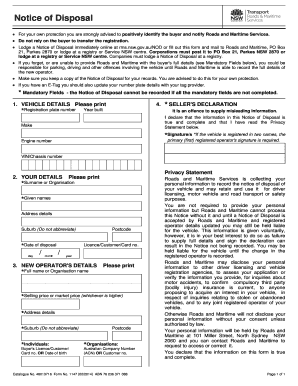
Notice of Disposal Form


What is the notice of disposal?
The notice of disposal is a legal document used to inform relevant authorities and parties about the transfer or disposal of a vessel. This form is essential for maintaining accurate records regarding boat ownership and ensuring compliance with state regulations. By submitting a notice of disposal, the seller officially notifies the Department of Motor Vehicles or similar agencies that the vessel is no longer in their possession, thereby protecting themselves from future liabilities associated with the boat.
Steps to complete the notice of disposal
Completing the notice of disposal involves several key steps to ensure accuracy and compliance. Begin by gathering all necessary information about the vessel, including its make, model, and identification number. Next, provide the details of the seller and the buyer, including names and addresses. It is crucial to include the date of the transaction and any relevant sale price. After filling out the form, review it for accuracy before submitting it to the appropriate agency. This process can often be completed online, making it efficient and straightforward.
Legal use of the notice of disposal
The legal use of the notice of disposal is vital for both the seller and the buyer. For the seller, submitting this form serves as proof that they have transferred ownership and are no longer responsible for the vessel. For the buyer, it acts as a record of purchase, which may be necessary for future registration or insurance purposes. Compliance with state laws regarding the notice of disposal helps prevent disputes over ownership and ensures that all parties involved are protected under the law.
Key elements of the notice of disposal
Several key elements are essential for a valid notice of disposal. These include the full names and addresses of both the seller and buyer, the vessel's identification number, and a description of the boat. Additionally, the date of the transaction and the signatures of both parties are necessary to validate the document. Ensuring that all these elements are accurately completed helps facilitate a smooth transfer of ownership and compliance with legal requirements.
State-specific rules for the notice of disposal
Each state may have specific rules and regulations regarding the notice of disposal. It is important to consult local laws to understand any unique requirements, such as additional documentation or specific submission methods. Some states may require notarization or additional forms to accompany the notice of disposal. Being aware of these state-specific rules can help prevent delays and ensure the validity of the document.
Form submission methods
Submitting the notice of disposal can typically be done through various methods, including online, by mail, or in person. Many states offer online submission options, which can expedite the process and reduce paperwork. If submitting by mail, ensure that the form is sent to the correct address and consider using a method that provides tracking. In-person submissions may be required in some cases, especially if additional documentation is needed.
Quick guide on how to complete notice of disposal
Effortlessly Complete Notice Of Disposal on Any Device
Managing documents online has become increasingly favored by businesses and individuals alike. It offers an ideal eco-friendly alternative to traditional printed and signed paperwork, allowing users to find the appropriate form and safely store it online. airSlate SignNow equips you with all the necessary tools to create, modify, and electronically sign your documents swiftly without delays. Manage Notice Of Disposal on any device using the airSlate SignNow apps for Android or iOS and simplify any document-related tasks today.
The Easiest Way to Edit and Electronically Sign Notice Of Disposal Without Stress
- Obtain Notice Of Disposal and click on Get Form to begin.
- Use the provided tools to fill out your document.
- Highlight pertinent sections of your documents or redact sensitive information with the tools offered by airSlate SignNow specifically for this purpose.
- Create your signature using the Sign feature, which takes mere seconds and carries the same legal validity as a traditional handwritten signature.
- Review the information and click on the Done button to save your modifications.
- Select your preferred method of sending your form, whether by email, text message (SMS), invitation link, or download it to your computer.
Eliminate concerns about lost or misplaced files, tedious searches for forms, or errors that necessitate printing new document copies. airSlate SignNow meets your document management needs in just a few clicks from any device of your choice. Edit and electronically sign Notice Of Disposal and guarantee excellent communication throughout your form preparation journey with airSlate SignNow.
Create this form in 5 minutes or less
Create this form in 5 minutes!
How to create an eSignature for the notice of disposal
How to create an electronic signature for a PDF online
How to create an electronic signature for a PDF in Google Chrome
How to create an e-signature for signing PDFs in Gmail
How to create an e-signature right from your smartphone
How to create an e-signature for a PDF on iOS
How to create an e-signature for a PDF on Android
People also ask
-
What is a boat notice of disposal?
A boat notice of disposal is a formal document that notifies relevant authorities of your intention to dispose of a boat. This notice helps ensure proper record-keeping and compliance with local regulations regarding boat ownership and disposal.
-
How can airSlate SignNow help with a boat notice of disposal?
airSlate SignNow enables you to easily prepare, sign, and send your boat notice of disposal electronically. With its user-friendly interface, you can ensure that your documents are processed efficiently and in compliance with legal standards.
-
Is there a cost associated with using airSlate SignNow for a boat notice of disposal?
Yes, airSlate SignNow offers pricing plans that cater to different needs, including options for businesses that frequently handle documents like boat notices of disposal. You can choose from subscription plans based on the volume of documents you manage annually.
-
What features does airSlate SignNow offer for handling boat notices of disposal?
airSlate SignNow provides features such as e-signature capability, document storage, and customizable templates specifically for boat notices of disposal. These features streamline the process, saving time and ensuring accuracy, which is essential for legal documents.
-
Can I integrate airSlate SignNow with other software for managing boat notices of disposal?
Yes, airSlate SignNow offers seamless integrations with various software platforms, making it easy to incorporate your boat notice of disposal into your existing workflows. This compatibility enhances efficiency and promotes better organization of your documents.
-
What are the benefits of using airSlate SignNow for a boat notice of disposal?
Using airSlate SignNow for your boat notice of disposal provides numerous benefits, including faster processing times, reduced paperwork, and the ability to track document status. This not only enhances efficiency but also ensures that you remain compliant with legal obligations.
-
Is airSlate SignNow secure for handling sensitive documents like a boat notice of disposal?
Absolutely, airSlate SignNow prioritizes security and employs advanced encryption protocols to safeguard all documents, including boat notices of disposal. This ensures that your sensitive information remains confidential throughout the signing process.
Get more for Notice Of Disposal
Find out other Notice Of Disposal
- Sign Minnesota Insurance Residential Lease Agreement Fast
- How Do I Sign Ohio Lawers LLC Operating Agreement
- Sign Oregon Lawers Limited Power Of Attorney Simple
- Sign Oregon Lawers POA Online
- Sign Mississippi Insurance POA Fast
- How Do I Sign South Carolina Lawers Limited Power Of Attorney
- Sign South Dakota Lawers Quitclaim Deed Fast
- Sign South Dakota Lawers Memorandum Of Understanding Free
- Sign South Dakota Lawers Limited Power Of Attorney Now
- Sign Texas Lawers Limited Power Of Attorney Safe
- Sign Tennessee Lawers Affidavit Of Heirship Free
- Sign Vermont Lawers Quitclaim Deed Simple
- Sign Vermont Lawers Cease And Desist Letter Free
- Sign Nevada Insurance Lease Agreement Mobile
- Can I Sign Washington Lawers Quitclaim Deed
- Sign West Virginia Lawers Arbitration Agreement Secure
- Sign Wyoming Lawers Lease Agreement Now
- How To Sign Alabama Legal LLC Operating Agreement
- Sign Alabama Legal Cease And Desist Letter Now
- Sign Alabama Legal Cease And Desist Letter Later