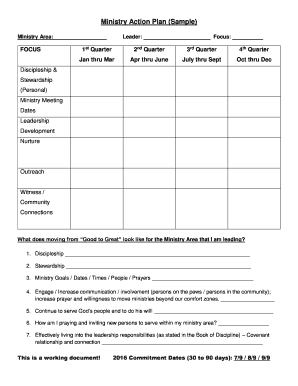
Ministry Plan Template Form


What is the Ministry Plan Template
The ministry plan template serves as a structured framework designed to help organizations outline their objectives, strategies, and action steps for effective ministry management. This template is particularly beneficial for churches and religious organizations that seek to establish clear goals and measurable outcomes. By utilizing a ministry action plan example, leaders can ensure that their initiatives align with the mission and vision of their organization, fostering growth and community engagement.
Key Elements of the Ministry Plan Template
A comprehensive ministry plan template typically includes several key components:
- Mission Statement: A clear declaration of the organization's purpose and values.
- Goals and Objectives: Specific, measurable goals that the ministry aims to achieve within a set timeframe.
- Strategies: Detailed action steps outlining how the goals will be accomplished.
- Resources: Identification of the personnel, budget, and materials required to implement the plan.
- Evaluation Metrics: Criteria for assessing progress and success throughout the implementation process.
Steps to Complete the Ministry Plan Template
Completing a ministry plan template involves several structured steps:
- Define the Mission: Clearly articulate the mission and vision of the ministry.
- Set Goals: Identify specific, achievable goals that align with the mission.
- Develop Strategies: Outline the strategies and actions necessary to reach the established goals.
- Allocate Resources: Determine the resources needed, including budget and personnel.
- Establish Evaluation Methods: Decide how progress will be measured and reported.
Legal Use of the Ministry Plan Template
When utilizing a ministry action plan template, it is essential to ensure compliance with relevant laws and regulations. This includes understanding the legal implications of the actions outlined in the plan, particularly if the ministry involves financial transactions, community outreach, or partnerships with other organizations. Adhering to local, state, and federal guidelines can help protect the organization and its leaders from potential legal issues.
Examples of Using the Ministry Plan Template
Practical examples of how to implement a ministry plan template can vary widely. For instance, a church might use the template to plan a community outreach program aimed at serving local families in need. This would involve setting clear objectives, such as providing food assistance or educational resources, and outlining the necessary steps to achieve these goals. Another example could involve a youth ministry developing a discipleship plan template to engage young members in spiritual growth activities.
How to Obtain the Ministry Plan Template
Ministry plan templates can be obtained through various sources. Many church management software platforms offer customizable templates that can be tailored to specific needs. Additionally, religious organizations may provide downloadable resources on their websites. It is also possible to find templates in ministry-related publications or through workshops focused on church administration and planning.
Quick guide on how to complete ministry plan template
Complete Ministry Plan Template effortlessly on any device
Digital document management has become increasingly favored by companies and individuals. It offers an ideal eco-friendly substitute for traditional printed and signed documents, allowing you to locate the necessary form and securely store it online. airSlate SignNow equips you with all the resources required to create, alter, and electronically sign your documents rapidly without delays. Manage Ministry Plan Template on any device using airSlate SignNow's Android or iOS applications and enhance any document-focused process today.
How to modify and eSign Ministry Plan Template effortlessly
- Locate Ministry Plan Template and click on Get Form to begin.
- Employ the tools we offer to fill out your form.
- Highlight important sections of your documents or redact sensitive information using the specialized tools that airSlate SignNow provides for that purpose.
- Create your signature with the Sign tool, which takes mere seconds and carries the same legal validity as a conventional wet ink signature.
- Review the details and click on the Done button to save your changes.
- Choose how you want to send your form: via email, text message (SMS), invite link, or download it to your computer.
Eliminate the worry of lost or misplaced documents, tedious form searching, or errors that require new document copies to be printed. airSlate SignNow meets your document management needs in just a few clicks from any device you choose. Modify and eSign Ministry Plan Template and ensure effective communication at every stage of your form preparation process with airSlate SignNow.
Create this form in 5 minutes or less
Create this form in 5 minutes!
How to create an eSignature for the ministry plan template
How to create an electronic signature for a PDF online
How to create an electronic signature for a PDF in Google Chrome
How to create an e-signature for signing PDFs in Gmail
How to create an e-signature right from your smartphone
How to create an e-signature for a PDF on iOS
How to create an e-signature for a PDF on Android
People also ask
-
What is a ministry action plan example?
A ministry action plan example outlines the strategic actions that a ministry will take to achieve its goals. This type of plan typically includes objectives, timelines, and resources required, making it easier for ministries to implement and measure their success. Using an action plan helps to streamline processes and ensure accountability within the organization.
-
How can airSlate SignNow help with my ministry action plan example?
With airSlate SignNow, you can easily create, send, and eSign your ministry action plan example online. The platform simplifies document management by allowing for real-time collaboration and secure signing, which is essential for keeping project timelines in check. Additionally, it ensures that all stakeholders can access and review the plans conveniently.
-
What features does airSlate SignNow offer for managing ministry action plans?
airSlate SignNow provides features such as customizable templates, electronic signatures, and document tracking, which are all crucial for managing a ministry action plan example. These features help streamline workflows and ensure that all necessary parties are kept informed and involved throughout the process. Furthermore, the platform offers integrations with various apps to enhance functionality.
-
Is there a free trial available for airSlate SignNow?
Yes, airSlate SignNow offers a free trial that allows you to explore its features before committing to a subscription. During the trial, you can test how the platform can facilitate your ministry action plan example and see how it enhances document workflows. This no-risk opportunity provides you with the chance to evaluate if it fits your organization's needs.
-
Can airSlate SignNow integrate with other software tools for my ministry action plan?
Absolutely! airSlate SignNow can integrate with numerous software tools, allowing you to connect it seamlessly to your existing systems. Whether you're using project management software or CRM solutions, these integrations can help you manage your ministry action plan example more efficiently. This connectivity ensures that data flows smoothly, making your processes more cohesive.
-
What are the pricing options for airSlate SignNow?
airSlate SignNow offers several pricing plans to accommodate different organizational needs and budgets. Whether you need basic functionality or advanced features for your ministry action plan example, you can find an option that suits your requirements. Detailed pricing information is available on their website, making it easy to compare plans.
-
How secure is the document signing process with airSlate SignNow?
The document signing process with airSlate SignNow is highly secure, utilizing robust encryption to protect your important data. Each ministry action plan example that you send for signing is handled with care to ensure privacy and compliance with regulations. Additionally, airSlate SignNow provides an audit trail for all signed documents, offering peace of mind through transparency.
Get more for Ministry Plan Template
Find out other Ministry Plan Template
- Help Me With Sign Colorado Mutual non-disclosure agreement
- Sign Arizona Non disclosure agreement sample Online
- Sign New Mexico Mutual non-disclosure agreement Simple
- Sign Oklahoma Mutual non-disclosure agreement Simple
- Sign Utah Mutual non-disclosure agreement Free
- Sign Michigan Non disclosure agreement sample Later
- Sign Michigan Non-disclosure agreement PDF Safe
- Can I Sign Ohio Non-disclosure agreement PDF
- Help Me With Sign Oklahoma Non-disclosure agreement PDF
- How Do I Sign Oregon Non-disclosure agreement PDF
- Sign Oregon Non disclosure agreement sample Mobile
- How Do I Sign Montana Rental agreement contract
- Sign Alaska Rental lease agreement Mobile
- Sign Connecticut Rental lease agreement Easy
- Sign Hawaii Rental lease agreement Mobile
- Sign Hawaii Rental lease agreement Simple
- Sign Kansas Rental lease agreement Later
- How Can I Sign California Rental house lease agreement
- How To Sign Nebraska Rental house lease agreement
- How To Sign North Dakota Rental house lease agreement