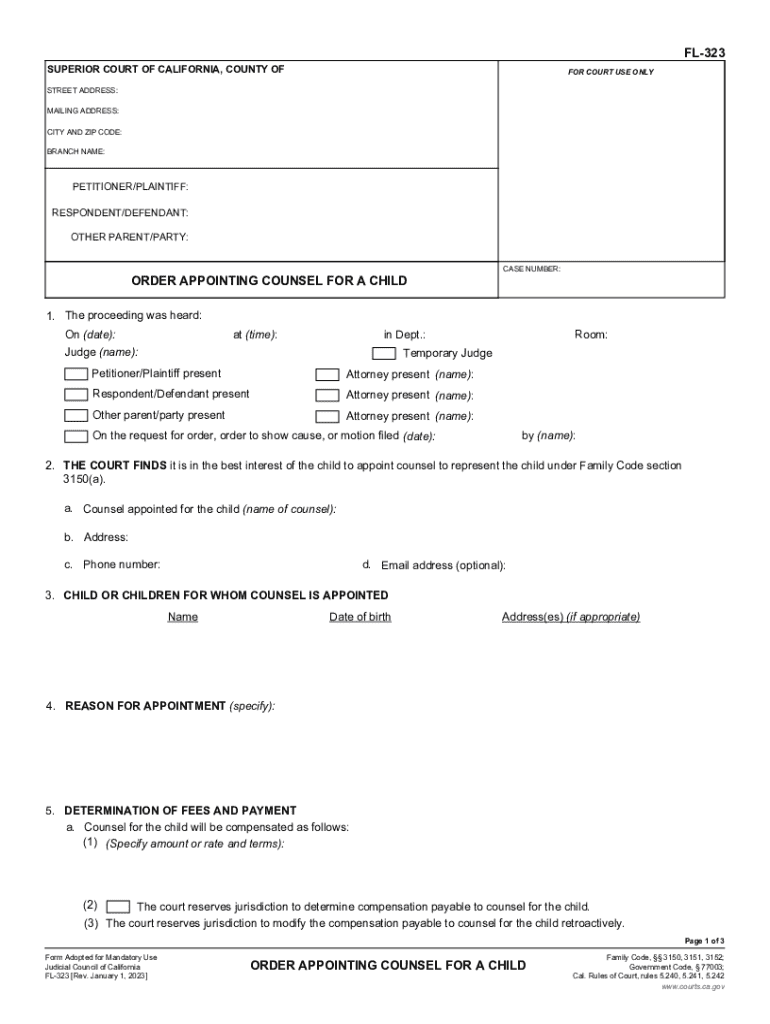
Request for Order, Cv California Courts CA Gov 2023-2026


Understanding the FL 323 Form
The FL 323 form, also known as the Request for Order, is a legal document used in California courts. It allows individuals to request specific orders from the court related to family law matters, such as child custody, visitation, and support. This form is essential for those seeking to modify existing orders or establish new ones, ensuring that the court is informed of the requests being made.
Steps to Complete the FL 323 Form
Completing the FL 323 form involves several key steps:
- Gather necessary information: Collect all relevant details, including names, addresses, and case numbers.
- Fill out the form: Carefully complete each section of the FL 323, providing accurate and detailed information.
- Review the form: Double-check for any errors or omissions to ensure the form is complete.
- Sign the form: Ensure that you sign and date the document before submission.
Legal Use of the FL 323 Form
The FL 323 form is used in various legal scenarios, primarily in family law cases. It is crucial for individuals seeking to modify custody arrangements or support payments. Courts require this form to process requests formally, ensuring that all parties involved are notified of the proceedings. Understanding its legal implications is essential for effective use.
Required Documents for Submission
When submitting the FL 323 form, certain documents may be required to support your request. These can include:
- Previous court orders related to the case.
- Financial documents, if requesting changes to support payments.
- Any relevant communication or evidence supporting your request.
Having these documents ready can facilitate a smoother process when filing your request.
Form Submission Methods
The FL 323 form can be submitted through various methods, depending on the court's requirements:
- In-person: You can file the form directly at the courthouse where your case is being heard.
- By mail: Some courts allow you to mail the completed form to their office.
- Online: Certain jurisdictions may offer online submission options through their official court websites.
It is important to check with your local court for specific submission guidelines.
Eligibility Criteria for Using the FL 323 Form
Eligibility to use the FL 323 form typically requires that you are involved in a family law case in California. This includes individuals seeking to modify existing court orders or establish new orders regarding child custody, visitation, or support. Understanding your eligibility is vital to ensure that your requests are valid and will be accepted by the court.
Quick guide on how to complete request for order cv california courts ca gov
Complete Request For Order, Cv California Courts CA gov effortlessly on any device
Digital document management has gained traction among businesses and individuals alike. It serves as an exceptional eco-friendly substitute for traditional printed and signed papers, allowing you to acquire the necessary form and securely store it online. airSlate SignNow provides all the tools you need to create, edit, and eSign your documents quickly and efficiently. Manage Request For Order, Cv California Courts CA gov on any platform with airSlate SignNow's Android or iOS applications and streamline your document-related processes today.
The easiest way to edit and eSign Request For Order, Cv California Courts CA gov without hassle
- Locate Request For Order, Cv California Courts CA gov and click on Get Form to begin.
- Utilize the tools we offer to fill out your document.
- Highlight important sections or conceal sensitive data using tools specifically designed for that purpose by airSlate SignNow.
- Create your signature with the Sign tool, which takes mere seconds and holds the same legal significance as a conventional wet ink signature.
- Review all information and click the Done button to save your changes.
- Choose your preferred method to send your form, whether by email, text message (SMS), invitation link, or download it to your computer.
Say goodbye to lost or misplaced documents, tedious form searches, or mistakes requiring new copies. airSlate SignNow fulfills all your document management requirements in just a few clicks from any device you prefer. Edit and eSign Request For Order, Cv California Courts CA gov to ensure effective communication at every stage of the form preparation with airSlate SignNow.
Create this form in 5 minutes or less
Find and fill out the correct request for order cv california courts ca gov
Create this form in 5 minutes!
How to create an eSignature for the request for order cv california courts ca gov
How to create an electronic signature for a PDF online
How to create an electronic signature for a PDF in Google Chrome
How to create an e-signature for signing PDFs in Gmail
How to create an e-signature right from your smartphone
How to create an e-signature for a PDF on iOS
How to create an e-signature for a PDF on Android
People also ask
-
What is the fl 323 form and how can airSlate SignNow help?
The fl 323 form is a crucial document used in various legal and business processes. airSlate SignNow simplifies the signing and management of the fl 323 form, allowing users to send, sign, and store documents securely online. With our platform, you can streamline your workflow and ensure compliance with ease.
-
How much does it cost to use airSlate SignNow for fl 323?
airSlate SignNow offers competitive pricing plans tailored to meet the needs of businesses of all sizes. Our pricing for using airSlate SignNow to manage the fl 323 form is designed to be cost-effective, ensuring you get the best value for your investment. You can choose from monthly or annual subscriptions based on your usage.
-
What features does airSlate SignNow provide for the fl 323 form?
airSlate SignNow includes a variety of features specifically designed to enhance the signing experience for the fl 323 form. These features include customizable templates, real-time tracking, and secure cloud storage. Our platform also supports multiple signing options, making it easy for all parties involved.
-
Can I integrate airSlate SignNow with other applications for fl 323 management?
Yes, airSlate SignNow offers seamless integrations with various applications to enhance your fl 323 management process. You can connect with popular tools like Google Drive, Salesforce, and more, allowing for a streamlined workflow. This integration capability ensures that you can manage your documents efficiently across platforms.
-
What are the benefits of using airSlate SignNow for the fl 323 form?
Using airSlate SignNow for the fl 323 form provides numerous benefits, including increased efficiency and reduced turnaround time for document signing. Our platform is user-friendly, making it accessible for all users, regardless of technical expertise. Additionally, the secure environment ensures that your sensitive information is protected.
-
Is airSlate SignNow compliant with legal standards for the fl 323 form?
Absolutely! airSlate SignNow is fully compliant with legal standards for electronic signatures, ensuring that your fl 323 form is legally binding. We adhere to regulations such as the ESIGN Act and UETA, providing peace of mind that your documents are valid and enforceable. This compliance is crucial for businesses handling sensitive legal documents.
-
How can I get started with airSlate SignNow for the fl 323 form?
Getting started with airSlate SignNow for the fl 323 form is simple. You can sign up for a free trial on our website, allowing you to explore our features and functionalities. Once you're ready, you can easily create, send, and manage your fl 323 documents within minutes.
Get more for Request For Order, Cv California Courts CA gov
Find out other Request For Order, Cv California Courts CA gov
- How To Integrate Sign in Banking
- How To Use Sign in Banking
- Help Me With Use Sign in Banking
- Can I Use Sign in Banking
- How Do I Install Sign in Banking
- How To Add Sign in Banking
- How Do I Add Sign in Banking
- How Can I Add Sign in Banking
- Can I Add Sign in Banking
- Help Me With Set Up Sign in Government
- How To Integrate eSign in Banking
- How To Use eSign in Banking
- How To Install eSign in Banking
- How To Add eSign in Banking
- How To Set Up eSign in Banking
- How To Save eSign in Banking
- How To Implement eSign in Banking
- How To Set Up eSign in Construction
- How To Integrate eSign in Doctors
- How To Use eSign in Doctors