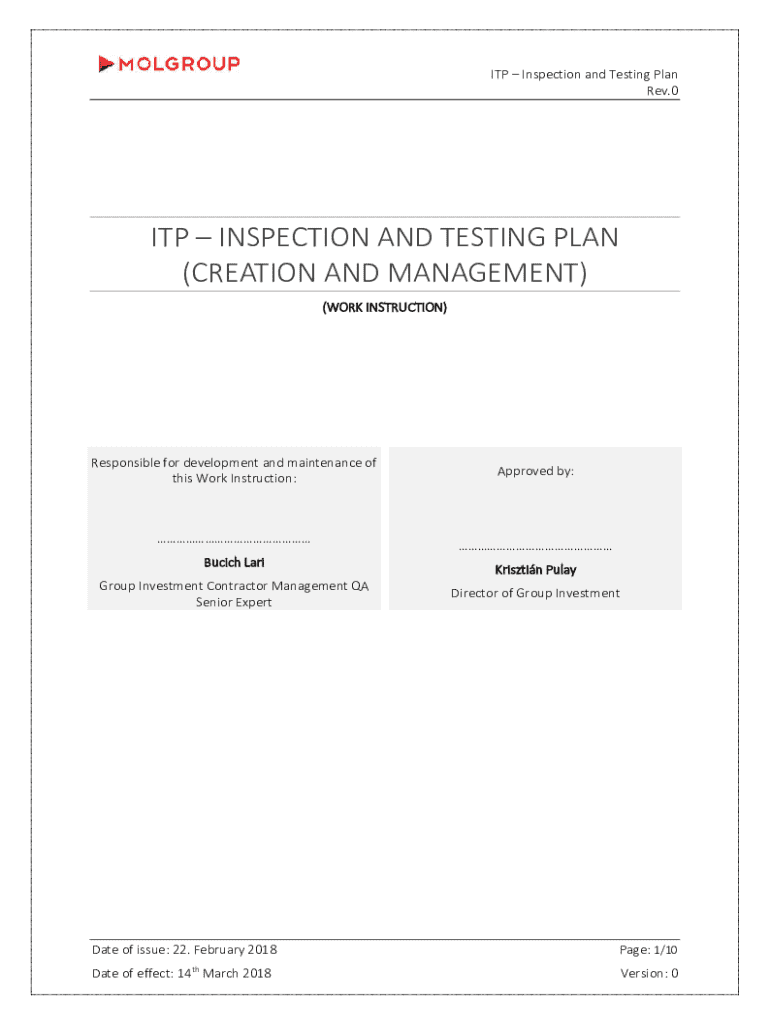
Itp Template Excel Form


What is the ITP Template Excel
The ITP template Excel is a structured document designed to facilitate the creation of Inspection Test Plans (ITPs) in a digital format. This template serves as a framework for outlining the necessary inspections, tests, and quality assurance measures required throughout a project. It typically includes sections for project details, test descriptions, acceptance criteria, and responsible parties. By using an Excel format, users can easily customize the template to fit their specific project needs while ensuring all relevant information is captured systematically.
How to Use the ITP Template Excel
Using the ITP template Excel involves several straightforward steps. Begin by downloading the template from a reliable source. Once downloaded, open the file in Excel and review the predefined sections. Fill in the project-specific details such as the project name, location, and scope. Next, identify the tests and inspections required for your project and input them into the designated areas of the template. Ensure to include relevant acceptance criteria and assign responsibilities to team members. Finally, save your completed document for future reference and distribution.
Steps to Complete the ITP Template Excel
Completing the ITP template Excel requires attention to detail and a clear understanding of the project's requirements. Follow these steps:
- Download the ITP template Excel from a trusted source.
- Open the template and familiarize yourself with its structure.
- Input the project details, including name, location, and scope.
- List all necessary inspections and tests, specifying the methods and standards to be used.
- Define acceptance criteria for each test to ensure compliance with project specifications.
- Assign responsible individuals or teams for each inspection and test.
- Review the completed document for accuracy and completeness before saving.
Key Elements of the ITP Template Excel
The ITP template Excel contains several key elements essential for effective project management. These include:
- Project Information: Basic details such as project name, location, and description.
- Inspection and Test Details: A comprehensive list of all inspections and tests required.
- Acceptance Criteria: Clear criteria that must be met for each test to be considered successful.
- Responsible Parties: Identification of individuals or teams accountable for conducting inspections and tests.
- Schedule: Timelines for when each inspection and test should occur.
Legal Use of the ITP Template Excel
The legal use of the ITP template Excel is crucial for ensuring compliance with industry standards and regulations. To be considered legally binding, the document must be completed accurately and signed by authorized personnel. It is important to adhere to relevant guidelines and standards applicable to your industry, as these may dictate specific requirements for inspections and tests. Utilizing a reliable eSignature solution can enhance the legal validity of the document by providing a secure method for signing and storing the completed ITP.
Examples of Using the ITP Template Excel
Examples of using the ITP template Excel can vary across different industries and projects. For instance:
- In construction, an ITP may outline the required tests for concrete strength and structural integrity.
- In manufacturing, an ITP could specify inspections for product quality and compliance with safety standards.
- In electrical projects, the template might include tests for wiring integrity and system functionality.
These examples demonstrate the versatility of the ITP template Excel in addressing the unique needs of various projects while ensuring thorough documentation of inspections and tests.
Quick guide on how to complete itp template excel
Complete Itp Template Excel effortlessly on any device
Digital document management has gained popularity among businesses and individuals. It serves as an ideal environmentally friendly alternative to traditional printed and signed papers, allowing you to access the correct form and securely store it online. airSlate SignNow equips you with all the necessary tools to create, modify, and electronically sign your documents quickly and without interruptions. Manage Itp Template Excel on any device using airSlate SignNow apps for Android or iOS and simplify any document-related process today.
How to edit and electronically sign Itp Template Excel with ease
- Locate Itp Template Excel and click Get Form to begin.
- Utilize the tools we offer to fill out your form.
- Emphasize important sections of the documents or conceal sensitive information with the tools provided by airSlate SignNow specifically for this purpose.
- Generate your electronic signature using the Sign tool, which takes only seconds and carries the same legal significance as a conventional handwritten signature.
- Review the details and click on the Done button to save your modifications.
- Choose how you wish to send your form: via email, text message (SMS), invitation link, or download it to your computer.
Say goodbye to lost or misplaced documents, tedious form searching, or errors that require you to print new document copies. airSlate SignNow addresses all your document management needs in just a few clicks from any device you prefer. Edit and electronically sign Itp Template Excel to ensure excellent communication throughout the form preparation process with airSlate SignNow.
Create this form in 5 minutes or less
Create this form in 5 minutes!
How to create an eSignature for the itp template excel
How to create an electronic signature for a PDF online
How to create an electronic signature for a PDF in Google Chrome
How to create an e-signature for signing PDFs in Gmail
How to create an e-signature right from your smartphone
How to create an e-signature for a PDF on iOS
How to create an e-signature for a PDF on Android
People also ask
-
What is an ITP template in Excel, and how can I download it?
An ITP template in Excel is a structured document used for managing and tracking project timelines. You can easily find the ITP template excel download option on our website, allowing you to quickly access the format you need to streamline your project management efforts.
-
Is the ITP template available for free download?
Yes, our ITP template excel download is available for free. Users can easily download the template without any hidden costs, making it an excellent choice for those looking to manage their projects effectively without incurring expenses.
-
What features are included in your ITP template for Excel?
The ITP template excel download includes features like customizable fields, built-in formulas, and visual representations of timelines. This allows professionals to tailor the template according to their specific project's needs, enhancing overall usability and efficiency.
-
How does the ITP template improve project management?
Using our ITP template excel download helps improve project management by providing a clear framework for tracking tasks and deadlines. This clarity leads to better organization and enhanced collaboration among team members, ultimately resulting in successful project completion.
-
Can I integrate the ITP template with other project management tools?
Yes, the ITP template excel download can be integrated seamlessly with various project management tools. This compatibility allows for smoother workflows and data sharing, ensuring that your project timelines are always up to date and accessible.
-
Is it easy to customize the ITP template for my specific needs?
Absolutely! Our ITP template excel download is designed for easy customization. Users can modify sections, add new tasks, and adjust timelines to fit the unique requirements of their projects without hassle.
-
What are the advantages of using an ITP template compared to other formats?
The ITP template excel download offers superior flexibility and functionality compared to other formats like PDFs. Excel allows for real-time edits, calculations, and data manipulation, making it a more dynamic tool for managing project timelines.
Get more for Itp Template Excel
- Final notice of forfeiture and request to vacate property under contract for deed washington form
- Buyers request for accounting from seller under contract for deed washington form
- Buyers notice of intent to vacate and surrender property to seller under contract for deed washington form
- General notice of default for contract for deed washington form
- Washington seller disclosure form
- Seller disclosure agreement 497429217 form
- Contract for deed sellers annual accounting statement washington form
- Notice of default for past due payments in connection with contract for deed washington form
Find out other Itp Template Excel
- eSignature Arkansas Legal Affidavit Of Heirship Fast
- Help Me With eSignature Colorado Legal Cease And Desist Letter
- How To eSignature Connecticut Legal LLC Operating Agreement
- eSignature Connecticut Legal Residential Lease Agreement Mobile
- eSignature West Virginia High Tech Lease Agreement Template Myself
- How To eSignature Delaware Legal Residential Lease Agreement
- eSignature Florida Legal Letter Of Intent Easy
- Can I eSignature Wyoming High Tech Residential Lease Agreement
- eSignature Connecticut Lawers Promissory Note Template Safe
- eSignature Hawaii Legal Separation Agreement Now
- How To eSignature Indiana Legal Lease Agreement
- eSignature Kansas Legal Separation Agreement Online
- eSignature Georgia Lawers Cease And Desist Letter Now
- eSignature Maryland Legal Quitclaim Deed Free
- eSignature Maryland Legal Lease Agreement Template Simple
- eSignature North Carolina Legal Cease And Desist Letter Safe
- How Can I eSignature Ohio Legal Stock Certificate
- How To eSignature Pennsylvania Legal Cease And Desist Letter
- eSignature Oregon Legal Lease Agreement Template Later
- Can I eSignature Oregon Legal Limited Power Of Attorney