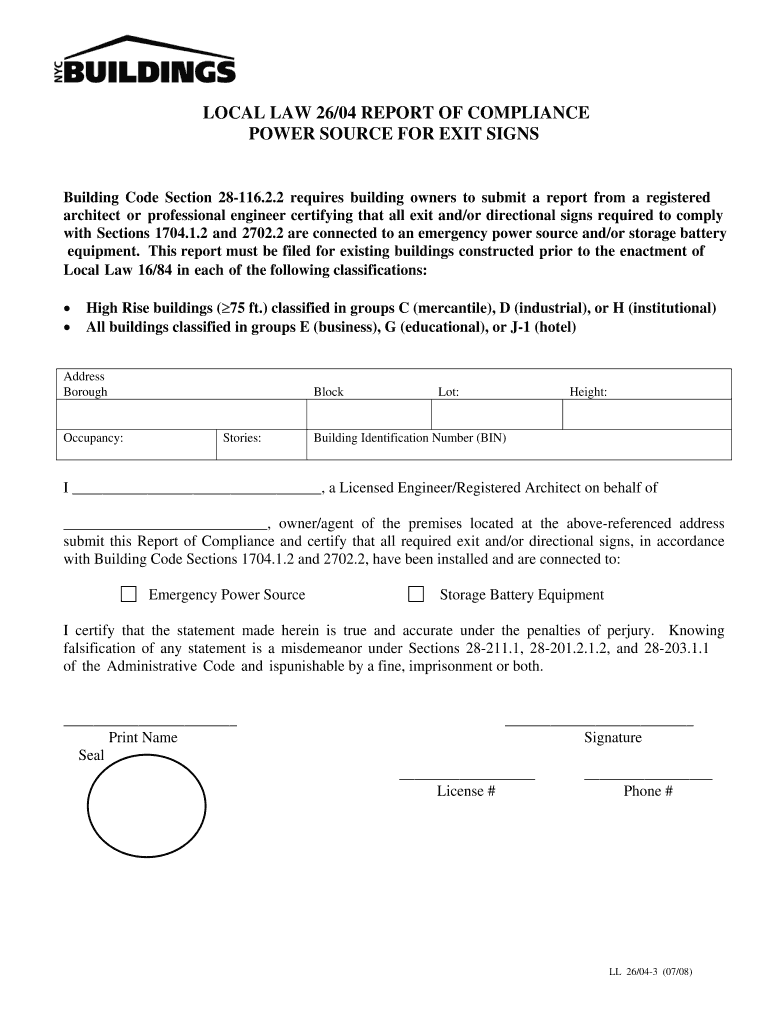
LL2604 3 LOCAL LAW 2604 REPORT of COMPLIANCE POWER SOURCE for EXIT SIGNS Nycppf Form


Understanding the LL2604 Report for Exit Signs
The LL2604, or Local Law 2604 Report of Compliance Power Source for Exit Signs, is a crucial document for ensuring that exit signs meet safety standards in compliance with New York City regulations. This report focuses on the power source of exit signs, ensuring they remain illuminated during emergencies. The law mandates that all commercial buildings in New York City submit this report to confirm their exit signs are compliant with safety codes, thereby enhancing public safety.
Steps to Complete the LL2604 Report
Completing the LL2604 report involves several key steps to ensure compliance with local regulations. First, gather necessary information about the exit signs in your building, including their power sources and installation details. Next, verify that the exit signs are in good working condition and meet the requirements set forth by local law. Once you have collected all relevant information, fill out the LL2604 form accurately. Finally, submit the completed report to the appropriate city department by the designated deadline.
Legal Use of the LL2604 Report
The LL2604 report serves a legal purpose by documenting compliance with local safety regulations. This report is essential for building owners and managers to demonstrate their commitment to safety and adherence to the law. Failure to submit the LL2604 report can result in penalties, including fines or other legal repercussions. Therefore, it is vital to understand the legal implications of this report and ensure timely submission.
Key Elements of the LL2604 Report
The LL2604 report includes several key elements that must be addressed to ensure compliance. These elements typically include details about the exit sign's location, power source, maintenance records, and testing results. Additionally, the report may require signatures from qualified personnel who verify the accuracy of the information provided. Ensuring all these components are correctly documented is essential for meeting compliance standards.
Obtaining the LL2604 Report
To obtain the LL2604 report, building owners can typically access the form through the official New York City government website or relevant city departments. It is important to ensure that you are using the most current version of the form to avoid any issues with compliance. Additionally, consulting with a professional familiar with local laws can provide guidance on completing the report accurately.
Examples of Using the LL2604 Report
Examples of using the LL2604 report include scenarios where building owners must demonstrate compliance during inspections or when applying for permits. For instance, a commercial property undergoing renovations may need to submit the LL2604 report to prove that all exit signs are compliant with the latest safety standards. These examples highlight the practical applications of the report in maintaining safety and regulatory compliance.
Quick guide on how to complete ll2604 3 local law 2604 report of compliance power source for exit signs nycppf
Complete LL2604 3 LOCAL LAW 2604 REPORT OF COMPLIANCE POWER SOURCE FOR EXIT SIGNS Nycppf effortlessly on any gadget
Online document management has become increasingly popular among businesses and individuals. It offers an ideal eco-friendly substitute to conventional printed and signed papers, as you can find the right template and securely save it online. airSlate SignNow equips you with all the necessary tools to create, modify, and electronically sign your documents quickly without any hold-ups. Handle LL2604 3 LOCAL LAW 2604 REPORT OF COMPLIANCE POWER SOURCE FOR EXIT SIGNS Nycppf on any gadget using airSlate SignNow's Android or iOS applications and enhance any document-related task today.
The easiest way to alter and electronically sign LL2604 3 LOCAL LAW 2604 REPORT OF COMPLIANCE POWER SOURCE FOR EXIT SIGNS Nycppf without hassle
- Obtain LL2604 3 LOCAL LAW 2604 REPORT OF COMPLIANCE POWER SOURCE FOR EXIT SIGNS Nycppf and click Get Form to begin.
- Utilize the tools we provide to fill out your document.
- Accentuate important sections of the documents or hide sensitive information with tools specifically designed by airSlate SignNow for that purpose.
- Create your electronic signature using the Sign tool, which takes mere seconds and has the same legal validity as a traditional handwritten signature.
- Review all the details and click on the Done button to preserve your changes.
- Choose your preferred method to send your form: via email, SMS, invitation link, or download it to your computer.
Eliminate concerns about lost or misplaced documents, tedious form searches, or errors that necessitate printing new document copies. airSlate SignNow fulfills all your document management requirements in just a few clicks from any device you choose. Edit and electronically sign LL2604 3 LOCAL LAW 2604 REPORT OF COMPLIANCE POWER SOURCE FOR EXIT SIGNS Nycppf and ensure outstanding communication at every step of your form preparation process with airSlate SignNow.
Create this form in 5 minutes or less
Create this form in 5 minutes!
How to create an eSignature for the ll2604 3 local law 2604 report of compliance power source for exit signs nycppf
How to make an eSignature for your Ll2604 3 Local Law 2604 Report Of Compliance Power Source For Exit Signs Nycppf in the online mode
How to generate an eSignature for your Ll2604 3 Local Law 2604 Report Of Compliance Power Source For Exit Signs Nycppf in Google Chrome
How to create an eSignature for signing the Ll2604 3 Local Law 2604 Report Of Compliance Power Source For Exit Signs Nycppf in Gmail
How to make an electronic signature for the Ll2604 3 Local Law 2604 Report Of Compliance Power Source For Exit Signs Nycppf right from your smart phone
How to generate an eSignature for the Ll2604 3 Local Law 2604 Report Of Compliance Power Source For Exit Signs Nycppf on iOS devices
How to create an electronic signature for the Ll2604 3 Local Law 2604 Report Of Compliance Power Source For Exit Signs Nycppf on Android devices
People also ask
-
What is an exit report form and how can it benefit my business?
An exit report form is a crucial document used to evaluate a departing employee's contributions and experiences. By implementing an exit report form, businesses gain valuable insights that can improve retention and overall workplace culture. Additionally, it helps streamline the offboarding process, making it easier to manage transitions.
-
How does airSlate SignNow simplify the process of creating an exit report form?
AirSlate SignNow allows users to create customized exit report forms effortlessly, using pre-built templates or your own design. The platform’s intuitive interface makes it easy to format and adjust elements, ensuring the form meets all your specific needs. This efficient process saves time for HR professionals and enhances user experience.
-
Is there a cost associated with using airSlate SignNow for exit report forms?
Yes, airSlate SignNow offers several pricing plans designed to fit various business needs, including those who need to manage exit report forms. Plans vary based on features and user counts, allowing businesses to choose the best solution according to their budget. For detailed pricing, visit our website or contact our sales team.
-
Can I integrate exit report forms created with airSlate SignNow with other software?
Absolutely! AirSlate SignNow supports integrations with many popular tools, including CRM systems, HR software, and document management systems. This capability ensures that your exit report forms can seamlessly flow through your existing processes without disruption, improving overall efficiency.
-
What security measures does airSlate SignNow implement for exit report forms?
AirSlate SignNow prioritizes the security of your data, ensuring that all exit report forms are protected with advanced encryption protocols. Additionally, the platform complies with industry standards for data safety, giving you peace of mind that sensitive employee information is safe. Regular audits and updates keep our security measures current.
-
Can I customize my exit report form with airSlate SignNow?
Yes! With airSlate SignNow, you can fully customize your exit report form to fit your organization's specific needs. Users can add various fields, branding elements, and even conditional logic to tailor the form experience for employees. This customization ensures that the form captures all necessary information effectively.
-
How does electronic signing work with airSlate SignNow's exit report forms?
AirSlate SignNow offers an easy electronic signing feature that allows employees to sign their exit report forms digitally. This process is legally binding and eliminates the need for physical paperwork, making offboarding more efficient. With just a few clicks, employees can sign from any device, ensuring a smooth transition.
Get more for LL2604 3 LOCAL LAW 2604 REPORT OF COMPLIANCE POWER SOURCE FOR EXIT SIGNS Nycppf
- South carolina annual 497325831 form
- Notices resolutions simple stock ledger and certificate south carolina form
- Minutes for organizational meeting south carolina south carolina form
- South carolina file form
- Js 44 civil cover sheet federal district court south carolina form
- Lead based paint disclosure for sales transaction south carolina form
- Sc lead paint disclosure form
- Notice of lease for recording south carolina form
Find out other LL2604 3 LOCAL LAW 2604 REPORT OF COMPLIANCE POWER SOURCE FOR EXIT SIGNS Nycppf
- Can I eSignature Kentucky Performance Contract
- eSignature Nevada Performance Contract Safe
- eSignature California Franchise Contract Secure
- How To eSignature Colorado Sponsorship Proposal Template
- eSignature Alabama Distributor Agreement Template Secure
- eSignature California Distributor Agreement Template Later
- eSignature Vermont General Power of Attorney Template Easy
- eSignature Michigan Startup Cost Estimate Simple
- eSignature New Hampshire Invoice for Services (Standard Format) Computer
- eSignature Arkansas Non-Compete Agreement Later
- Can I eSignature Arizona Non-Compete Agreement
- How Do I eSignature New Jersey Non-Compete Agreement
- eSignature Tennessee Non-Compete Agreement Myself
- How To eSignature Colorado LLC Operating Agreement
- Help Me With eSignature North Carolina LLC Operating Agreement
- eSignature Oregon LLC Operating Agreement Online
- eSignature Wyoming LLC Operating Agreement Online
- eSignature Wyoming LLC Operating Agreement Computer
- eSignature Wyoming LLC Operating Agreement Later
- eSignature Wyoming LLC Operating Agreement Free