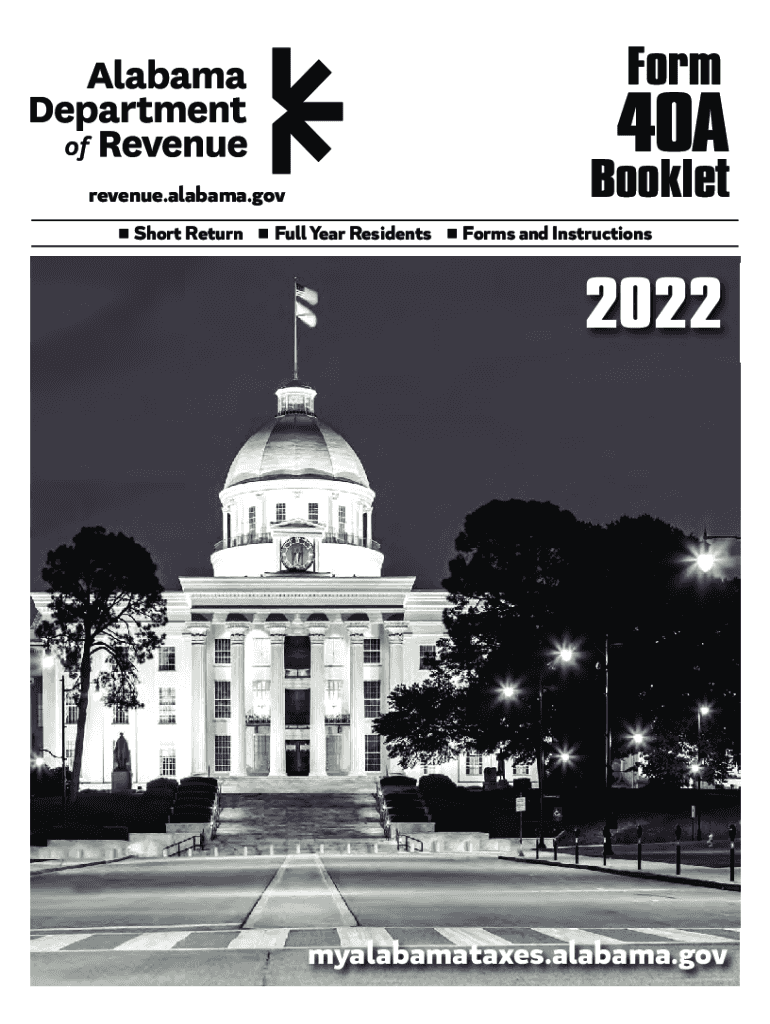
Alabama Tax Forms H&R Block 2022


Understanding the 2012 Alabama 40A Form
The 2012 Alabama 40A form is a critical document for Alabama residents filing their state income tax returns. This form is specifically designed for individuals who are required to report their income and calculate their tax liability. Understanding the details of this form can help ensure accurate filing and compliance with state tax laws. The form includes sections for income reporting, deductions, and credits, making it essential for taxpayers to familiarize themselves with its structure and requirements.
Steps to Complete the 2012 Alabama 40A Form
Completing the 2012 Alabama 40A form involves several key steps:
- Gather Required Documents: Collect all necessary financial documents, including W-2s, 1099s, and any other income statements.
- Fill Out Personal Information: Enter your name, address, and Social Security number accurately at the top of the form.
- Report Income: Use the designated sections to report your total income from all sources.
- Claim Deductions: Identify and enter any deductions you are eligible for, which can reduce your taxable income.
- Calculate Tax Liability: Follow the instructions to compute your total tax due based on your reported income and deductions.
- Review and Sign: Carefully review the completed form for accuracy, then sign and date it to validate your submission.
Legal Use of the 2012 Alabama 40A Form
The 2012 Alabama 40A form is legally recognized for tax purposes when filled out correctly and submitted by the designated deadline. To ensure its legal standing, it is important to comply with all state regulations regarding income reporting and tax calculations. Additionally, using a reliable method for submitting the form, whether electronically or via mail, is crucial for maintaining its validity. Adhering to the guidelines set forth by the Alabama Department of Revenue will help avoid potential legal issues.
Filing Deadlines for the 2012 Alabama 40A Form
Filing deadlines for the 2012 Alabama 40A form are essential to avoid penalties. Typically, the form must be filed by April 15 of the following tax year. If this date falls on a weekend or holiday, the deadline may be extended to the next business day. It is advisable to check for any specific updates or changes to deadlines in case of extensions or other announcements from the Alabama Department of Revenue.
Required Documents for Filing the 2012 Alabama 40A Form
When preparing to file the 2012 Alabama 40A form, several documents are necessary to ensure accurate reporting:
- W-2 Forms: These forms report your annual wages and the taxes withheld by your employer.
- 1099 Forms: If you received income from freelance work or other sources, these forms will detail that income.
- Receipts for Deductions: Keep receipts or documentation for any deductions you plan to claim, such as medical expenses or charitable contributions.
- Previous Year’s Tax Return: Having your last year’s return can help you ensure consistency and accuracy in your current filing.
Examples of Using the 2012 Alabama 40A Form
Examples of how to use the 2012 Alabama 40A form can provide clarity on its application. For instance, a full-time employee using the form to report their salary and standard deductions will follow the income reporting sections closely. Alternatively, a self-employed individual may need to report additional income sources on a 1099 and claim business-related expenses. Each scenario requires careful attention to detail to ensure compliance with Alabama tax laws.
Penalties for Non-Compliance with the 2012 Alabama 40A Form
Failing to file the 2012 Alabama 40A form by the deadline or submitting inaccurate information can result in penalties. Common penalties include fines, interest on unpaid taxes, and potential legal action from the state. It is crucial for taxpayers to ensure their forms are completed accurately and submitted on time to avoid these consequences. Understanding the implications of non-compliance can motivate individuals to prioritize their tax responsibilities.
Quick guide on how to complete alabama tax forms hampampr block
Effortlessly Prepare Alabama Tax Forms H&R Block on Any Device
Managing documents online has gained traction among both businesses and individuals. It serves as an ideal environmentally-friendly alternative to conventional printed and signed documents, allowing you to obtain the correct form and securely store it online. airSlate SignNow equips you with all the tools necessary to create, modify, and electronically sign your documents swiftly without any holdups. Handle Alabama Tax Forms H&R Block on any device using the airSlate SignNow Android or iOS applications and streamline any document-related process today.
The Simplest Method to Modify and eSign Alabama Tax Forms H&R Block with Ease
- Find Alabama Tax Forms H&R Block and click Get Form to begin.
- Make use of the tools we provide to complete your document.
- Emphasize important sections of your documents or obscure sensitive data with tools that airSlate SignNow offers specifically for that purpose.
- Create your eSignature with the Sign tool, which takes mere seconds and carries the same legal validity as a conventional handwritten signature.
- Review the details and click the Done button to save your modifications.
- Choose your preferred method of sharing your form, whether by email, SMS, invite link, or downloading it to your computer.
Say goodbye to lost or mislaid files, frustrating form searches, or errors that necessitate printing new document copies. airSlate SignNow fulfills your demands in document management in just a few clicks from your chosen device. Modify and eSign Alabama Tax Forms H&R Block and ensure seamless communication at every stage of the form preparation process with airSlate SignNow.
Create this form in 5 minutes or less
Find and fill out the correct alabama tax forms hampampr block
Create this form in 5 minutes!
How to create an eSignature for the alabama tax forms hampampr block
How to create an electronic signature for a PDF online
How to create an electronic signature for a PDF in Google Chrome
How to create an e-signature for signing PDFs in Gmail
How to create an e-signature right from your smartphone
How to create an e-signature for a PDF on iOS
How to create an e-signature for a PDF on Android
People also ask
-
What is the 2012 Alabama 40A document, and how can airSlate SignNow help with it?
The 2012 Alabama 40A document is a crucial form often used in legal and business transactions in Alabama. With airSlate SignNow, you can easily upload, eSign, and send the 2012 Alabama 40A document, ensuring a secure and efficient signing process that meets all your business needs.
-
What are the costs associated with using airSlate SignNow for the 2012 Alabama 40A?
airSlate SignNow offers competitive pricing plans tailored to your business needs, making it easy to manage documents like the 2012 Alabama 40A without breaking the bank. You can choose a plan that suits your volume requirements and enjoy a cost-effective solution for electronic signatures.
-
Are there any specific features of airSlate SignNow that benefit users of the 2012 Alabama 40A?
Yes, airSlate SignNow provides several features that enhance the management of documents like the 2012 Alabama 40A. Key features include customizable templates, advanced security options, and real-time tracking, ensuring that your signing process is seamless and reliable.
-
Can I integrate airSlate SignNow with other software for processing the 2012 Alabama 40A?
Absolutely! airSlate SignNow supports integrations with various software tools such as Google Drive, Salesforce, and Microsoft 365. This flexibility allows you to efficiently manage the 2012 Alabama 40A and keep your workflows streamlined.
-
Is airSlate SignNow legally compliant for electronic signatures on the 2012 Alabama 40A?
Yes, airSlate SignNow complies with all legal standards for electronic signatures, including the ESIGN Act. This ensures that documents like the 2012 Alabama 40A signed through our platform are legally binding and recognized in court.
-
How does the signing process work for the 2012 Alabama 40A using airSlate SignNow?
The signing process using airSlate SignNow for the 2012 Alabama 40A is straightforward. You simply upload the document, add the necessary signers, and send it for eSignature. You'll receive notifications about the signing status, making the entire process transparent and efficient.
-
What benefits does airSlate SignNow offer for businesses frequently dealing with the 2012 Alabama 40A?
For businesses that frequently handle the 2012 Alabama 40A, airSlate SignNow offers enhanced efficiency and cost savings. With features like bulk sending and automated reminders, businesses can process documents faster while reducing the overhead associated with traditional signing methods.
Get more for Alabama Tax Forms H&R Block
- Sss form l 501
- Non fiction book report form rescatholicschool
- Imputernicire pentru certificat de nastere form
- Formatul word al documentului 1 procur eliberare carte de identitate pe care l ai solicitat
- Borang b dbkl form
- Berijdersverklaring voorbeeld form
- Periodic table of intoxicants form
- Application for fire protection system contractor forms
Find out other Alabama Tax Forms H&R Block
- Electronic signature West Virginia Sales Receipt Template Free
- Electronic signature Colorado Sales Invoice Template Computer
- Electronic signature New Hampshire Sales Invoice Template Computer
- Electronic signature Tennessee Introduction Letter Free
- How To eSignature Michigan Disclosure Notice
- How To Electronic signature Ohio Product Defect Notice
- Electronic signature California Customer Complaint Form Online
- Electronic signature Alaska Refund Request Form Later
- How Can I Electronic signature Texas Customer Return Report
- How Do I Electronic signature Florida Reseller Agreement
- Electronic signature Indiana Sponsorship Agreement Free
- Can I Electronic signature Vermont Bulk Sale Agreement
- Electronic signature Alaska Medical Records Release Mobile
- Electronic signature California Medical Records Release Myself
- Can I Electronic signature Massachusetts Medical Records Release
- How Do I Electronic signature Michigan Medical Records Release
- Electronic signature Indiana Membership Agreement Easy
- How Can I Electronic signature New Jersey Medical Records Release
- Electronic signature New Mexico Medical Records Release Easy
- How Can I Electronic signature Alabama Advance Healthcare Directive