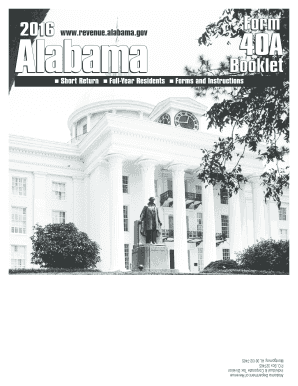
Alabama Individual Income Tax Instruction Booklet for Form 40a 2016


What is the Alabama Individual Income Tax Instruction Booklet For Form 40a
The Alabama Individual Income Tax Instruction Booklet for Form 40a provides essential guidance for taxpayers filing their individual income tax returns in Alabama. This booklet outlines the necessary steps, requirements, and forms needed to accurately complete the filing process. It is specifically designed for individuals who qualify to use Form 40a, which is tailored for certain taxpayers, including those with specific income levels and filing statuses. Understanding this instruction booklet is crucial for ensuring compliance with state tax laws and for maximizing potential deductions and credits.
Steps to complete the Alabama Individual Income Tax Instruction Booklet For Form 40a
Completing the Alabama Individual Income Tax Instruction Booklet for Form 40a involves several key steps:
- Gather all necessary financial documents, including W-2s, 1099s, and any other income statements.
- Review the eligibility criteria to ensure you qualify to use Form 40a.
- Follow the instructions provided in the booklet to fill out Form 40a accurately.
- Calculate your taxable income, deductions, and credits as outlined in the instruction booklet.
- Double-check all entries for accuracy and completeness before submission.
How to obtain the Alabama Individual Income Tax Instruction Booklet For Form 40a
The Alabama Individual Income Tax Instruction Booklet for Form 40a can be obtained through several methods. Taxpayers can download a digital copy from the Alabama Department of Revenue's official website. Alternatively, printed copies may be available at local tax offices or public libraries. It is advisable to obtain the most current version to ensure compliance with any recent changes in tax laws or regulations.
Legal use of the Alabama Individual Income Tax Instruction Booklet For Form 40a
The legal use of the Alabama Individual Income Tax Instruction Booklet for Form 40a is governed by state tax laws. Taxpayers must ensure that they follow the guidelines set forth in the booklet to maintain compliance. This includes accurately reporting income, claiming eligible deductions, and submitting the form by the designated deadlines. Failure to adhere to these regulations may result in penalties or additional scrutiny from the Alabama Department of Revenue.
Key elements of the Alabama Individual Income Tax Instruction Booklet For Form 40a
Key elements of the Alabama Individual Income Tax Instruction Booklet for Form 40a include:
- Detailed instructions for completing Form 40a.
- Information on eligibility criteria and filing requirements.
- Guidance on deductions and credits available to taxpayers.
- Important deadlines for filing and payment.
- Contact information for the Alabama Department of Revenue for further assistance.
Filing Deadlines / Important Dates
Filing deadlines for the Alabama Individual Income Tax Instruction Booklet for Form 40a are typically aligned with federal tax deadlines. Generally, the deadline for filing your state income tax return is April 15 of each year. However, if this date falls on a weekend or holiday, the deadline may be extended. It is essential to stay informed about any changes to these dates to avoid penalties for late filing.
Quick guide on how to complete alabama 40a tax form instruction booklet 2016 2019
Easily prepare Alabama Individual Income Tax Instruction Booklet For Form 40a on any device
Managing documents online has become increasingly popular among both businesses and individuals. It serves as an ideal eco-friendly alternative to traditional printed and signed paperwork, as you can easily find the correct form and securely store it online. airSlate SignNow provides all the necessary tools to create, modify, and electronically sign your documents swiftly without unnecessary delays. Handle Alabama Individual Income Tax Instruction Booklet For Form 40a across any platform using the airSlate SignNow Android or iOS apps and simplify your document-related operations today.
The simplest way to modify and eSign Alabama Individual Income Tax Instruction Booklet For Form 40a effortlessly
- Obtain Alabama Individual Income Tax Instruction Booklet For Form 40a and click Get Form to begin.
- Use the tools provided to fill out your form.
- Mark important sections of your documents or redact sensitive information with tools specifically designed for that purpose by airSlate SignNow.
- Create your eSignature using the Sign feature, which takes just seconds and carries the same legal validity as a conventional wet ink signature.
- Review all information carefully and click the Done button to save your changes.
- Select your preferred method to send your form, via email, SMS, or invite link, or download it to your computer.
Eliminate the hassle of lost or misplaced documents, tedious form searches, or errors that necessitate printing new copies. airSlate SignNow meets all your document management needs in just a few clicks from any device you choose. Modify and eSign Alabama Individual Income Tax Instruction Booklet For Form 40a to ensure effective communication throughout your form preparation process with airSlate SignNow.
Create this form in 5 minutes or less
Find and fill out the correct alabama 40a tax form instruction booklet 2016 2019
Create this form in 5 minutes!
How to create an eSignature for the alabama 40a tax form instruction booklet 2016 2019
How to generate an electronic signature for your Alabama 40a Tax Form Instruction Booklet 2016 2019 in the online mode
How to generate an electronic signature for your Alabama 40a Tax Form Instruction Booklet 2016 2019 in Google Chrome
How to create an electronic signature for putting it on the Alabama 40a Tax Form Instruction Booklet 2016 2019 in Gmail
How to make an electronic signature for the Alabama 40a Tax Form Instruction Booklet 2016 2019 from your smartphone
How to generate an electronic signature for the Alabama 40a Tax Form Instruction Booklet 2016 2019 on iOS devices
How to create an electronic signature for the Alabama 40a Tax Form Instruction Booklet 2016 2019 on Android devices
People also ask
-
What is the 2018 Form 40A Alabama and how is it used?
The 2018 Form 40A Alabama is a state income tax form used by residents to report their income to the Alabama Department of Revenue. This form allows taxpayers to determine their tax liabilities and claim any applicable deductions or credits.
-
How can airSlate SignNow assist with filling out the 2018 Form 40A Alabama?
airSlate SignNow offers an intuitive platform for businesses and individuals to easily fill out and eSign documents such as the 2018 Form 40A Alabama. With our robust tools, you can ensure that your tax documents are completed accurately and efficiently.
-
What are the pricing options for using airSlate SignNow to manage my 2018 Form 40A Alabama?
airSlate SignNow provides a variety of pricing plans to fit different needs, enabling you to choose the best option for managing your 2018 Form 40A Alabama. Our plans are cost-effective and scale according to the number of users and documents processed.
-
Are there any key benefits to using airSlate SignNow for tax documents like the 2018 Form 40A Alabama?
Using airSlate SignNow streamlines the process of handling documents, including the 2018 Form 40A Alabama, by allowing for faster completion and signing. Our secure platform ensures your sensitive information is protected while you focus on tax season without the hassle.
-
Can I integrate airSlate SignNow with other software when preparing my 2018 Form 40A Alabama?
Yes, airSlate SignNow integrates seamlessly with various software solutions, enhancing your workflow while preparing the 2018 Form 40A Alabama. This integration capability allows you to pull necessary data from other applications and maintain a smooth process.
-
Is it easy to share the completed 2018 Form 40A Alabama using airSlate SignNow?
Absolutely! airSlate SignNow makes it simple to share your completed 2018 Form 40A Alabama with necessary parties via email or a direct link. You can control access and ensure timely reviews with our efficient sharing features.
-
What features of airSlate SignNow can help me ensure my 2018 Form 40A Alabama is filled correctly?
airSlate SignNow includes features like templates, smart fields, and validation tools that guide you in completing the 2018 Form 40A Alabama correctly. These tools reduce errors and make the documentation process straightforward.
Get more for Alabama Individual Income Tax Instruction Booklet For Form 40a
- Blank california birth certificate template 2010 form
- Ct dmv address change form
- Citibankcreditcarddisputeform
- Notice of abandonment of assumed name brazoria county clerk form
- Pill mill finder form
- Ahip request for proposal form 2014 2015 vancouver island
- Cnic full form filled
- 11 plus cem non verbal reasoning question booklet form
Find out other Alabama Individual Income Tax Instruction Booklet For Form 40a
- eSignature Washington Life Sciences Permission Slip Now
- eSignature West Virginia Life Sciences Quitclaim Deed Free
- Can I eSignature West Virginia Life Sciences Residential Lease Agreement
- eSignature New York Non-Profit LLC Operating Agreement Mobile
- How Can I eSignature Colorado Orthodontists LLC Operating Agreement
- eSignature North Carolina Non-Profit RFP Secure
- eSignature North Carolina Non-Profit Credit Memo Secure
- eSignature North Dakota Non-Profit Quitclaim Deed Later
- eSignature Florida Orthodontists Business Plan Template Easy
- eSignature Georgia Orthodontists RFP Secure
- eSignature Ohio Non-Profit LLC Operating Agreement Later
- eSignature Ohio Non-Profit LLC Operating Agreement Easy
- How Can I eSignature Ohio Lawers Lease Termination Letter
- Can I eSignature Ohio Lawers Lease Termination Letter
- Can I eSignature Oregon Non-Profit Last Will And Testament
- Can I eSignature Oregon Orthodontists LLC Operating Agreement
- How To eSignature Rhode Island Orthodontists LLC Operating Agreement
- Can I eSignature West Virginia Lawers Cease And Desist Letter
- eSignature Alabama Plumbing Confidentiality Agreement Later
- How Can I eSignature Wyoming Lawers Quitclaim Deed