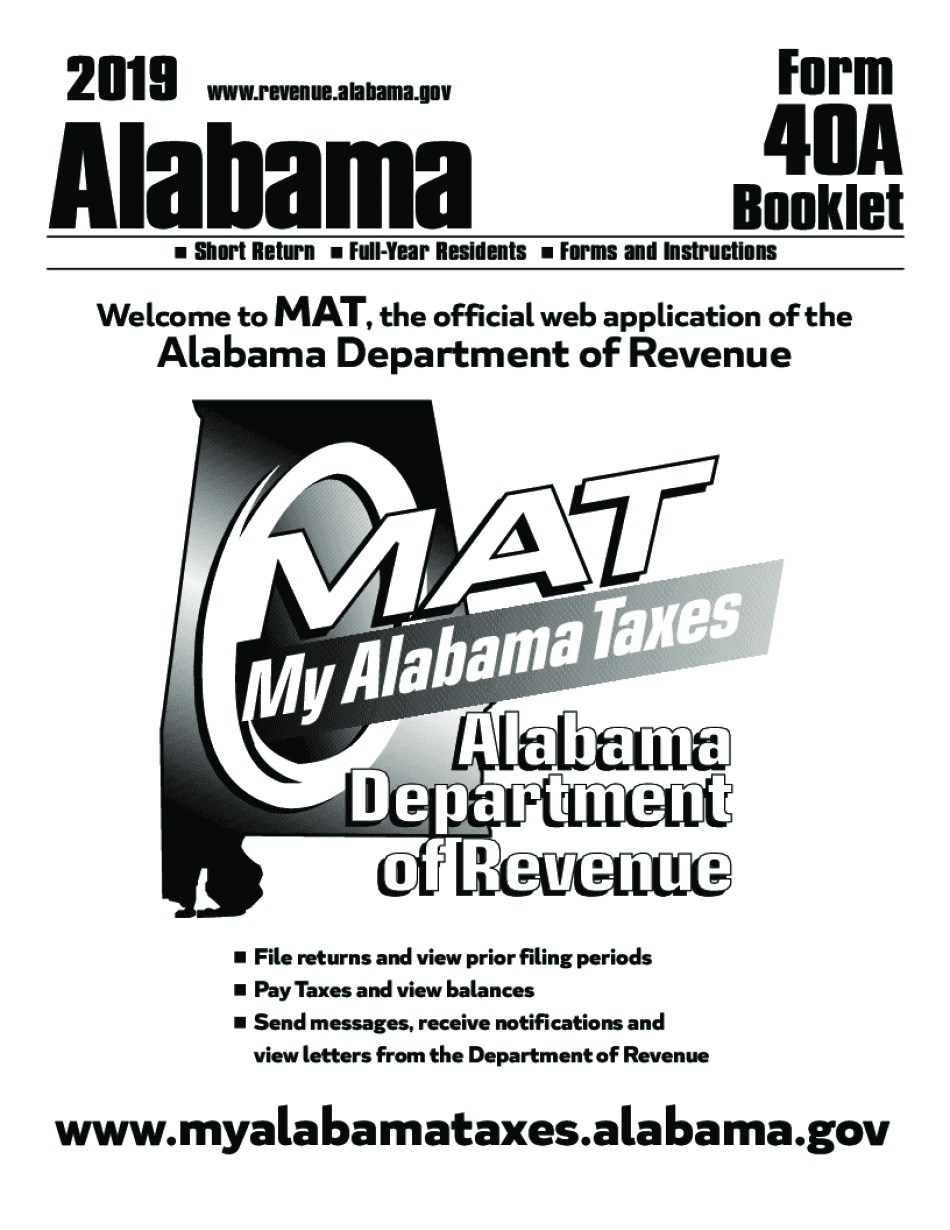
Www Myalabamataxes Com Form Booklet 2019


What is the Alabama Form 40A Booklet?
The Alabama Form 40A Booklet serves as a comprehensive guide for taxpayers in Alabama who need to complete the Alabama 40A tax form. This booklet includes essential information about the form's purpose, instructions for filling it out, and the necessary documentation required for submission. The Alabama 40A is specifically designed for individuals who are eligible to file a simplified tax return, making it an essential resource for many taxpayers.
Steps to Complete the Alabama Form 40A
Completing the Alabama Form 40A involves several key steps to ensure accuracy and compliance with state tax regulations. First, gather all necessary documents, including W-2 forms and any other income statements. Next, carefully read the instructions provided in the Alabama Form 40A Booklet to understand the specific requirements for each section of the form. Fill out the form systematically, ensuring that all information is accurate and complete. After completing the form, review it for any errors before submitting it to the appropriate state department.
Legal Use of the Alabama Form 40A Booklet
The Alabama Form 40A Booklet is legally recognized as an official document that provides guidelines for filing state income taxes. It outlines the legal requirements for taxpayers and ensures that individuals comply with Alabama tax laws. Utilizing this booklet helps taxpayers understand their obligations and rights, and it provides clarity on how to properly complete the Alabama 40A tax form.
Filing Deadlines / Important Dates
Taxpayers must be aware of important deadlines associated with the Alabama Form 40A to avoid penalties. Typically, the deadline for filing individual income tax returns in Alabama is April 15. However, if this date falls on a weekend or holiday, the deadline may be extended. It is crucial for taxpayers to stay informed about any changes to these deadlines and to file their Alabama 40A tax form on time to ensure compliance.
Form Submission Methods
Taxpayers have several options for submitting the Alabama Form 40A. The form can be filed online through the Alabama Department of Revenue's website, which offers a streamlined process for electronic submissions. Alternatively, individuals may choose to mail their completed form to the designated address provided in the Alabama Form 40A Booklet. In-person submissions may also be accepted at local tax offices, depending on the specific circumstances.
Required Documents
When completing the Alabama Form 40A, taxpayers must gather specific documents to support their income claims and deductions. Required documents typically include W-2 forms from employers, 1099 forms for other income sources, and any relevant receipts for deductions. Ensuring that all necessary documents are available will facilitate a smoother filing process and help avoid delays or issues with the submission.
Eligibility Criteria for the Alabama Form 40A
To qualify for filing the Alabama Form 40A, taxpayers must meet specific eligibility criteria set by the state. Generally, this form is intended for individuals with straightforward tax situations, such as those with a limited number of income sources and deductions. It is essential for taxpayers to review the eligibility requirements outlined in the Alabama Form 40A Booklet to determine if this form is appropriate for their tax filing needs.
Quick guide on how to complete wwwmyalabamataxescom form booklet
Complete Www myalabamataxes com Form Booklet effortlessly on any device
Web-based document management has become increasingly favored by businesses and individuals alike. It offers an ideal eco-friendly alternative to conventional printed and signed documents, allowing you to locate the right form and securely save it online. airSlate SignNow equips you with all the necessary tools to create, modify, and eSign your documents rapidly without delays. Manage Www myalabamataxes com Form Booklet on any device with the airSlate SignNow applications for Android or iOS and simplify any document-centered task today.
How to modify and eSign Www myalabamataxes com Form Booklet with ease
- Locate Www myalabamataxes com Form Booklet and click Get Form to begin.
- Use the tools we provide to complete your form.
- Highlight essential sections of your documents or obscure sensitive information with tools that airSlate SignNow specifically offers for that purpose.
- Create your signature using the Sign tool, which takes mere seconds and holds the same legal validity as a traditional wet ink signature.
- Review all the details and click the Done button to save your changes.
- Choose how you wish to share your form, via email, text message (SMS), an invite link, or download it to your computer.
Forget about lost or mislaid files, tedious form searching, or mistakes that require printing new document copies. airSlate SignNow meets all your document management needs in just a few clicks from any device of your preference. Edit and eSign Www myalabamataxes com Form Booklet and guarantee excellent communication at any stage of your form preparation process with airSlate SignNow.
Create this form in 5 minutes or less
Find and fill out the correct wwwmyalabamataxescom form booklet
Create this form in 5 minutes!
How to create an eSignature for the wwwmyalabamataxescom form booklet
How to make an eSignature for your PDF in the online mode
How to make an eSignature for your PDF in Chrome
The way to generate an electronic signature for putting it on PDFs in Gmail
How to create an electronic signature from your smart phone
The best way to make an electronic signature for a PDF on iOS devices
How to create an electronic signature for a PDF file on Android OS
People also ask
-
What are the Alabama Form 40A instructions?
The Alabama Form 40A instructions guide taxpayers through the process of completing their income tax return for Alabama. These instructions provide essential details on eligibility, deductions, and filing deadlines, ensuring you don’t miss any crucial steps when submitting your Form 40A.
-
How can airSlate SignNow assist with filing Alabama Form 40A?
airSlate SignNow streamlines the process of managing and signing your Alabama Form 40A documents online. With our platform, you can seamlessly fill out, eSign, and send forms securely, making your tax filing experience more efficient and less stressful.
-
Are there any costs associated with using airSlate SignNow for Alabama Form 40A instructions?
Yes, airSlate SignNow offers various pricing plans suitable for businesses of all sizes. Our cost-effective solutions ensure that you can easily access the tools needed to manage your Alabama Form 40A instructions without breaking the bank.
-
What features does airSlate SignNow offer for managing Alabama Form 40A documents?
Our platform includes features such as secure eSigning, document sharing, and the ability to request signatures from multiple parties. These capabilities are designed to simplify your handling of Alabama Form 40A instructions and ensure compliance throughout the process.
-
Can I integrate airSlate SignNow with other tax software for Alabama Form 40A instructions?
Absolutely! airSlate SignNow offers integrations with various tax preparation software, enabling you to import information easily. This compatibility enhances the efficiency of completing your Alabama Form 40A instructions while maintaining streamlined workflows.
-
Is airSlate SignNow secure for handling Alabama Form 40A documents?
Yes, airSlate SignNow prioritizes document security, employing advanced encryption and authentication processes. This ensures that your Alabama Form 40A instructions and sensitive data are protected against unauthorized access.
-
How does airSlate SignNow benefit my business when filing Alabama Form 40A?
By using airSlate SignNow, your business can benefit from improved efficiency and reduced turnaround times for document management. This allows you to focus on strategic initiatives rather than getting bogged down in paperwork related to Alabama Form 40A instructions.
Get more for Www myalabamataxes com Form Booklet
Find out other Www myalabamataxes com Form Booklet
- How To Electronic signature Missouri High Tech Lease Termination Letter
- Electronic signature Montana High Tech Warranty Deed Mobile
- Electronic signature Florida Lawers Cease And Desist Letter Fast
- Electronic signature Lawers Form Idaho Fast
- Electronic signature Georgia Lawers Rental Lease Agreement Online
- How Do I Electronic signature Indiana Lawers Quitclaim Deed
- How To Electronic signature Maryland Lawers Month To Month Lease
- Electronic signature North Carolina High Tech IOU Fast
- How Do I Electronic signature Michigan Lawers Warranty Deed
- Help Me With Electronic signature Minnesota Lawers Moving Checklist
- Can I Electronic signature Michigan Lawers Last Will And Testament
- Electronic signature Minnesota Lawers Lease Termination Letter Free
- Electronic signature Michigan Lawers Stock Certificate Mobile
- How Can I Electronic signature Ohio High Tech Job Offer
- How To Electronic signature Missouri Lawers Job Description Template
- Electronic signature Lawers Word Nevada Computer
- Can I Electronic signature Alabama Legal LLC Operating Agreement
- How To Electronic signature North Dakota Lawers Job Description Template
- Electronic signature Alabama Legal Limited Power Of Attorney Safe
- How To Electronic signature Oklahoma Lawers Cease And Desist Letter