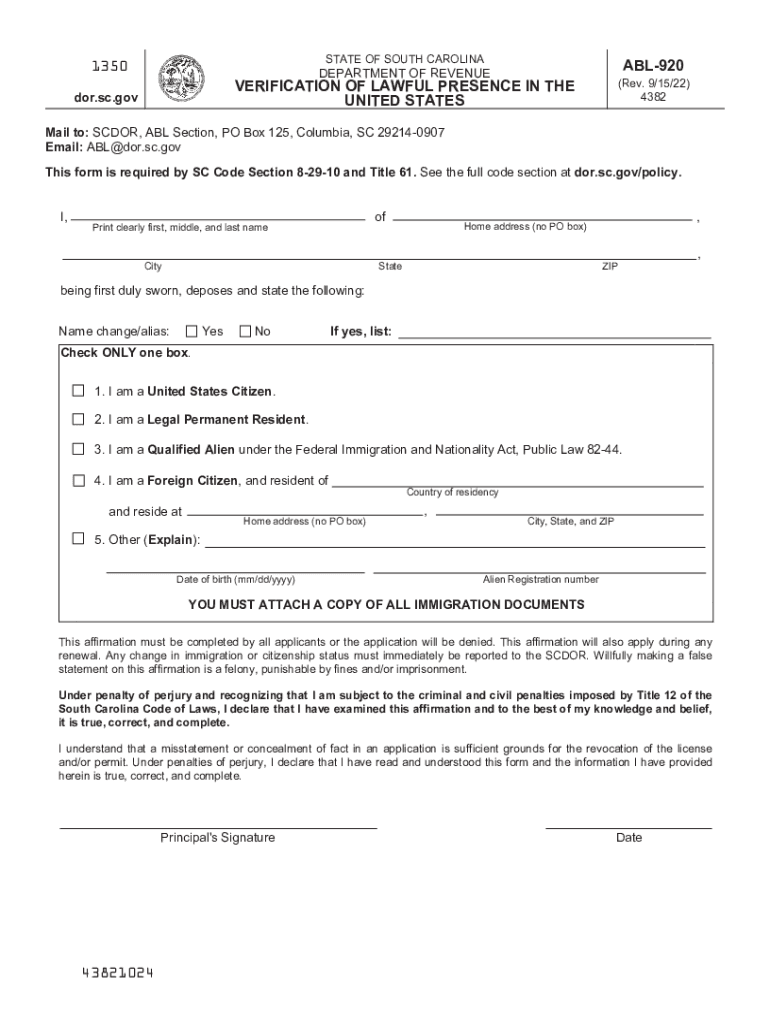
FAQ SC Department of Revenue 2022-2026


Understanding the ABL 920 Form
The ABL 920 form is a critical document used in South Carolina for various administrative purposes. It is primarily associated with the state's Department of Revenue, often utilized by residents for tax-related inquiries and compliance. Understanding the specifics of this form can help ensure that you meet all necessary legal requirements and deadlines.
Steps to Complete the ABL 920 Form
Completing the ABL 920 form involves several key steps:
- Gather all required personal information, including your full name, address, and Social Security number.
- Review the specific instructions provided with the form to ensure compliance with state regulations.
- Fill out the form accurately, paying close attention to any sections that require additional documentation.
- Double-check your entries for accuracy before submission.
- Submit the form via the appropriate method, whether online, by mail, or in person.
Required Documents for the ABL 920 Form
When completing the ABL 920 form, certain documents may be required to support your application. Commonly required documents include:
- Proof of identity, such as a driver's license or state-issued ID.
- Tax documents from the previous year, if applicable.
- Any relevant correspondence from the South Carolina Department of Revenue.
Legal Use of the ABL 920 Form
The ABL 920 form must be used in accordance with South Carolina state laws. It is essential to ensure that the information provided is truthful and accurate, as any discrepancies may lead to penalties or legal repercussions. Understanding the legal framework surrounding this form can help you navigate the requirements effectively.
Form Submission Methods
The ABL 920 form can be submitted through various methods, allowing for flexibility based on your preferences:
- Online: Many residents opt to complete and submit the form electronically through the South Carolina Department of Revenue's website.
- By Mail: You can print the completed form and send it to the designated address provided in the instructions.
- In-Person: Some individuals may choose to deliver the form directly to a local Department of Revenue office for immediate processing.
Eligibility Criteria for the ABL 920 Form
To successfully complete the ABL 920 form, you must meet specific eligibility criteria. Generally, these criteria include:
- Being a resident of South Carolina.
- Having a valid Social Security number.
- Meeting any additional requirements specified by the South Carolina Department of Revenue.
Quick guide on how to complete faq sc department of revenue
Effortlessly Complete FAQ SC Department Of Revenue on Any Device
The management of online documents has become increasingly popular among businesses and individuals. It offers an ideal eco-friendly substitute for traditional printed and signed paperwork, as you can easily find the correct form and securely keep it online. airSlate SignNow equips you with all the necessary tools to create, modify, and electronically sign your documents quickly without delays. Handle FAQ SC Department Of Revenue on any device using the airSlate SignNow apps for Android or iOS and streamline any document-related process today.
How to Modify and Electronically Sign FAQ SC Department Of Revenue with Ease
- Access FAQ SC Department Of Revenue and select Get Form to begin.
- Utilize the tools we offer to complete your document.
- Emphasize important sections of your documents or redact sensitive information with tools that airSlate SignNow provides specifically for that purpose.
- Create your electronic signature using the Sign tool, which takes mere seconds and holds the same legal validity as a conventional wet ink signature.
- Review the information and click on the Done button to save your changes.
- Select how you would like to send your form, whether by email, text message (SMS), invite link, or download it to your computer.
Say goodbye to lost or misplaced documents, tedious form searches, or mistakes that require printing new document copies. airSlate SignNow meets all your document management needs in just a few clicks from a device of your preference. Modify and electronically sign FAQ SC Department Of Revenue and guarantee effective communication at every step of your form preparation journey with airSlate SignNow.
Create this form in 5 minutes or less
Find and fill out the correct faq sc department of revenue
Create this form in 5 minutes!
How to create an eSignature for the faq sc department of revenue
How to create an electronic signature for a PDF online
How to create an electronic signature for a PDF in Google Chrome
How to create an e-signature for signing PDFs in Gmail
How to create an e-signature right from your smartphone
How to create an e-signature for a PDF on iOS
How to create an e-signature for a PDF on Android
People also ask
-
What is a lawful presence form?
A lawful presence form is a document used to verify an individual's legal presence in the United States. This form is essential for various applications, including obtaining a driver's license or state identification. It helps institutions confirm that applicants meet legal requirements for residency.
-
How can airSlate SignNow help with lawful presence forms?
airSlate SignNow allows you to easily create, send, and sign lawful presence forms online. With its user-friendly interface, you can streamline the process of completing these essential documents. This ensures compliance and saves time for both individuals and organizations.
-
What are the pricing options for using airSlate SignNow?
airSlate SignNow offers competitive pricing plans tailored for different user needs, including individuals and businesses. Whether you require a free trial or choose a premium subscription, you'll find a plan that makes managing lawful presence forms economical and efficient. Visit our pricing page for detailed options.
-
Is airSlate SignNow secure for handling lawful presence forms?
Yes, airSlate SignNow prioritizes security by implementing advanced encryption and compliance with data protection regulations. When managing lawful presence forms through our platform, you can be confident that your sensitive information is protected. Our security measures ensure secure document handling and storage.
-
Can I integrate airSlate SignNow with other tools for managing lawful presence forms?
Absolutely! airSlate SignNow integrates seamlessly with a variety of applications, enhancing the management of lawful presence forms. This includes popular tools like Google Drive, Salesforce, and more, allowing for smooth workflows and improved document processing efficiency.
-
What features does airSlate SignNow offer for lawful presence forms?
airSlate SignNow provides a range of features designed specifically for lawful presence forms, including automated workflows, customizable templates, and real-time tracking of document status. These functionalities allow users to manage their forms effectively and ensure timely completion.
-
Are there any limits on the number of lawful presence forms I can send with airSlate SignNow?
The limit on sending lawful presence forms depends on the pricing plan you select with airSlate SignNow. While free trials may have certain restrictions, premium plans offer unlimited sending capabilities, ensuring you can manage all your documents without interruption. Choose a plan that fits your needs.
Get more for FAQ SC Department Of Revenue
- Hsct mrrequest parallon com form
- Pendaftaran pengamal perubatan tradisional form
- Registro mercantil formato word
- First convenience bank direct deposit form
- Sample letter to prosecutor to drop charges against my husband form
- Bppoku pindaan form
- Balcony inspection checklist form
- The jihad to destroy barney form
Find out other FAQ SC Department Of Revenue
- How Can I Sign Nebraska Legal Document
- How To Sign Nevada Legal Document
- Can I Sign Nevada Legal Form
- How Do I Sign New Jersey Legal Word
- Help Me With Sign New York Legal Document
- How Do I Sign Texas Insurance Document
- How Do I Sign Oregon Legal PDF
- How To Sign Pennsylvania Legal Word
- How Do I Sign Wisconsin Legal Form
- Help Me With Sign Massachusetts Life Sciences Presentation
- How To Sign Georgia Non-Profit Presentation
- Can I Sign Nevada Life Sciences PPT
- Help Me With Sign New Hampshire Non-Profit Presentation
- How To Sign Alaska Orthodontists Presentation
- Can I Sign South Dakota Non-Profit Word
- Can I Sign South Dakota Non-Profit Form
- How To Sign Delaware Orthodontists PPT
- How Can I Sign Massachusetts Plumbing Document
- How To Sign New Hampshire Plumbing PPT
- Can I Sign New Mexico Plumbing PDF