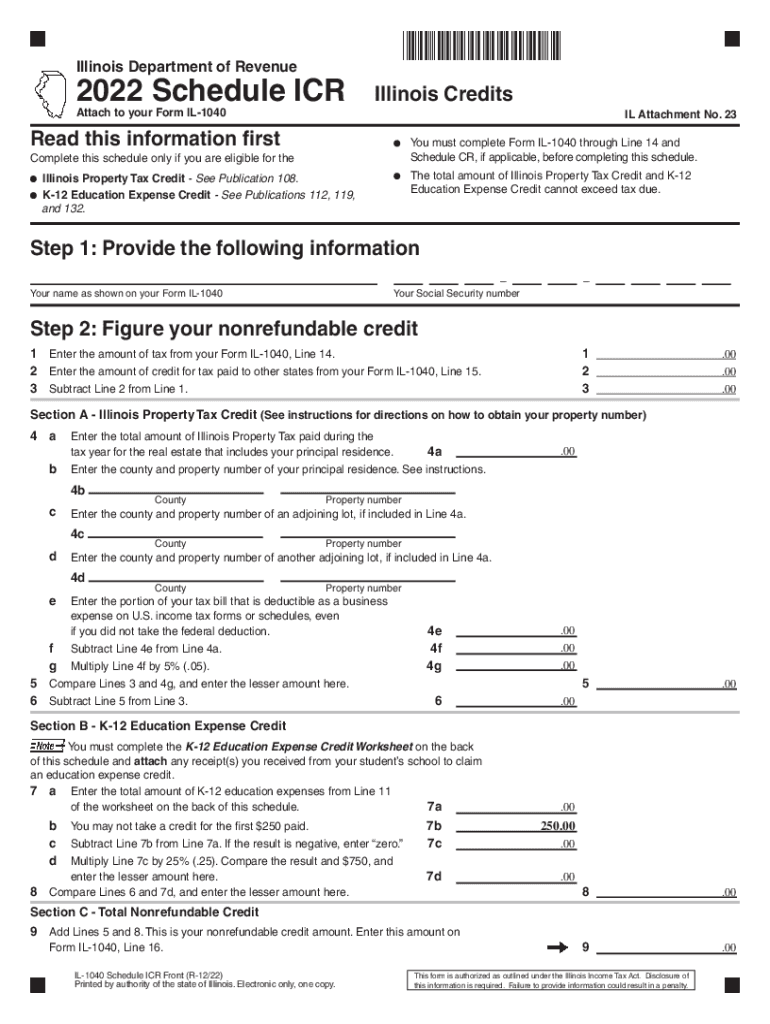
IL IL 1040 Schedule ICR Form 2022


What is the IL IL 1040 Schedule ICR Form
The IL IL 1040 Schedule ICR form is a critical document used by taxpayers in Illinois to report their income and calculate their tax liabilities. This form is specifically designed for individuals who need to detail their income adjustments and credits, which can significantly impact their overall tax obligations. It is an integral part of the Illinois income tax return process, ensuring that taxpayers accurately report their financial information to the state.
How to use the IL IL 1040 Schedule ICR Form
Using the IL IL 1040 Schedule ICR form involves several steps. First, taxpayers must gather all necessary financial documents, including W-2s, 1099s, and any other income statements. Next, individuals should carefully fill out the form, ensuring that all income adjustments and credits are accurately reported. It's essential to follow the instructions provided with the form to avoid errors that could lead to delays or penalties. Once completed, the form should be submitted along with the main Illinois 1040 tax return.
Steps to complete the IL IL 1040 Schedule ICR Form
Completing the IL IL 1040 Schedule ICR form requires a systematic approach:
- Gather all relevant financial documents, such as W-2 forms and 1099 statements.
- Review the instructions for the Schedule ICR to understand the required information.
- Fill in your personal information, including your name, address, and Social Security number.
- Detail your income adjustments, including any applicable credits or deductions.
- Double-check all entries for accuracy and completeness.
- Sign and date the form before submission.
Legal use of the IL IL 1040 Schedule ICR Form
The IL IL 1040 Schedule ICR form is legally binding when completed and submitted correctly. It must comply with state tax laws and regulations to ensure that the information provided is accurate and truthful. Falsifying information on this form can lead to penalties, including fines and potential legal action. Therefore, it is crucial for taxpayers to understand their obligations and ensure that they are in compliance with all relevant tax laws.
Filing Deadlines / Important Dates
Taxpayers must be aware of the filing deadlines associated with the IL IL 1040 Schedule ICR form. Typically, the deadline for submitting this form coincides with the federal tax return deadline, which is usually April fifteenth. However, extensions may be available under certain circumstances. It is advisable to check the Illinois Department of Revenue's official announcements for any changes or specific deadlines related to the current tax year.
Required Documents
To complete the IL IL 1040 Schedule ICR form, taxpayers will need several key documents:
- W-2 forms from employers
- 1099 forms for any freelance or contract work
- Records of other income sources, such as interest or dividends
- Documentation for any deductions or credits claimed
- Previous year’s tax return for reference
Who Issues the Form
The IL IL 1040 Schedule ICR form is issued by the Illinois Department of Revenue. This state agency is responsible for administering tax laws and ensuring compliance among taxpayers. The form is part of the broader Illinois income tax return process, and it is essential for individuals to access the most current version to ensure accurate reporting.
Quick guide on how to complete il il 1040 schedule icr form
Complete IL IL 1040 Schedule ICR Form effortlessly on any gadget
Digital document management has become widely embraced by companies and individuals alike. It offers an ideal eco-friendly alternative to traditional printed and signed documents, as you can acquire the necessary form and securely archive it online. airSlate SignNow supplies you with all the tools you need to generate, modify, and electronically sign your documents swiftly without delays. Manage IL IL 1040 Schedule ICR Form on any gadget with airSlate SignNow Android or iOS applications and streamline any document-related process today.
The simplest way to adjust and electronically sign IL IL 1040 Schedule ICR Form without hassle
- Locate IL IL 1040 Schedule ICR Form and click on Get Form to begin.
- Utilize the tools we offer to fill out your form.
- Emphasize pertinent sections of your documents or redact sensitive information with tools that airSlate SignNow provides expressly for that purpose.
- Create your signature using the Sign tool, which takes seconds and carries the same legal validity as a conventional wet ink signature.
- Verify the details and click on the Done button to save your modifications.
- Select your preferred method to send your form, either via email, SMS, or invitation link, or download it to your computer.
Say goodbye to lost or misplaced documents, tedious form searching, or errors that necessitate printing new document copies. airSlate SignNow fulfills all your document management requirements in just a few clicks from any device you choose. Alter and electronically sign IL IL 1040 Schedule ICR Form and ensure seamless communication at any stage of your form preparation process with airSlate SignNow.
Create this form in 5 minutes or less
Find and fill out the correct il il 1040 schedule icr form
Create this form in 5 minutes!
How to create an eSignature for the il il 1040 schedule icr form
How to create an electronic signature for a PDF online
How to create an electronic signature for a PDF in Google Chrome
How to create an e-signature for signing PDFs in Gmail
How to create an e-signature right from your smartphone
How to create an e-signature for a PDF on iOS
How to create an e-signature for a PDF on Android
People also ask
-
What is the process to schedule ICR in Illinois for 2022?
To schedule ICR in Illinois for 2022, you can use airSlate SignNow's user-friendly platform that guides you through the entire process step-by-step. Simply log into your account and navigate to the scheduling section where you can select your desired date and time. Our solution ensures that all required forms are accessible and easy to complete.
-
How much does it cost to schedule ICR in Illinois using airSlate SignNow?
The pricing to schedule ICR in Illinois for 2022 with airSlate SignNow is competitive and varies based on the plan you choose. We provide several options, including monthly and annual subscriptions, allowing businesses to select a plan that fits their budget. Be sure to check our website for the latest pricing details.
-
What features are included when I schedule ICR in Illinois with airSlate SignNow?
When you choose to schedule ICR in Illinois for 2022 with airSlate SignNow, you'll gain access to features like eSignature capabilities, document tracking, and real-time notifications. These tools provide a seamless experience for managing documents effectively while ensuring compliance and security. Explore all the features included to enhance your document workflow.
-
Can I integrate airSlate SignNow with other software when scheduling ICR in Illinois?
Yes, airSlate SignNow allows you to easily integrate with various software applications when you schedule ICR in Illinois for 2022. Our platform supports integrations with popular tools such as Google Drive, Salesforce, and Dropbox, enhancing your workflow efficiency. This compatibility enables a more streamlined document management system for your business.
-
What are the benefits of scheduling ICR in Illinois through airSlate SignNow?
Scheduling ICR in Illinois in 2022 through airSlate SignNow offers numerous benefits, such as time savings and improved accuracy. Our digital solution eliminates the need for paper documents, reducing turnaround times signNowly. Additionally, the ability to track and manage documents electronically adds to the convenience and efficiency of your operations.
-
Is airSlate SignNow secure for scheduling ICR in Illinois?
Absolutely! airSlate SignNow employs advanced security protocols to ensure that your data remains safe while you schedule ICR in Illinois for 2022. We utilize encryption technology, secure access controls, and compliance with industry standards to protect your sensitive information. You can trust our platform for secure document management.
-
How can I get support while scheduling ICR in Illinois with airSlate SignNow?
If you need support while scheduling ICR in Illinois for 2022, airSlate SignNow provides numerous resources including a comprehensive help center and customer support. You can access FAQs, tutorials, and contact our support team directly for personalized assistance. We are dedicated to ensuring your experience is smooth and efficient.
Get more for IL IL 1040 Schedule ICR Form
Find out other IL IL 1040 Schedule ICR Form
- How To Electronic signature Maryland Lawers Month To Month Lease
- Electronic signature North Carolina High Tech IOU Fast
- How Do I Electronic signature Michigan Lawers Warranty Deed
- Help Me With Electronic signature Minnesota Lawers Moving Checklist
- Can I Electronic signature Michigan Lawers Last Will And Testament
- Electronic signature Minnesota Lawers Lease Termination Letter Free
- Electronic signature Michigan Lawers Stock Certificate Mobile
- How Can I Electronic signature Ohio High Tech Job Offer
- How To Electronic signature Missouri Lawers Job Description Template
- Electronic signature Lawers Word Nevada Computer
- Can I Electronic signature Alabama Legal LLC Operating Agreement
- How To Electronic signature North Dakota Lawers Job Description Template
- Electronic signature Alabama Legal Limited Power Of Attorney Safe
- How To Electronic signature Oklahoma Lawers Cease And Desist Letter
- How To Electronic signature Tennessee High Tech Job Offer
- Electronic signature South Carolina Lawers Rental Lease Agreement Online
- How Do I Electronic signature Arizona Legal Warranty Deed
- How To Electronic signature Arizona Legal Lease Termination Letter
- How To Electronic signature Virginia Lawers Promissory Note Template
- Electronic signature Vermont High Tech Contract Safe