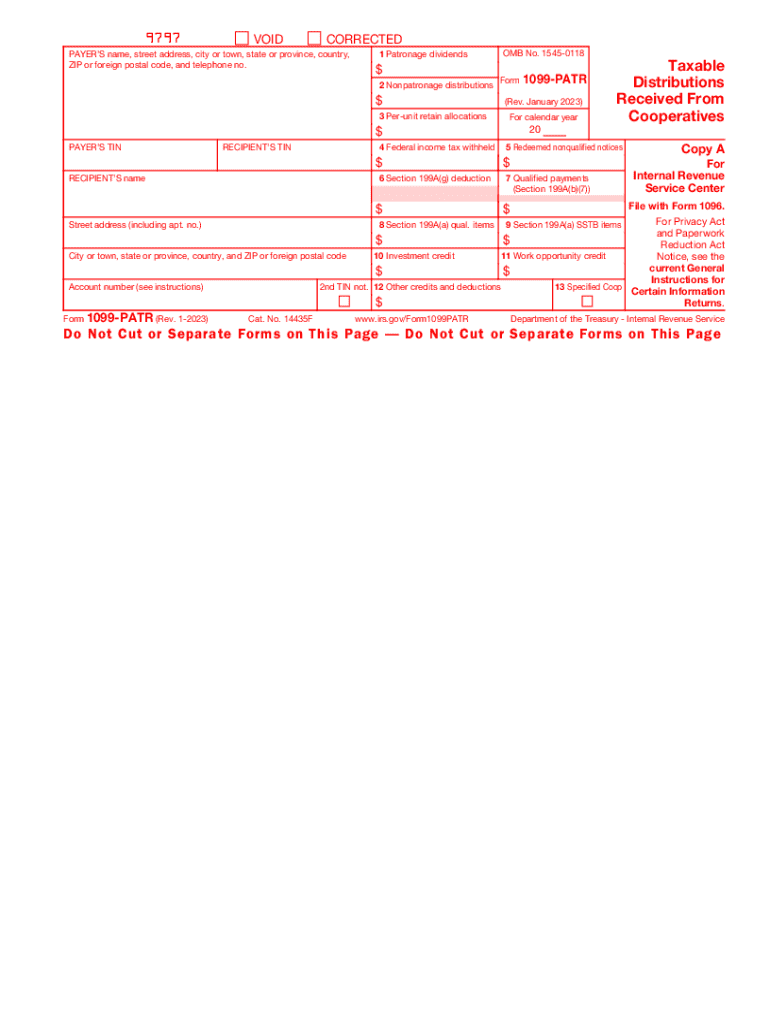
1099 PDF 2023


What is the 1099 PDF?
The 1099 PDF is a tax form used in the United States to report various types of income other than wages, salaries, and tips. It is part of the 1099 series of forms issued by the Internal Revenue Service (IRS). The most common variant is the 1099-MISC, which reports miscellaneous income, but there are several other types, including the 1099-NEC for non-employee compensation and the 1099-PATR for patronage dividends. Each type of 1099 serves a specific purpose and is crucial for accurate income reporting.
Key elements of the 1099 PDF
The 1099 PDF includes several important elements that taxpayers need to be aware of when reporting income. Key components include:
- Payer Information: The name, address, and taxpayer identification number (TIN) of the entity issuing the 1099.
- Recipient Information: The name, address, and TIN of the individual or business receiving the income.
- Income Amount: The total amount of income paid to the recipient during the tax year, which is reported in specific boxes depending on the type of 1099.
- Box Designations: Each box on the form corresponds to different types of income or deductions, such as rents, royalties, or dividends.
Steps to complete the 1099 PDF
Completing the 1099 PDF involves several straightforward steps:
- Gather all necessary information, including payer and recipient details, as well as the total income amount.
- Select the appropriate type of 1099 form based on the nature of the income.
- Fill out the form accurately, ensuring all information is correct and complete.
- Review the form for any errors before submission.
- Submit the completed form to the IRS and provide a copy to the recipient by the due date.
IRS Guidelines
The IRS provides specific guidelines regarding the use of the 1099 PDF. It is essential to adhere to these guidelines to avoid penalties. Some key points include:
- Forms must be filed by the deadline, which is typically January thirty-first for most 1099 forms.
- Accurate reporting is crucial; incorrect information can lead to audits and penalties.
- Keep copies of all submitted forms for at least three years in case of an audit.
Filing Deadlines / Important Dates
Timely filing of the 1099 PDF is critical. Important deadlines include:
- January thirty-first: Deadline for providing the recipient with their copy of the 1099.
- February twenty-eighth: Deadline for filing paper forms with the IRS.
- March thirty-first: Deadline for filing electronically with the IRS.
Who Issues the Form
The 1099 PDF is typically issued by businesses, financial institutions, or other entities that have paid income to individuals or other businesses during the tax year. Common issuers include:
- Employers who hire independent contractors.
- Cooperatives paying patronage dividends.
- Financial institutions reporting interest payments.
Quick guide on how to complete 1099 pdf
Complete 1099 Pdf effortlessly on any device
The management of online documents has become increasingly favored by organizations and individuals alike. It offers a perfect environmentally friendly alternative to traditional printed and signed paperwork, as it allows you to access the necessary template and securely store it online. airSlate SignNow provides all the tools required to create, edit, and electronically sign your documents promptly and without interruptions. Manage 1099 Pdf on any device with the airSlate SignNow applications for Android or iOS, and streamline any document-related process now.
The easiest way to edit and electronically sign 1099 Pdf with ease
- Find 1099 Pdf and click Get Form to begin.
- Utilize the tools we provide to complete your form.
- Emphasize key sections of the documents or redact sensitive information using tools specifically designed for that by airSlate SignNow.
- Generate your electronic signature using the Sign tool, which takes just seconds and holds the same legal validity as a conventional wet signature.
- Review the details and click on the Done button to secure your updates.
- Select your preferred method to share your form, be it via email, SMS, or invite link, or download it to your computer.
Say goodbye to lost or misplaced documents, tedious form searching, or errors that necessitate printing new copies. airSlate SignNow meets your document management needs in just a few clicks from any device you choose. Modify and electronically sign 1099 Pdf and ensure effective communication throughout the form preparation process with airSlate SignNow.
Create this form in 5 minutes or less
Find and fill out the correct 1099 pdf
Create this form in 5 minutes!
How to create an eSignature for the 1099 pdf
How to create an electronic signature for a PDF online
How to create an electronic signature for a PDF in Google Chrome
How to create an e-signature for signing PDFs in Gmail
How to create an e-signature right from your smartphone
How to create an e-signature for a PDF on iOS
How to create an e-signature for a PDF on Android
People also ask
-
What is a 1099 PAT and how does it relate to my 1040 tax form?
A 1099 PAT is a tax form used to report certain types of income. When filling out your 1040, it is essential to know where to report this income to ensure accurate tax submissions. Specifically, the 1099 patr where to report on 1040 typically falls under the 'Other Income' section.
-
How does airSlate SignNow help with managing 1099 PAT documents?
airSlate SignNow simplifies the process of creating and signing 1099 PAT documents online. With our platform, you can easily send these forms for eSignature, which ensures they are completed correctly and efficiently. This solution provides peace of mind when preparing to report your 1099 patr where to report on 1040.
-
What features does airSlate SignNow offer for tax document management?
Our platform offers features such as customizable templates, secure eSigning, and real-time tracking. These tools enhance the efficiency of managing tax documents like the 1099 PAT. By utilizing these features, you can ensure you know exactly where to report your 1099 patr where to report on 1040.
-
Is airSlate SignNow affordable for small businesses?
Yes, airSlate SignNow is designed to be a cost-effective solution for businesses of all sizes. We offer flexible pricing plans that accommodate different needs, making it easy for small businesses to stay on top of their tax documentation, including understanding the 1099 patr where to report on 1040.
-
Can I integrate airSlate SignNow with my existing accounting software?
Absolutely! airSlate SignNow integrates with various accounting software systems, making it easier to manage your financial documents. This integration allows for smoother processes and ensures you are accurately reporting your 1099 patr where to report on 1040.
-
What are the benefits of using eSignature for my 1099 PAT documents?
Using eSignature for 1099 PAT documents enhances security and reduces processing time. It eliminates the need for physical paperwork and provides a streamlined process to ensure timely submission. This means you can focus on accurately determining where to report your 1099 patr where to report on 1040.
-
How secure is my information when using airSlate SignNow?
airSlate SignNow prioritizes user security, employing encryption and compliance with industry standards. Your personal and financial data, including any tax documents like the 1099 PAT, are safeguarded. This security allows you to confidently prepare to report your 1099 patr where to report on 1040.
Get more for 1099 Pdf
- Sf78 form
- Joliet junior college main campus form
- Is rl 06 f 2 parole home placement questionnairedocx form
- Form 5329 for
- Mission trip application form template 451447164
- Poa 0801 csd rev 1103 posted affiche 030105 affidavit in support of a request for reopening form
- Supreme court civil form form 109 affidavit supreme court civil form form 109 affidavit
- Edward joyceeducational psychologistchartered ps form
Find out other 1099 Pdf
- eSign Texas Renter's contract Mobile
- How Do I eSign Texas Renter's contract
- eSign Hawaii Sales contract template Myself
- How Can I eSign Washington Real estate sales contract template
- How To eSignature California Stock Certificate
- How Can I eSignature Texas Stock Certificate
- Help Me With eSign Florida New employee checklist
- How To eSign Illinois Rental application
- How To eSignature Maryland Affidavit of Identity
- eSignature New York Affidavit of Service Easy
- How To eSignature Idaho Affidavit of Title
- eSign Wisconsin Real estate forms Secure
- How To eSign California Real estate investment proposal template
- eSignature Oregon Affidavit of Title Free
- eSign Colorado Real estate investment proposal template Simple
- eSign Louisiana Real estate investment proposal template Fast
- eSign Wyoming Real estate investment proposal template Free
- How Can I eSign New York Residential lease
- eSignature Colorado Cease and Desist Letter Later
- How Do I eSignature Maine Cease and Desist Letter