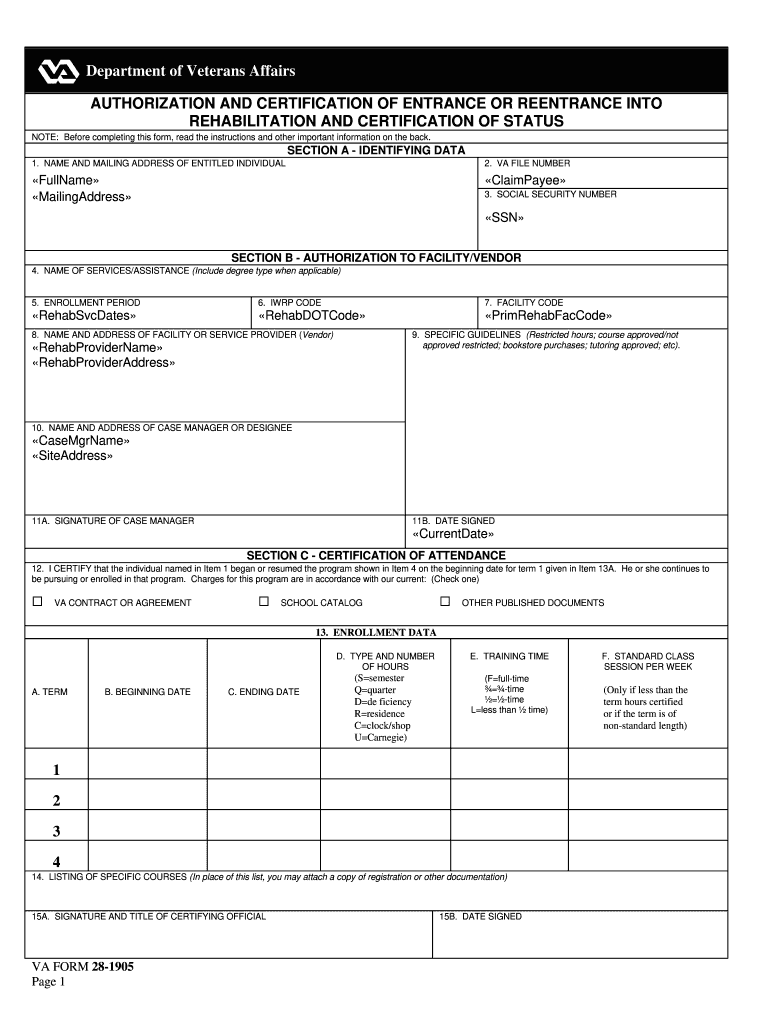
Va Form 28 1905m


What is the VA Form 28 1905m
The VA Form 28 1905m is a document used by veterans to apply for vocational rehabilitation and employment services. This form is specifically designed for veterans who have service-connected disabilities and are seeking assistance to prepare for, find, and maintain suitable employment. The form collects essential information regarding the veteran's educational background, work history, and the nature of their disabilities. Understanding this form is crucial for veterans aiming to access the benefits and services available to them through the Department of Veterans Affairs.
How to Use the VA Form 28 1905m
Using the VA Form 28 1905m involves several steps to ensure accurate completion and submission. First, gather all necessary personal information, including your Social Security number, contact information, and details about your military service. Next, fill out the form carefully, providing comprehensive information about your educational and employment history. It is important to be honest and thorough, as this information will be used to assess your eligibility for services. Once completed, review the form for any errors before submitting it to the appropriate VA office.
Steps to Complete the VA Form 28 1905m
Completing the VA Form 28 1905m can be broken down into a series of clear steps:
- Gather necessary documents: Collect your military records, medical documentation, and any previous employment information.
- Fill out personal information: Enter your name, address, and Social Security number accurately.
- Detail your service-connected disabilities: Clearly describe the nature of your disabilities and how they affect your ability to work.
- Provide educational background: List your education history, including any vocational training or degrees obtained.
- Review and verify: Double-check all entries for accuracy and completeness before submission.
- Submit the form: Send the completed form to the designated VA office, either online or by mail.
Legal Use of the VA Form 28 1905m
The VA Form 28 1905m must be completed and submitted in accordance with legal guidelines established by the Department of Veterans Affairs. This form is considered a legal document, and any false information provided can result in penalties, including denial of benefits or legal action. It is essential to ensure that all information is truthful and supported by relevant documentation. By adhering to these legal requirements, veterans can protect their rights and access the benefits they are entitled to.
Key Elements of the VA Form 28 1905m
Understanding the key elements of the VA Form 28 1905m is essential for successful completion. The form typically includes:
- Personal Information: Name, address, Social Security number, and contact details.
- Military Service Details: Branch of service, dates of service, and nature of discharge.
- Disability Information: Description of service-connected disabilities and their impact on employment.
- Educational History: Schools attended, degrees earned, and any vocational training.
- Employment History: Previous jobs held, including dates of employment and job responsibilities.
Form Submission Methods
The VA Form 28 1905m can be submitted through various methods, ensuring convenience for veterans. The submission options include:
- Online Submission: Veterans can complete and submit the form electronically through the VA's official website.
- Mail Submission: The completed form can be printed and mailed to the appropriate VA regional office.
- In-Person Submission: Veterans may also choose to submit the form in person at their local VA office for assistance.
Quick guide on how to complete va form 28 1905m
Complete Va Form 28 1905m effortlessly on any device
Digital document management has become increasingly popular among organizations and individuals. It serves as an ideal eco-friendly alternative to conventional printed and signed documents, enabling you to find the appropriate form and securely store it online. airSlate SignNow equips you with all the necessary tools to create, modify, and eSign your documents quickly and efficiently. Manage Va Form 28 1905m on any device using the airSlate SignNow Android or iOS applications and streamline your document-related processes today.
How to edit and eSign Va Form 28 1905m without hassle
- Obtain Va Form 28 1905m and click on Get Form to begin.
- Utilize the features we offer to complete your form.
- Emphasize pertinent sections of your documents or obscure sensitive information with tools that airSlate SignNow specifically provides for this purpose.
- Generate your signature using the Sign tool, which takes mere seconds and carries the same legal validity as a conventional ink signature.
- Review the information and click on the Done button to save your changes.
- Select your preferred method for sending your form, whether by email, SMS, invitation link, or download to your computer.
Say goodbye to lost or misplaced documents, tedious form searching, or errors that require printing new document copies. airSlate SignNow meets all your document management needs in just a few clicks from any device you choose. Edit and eSign Va Form 28 1905m and ensure excellent communication at any stage of the form preparation process with airSlate SignNow.
Create this form in 5 minutes or less
Create this form in 5 minutes!
How to create an eSignature for the va form 28 1905m
How to create an electronic signature for a PDF online
How to create an electronic signature for a PDF in Google Chrome
How to create an e-signature for signing PDFs in Gmail
How to create an e-signature right from your smartphone
How to create an e-signature for a PDF on iOS
How to create an e-signature for a PDF on Android
People also ask
-
What is the VA Form 1905M?
The VA Form 1905M is a standard form used by the Veterans Affairs to authorize healthcare services. It helps veterans access medical care and related services efficiently. Submitting a completed VA Form 1905M is crucial to ensuring that you receive the appropriate benefits.
-
How can airSlate SignNow help with the VA Form 1905M?
airSlate SignNow offers a seamless way to electronically sign and send the VA Form 1905M securely. Our platform simplifies the process, ensuring your documents are quickly delivered and signed, reducing turnaround time. Using airSlate SignNow can enhance your document management experience signNowly.
-
Is there a cost associated with using airSlate SignNow for the VA Form 1905M?
Yes, airSlate SignNow has various pricing plans that cater to different needs, including options for businesses and individuals. We offer a cost-effective solution to electronically manage and eSign your VA Form 1905M. Check our pricing page for specific details tailored to your requirements.
-
What features does airSlate SignNow provide for the VA Form 1905M?
With airSlate SignNow, you can access a variety of features to efficiently manage your VA Form 1905M. These include customizable templates, secure eSignature options, and easy sharing capabilities. Our platform also offers tracking to monitor the status of your document throughout the signing process.
-
Can I integrate airSlate SignNow with other software for the VA Form 1905M?
Absolutely! airSlate SignNow supports integrations with various third-party applications, simplifying your workflow for handling the VA Form 1905M. You can connect with CRM, document management systems, and other tools to streamline data transfer and enhance productivity.
-
What benefits can I expect from using airSlate SignNow for the VA Form 1905M?
Using airSlate SignNow for the VA Form 1905M offers numerous benefits, including increased efficiency, reduced paperwork, and enhanced security. Our platform simplifies the signing process, ensuring your documents are executed quickly and safely. Experience a more organized and reliable way to manage your important forms.
-
How secure is the signing process for the VA Form 1905M with airSlate SignNow?
The security of your VA Form 1905M is a top priority at airSlate SignNow. We employ advanced encryption and multiple layers of security to protect your documents. This ensures that your sensitive information remains confidential and safe throughout the signing process.
Get more for Va Form 28 1905m
Find out other Va Form 28 1905m
- How Do I eSign New Mexico Healthcare / Medical Word
- How To eSign Washington High Tech Presentation
- Help Me With eSign Vermont Healthcare / Medical PPT
- How To eSign Arizona Lawers PDF
- How To eSign Utah Government Word
- How Can I eSign Connecticut Lawers Presentation
- Help Me With eSign Hawaii Lawers Word
- How Can I eSign Hawaii Lawers Document
- How To eSign Hawaii Lawers PPT
- Help Me With eSign Hawaii Insurance PPT
- Help Me With eSign Idaho Insurance Presentation
- Can I eSign Indiana Insurance Form
- How To eSign Maryland Insurance PPT
- Can I eSign Arkansas Life Sciences PDF
- How Can I eSign Arkansas Life Sciences PDF
- Can I eSign Connecticut Legal Form
- How Do I eSign Connecticut Legal Form
- How Do I eSign Hawaii Life Sciences Word
- Can I eSign Hawaii Life Sciences Word
- How Do I eSign Hawaii Life Sciences Document