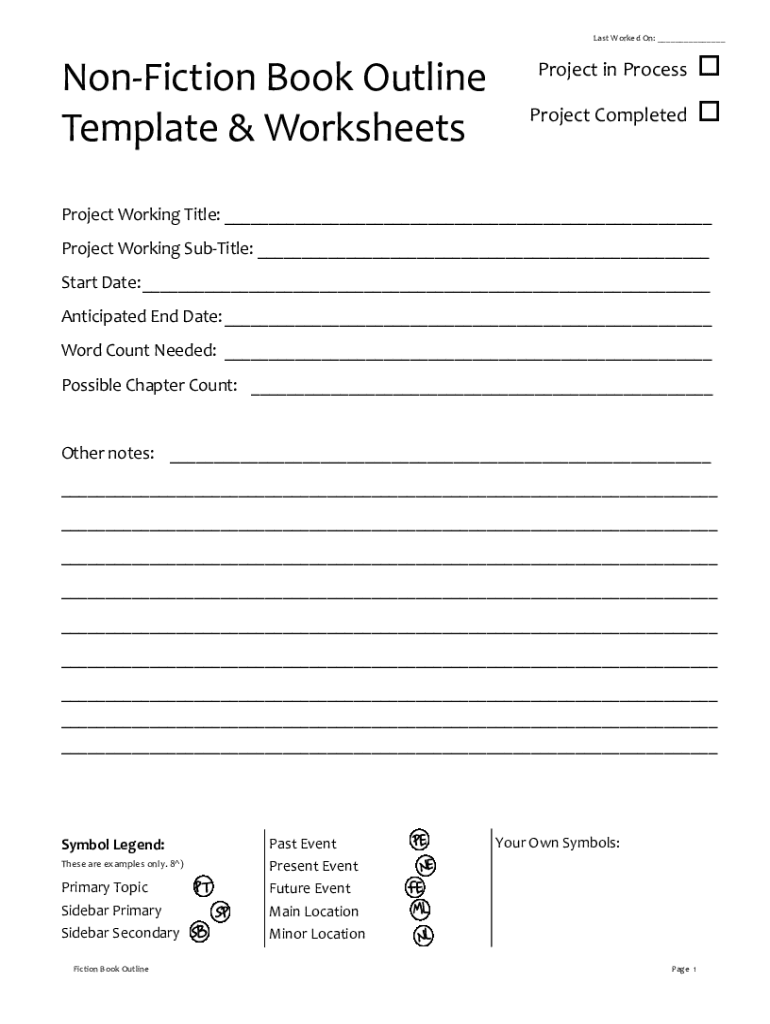
Novel Outline Template Chapter by Chapter PDF Form


What is the nonfiction book outline template PDF?
The nonfiction book outline template PDF serves as a structured framework for authors to organize their ideas and content before writing. This template typically includes sections for chapter titles, key points, and supporting details, allowing writers to visualize the flow of their narrative. By using this template, authors can ensure that their work is coherent and logically structured, making it easier to develop their arguments or narratives effectively. This PDF format is convenient for printing or digital use, enabling authors to fill it out by hand or electronically.
How to use the nonfiction book outline template PDF
Using the nonfiction book outline template PDF involves several straightforward steps. First, download the template and open it in a PDF reader or print it out. Begin by filling in the title of your book at the top. Next, outline each chapter by entering the chapter title and a brief description of the main ideas or arguments you plan to cover. This process helps in organizing your thoughts and ensuring that all relevant topics are addressed. As you progress, you can add notes or ideas under each chapter to refine your outline further.
Steps to complete the nonfiction book outline template PDF
Completing the nonfiction book outline template PDF can be broken down into a few essential steps:
- Download and open the template.
- Write the book title at the top.
- List each chapter title in the designated sections.
- Provide a brief summary of the content for each chapter.
- Include any relevant research or references that support your arguments.
- Review the outline for coherence and logical flow.
Following these steps will help you create a comprehensive outline that serves as a roadmap for your writing process.
Key elements of the nonfiction book outline template PDF
The key elements of the nonfiction book outline template PDF typically include:
- Chapter Titles: Clear headings for each chapter.
- Chapter Summaries: Brief descriptions of the main ideas or arguments.
- Supporting Details: Key points, statistics, or references that substantiate your claims.
- Notes Section: Space for additional thoughts or ideas that may arise during the writing process.
These elements work together to provide a comprehensive overview of your book's structure and content.
Legal use of the nonfiction book outline template PDF
When using the nonfiction book outline template PDF, it is essential to consider legal aspects, particularly concerning copyright. The outline itself is not copyrightable, but the content you develop based on it is. Ensure that any research or references included in your outline are properly cited to avoid plagiarism. Additionally, if you plan to share your outline with others, consider using a secure platform that complies with eSignature laws to protect your intellectual property.
Examples of using the nonfiction book outline template PDF
Examples of how to utilize the nonfiction book outline template PDF can vary based on the subject matter. For instance, if writing a self-help book, each chapter might focus on a different aspect of personal development, such as goal setting, time management, and self-care. Alternatively, in a historical nonfiction book, chapters could be organized chronologically, detailing significant events and their impacts. These examples illustrate how versatile the template can be, accommodating various writing styles and topics.
Quick guide on how to complete novel outline template chapter by chapter pdf
Prepare Novel Outline Template Chapter By Chapter Pdf effortlessly on any device
Digital document management has gained signNow traction among businesses and individuals. It offers an ideal environmentally friendly alternative to traditional printed and signed documents, allowing you to locate the right form and securely store it online. airSlate SignNow provides you with all the tools necessary to create, edit, and electronically sign your documents quickly without delays. Manage Novel Outline Template Chapter By Chapter Pdf on any platform with airSlate SignNow Android or iOS applications and simplify any document-related process today.
How to edit and electronically sign Novel Outline Template Chapter By Chapter Pdf with ease
- Find Novel Outline Template Chapter By Chapter Pdf and click on Get Form to begin.
- Use the tools we offer to fill out your document.
- Highlight pertinent sections of your documents or obscure sensitive information with tools that airSlate SignNow offers specifically for that purpose.
- Create your electronic signature with the Sign feature, which takes seconds and carries the same legal validity as a conventional wet ink signature.
- Review the details and click on the Done button to save your modifications.
- Choose how you would prefer to share your form, via email, text message (SMS), or invite link, or download it to your computer.
Eliminate the hassle of lost or misplaced documents, frustrating form searches, or mistakes that necessitate printing new document copies. airSlate SignNow fulfills your needs in document management with just a few clicks from any device you choose. Edit and electronically sign Novel Outline Template Chapter By Chapter Pdf and guarantee exceptional communication at every stage of your form preparation process with airSlate SignNow.
Create this form in 5 minutes or less
Create this form in 5 minutes!
How to create an eSignature for the novel outline template chapter by chapter pdf
How to create an electronic signature for a PDF online
How to create an electronic signature for a PDF in Google Chrome
How to create an e-signature for signing PDFs in Gmail
How to create an e-signature right from your smartphone
How to create an e-signature for a PDF on iOS
How to create an e-signature for a PDF on Android
People also ask
-
What is a nonfiction book outline template PDF and how can it help me?
A nonfiction book outline template PDF is a structured document that helps authors organize their ideas, chapters, and overall flow for their nonfiction book. By using this template, you can effectively plan out your content, ensuring a logical progression and clarity in your writing. This will ultimately save you time and enhance the quality of your manuscript.
-
Where can I find a reliable nonfiction book outline template PDF?
You can find a variety of reliable nonfiction book outline template PDFs online, including sources that specialize in writing resources. Look for templates that are user-friendly and customizable to fit your specific project needs. This will provide you with a solid foundation to structure your nonfiction writing.
-
Is the nonfiction book outline template PDF customizable?
Yes, most nonfiction book outline template PDFs are designed to be fully customizable. You can modify sections, add your own chapters, and adjust the organization to suit your content needs. This flexibility allows you to creatively express your ideas while maintaining an organized structure.
-
How much does a nonfiction book outline template PDF typically cost?
The cost of a nonfiction book outline template PDF can vary widely, ranging from free options to premium paid versions. Many authors prefer investing in a well-designed template that includes comprehensive guidelines and examples, which usually comes at a reasonable cost. Consider your budget and the value you expect from the template before making a decision.
-
What are the key features of an effective nonfiction book outline template PDF?
An effective nonfiction book outline template PDF should include clearly defined sections for chapters, key points, and subtopics. It may also feature prompts for research notes and references, as well as spaces for goals and deadlines. These elements help streamline the writing process and ensure comprehensive coverage of your subject matter.
-
Can I integrate my nonfiction book outline template PDF with other tools?
Yes, you can often integrate your nonfiction book outline template PDF with various writing and project management tools. Many authors choose to export their outlines into word processors or collaborative apps to streamline the writing process. This integration promotes efficiency and enhances communication with co-authors or editors.
-
What are the benefits of using a nonfiction book outline template PDF?
Using a nonfiction book outline template PDF offers numerous benefits, including improved organization and enhanced clarity in your writing. It allows you to visualize your entire project, making it easier to identify gaps and develop a coherent narrative. Additionally, having a structured outline can increase your writing productivity by providing a clear path forward.
Get more for Novel Outline Template Chapter By Chapter Pdf
Find out other Novel Outline Template Chapter By Chapter Pdf
- Sign Florida Non-Profit Affidavit Of Heirship Online
- Sign Hawaii Non-Profit Limited Power Of Attorney Myself
- Sign Hawaii Non-Profit Limited Power Of Attorney Free
- Sign Idaho Non-Profit Lease Agreement Template Safe
- Help Me With Sign Illinois Non-Profit Business Plan Template
- Sign Maryland Non-Profit Business Plan Template Fast
- How To Sign Nevada Life Sciences LLC Operating Agreement
- Sign Montana Non-Profit Warranty Deed Mobile
- Sign Nebraska Non-Profit Residential Lease Agreement Easy
- Sign Nevada Non-Profit LLC Operating Agreement Free
- Sign Non-Profit Document New Mexico Mobile
- Sign Alaska Orthodontists Business Plan Template Free
- Sign North Carolina Life Sciences Purchase Order Template Computer
- Sign Ohio Non-Profit LLC Operating Agreement Secure
- Can I Sign Ohio Non-Profit LLC Operating Agreement
- Sign South Dakota Non-Profit Business Plan Template Myself
- Sign Rhode Island Non-Profit Residential Lease Agreement Computer
- Sign South Carolina Non-Profit Promissory Note Template Mobile
- Sign South Carolina Non-Profit Lease Agreement Template Online
- Sign Oregon Life Sciences LLC Operating Agreement Online