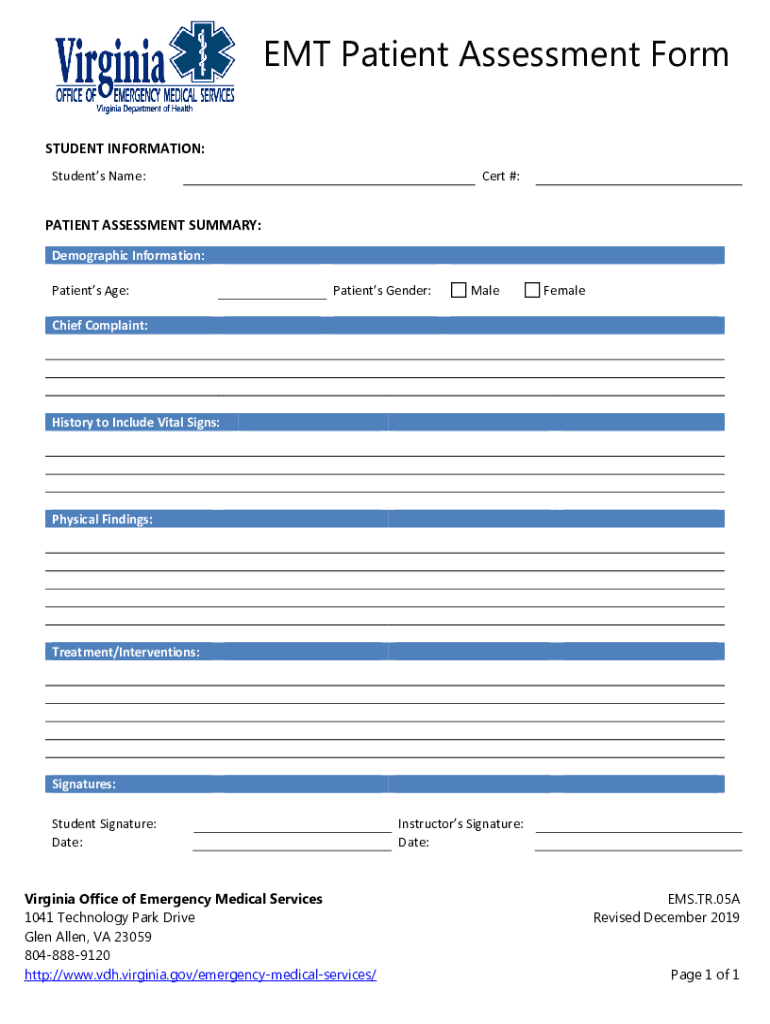
EMT Patient Assessment Form STUDENT INFORMATION S


What is the EMT Patient Assessment Form STUDENT INFORMATION S
The EMT Patient Assessment Form STUDENT INFORMATION S is a crucial document used by emergency medical technicians (EMTs) to gather essential information about patients during assessments. This form is designed specifically for students in training, allowing them to practice their assessment skills in a structured manner. It includes sections for personal details, medical history, and current health status, ensuring that EMTs can provide appropriate care based on the information collected.
How to use the EMT Patient Assessment Form STUDENT INFORMATION S
Using the EMT Patient Assessment Form STUDENT INFORMATION S involves several steps. First, the student EMT should fill out the personal information section, which typically includes the patient's name, age, and contact details. Next, the medical history section should be completed, documenting any pre-existing conditions, medications, and allergies. Finally, the current health assessment section allows the student to record vital signs and any observed symptoms, providing a comprehensive overview of the patient's condition.
Steps to complete the EMT Patient Assessment Form STUDENT INFORMATION S
Completing the EMT Patient Assessment Form STUDENT INFORMATION S requires a systematic approach. The following steps outline the process:
- Begin with the patient's personal information, ensuring accuracy in details.
- Document the medical history, asking the patient about previous illnesses and current medications.
- Measure and record vital signs, including heart rate, blood pressure, and respiratory rate.
- Assess the patient's symptoms, noting any physical findings or complaints.
- Review the completed form for completeness and accuracy before submission.
Key elements of the EMT Patient Assessment Form STUDENT INFORMATION S
The key elements of the EMT Patient Assessment Form STUDENT INFORMATION S are designed to facilitate thorough patient evaluations. Important sections include:
- Personal Information: Captures basic details about the patient.
- Medical History: Gathers information on past medical conditions and treatments.
- Current Health Assessment: Records vital signs and observed symptoms.
- Signature Section: Provides a space for the patient or guardian to sign, confirming the accuracy of the information.
Legal use of the EMT Patient Assessment Form STUDENT INFORMATION S
The legal use of the EMT Patient Assessment Form STUDENT INFORMATION S is essential for maintaining compliance with healthcare regulations. This form should be filled out accurately and kept confidential, as it contains sensitive patient information. Proper handling and storage of the form are critical to ensure that patient rights are respected and that the information is used solely for medical purposes.
How to obtain the EMT Patient Assessment Form STUDENT INFORMATION S
The EMT Patient Assessment Form STUDENT INFORMATION S can typically be obtained through educational institutions offering EMT training programs. Many programs provide the form as part of their curriculum materials. Additionally, it may be available through local emergency services or healthcare organizations that support EMT training. It is important to ensure that the most current version of the form is used for accuracy in patient assessments.
Quick guide on how to complete emt patient assessment form student information s
Effortlessly Prepare EMT Patient Assessment Form STUDENT INFORMATION S on Any Device
The management of documents online has become increasingly favored by businesses and individuals alike. It serves as an ideal environmentally friendly alternative to traditional printed and signed papers, allowing you to find the right form and securely store it online. airSlate SignNow provides you with all the necessary tools to swiftly create, modify, and eSign your documents without any delays. Manage EMT Patient Assessment Form STUDENT INFORMATION S on any device using the airSlate SignNow Android or iOS applications and enhance any document-centric operation today.
How to Modify and eSign EMT Patient Assessment Form STUDENT INFORMATION S with Ease
- Obtain EMT Patient Assessment Form STUDENT INFORMATION S and then click Get Form to begin.
- Utilize the tools we provide to fill out your form.
- Emphasize important sections of your documents or redact sensitive information using the tools that airSlate SignNow offers specifically for that purpose.
- Create your signature with the Sign tool, which takes mere seconds and has the same legal validity as a conventional wet ink signature.
- Review the details and then click the Done button to save your changes.
- Choose your preferred method for sending your form, whether by email, SMS, or invitation link, or download it to your computer.
Eliminate concerns over lost or misplaced files, tedious form searching, or mistakes that necessitate printing new document copies. airSlate SignNow meets your document management needs in just a few clicks from any device of your choice. Edit and eSign EMT Patient Assessment Form STUDENT INFORMATION S and ensure excellent communication at every stage of your form preparation process with airSlate SignNow.
Create this form in 5 minutes or less
Create this form in 5 minutes!
How to create an eSignature for the emt patient assessment form student information s
How to create an electronic signature for a PDF online
How to create an electronic signature for a PDF in Google Chrome
How to create an e-signature for signing PDFs in Gmail
How to create an e-signature right from your smartphone
How to create an e-signature for a PDF on iOS
How to create an e-signature for a PDF on Android
People also ask
-
What is the EMT Patient Assessment Form STUDENT INFORMATION S?
The EMT Patient Assessment Form STUDENT INFORMATION S is a comprehensive document designed for EMT students to record vital patient information during assessments. This form helps streamline the data collection process, ensuring that all necessary details are captured efficiently. By using this form, students can enhance their learning experience and improve their assessment skills.
-
How can I access the EMT Patient Assessment Form STUDENT INFORMATION S?
You can easily access the EMT Patient Assessment Form STUDENT INFORMATION S through the airSlate SignNow platform. Simply sign up for an account, and you will have access to a variety of templates, including the EMT Patient Assessment Form. This allows you to start using the form immediately for your training needs.
-
Is the EMT Patient Assessment Form STUDENT INFORMATION S customizable?
Yes, the EMT Patient Assessment Form STUDENT INFORMATION S is fully customizable to meet your specific requirements. You can modify fields, add your branding, and adjust the layout to suit your preferences. This flexibility ensures that the form aligns with your educational goals and enhances your learning experience.
-
What are the benefits of using the EMT Patient Assessment Form STUDENT INFORMATION S?
Using the EMT Patient Assessment Form STUDENT INFORMATION S offers numerous benefits, including improved organization of patient data and enhanced accuracy in assessments. It also allows students to practice their documentation skills in a real-world context. Additionally, the form can be easily shared with instructors for feedback and evaluation.
-
How does airSlate SignNow ensure the security of the EMT Patient Assessment Form STUDENT INFORMATION S?
airSlate SignNow prioritizes the security of all documents, including the EMT Patient Assessment Form STUDENT INFORMATION S. The platform employs advanced encryption and secure cloud storage to protect your data. This ensures that your sensitive information remains confidential and accessible only to authorized users.
-
Can the EMT Patient Assessment Form STUDENT INFORMATION S be integrated with other tools?
Yes, the EMT Patient Assessment Form STUDENT INFORMATION S can be integrated with various tools and applications to enhance your workflow. airSlate SignNow supports integrations with popular platforms such as Google Drive, Dropbox, and CRM systems. This allows for seamless data transfer and improved efficiency in managing your documents.
-
What is the pricing structure for using the EMT Patient Assessment Form STUDENT INFORMATION S?
The pricing for using the EMT Patient Assessment Form STUDENT INFORMATION S varies based on the plan you choose with airSlate SignNow. There are flexible subscription options available, including monthly and annual plans, which cater to different budgets. You can start with a free trial to explore the features before committing to a paid plan.
Get more for EMT Patient Assessment Form STUDENT INFORMATION S
- State selpa forms manual
- Medicare appeal form
- Form 3903 1656661
- Credit card authorization form dusit thani pdf
- Hm forces application form gov uk
- Discover pbcgov orgwaterutilitiespageswater utilities startstopchange service palm beach county form
- Application for demolition permit application for demolition permit form
- Forms search community development department
Find out other EMT Patient Assessment Form STUDENT INFORMATION S
- Electronic signature Doctors PDF Louisiana Now
- How To Electronic signature Massachusetts Doctors Quitclaim Deed
- Electronic signature Minnesota Doctors Last Will And Testament Later
- How To Electronic signature Michigan Doctors LLC Operating Agreement
- How Do I Electronic signature Oregon Construction Business Plan Template
- How Do I Electronic signature Oregon Construction Living Will
- How Can I Electronic signature Oregon Construction LLC Operating Agreement
- How To Electronic signature Oregon Construction Limited Power Of Attorney
- Electronic signature Montana Doctors Last Will And Testament Safe
- Electronic signature New York Doctors Permission Slip Free
- Electronic signature South Dakota Construction Quitclaim Deed Easy
- Electronic signature Texas Construction Claim Safe
- Electronic signature Texas Construction Promissory Note Template Online
- How To Electronic signature Oregon Doctors Stock Certificate
- How To Electronic signature Pennsylvania Doctors Quitclaim Deed
- Electronic signature Utah Construction LLC Operating Agreement Computer
- Electronic signature Doctors Word South Dakota Safe
- Electronic signature South Dakota Doctors Confidentiality Agreement Myself
- How Do I Electronic signature Vermont Doctors NDA
- Electronic signature Utah Doctors Promissory Note Template Secure