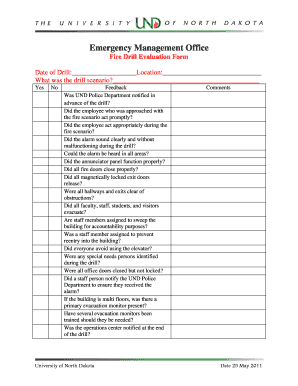
Fire Drill Checklist 2011


What is the Fire Drill Checklist
The fire drill checklist is a vital document used to ensure that fire drills are conducted effectively and safely. It outlines the necessary steps and actions to be taken during a fire drill, helping organizations prepare for emergencies. The checklist typically includes items such as verifying alarm systems, ensuring all exits are clear, and accounting for all personnel. By following this checklist, organizations can enhance their preparedness and response to fire emergencies, ultimately protecting lives and property.
How to use the Fire Drill Checklist
Using the fire drill checklist involves several key steps. First, ensure that all staff members are familiar with the checklist before the drill. Distribute copies and review the items together. During the drill, designated personnel should follow the checklist closely, marking off completed tasks as they go. This process allows for real-time assessment of the drill's effectiveness and identifies areas for improvement. After the drill, review the checklist results to discuss any issues encountered and make necessary adjustments for future drills.
Key elements of the Fire Drill Checklist
The fire drill checklist includes several key elements essential for a successful drill. These elements typically encompass:
- Notification of the drill to all staff members
- Verification of alarm functionality
- Clear signage for exits
- Designated assembly points
- Accountability procedures for all personnel
- Post-drill evaluation and feedback collection
Incorporating these elements into the checklist ensures a comprehensive approach to fire safety and compliance with legal requirements.
Steps to complete the Fire Drill Checklist
Completing the fire drill checklist involves a systematic approach. Begin by preparing the checklist in advance of the drill. On the day of the drill, follow these steps:
- Notify all employees about the scheduled drill.
- Conduct a pre-drill briefing with staff to clarify roles and expectations.
- Initiate the fire alarm to start the drill.
- Monitor the evacuation process, ensuring everyone follows the designated routes.
- Use the checklist to document actions taken and any issues encountered.
- Conduct a debriefing session after the drill to review performance and gather feedback.
These steps help ensure that the fire drill is executed effectively and that all participants are aware of their responsibilities.
Legal use of the Fire Drill Checklist
The legal use of the fire drill checklist is crucial for compliance with safety regulations. Organizations are often required by law to conduct regular fire drills and maintain documentation of these drills. The checklist serves as a record of compliance, demonstrating that the organization has taken the necessary steps to prepare for fire emergencies. Adhering to local, state, and federal regulations regarding fire safety is essential to avoid potential penalties and ensure the safety of all employees.
Examples of using the Fire Drill Checklist
Examples of using the fire drill checklist can vary by organization. For instance, a school may use the checklist to ensure that all students and staff evacuate the building safely during a drill. A corporate office may adapt the checklist to account for specific office layouts and employee roles. In both cases, the checklist serves as a guide to ensure that all necessary actions are taken and that the drill meets safety standards. Organizations can also use past checklist results to refine their procedures and improve overall safety during future drills.
Quick guide on how to complete fire drill checklist
Complete Fire Drill Checklist effortlessly on any device
Web-based document management has gained traction among businesses and individuals. It offers an ideal environmentally friendly substitute for traditional printed and signed documents, as you can easily locate the necessary form and securely keep it online. airSlate SignNow provides you with all the resources required to create, modify, and eSign your documents quickly without interruptions. Handle Fire Drill Checklist on any device using airSlate SignNow Android or iOS applications and enhance any document-focused operation today.
How to alter and eSign Fire Drill Checklist with ease
- Find Fire Drill Checklist and then click Get Form to begin.
- Utilize the tools at your disposal to fill out your form.
- Highlight essential sections of the documents or conceal sensitive information using tools that airSlate SignNow offers specifically for this purpose.
- Create your signature with the Sign tool, which takes seconds and carries the same legal standing as a conventional wet ink signature.
- Review the details and then click on the Done button to preserve your modifications.
- Select your preferred method to send your form, whether by email, SMS, or invitation link, or download it to your computer.
Eliminate concerns about lost or misfiled documents, tedious form searches, or errors that necessitate printing new document copies. airSlate SignNow meets all your document management needs in just a few clicks from any device of your choice. Alter and eSign Fire Drill Checklist to ensure excellent communication throughout the form preparation process with airSlate SignNow.
Create this form in 5 minutes or less
Find and fill out the correct fire drill checklist
Create this form in 5 minutes!
How to create an eSignature for the fire drill checklist
How to create an electronic signature for a PDF online
How to create an electronic signature for a PDF in Google Chrome
How to create an e-signature for signing PDFs in Gmail
How to create an e-signature right from your smartphone
How to create an e-signature for a PDF on iOS
How to create an e-signature for a PDF on Android
People also ask
-
What is a fire drill documentation template?
A fire drill documentation template is a standardized form used to log details and outcomes of fire drills conducted within an organization. This template ensures that all relevant information is captured efficiently, making it easier to review and improve fire safety protocols. By utilizing a fire drill documentation template, businesses can enhance safety practices and ensure compliance with regulations.
-
How can the airSlate SignNow platform assist with fire drill documentation?
The airSlate SignNow platform provides a centralized solution for creating, signing, and managing your fire drill documentation template. This streamlines the documentation process, allowing teams to collaborate effectively and ensure that all necessary details are recorded. With easy access to templates, organizations can maintain consistent documentation with less administrative overhead.
-
Is the fire drill documentation template customizable?
Yes, the fire drill documentation template offered by airSlate SignNow is fully customizable to fit your organization’s specific needs. You can modify fields, include branding elements, and adjust the format to ensure that all required information is captured. Customizing your template allows for greater flexibility and relevance to your organization's policies.
-
What features does the airSlate SignNow platform provide for fire drill documentation?
The airSlate SignNow platform offers features such as e-signature capabilities, real-time collaboration, and easy document sharing to enhance the usage of your fire drill documentation template. You can also track changes and view revision history, making it easier to maintain accurate records over time. These features simplify the documentation process while ensuring compliance and accountability.
-
What are the pricing options for airSlate SignNow?
airSlate SignNow provides flexible pricing plans tailored to various business needs, including options suitable for startups to large enterprises. You can choose a plan that includes features such as the fire drill documentation template, ensuring you get the most value for your investment. For specific pricing details, you can visit the airSlate SignNow website to explore the available options.
-
How does using a fire drill documentation template benefit my organization?
Using a fire drill documentation template helps organizations efficiently record and analyze fire drill performance, promoting safety awareness among employees. It provides a clear record of compliance with safety regulations and identifies areas for improvement in emergency procedures. Additionally, having a standardized template enhances accountability and ensures that all teams are aligned on safety protocols.
-
What integrations does airSlate SignNow offer for fire drill documentation?
airSlate SignNow integrates seamlessly with various productivity and management tools, enhancing the efficiency of your fire drill documentation template process. You can connect it with platforms like Salesforce, Google Drive, and Dropbox to incorporate your documents into existing workflows. This capability simplifies document management and improves collaboration across teams.
Get more for Fire Drill Checklist
Find out other Fire Drill Checklist
- How Can I Electronic signature West Virginia Vacation Rental Short Term Lease Agreement
- How Do I Electronic signature New Hampshire Bill of Sale Immovable Property
- Electronic signature North Dakota Bill of Sale Immovable Property Myself
- Can I Electronic signature Oregon Bill of Sale Immovable Property
- How To Electronic signature West Virginia Bill of Sale Immovable Property
- Electronic signature Delaware Equipment Sales Agreement Fast
- Help Me With Electronic signature Louisiana Assignment of Mortgage
- Can I Electronic signature Minnesota Assignment of Mortgage
- Electronic signature West Virginia Sales Receipt Template Free
- Electronic signature Colorado Sales Invoice Template Computer
- Electronic signature New Hampshire Sales Invoice Template Computer
- Electronic signature Tennessee Introduction Letter Free
- How To eSignature Michigan Disclosure Notice
- How To Electronic signature Ohio Product Defect Notice
- Electronic signature California Customer Complaint Form Online
- Electronic signature Alaska Refund Request Form Later
- How Can I Electronic signature Texas Customer Return Report
- How Do I Electronic signature Florida Reseller Agreement
- Electronic signature Indiana Sponsorship Agreement Free
- Can I Electronic signature Vermont Bulk Sale Agreement