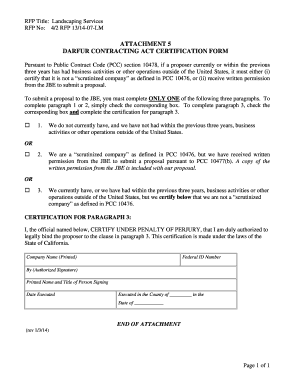
Attachment 5 Darfur Contracting Act Certification Form California Courts Courts Ca


What is the Darfur Contracting Act Certification Form?
The Darfur Contracting Act Certification Form, often referred to as Attachment 5, is a legal document required by California courts. This form is essential for businesses seeking to engage in contracts with state entities. It serves to confirm that the contractor does not conduct business with companies that support the government of Sudan, as outlined in the Darfur Contracting Act. This act aims to promote ethical business practices and ensure compliance with state regulations regarding humanitarian issues.
How to Obtain the Darfur Contracting Act Certification Form
To obtain the Darfur Contracting Act Certification Form, individuals can visit the official California courts website or contact their local court office. The form is typically available for download in PDF format, allowing for easy access and printing. It is important to ensure that you are using the most current version of the form to comply with legal requirements.
Steps to Complete the Darfur Contracting Act Certification Form
Completing the Darfur Contracting Act Certification Form involves several key steps:
- Download the form from the California courts website.
- Fill in the required information, including your business name, address, and contact details.
- Confirm that your business does not engage in any activities that support the Sudanese government.
- Sign and date the form to certify the accuracy of the information provided.
- Submit the completed form as required by the contracting agency.
Legal Use of the Darfur Contracting Act Certification Form
The Darfur Contracting Act Certification Form is legally binding and must be submitted to comply with California state law. Failing to provide this certification can result in disqualification from bidding on state contracts or other legal repercussions. It is crucial for businesses to understand the implications of this form and ensure that all information is accurate and truthful.
Key Elements of the Darfur Contracting Act Certification Form
Key elements of the Darfur Contracting Act Certification Form include:
- Identification of the contractor's business.
- Certification statement regarding business activities related to Sudan.
- Signature of the authorized representative of the business.
- Date of completion.
State-Specific Rules for the Darfur Contracting Act Certification Form
California has specific rules governing the use of the Darfur Contracting Act Certification Form. Businesses must adhere to these regulations to ensure compliance. This includes understanding the definitions of support for the Sudanese government and the consequences of non-compliance. It is advisable for contractors to familiarize themselves with these rules to avoid potential legal issues.
Quick guide on how to complete attachment 5 darfur contracting act certification form california courts courts ca
Easily Create Attachment 5 Darfur Contracting Act Certification Form California Courts Courts Ca on Any Gadget
Managing documents online has gained traction among businesses and individuals. It serves as an ideal eco-friendly alternative to traditional printed and signed papers, as you can easily locate the right form and securely keep it online. airSlate SignNow offers you all the tools necessary to create, modify, and eSign your documents quickly without delays. Manage Attachment 5 Darfur Contracting Act Certification Form California Courts Courts Ca on any device with airSlate SignNow's Android or iOS applications and simplify any document-related process today.
How to Modify and eSign Attachment 5 Darfur Contracting Act Certification Form California Courts Courts Ca Effortlessly
- Access Attachment 5 Darfur Contracting Act Certification Form California Courts Courts Ca and click on Get Form to begin.
- Utilize the tools we offer to complete your document.
- Emphasize important sections of your documents or redact sensitive information using tools that airSlate SignNow specifically provides for this purpose.
- Create your signature with the Sign tool, which takes mere seconds and holds the same legal significance as a traditional wet ink signature.
- Verify all the details and click on the Done button to save your modifications.
- Select how you wish to share your form, via email, text message (SMS), invitation link, or download it to your computer.
Forget about lost or misplaced documents, tedious form searching, or mistakes that necessitate printing new document versions. airSlate SignNow meets your document management needs in just a few clicks from any device you choose. Modify and eSign Attachment 5 Darfur Contracting Act Certification Form California Courts Courts Ca and ensure outstanding communication throughout the form preparation process with airSlate SignNow.
Create this form in 5 minutes or less
Create this form in 5 minutes!
How to create an eSignature for the attachment 5 darfur contracting act certification form california courts courts ca
How to create an electronic signature for a PDF online
How to create an electronic signature for a PDF in Google Chrome
How to create an e-signature for signing PDFs in Gmail
How to create an e-signature right from your smartphone
How to create an e-signature for a PDF on iOS
How to create an e-signature for a PDF on Android
People also ask
-
What is the Darfur Contracting Act Certification?
The Darfur Contracting Act Certification is a requirement for businesses that wish to engage in contracts with the U.S. government while ensuring compliance with humanitarian principles. This certification demonstrates a commitment to not support entities that contribute to the conflict in Darfur. Obtaining this certification is essential for businesses aiming to participate in federal contracting opportunities.
-
How can airSlate SignNow assist with the Darfur Contracting Act Certification process?
airSlate SignNow provides a streamlined platform for businesses to manage and eSign documents related to the Darfur Contracting Act Certification. Our solution simplifies the documentation process, ensuring that all necessary forms are completed accurately and efficiently. This helps businesses save time and reduce errors during certification.
-
What are the costs associated with obtaining the Darfur Contracting Act Certification?
The costs for obtaining the Darfur Contracting Act Certification can vary depending on the specific requirements and the resources needed to comply. While airSlate SignNow offers a cost-effective solution for document management, businesses should also consider potential legal and consulting fees. Investing in the right tools can streamline the certification process and ultimately save money.
-
What features does airSlate SignNow offer for managing certification documents?
airSlate SignNow offers a variety of features designed to facilitate the management of certification documents, including customizable templates, secure eSigning, and real-time tracking. These features ensure that all documents related to the Darfur Contracting Act Certification are organized and easily accessible. Additionally, our platform supports collaboration among team members to enhance efficiency.
-
What are the benefits of using airSlate SignNow for the Darfur Contracting Act Certification?
Using airSlate SignNow for the Darfur Contracting Act Certification provides numerous benefits, including increased efficiency, reduced paperwork, and enhanced compliance. Our platform allows businesses to quickly prepare and sign necessary documents, ensuring timely submission for certification. This not only saves time but also helps maintain compliance with federal regulations.
-
Can airSlate SignNow integrate with other software for certification management?
Yes, airSlate SignNow offers seamless integrations with various software applications, enhancing your certification management process. Whether you use CRM systems, project management tools, or document storage solutions, our platform can connect with them to streamline workflows. This integration capability is particularly beneficial for managing the documentation required for the Darfur Contracting Act Certification.
-
Is airSlate SignNow secure for handling sensitive certification documents?
Absolutely, airSlate SignNow prioritizes security and compliance, making it a safe choice for handling sensitive documents related to the Darfur Contracting Act Certification. Our platform employs advanced encryption and security protocols to protect your data. Additionally, we comply with industry standards to ensure that your information remains confidential and secure.
Get more for Attachment 5 Darfur Contracting Act Certification Form California Courts Courts Ca
- Hull and liability insurance form
- Welding procedure specification pdf form
- Collective letter 11 preferential etsi conditions for accommodation and other services in the sophia antipolis aarea edition form
- Zusatzblatt fr familienangehrige zum antrag auf form
- Certegy vip enrollment form
- Samordnet registermelding del 1 hovedblankett registrering i enhetsregisteret form
- History park facility use application web based rfp form
- Nhra bh form
Find out other Attachment 5 Darfur Contracting Act Certification Form California Courts Courts Ca
- eSignature California Bank Loan Proposal Template Now
- Can I eSign Indiana Medical History
- eSign Idaho Emergency Contract Form Myself
- eSign Hawaii General Patient Information Fast
- Help Me With eSign Rhode Island Accident Medical Claim Form
- eSignature Colorado Demand for Payment Letter Mobile
- eSignature Colorado Demand for Payment Letter Secure
- eSign Delaware Shareholder Agreement Template Now
- eSign Wyoming Shareholder Agreement Template Safe
- eSign Kentucky Strategic Alliance Agreement Secure
- Can I eSign Alaska Equipment Rental Agreement Template
- eSign Michigan Equipment Rental Agreement Template Later
- Help Me With eSignature Washington IOU
- eSign Indiana Home Improvement Contract Myself
- eSign North Dakota Architectural Proposal Template Online
- How To eSignature Alabama Mechanic's Lien
- Can I eSign Alabama Car Insurance Quotation Form
- eSign Florida Car Insurance Quotation Form Mobile
- eSign Louisiana Car Insurance Quotation Form Online
- Can I eSign Massachusetts Car Insurance Quotation Form