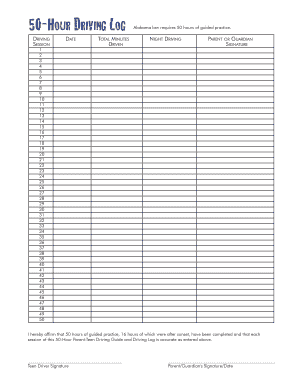
50 Hour Driving Log Sheet California Form


What is the 50 Hour Driving Log Sheet California
The 50 Hour Driving Log Sheet California is a crucial document for new drivers in the state. It serves as a record of supervised driving hours required for obtaining a driver's license. This log helps ensure that learners accumulate the necessary driving experience under the guidance of a qualified adult. The log typically includes details such as the date, time, and type of driving practiced, along with the supervising driver's signature. Adhering to this requirement is essential for meeting California's Department of Motor Vehicles (DMV) standards.
How to use the 50 Hour Driving Log Sheet California
Using the 50 Hour Driving Log Sheet California involves several straightforward steps. First, download or print the log sheet from a reliable source. Next, fill in the required information each time you complete a driving session. It's important to accurately record the date, duration, and type of driving, such as night driving or highway driving. After each session, the supervising driver should sign the log to verify the hours completed. This documentation will be necessary when applying for a driver's license, ensuring that all requirements are met.
Steps to complete the 50 Hour Driving Log Sheet California
Completing the 50 Hour Driving Log Sheet California requires careful attention to detail. Follow these steps:
- Download the log sheet in PDF format.
- Record the date of each driving session.
- Note the start and end times to calculate total hours.
- Indicate the type of driving experience gained, such as city or highway driving.
- Have the supervising driver sign the log after each session.
- Keep the log secure until you are ready to submit it to the DMV.
Legal use of the 50 Hour Driving Log Sheet California
The legal use of the 50 Hour Driving Log Sheet California is essential for compliance with state regulations. The log must be completed accurately to demonstrate that the learner has met the required driving hours. Inaccurate or incomplete logs may lead to delays in obtaining a driver's license or even denial of the application. It is important to ensure that all entries are truthful and that the supervising driver is a licensed adult, as specified by California law.
Key elements of the 50 Hour Driving Log Sheet California
The key elements of the 50 Hour Driving Log Sheet California include:
- Date: The specific date of each driving session.
- Time: Start and end times to calculate total driving hours.
- Type of driving: Categories such as day, night, and highway driving.
- Supervising driver’s signature: Verification from an adult who supervised the driving.
- Total hours: Cumulative hours logged to ensure the 50-hour requirement is met.
Examples of using the 50 Hour Driving Log Sheet California
Examples of using the 50 Hour Driving Log Sheet California can help clarify its purpose. For instance, a learner might complete a two-hour driving session on a Saturday, focusing on city driving. The learner would record this session in the log, noting the date, time, and type of driving. After the session, the supervising driver would sign the log to validate the entry. Another example could involve night driving practice, where the learner logs hours driving after sunset, ensuring a well-rounded driving experience.
Quick guide on how to complete 50 hour driving log sheet california
Effortlessly Prepare 50 Hour Driving Log Sheet California on Any Device
Managing documents online has become increasingly favored by both companies and individuals. It serves as an excellent eco-friendly alternative to conventional printed and signed documents, allowing you to obtain the correct format and securely save it online. airSlate SignNow equips you with all the tools necessary to swiftly create, modify, and electronically sign your documents without wasting time. Manage 50 Hour Driving Log Sheet California on any platform using airSlate SignNow's Android or iOS applications and streamline your document-driven processes today.
How to Modify and eSign 50 Hour Driving Log Sheet California with Ease
- Find 50 Hour Driving Log Sheet California and click Get Form to begin.
- Utilize the tools we offer to fill out your form.
- Select pertinent sections of your documents or redact sensitive details using the tools specifically provided by airSlate SignNow for that purpose.
- Generate your eSignature with the Sign tool, which takes mere seconds and has the same legal validity as a traditional handwritten signature.
- Review all the details and click the Done button to save your modifications.
- Decide how you want to share your form, whether via email, text message (SMS), an invitation link, or download it to your computer.
Eliminate concerns about lost or misplaced documents, tedious form navigation, or mistakes that necessitate reprinting new copies. airSlate SignNow fulfills your document management needs in just a few clicks from any device of your preference. Modify and eSign 50 Hour Driving Log Sheet California and ensure exceptional communication at every stage of your form preparation process with airSlate SignNow.
Create this form in 5 minutes or less
Create this form in 5 minutes!
How to create an eSignature for the 50 hour driving log sheet california
How to create an electronic signature for a PDF online
How to create an electronic signature for a PDF in Google Chrome
How to create an e-signature for signing PDFs in Gmail
How to create an e-signature right from your smartphone
How to create an e-signature for a PDF on iOS
How to create an e-signature for a PDF on Android
People also ask
-
What is a driving log and why is it important?
A driving log is a detailed record of all the trips you take, including mileage, destinations, and purposes. It is essential for maintaining accurate records for tax deductions, reimbursements, and compliance with regulations. Utilizing a reliable driving log ensures you capture all relevant information effectively.
-
How can airSlate SignNow help manage my driving log?
airSlate SignNow offers efficient document management solutions that simplify the process of creating and maintaining a driving log. With its eSigning capabilities, you can easily get necessary approvals on your driving logs and ensure all records are accurately documented and securely stored.
-
Is there a cost associated with using airSlate SignNow for my driving log?
Yes, airSlate SignNow provides various pricing plans to meet your business needs, including options for managing a driving log. Each plan offers unique features that can help streamline your document processes while effectively managing costs, ensuring a cost-effective solution for all users.
-
What features does airSlate SignNow offer for driving logs?
airSlate SignNow provides features such as customizable templates, automated workflows, and real-time collaboration, all of which are instrumental in managing your driving log. These tools enable you to streamline data entry and maintain organization, ultimately making your driving log more efficient and accessible.
-
Can I integrate airSlate SignNow with other applications for my driving log?
Absolutely! airSlate SignNow offers integrations with popular applications like Google Drive, Outlook, and various productivity tools. This ability to integrate makes it easy to sync your driving log with other systems, enhancing your overall workflow and making data management seamless.
-
How secure is my data when using airSlate SignNow for my driving log?
Security is a top priority for airSlate SignNow, and your driving log data is protected by industry-leading encryption and rigorous security protocols. With secure cloud storage and regular updates, you can have peace of mind knowing your driving log and sensitive information are safe from unauthorized access.
-
Is it easy to update my driving log with airSlate SignNow?
Yes, airSlate SignNow is designed for user-friendliness, making it simple to update your driving log. Whether you need to add new entries, modify existing data, or generate reports, the intuitive interface allows you to navigate and manage your driving log seamlessly.
Get more for 50 Hour Driving Log Sheet California
Find out other 50 Hour Driving Log Sheet California
- eSign Texas Renter's contract Mobile
- How Do I eSign Texas Renter's contract
- eSign Hawaii Sales contract template Myself
- How Can I eSign Washington Real estate sales contract template
- How To eSignature California Stock Certificate
- How Can I eSignature Texas Stock Certificate
- Help Me With eSign Florida New employee checklist
- How To eSign Illinois Rental application
- How To eSignature Maryland Affidavit of Identity
- eSignature New York Affidavit of Service Easy
- How To eSignature Idaho Affidavit of Title
- eSign Wisconsin Real estate forms Secure
- How To eSign California Real estate investment proposal template
- eSignature Oregon Affidavit of Title Free
- eSign Colorado Real estate investment proposal template Simple
- eSign Louisiana Real estate investment proposal template Fast
- eSign Wyoming Real estate investment proposal template Free
- How Can I eSign New York Residential lease
- eSignature Colorado Cease and Desist Letter Later
- How Do I eSignature Maine Cease and Desist Letter