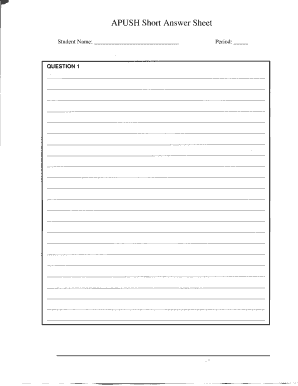
Saq Answer Sheet Form


What is the SAQ Answer Sheet
The SAQ answer sheet is a structured format used primarily in educational assessments, particularly in Advanced Placement (AP) courses like AP U.S. History (APUSH). This document allows students to respond to specific prompts in a concise manner, typically requiring them to formulate an argument based on historical evidence. The SAQ format is designed to assess students' critical thinking and analytical skills, as well as their ability to articulate their thoughts clearly and effectively.
How to Use the SAQ Answer Sheet
Using the SAQ answer sheet involves understanding its structure and requirements. Students should begin by carefully reading the prompt to identify the key elements they need to address. The SAQ typically consists of three parts: a claim, evidence, and reasoning. Students should formulate a clear thesis statement, provide relevant historical evidence, and explain how that evidence supports their claim. This structured approach helps ensure that responses are focused and comprehensive.
Steps to Complete the SAQ Answer Sheet
Completing the SAQ answer sheet effectively requires a systematic approach:
- Read the prompt: Understand what is being asked and identify the key components.
- Plan your response: Outline your claim, evidence, and reasoning before writing.
- Write clearly: Use concise language and ensure your argument is coherent.
- Review: Check your response for clarity, coherence, and adherence to the prompt.
Key Elements of the SAQ Answer Sheet
Each SAQ answer sheet should include several critical components:
- Claim: A clear statement that answers the prompt directly.
- Evidence: Specific historical facts or examples that support the claim.
- Reasoning: An explanation of how the evidence connects to the claim, demonstrating critical thinking.
Examples of Using the SAQ Answer Sheet
Examples can enhance understanding of how to effectively use the SAQ answer sheet. For instance, if a prompt asks about the causes of the American Revolution, a student might state that “taxation without representation was a primary cause.” They would then provide evidence, such as the Stamp Act and the Boston Tea Party, followed by reasoning that explains how these events fueled colonial discontent. This format helps clarify the student's thought process and supports their argument.
Legal Use of the SAQ Answer Sheet
While the SAQ answer sheet is primarily an educational tool, it is important for students to understand the legal implications of their submissions. Academic integrity is crucial; students must ensure that their responses are original and properly cite any sources used. Plagiarism can result in severe academic penalties, including failure of the assignment or course.
Quick guide on how to complete saq answer sheet
Effortlessly prepare Saq Answer Sheet on any device
Digital document management has gained traction among businesses and individuals alike. It serves as an ideal eco-friendly substitute for traditional printed and signed documents, allowing you to access the necessary forms and securely store them online. airSlate SignNow provides all the tools required to create, modify, and eSign your documents swiftly without delays. Manage Saq Answer Sheet using airSlate SignNow apps available for Android or iOS and streamline your document processes today.
How to modify and eSign Saq Answer Sheet with ease
- Obtain Saq Answer Sheet and click Get Form to begin.
- Utilize the tools we provide to fill out your form.
- Emphasize pertinent sections of the documents or redact sensitive information using tools that airSlate SignNow offers specifically for that purpose.
- Create your signature with the Sign tool, which takes moments and carries the same legal validity as a conventional wet ink signature.
- Review all the details and click the Done button to save your changes.
- Choose your preferred method to send your form, whether by email, text message (SMS), invitation link, or download it to your computer.
Eliminate concerns about missing or lost files, tedious form navigation, or mistakes that require reprinting new document copies. airSlate SignNow meets your document management needs in just a few clicks from any device of your choice. Edit and eSign Saq Answer Sheet to ensure exceptional communication throughout the form preparation process with airSlate SignNow.
Create this form in 5 minutes or less
Create this form in 5 minutes!
How to create an eSignature for the saq answer sheet
How to create an electronic signature for a PDF online
How to create an electronic signature for a PDF in Google Chrome
How to create an e-signature for signing PDFs in Gmail
How to create an e-signature right from your smartphone
How to create an e-signature for a PDF on iOS
How to create an e-signature for a PDF on Android
People also ask
-
What is the saq format and how does it work with airSlate SignNow?
The saq format is a structured format designed for specific documentation needs, allowing for standardized data input and management. With airSlate SignNow, users can easily create, send, and manage documents in the saq format, ensuring efficient workflow and compliance. It simplifies the eSigning process, making document handling both intuitive and effective for businesses.
-
How can I create documents in saq format using airSlate SignNow?
Creating documents in saq format with airSlate SignNow is straightforward. The platform provides customizable templates that can be adjusted to meet your specific saq requirements. Once your document is set up, you can easily eSign and share it with others, streamlining your operations.
-
Is airSlate SignNow affordable for small businesses utilizing the saq format?
Yes, airSlate SignNow offers affordable pricing plans that cater to small businesses using the saq format. The subscription options are designed to fit different budgets while providing essential features needed to effectively manage documents. You can start with a free trial to assess if our services meet your needs before committing financially.
-
What features does airSlate SignNow offer for handling saq format documents?
airSlate SignNow offers a comprehensive set of features for managing saq format documents, including templates, eSignature capabilities, and document tracking. Users can automate workflows, collaborate in real-time, and ensure document security—all essential for efficiently handling saq format documents. This empowers businesses to enhance productivity signNowly.
-
Can I integrate airSlate SignNow with other software for my saq format needs?
Absolutely! airSlate SignNow offers robust integrations with various platforms, enabling seamless workflows for your saq format documents. Whether you use CRMs, cloud storage, or other business tools, our integrations help streamline your processes and reduce the need for switching between applications.
-
What are the benefits of using airSlate SignNow for saq format documents?
Using airSlate SignNow for saq format documents offers numerous benefits, including increased efficiency, user-friendly interface, and security features. It allows teams to expedite the eSigning process while maintaining compliance with industry standards. With real-time notifications and document tracking, you can manage your saq formatted documents effortlessly.
-
How does airSlate SignNow ensure the security of saq format documents?
Security is a top priority for airSlate SignNow when handling saq format documents. The platform employs industry-standard encryption protocols and user authentication measures to protect sensitive data. Additionally, it ensures that all signed documents are securely stored, giving users peace of mind regarding confidentiality and compliance.
Get more for Saq Answer Sheet
- Nc secretary of state forms
- Oklahoma birth certificate application pdf form
- Warranty claim form visionaire inc
- Eye donation certificate download form
- Cfpcfgifsif endoscopes evis exera exera ii exera iii form
- Pm78 railways pension scheme network rail section form
- Document agreement 378623841 form
- Vtg59 575426115 form
Find out other Saq Answer Sheet
- How To Electronic signature Massachusetts Government Job Offer
- Electronic signature Michigan Government LLC Operating Agreement Online
- How To Electronic signature Minnesota Government Lease Agreement
- Can I Electronic signature Minnesota Government Quitclaim Deed
- Help Me With Electronic signature Mississippi Government Confidentiality Agreement
- Electronic signature Kentucky Finance & Tax Accounting LLC Operating Agreement Myself
- Help Me With Electronic signature Missouri Government Rental Application
- Can I Electronic signature Nevada Government Stock Certificate
- Can I Electronic signature Massachusetts Education Quitclaim Deed
- Can I Electronic signature New Jersey Government LLC Operating Agreement
- Electronic signature New Jersey Government Promissory Note Template Online
- Electronic signature Michigan Education LLC Operating Agreement Myself
- How To Electronic signature Massachusetts Finance & Tax Accounting Quitclaim Deed
- Electronic signature Michigan Finance & Tax Accounting RFP Now
- Electronic signature Oklahoma Government RFP Later
- Electronic signature Nebraska Finance & Tax Accounting Business Plan Template Online
- Electronic signature Utah Government Resignation Letter Online
- Electronic signature Nebraska Finance & Tax Accounting Promissory Note Template Online
- Electronic signature Utah Government Quitclaim Deed Online
- Electronic signature Utah Government POA Online